Image
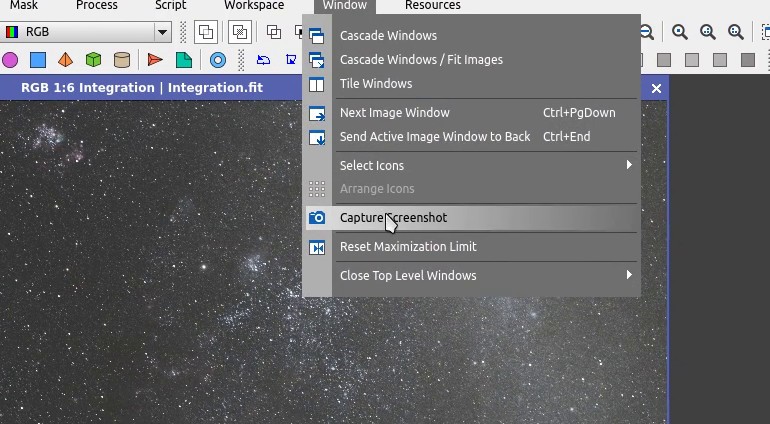
Actualizado: 28/03/2014 06:36
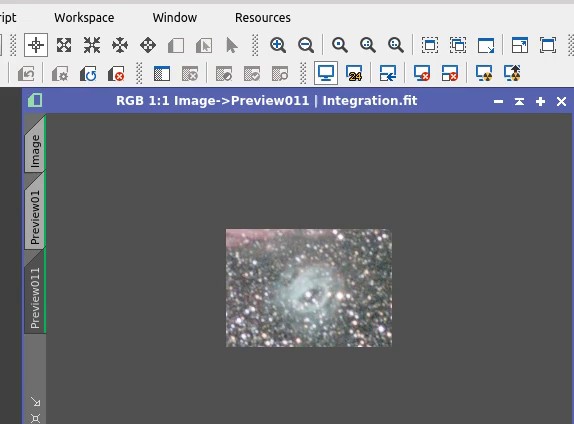
Actualizado: 30/03/2014 00:32
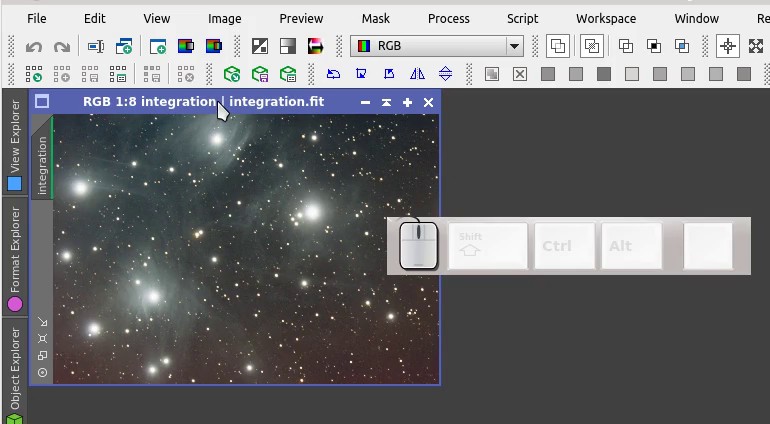
Actualizado: 01/04/2014 00:37
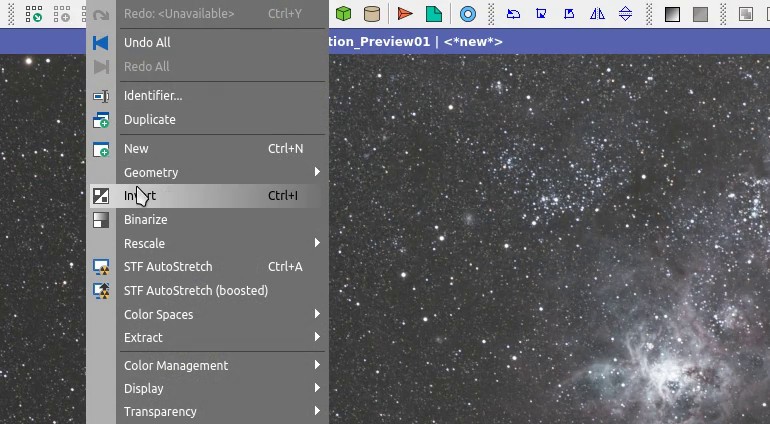
Actualizado: 29/03/2014 18:44
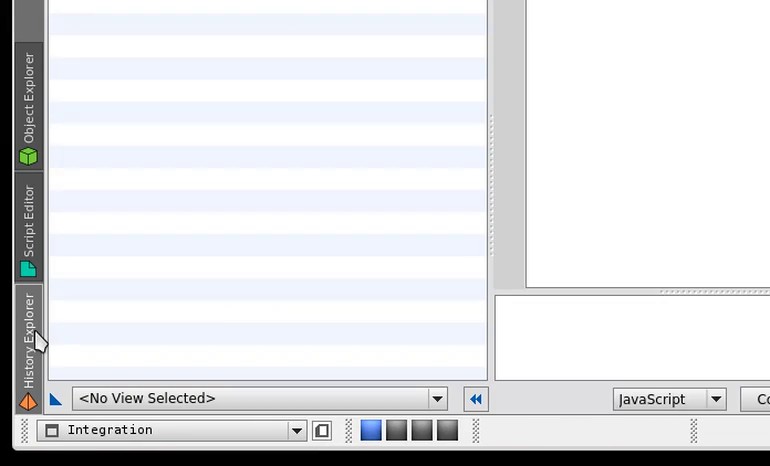
Actualizado: 29/03/2014 23:47
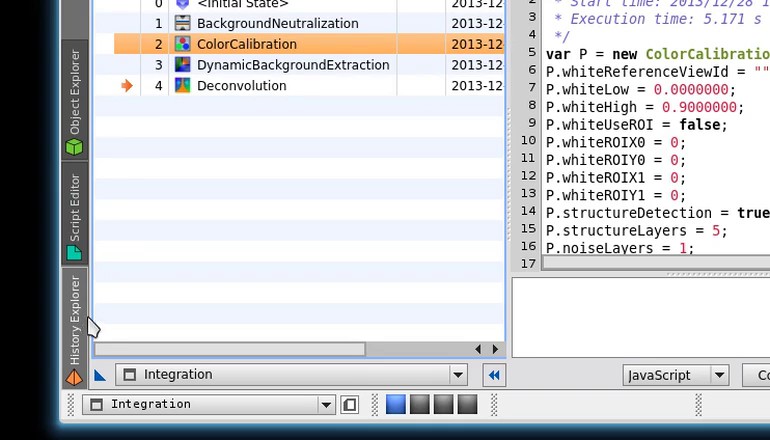
Actualizado: 29/03/2014 19:06
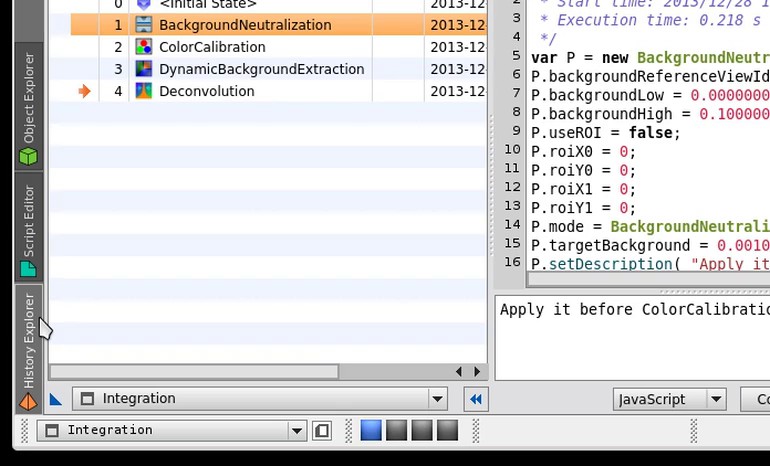
Actualizado: 29/03/2014 19:26
Actualizado: 29/03/2014 19:32
Actualizado: 01/04/2014 00:50
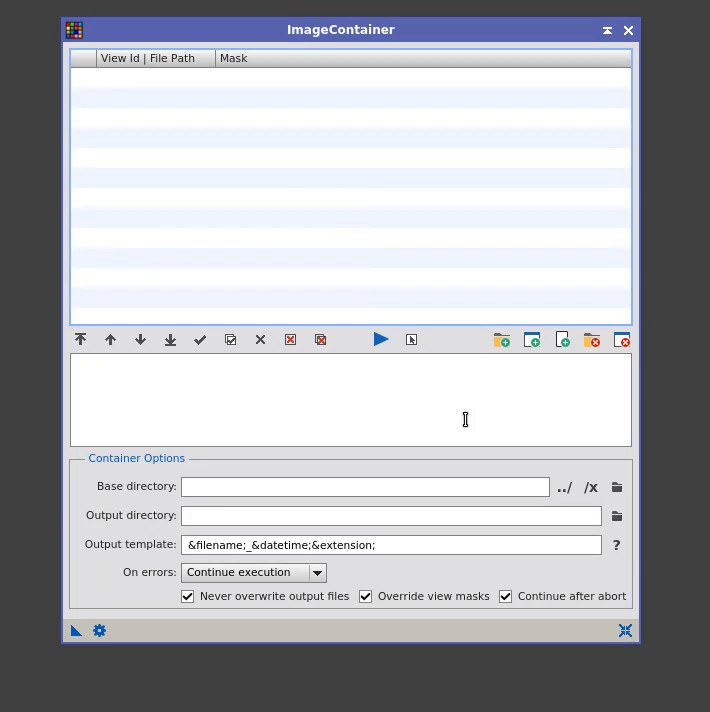
Actualizado: 29/03/2014 19:40
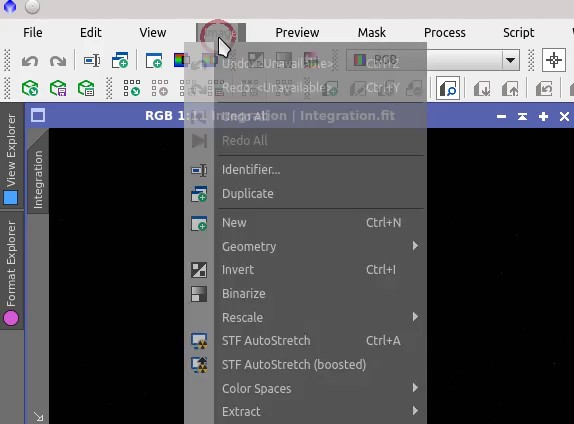
Actualizado: 29/03/2014 19:43
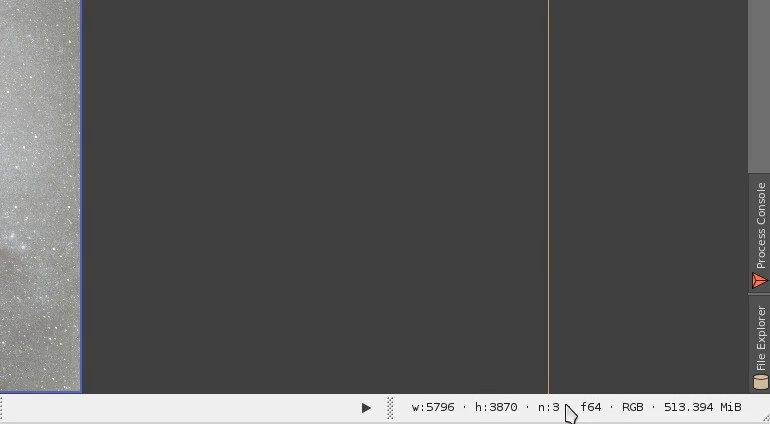
Actualizado: 29/03/2014 19:49
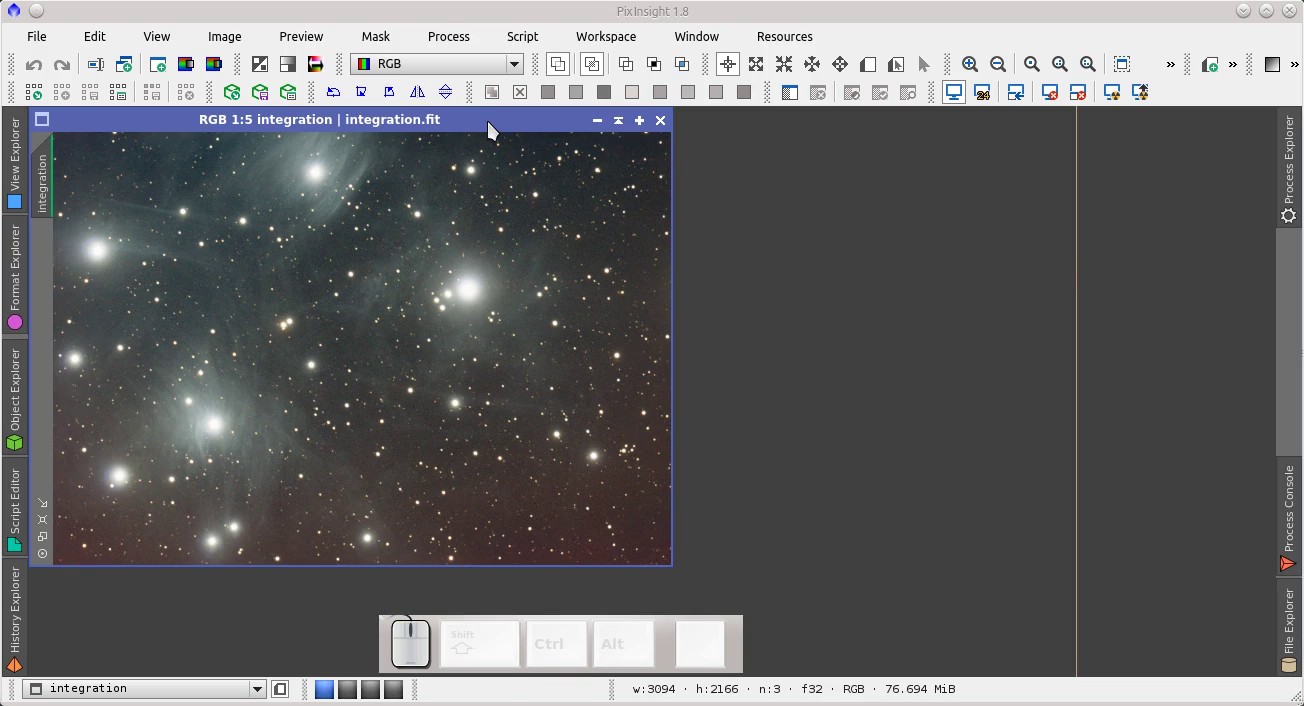
Actualizado: 10/05/2014 13:07
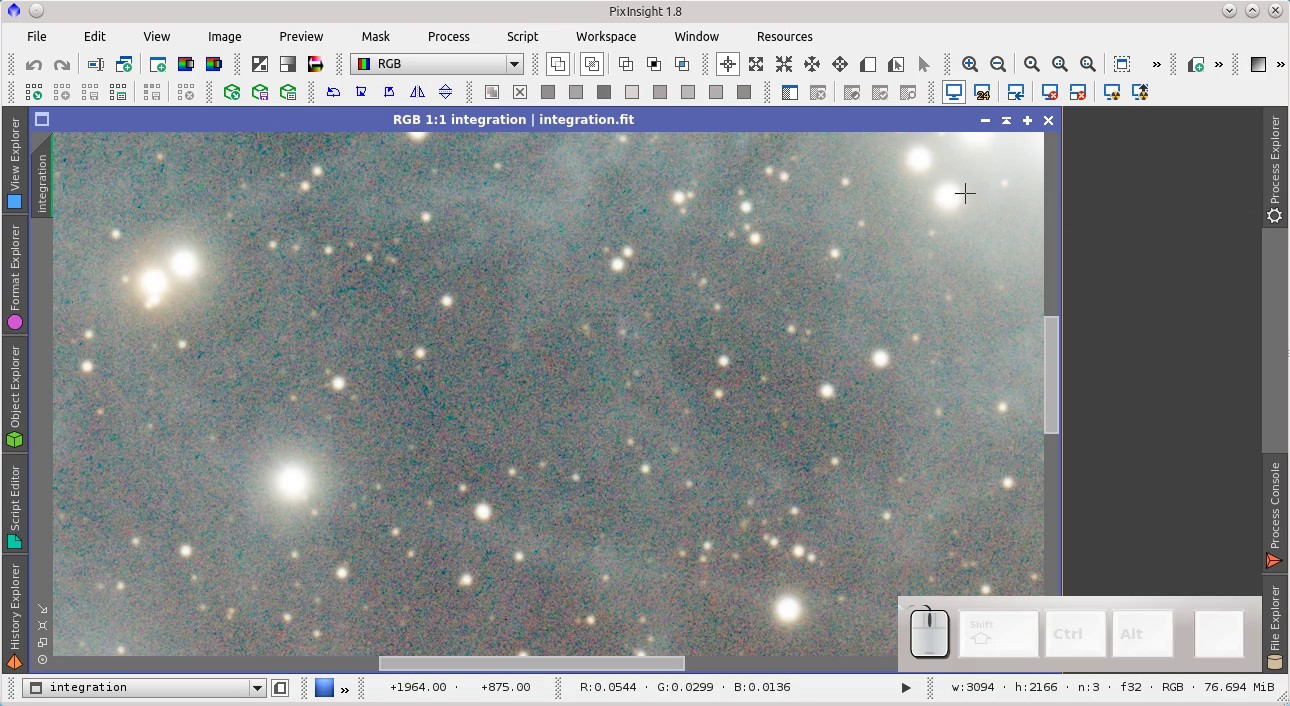
Actualizado: 11/05/2014 23:01
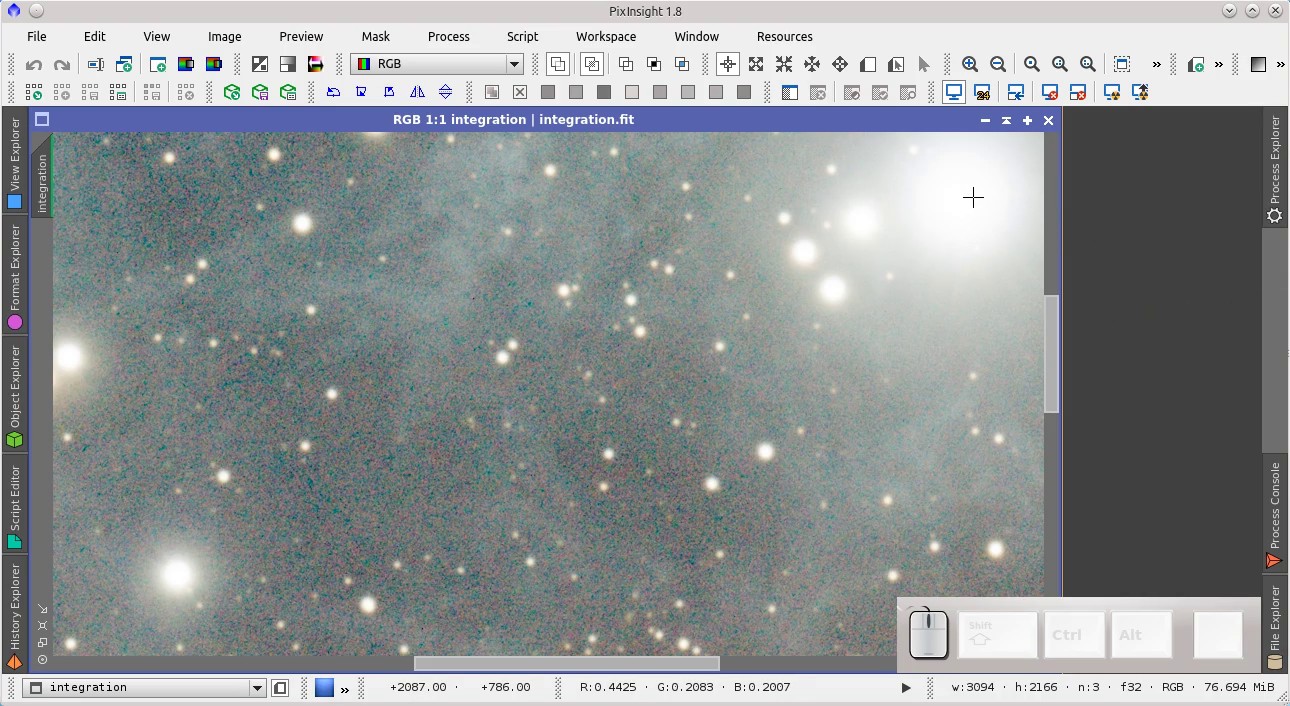
Actualizado: 11/05/2014 23:32
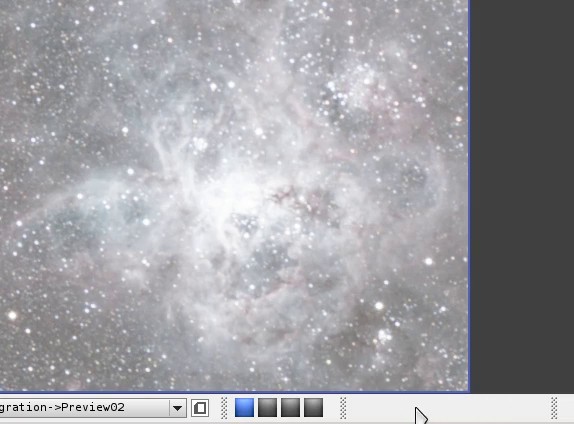
Actualizado: 09/05/2014 17:03
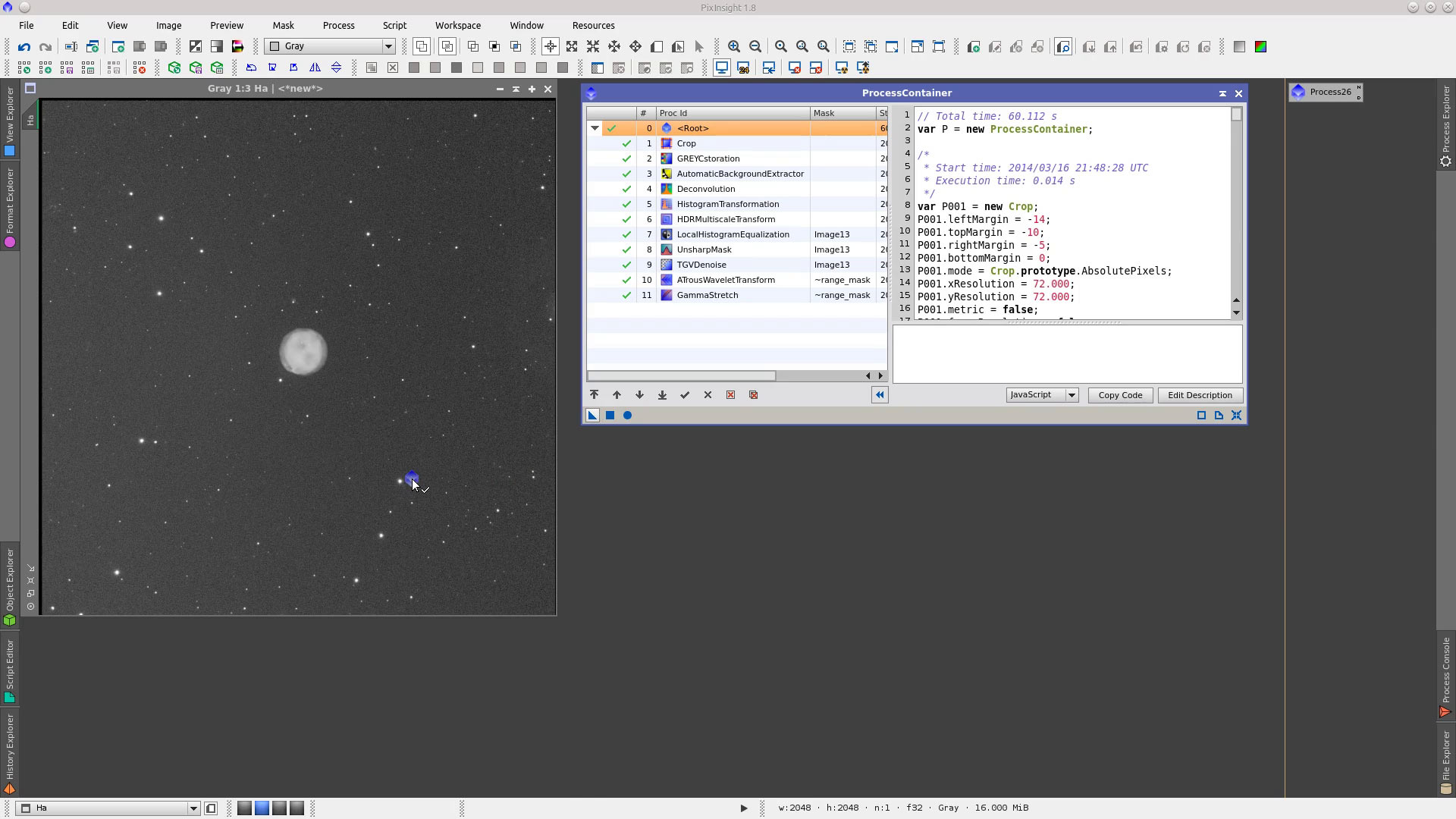
Actualizado: 10/04/2014 00:49
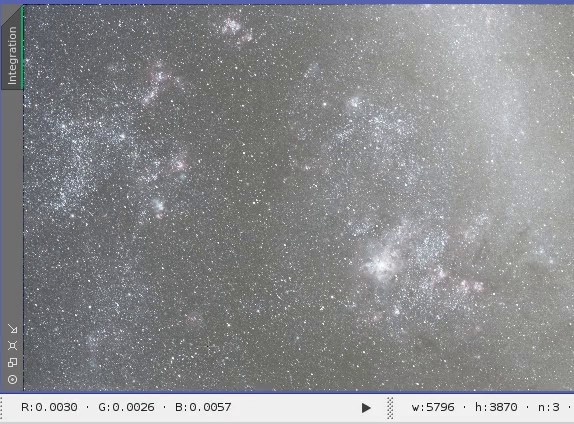
Actualizado: 09/05/2014 18:28
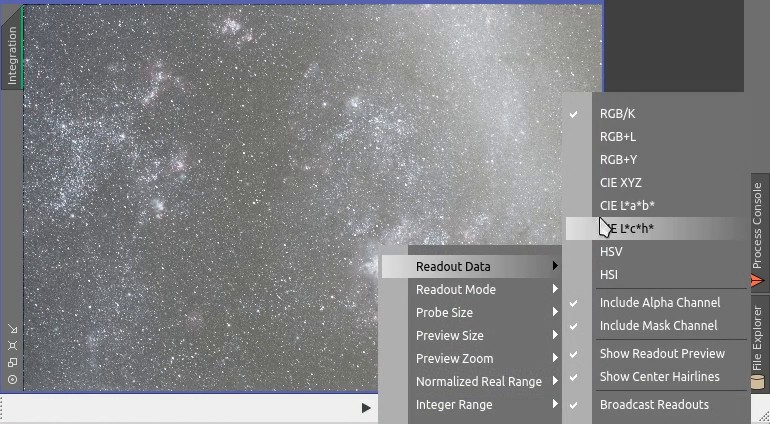
Actualizado: 09/05/2014 18:08
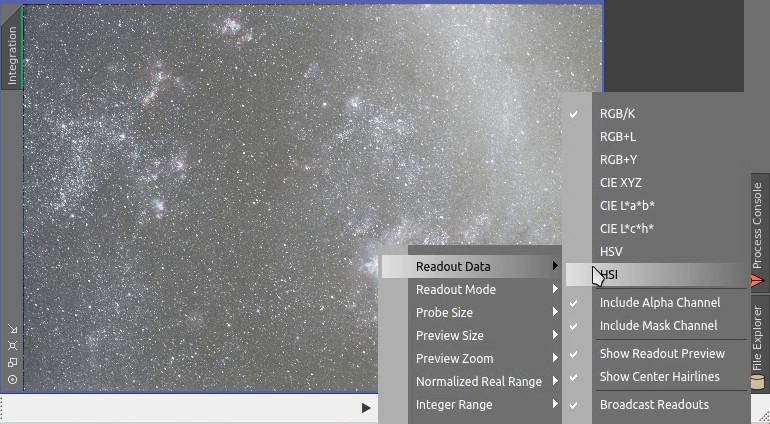
Actualizado: 09/05/2014 18:08
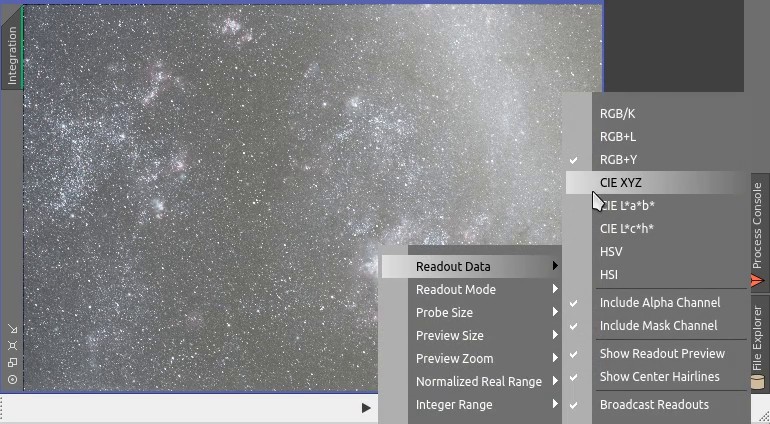
Actualizado: 09/05/2014 18:10
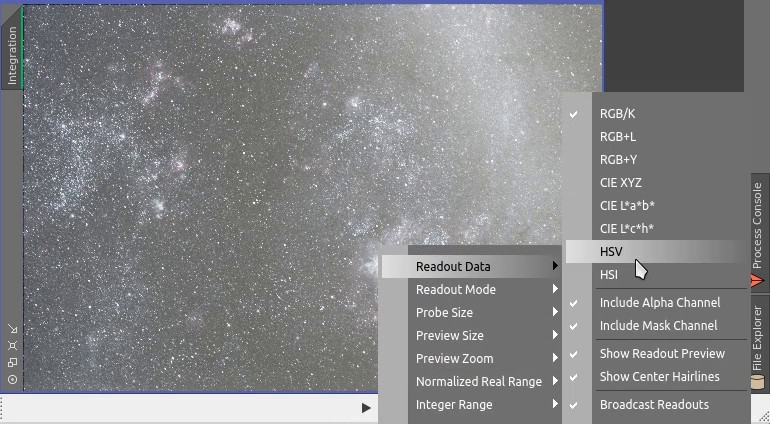
Actualizado: 09/05/2014 18:06
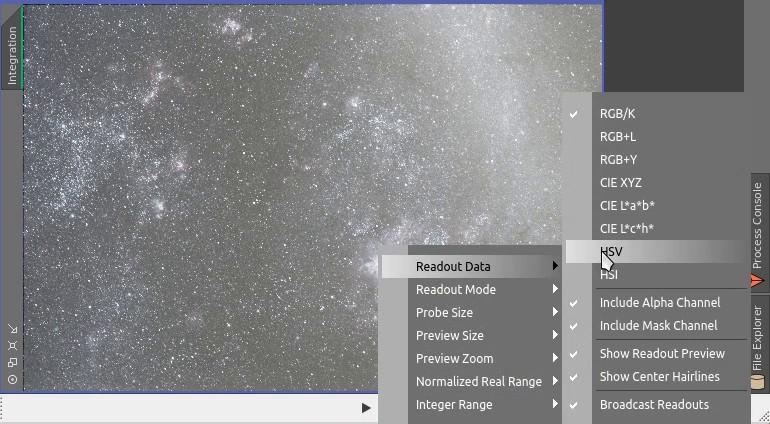
Actualizado: 09/05/2014 18:11
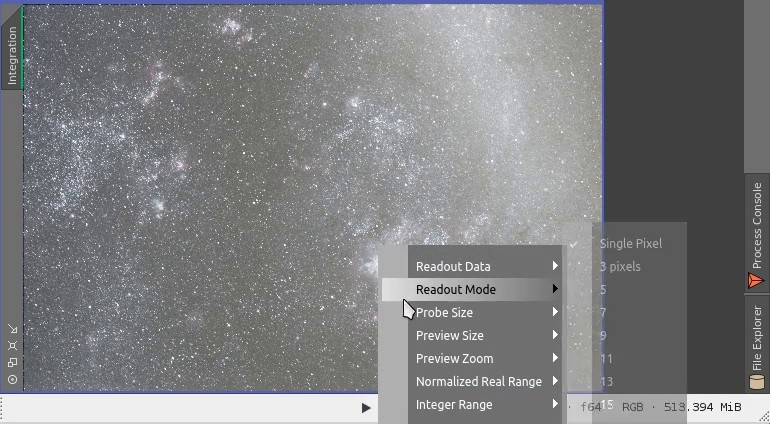
Actualizado: 09/05/2014 18:12
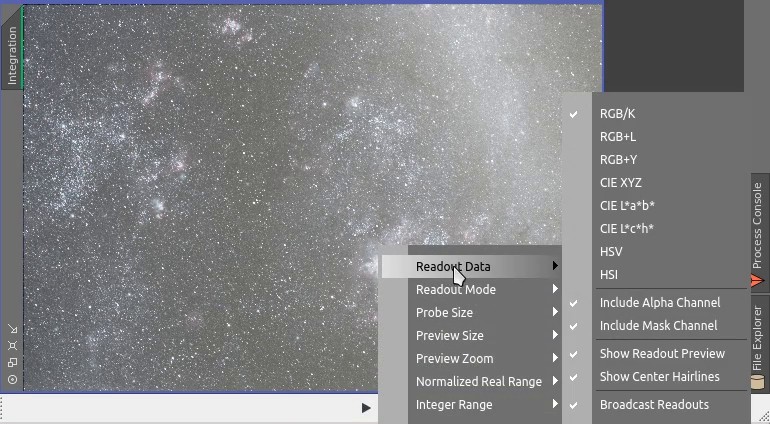
Actualizado: 09/05/2014 17:20
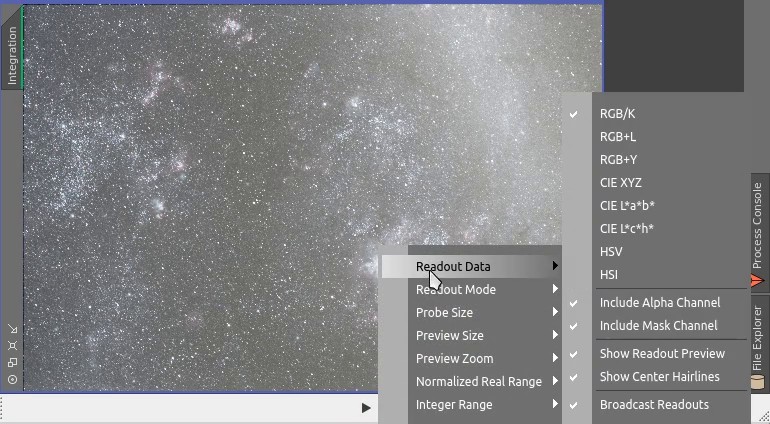
Actualizado: 09/05/2014 18:13
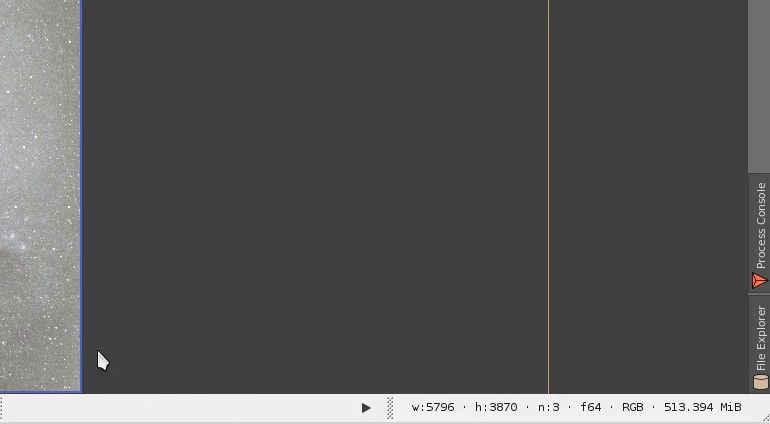
Actualizado: 09/05/2014 18:16
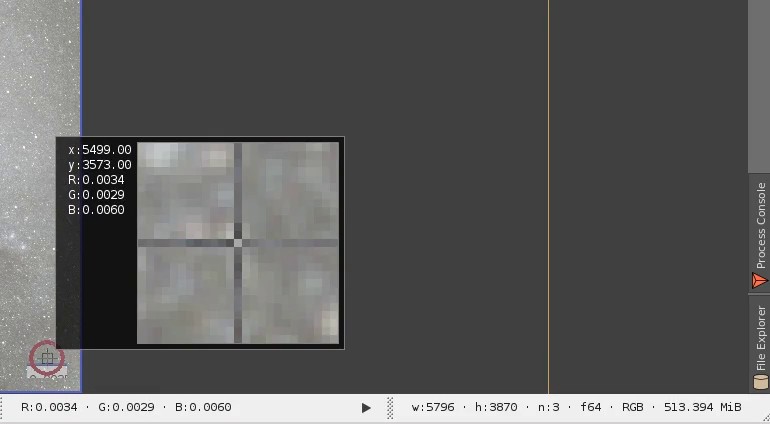
Actualizado: 11/05/2014 20:09
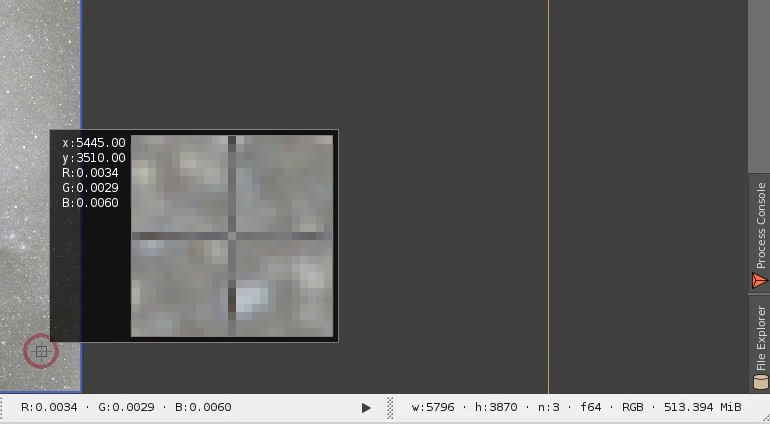
Actualizado: 11/05/2014 23:34
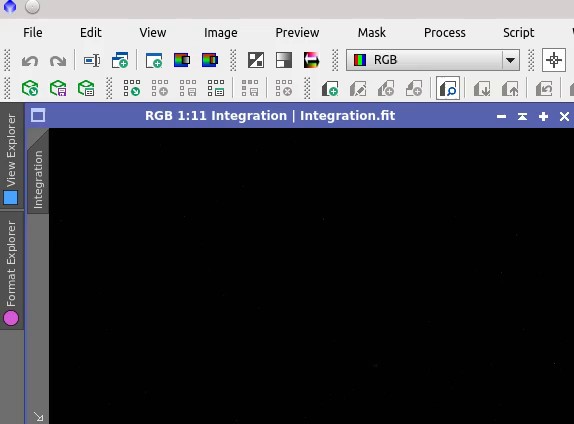
Actualizado: 29/03/2014 23:55
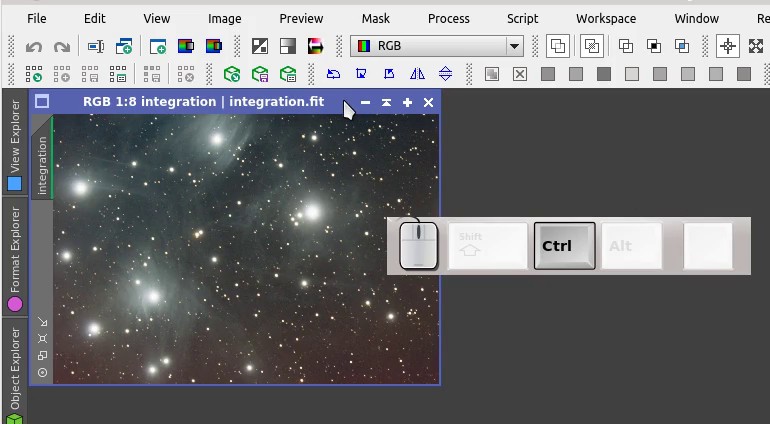
Actualizado: 10/05/2014 13:45
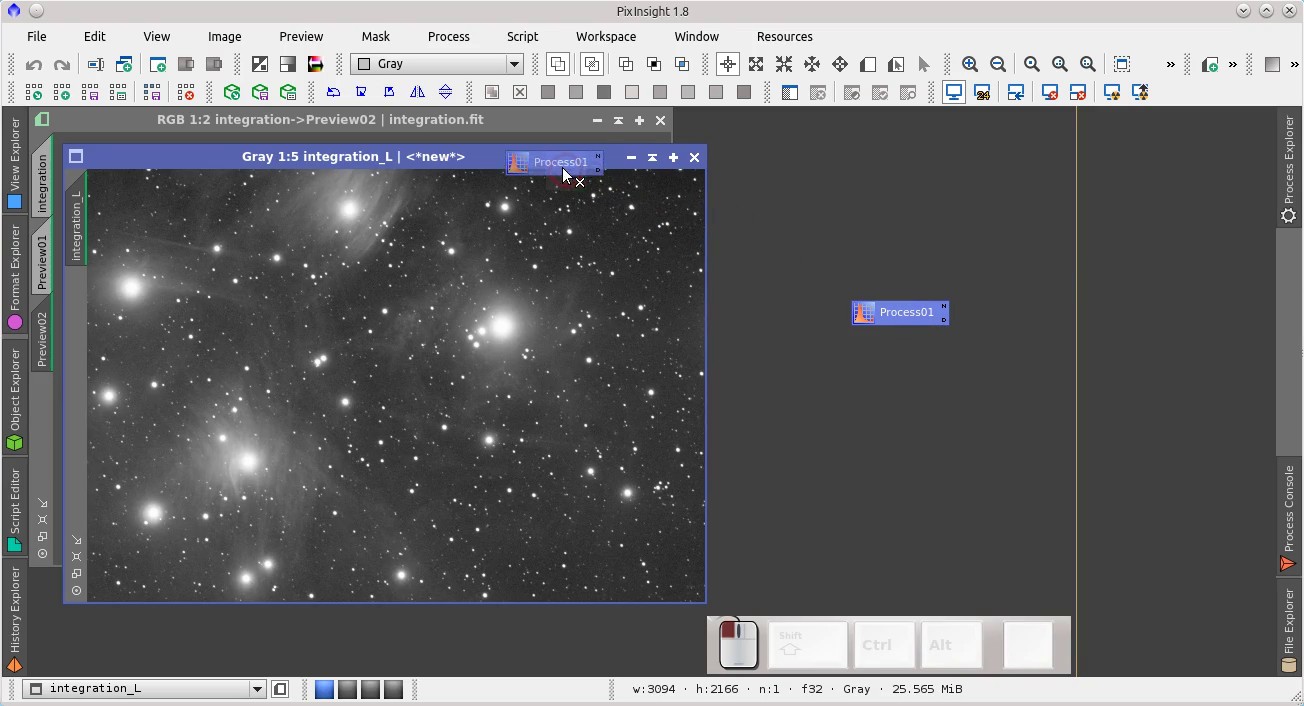
Actualizado: 11/05/2014 21:56
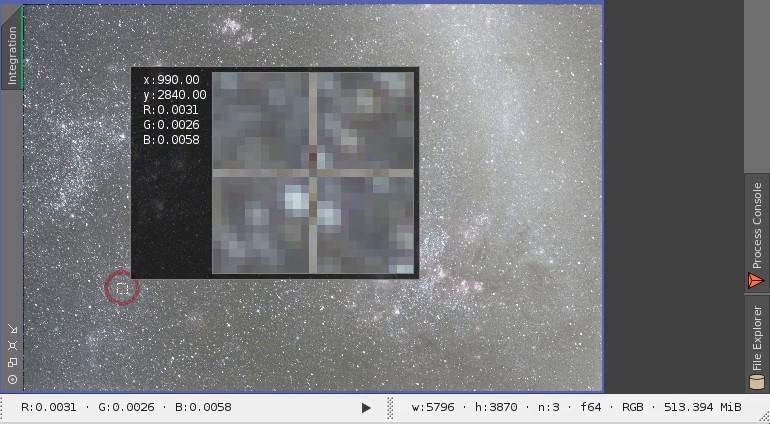
Actualizado: 10/05/2014 14:04
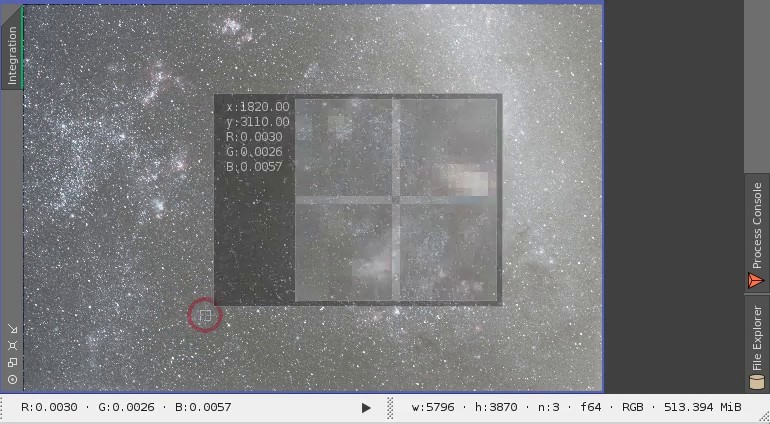
Actualizado: 10/05/2014 13:54
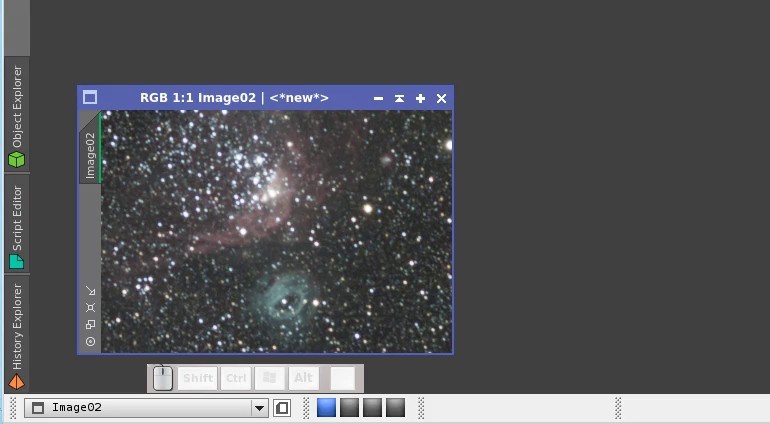
Actualizado: 10/05/2014 13:58
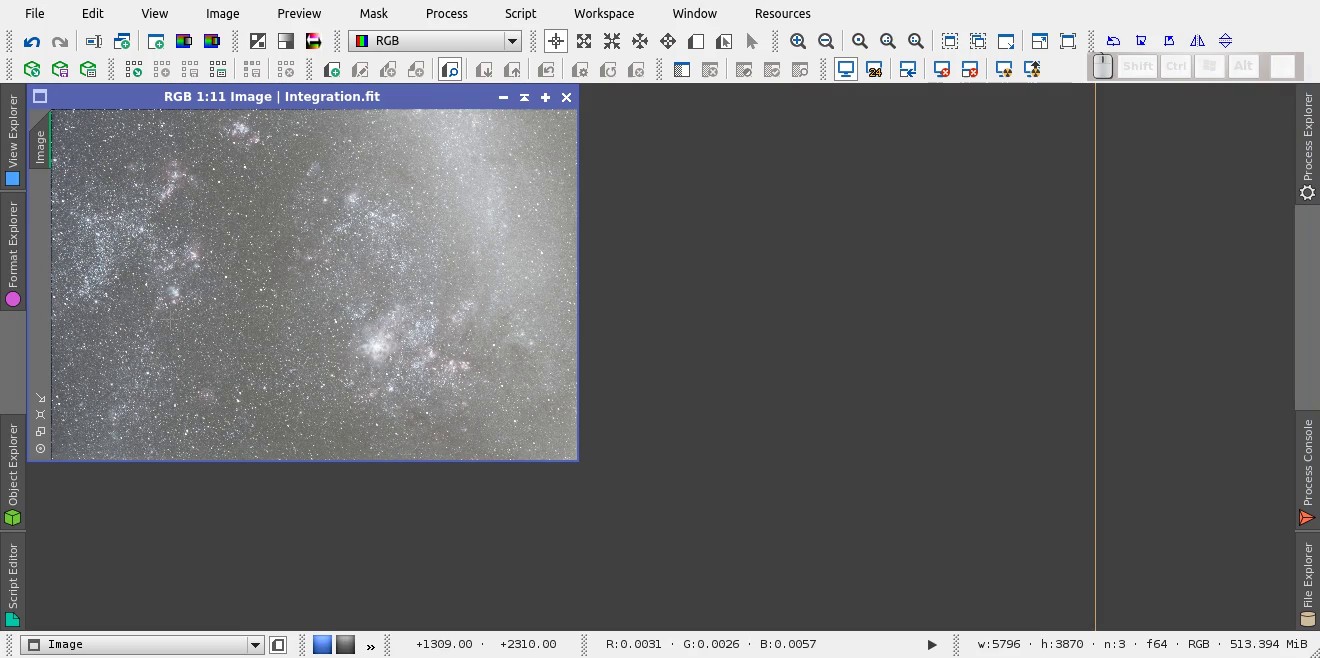
Actualizado: 10/05/2014 11:59
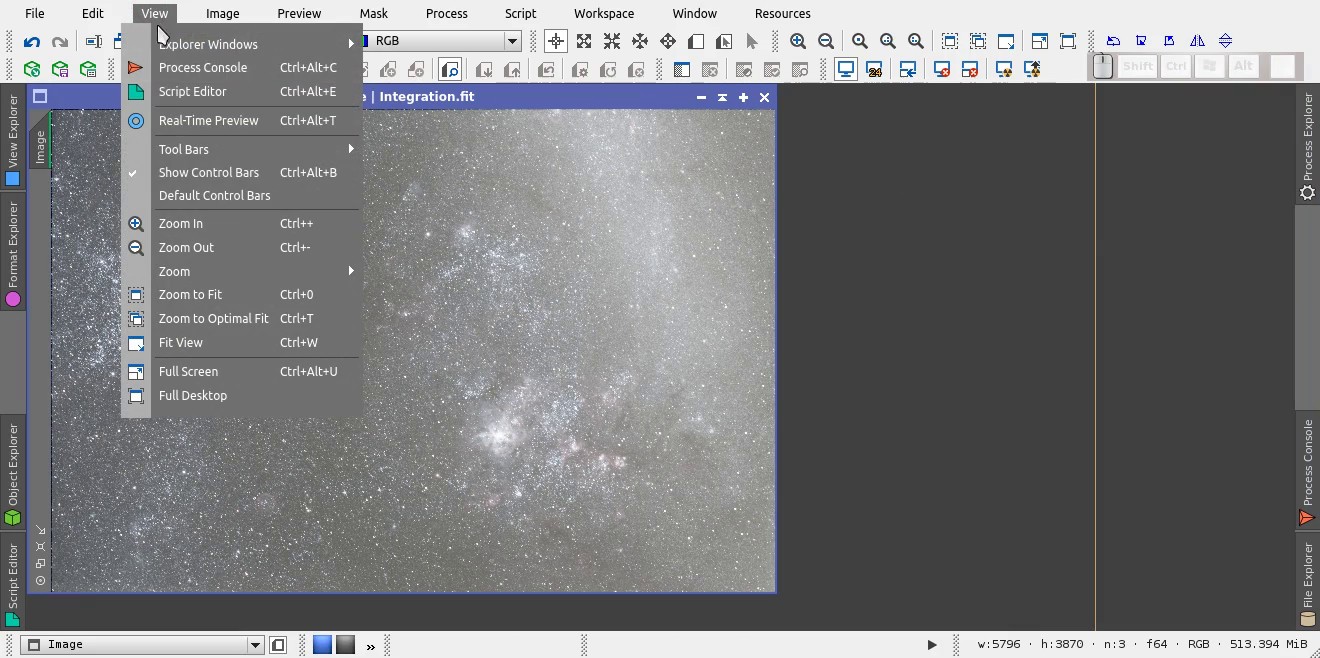
Actualizado: 10/05/2014 12:43
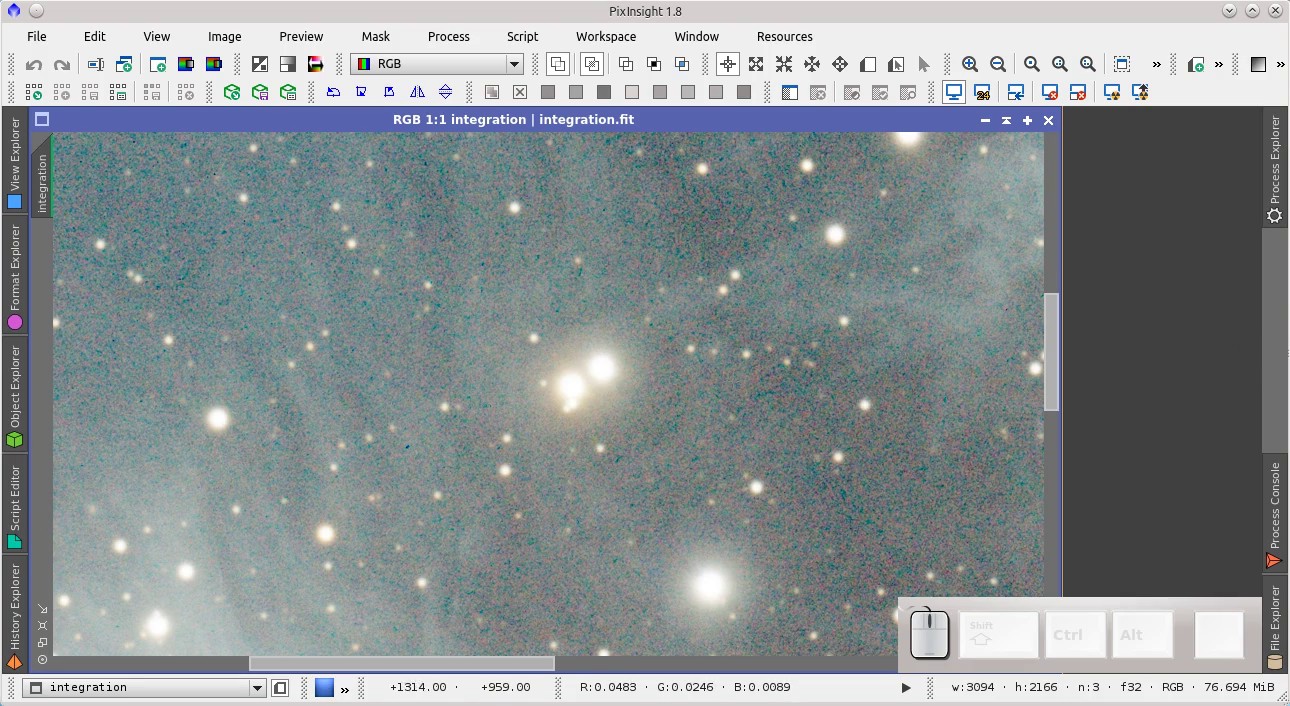
Actualizado: 11/05/2014 20:38
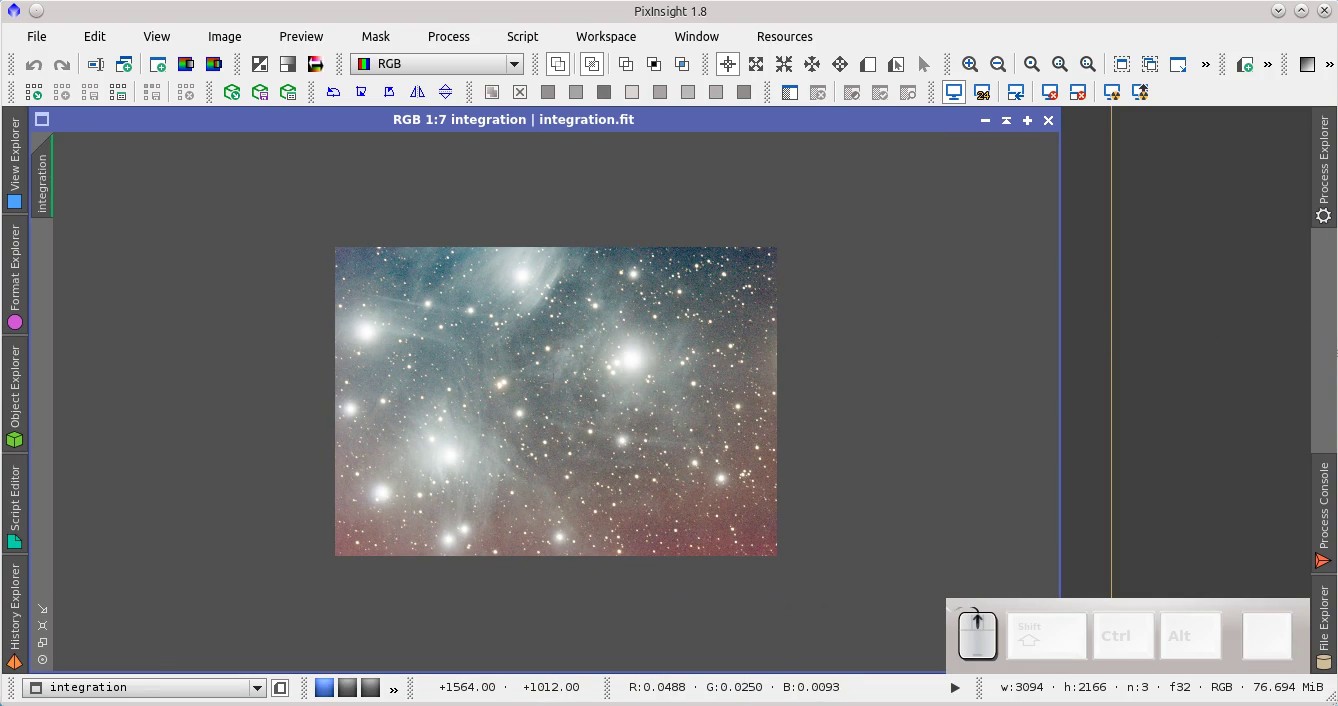
Actualizado: 10/05/2014 12:40
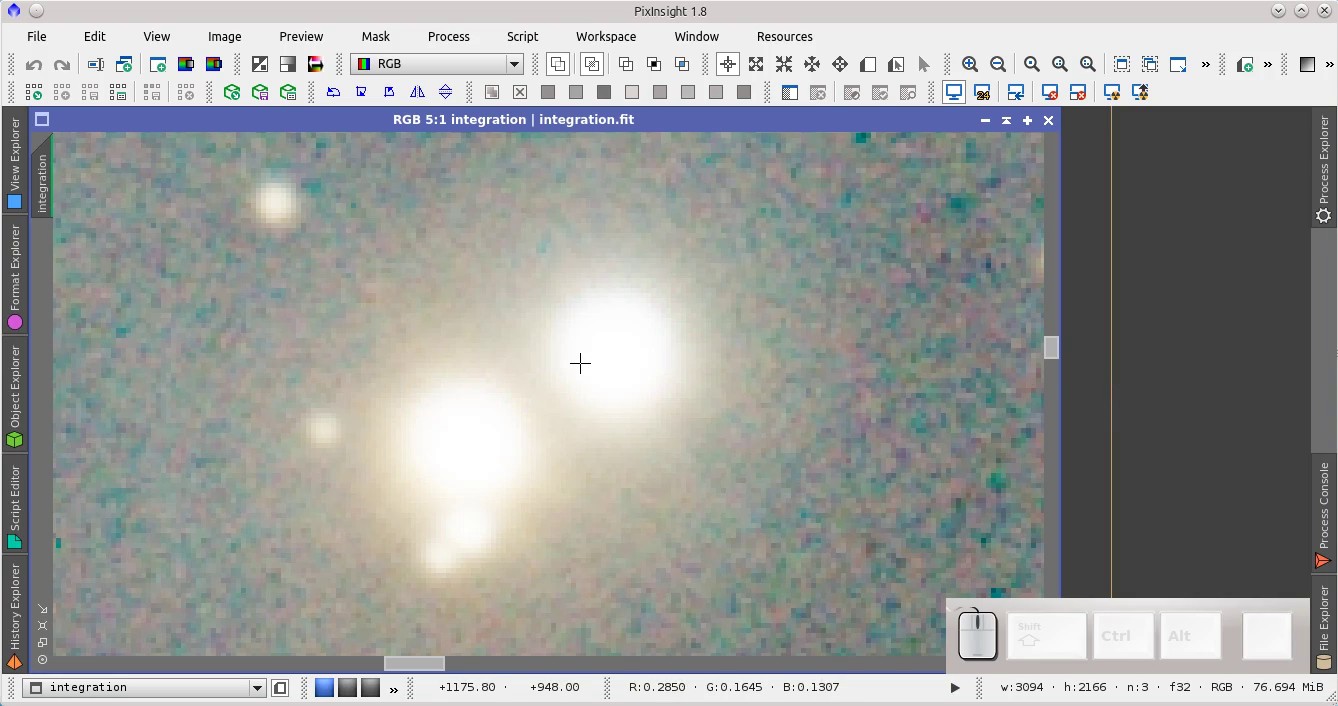
Actualizado: 10/05/2014 12:37