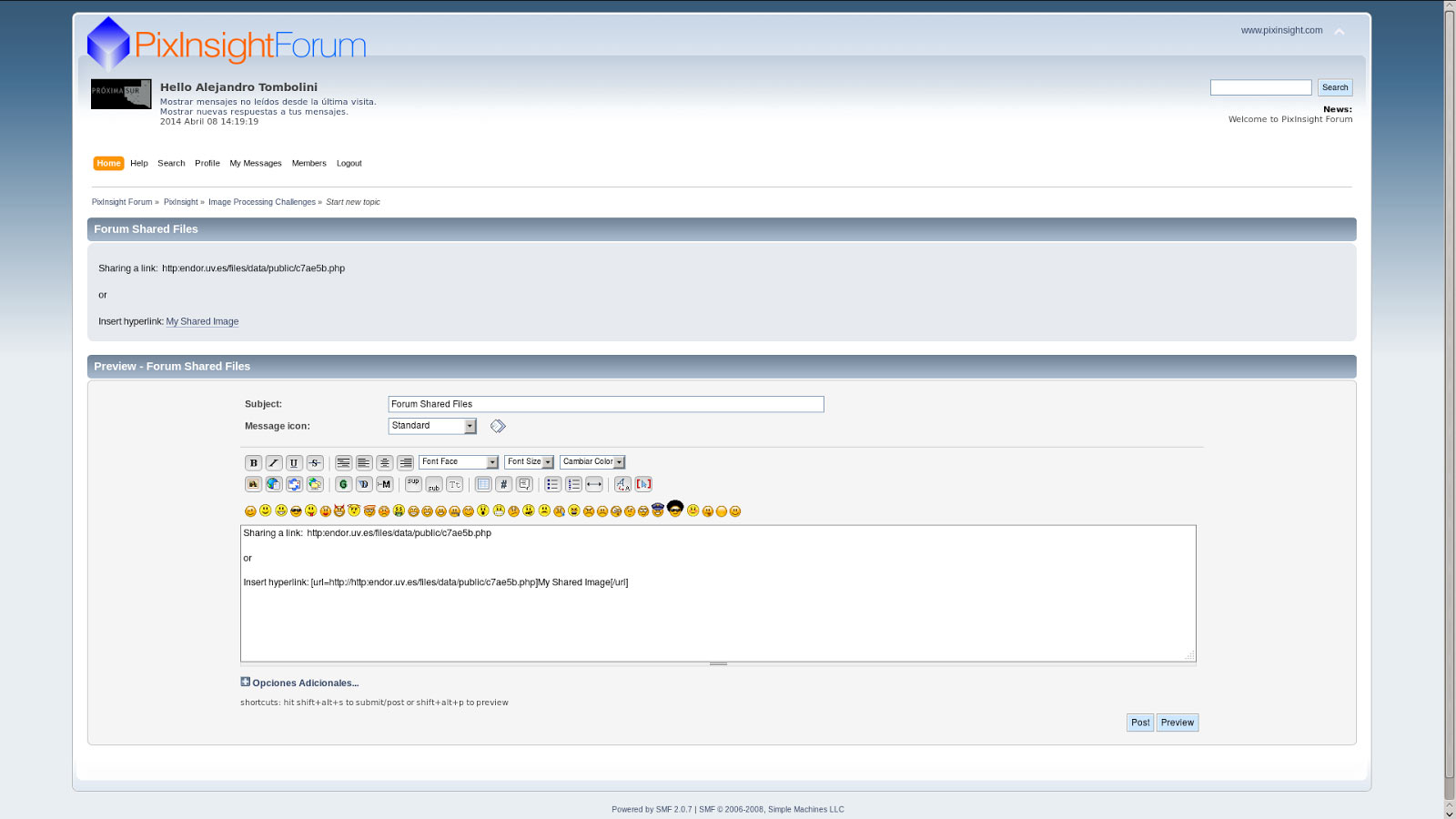Share Images in PixInsight Forum
by Alejandro Tombolini
You can allways use your own server to share a link in PixInsight Forum but also you can request an user name and password to share it through the sharing site in Endor.
PixInsight Files, is a storage service intended to support shared data and images among PixInsight Forum users. The purpose of this service is to provide a high performance storage area where all users can share images and working data, especially to support Image Processing Challenges forum, tutorials and workshops.
To use PixInsight Files you must be a registered user. To register use the Contact Form on the oficial website. To make easier your identification, either use the same email address that you have associated with your license, and/or specify your user id. You can find your user id (a 16-digit number) in the email you received when you purchased your license, and also on the Resources > About PixInsight dialog of the PixInsight Core application. Unless you tell otherwise, your PixInsight Files account will have the same user name and password as your current PixInsight user account (which you use to access the Software Distribution interface).
Once you have your user name and password enter to one of the following sites to access to Endor: http://endor.uv.es/ or http://endor.pixinsight.org/

Send the image you want to shared to Endor. In Workspaces select Forum Shared Files if you want to allow read/write access to everybody.
You can also upload a previously saved project.
Warning: Project files are big archives. The following is only an illustrative example.
Copy the generated link and paste it on the forum post. You can paste the link or insert it as hyperlink on a text using the button ![]()