Flaming Star Nebula
by Alejandro Tombolini
Introduction
Image of JohnP publicated in Image Processing Challenges - Uncalibrated integration - Main notes: Create a mask and eliminate hot pixels with MorphologicalTransformation Tool. Date: November 2013
Processing
First a crop using Dynamic Crop Tool to remove the black lines in the borders.
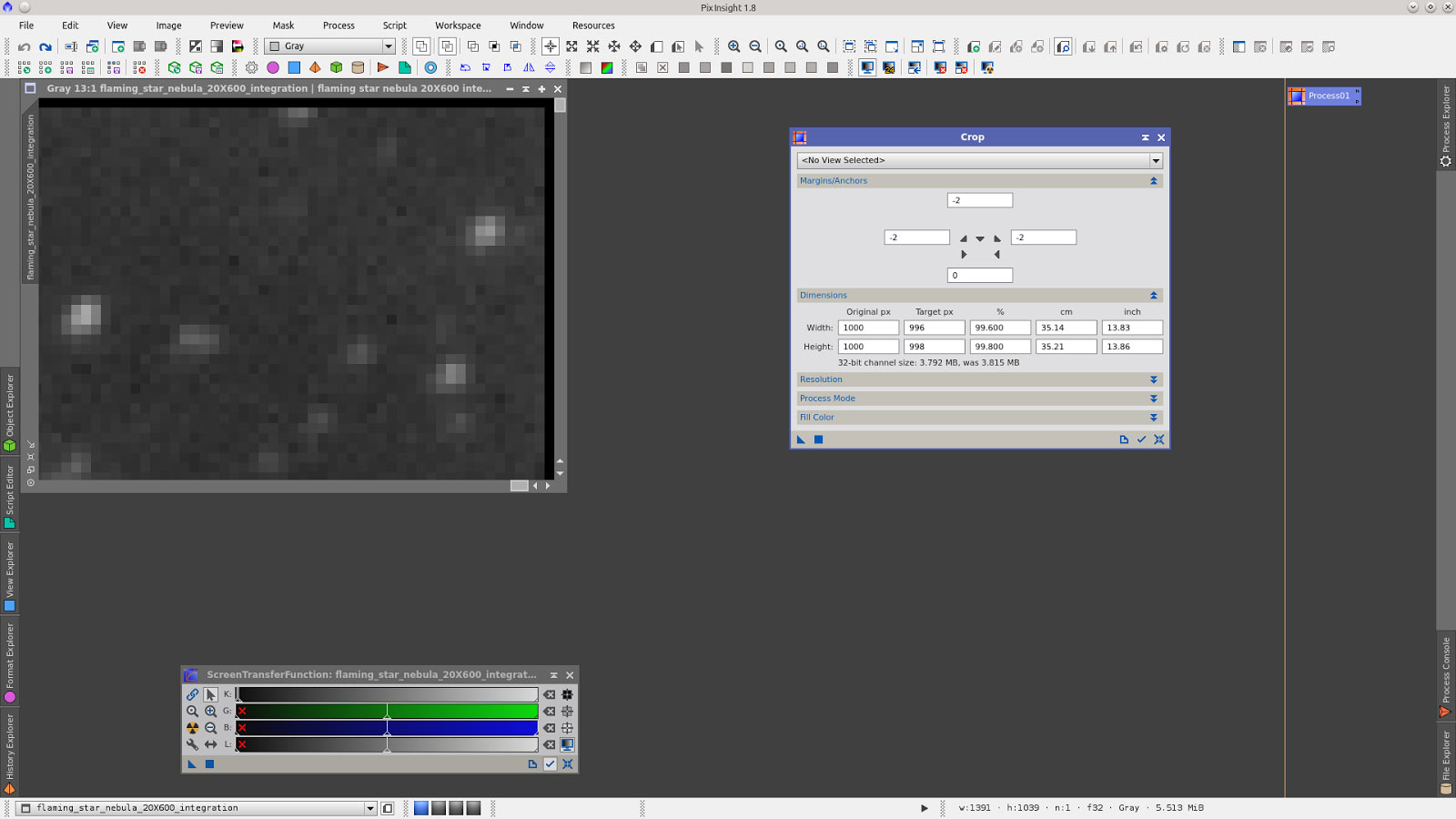
For removing hot pixels, first duplicate the image and apply noise reduction to the first layer until they are erased as much as possible trying to not affect the small and weak stars.
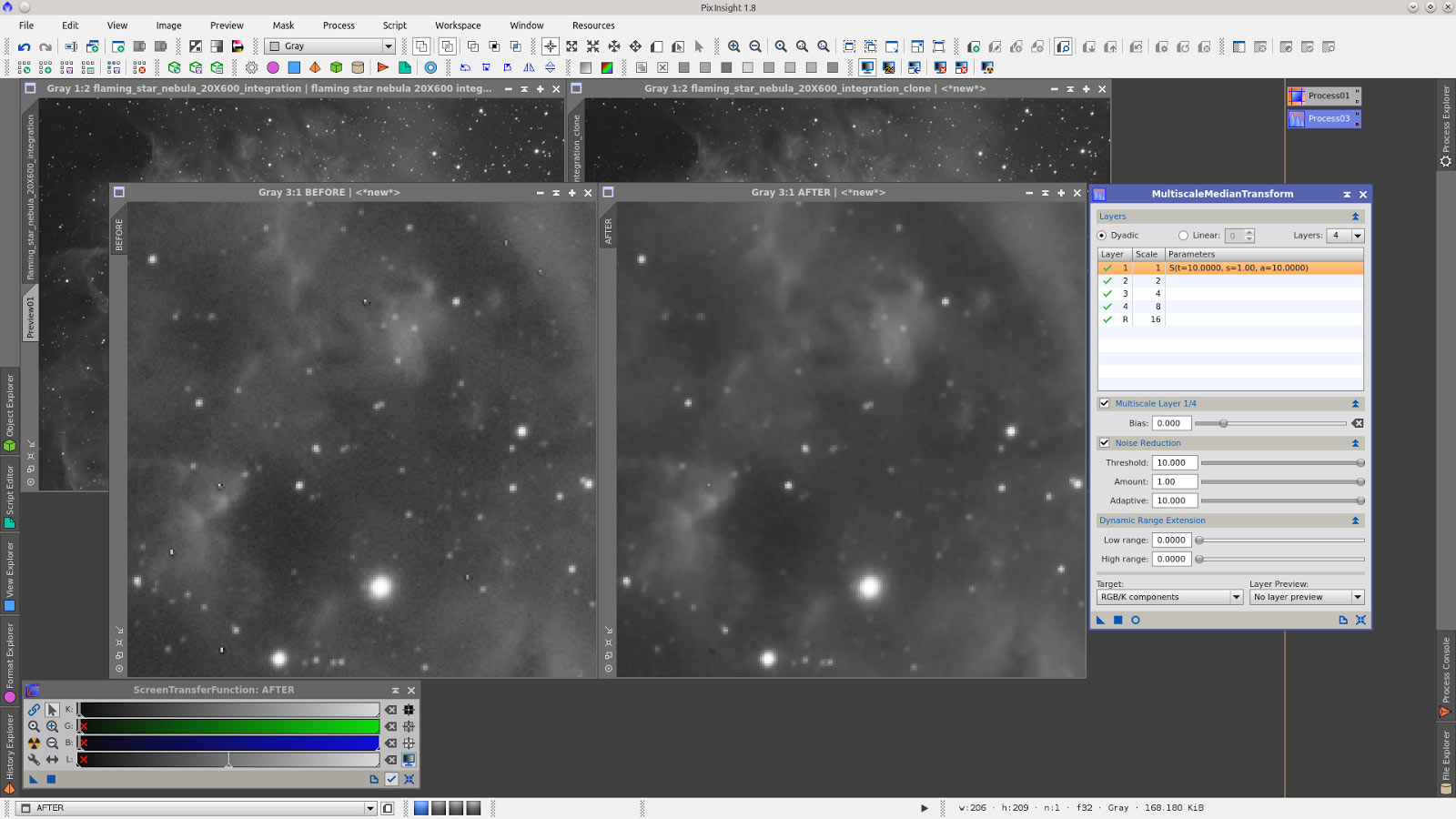
Divide the image by the image clone were previously applied MultiscaleMedianTransform. Note in the preview that the hot pixels are brighten while the stars are soft.
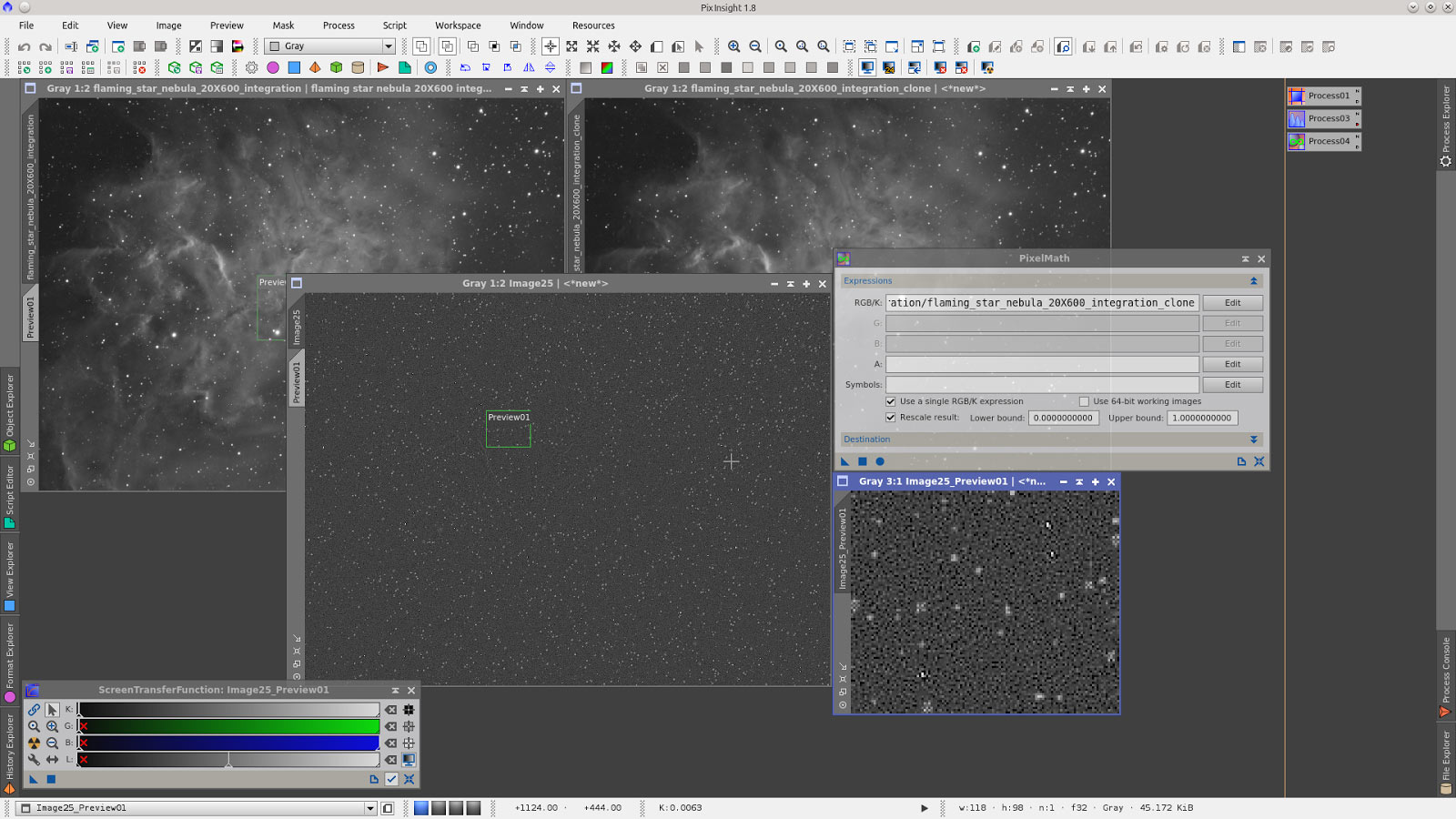
Generate a rangemask on the Image25 selecting only the hot pixels.
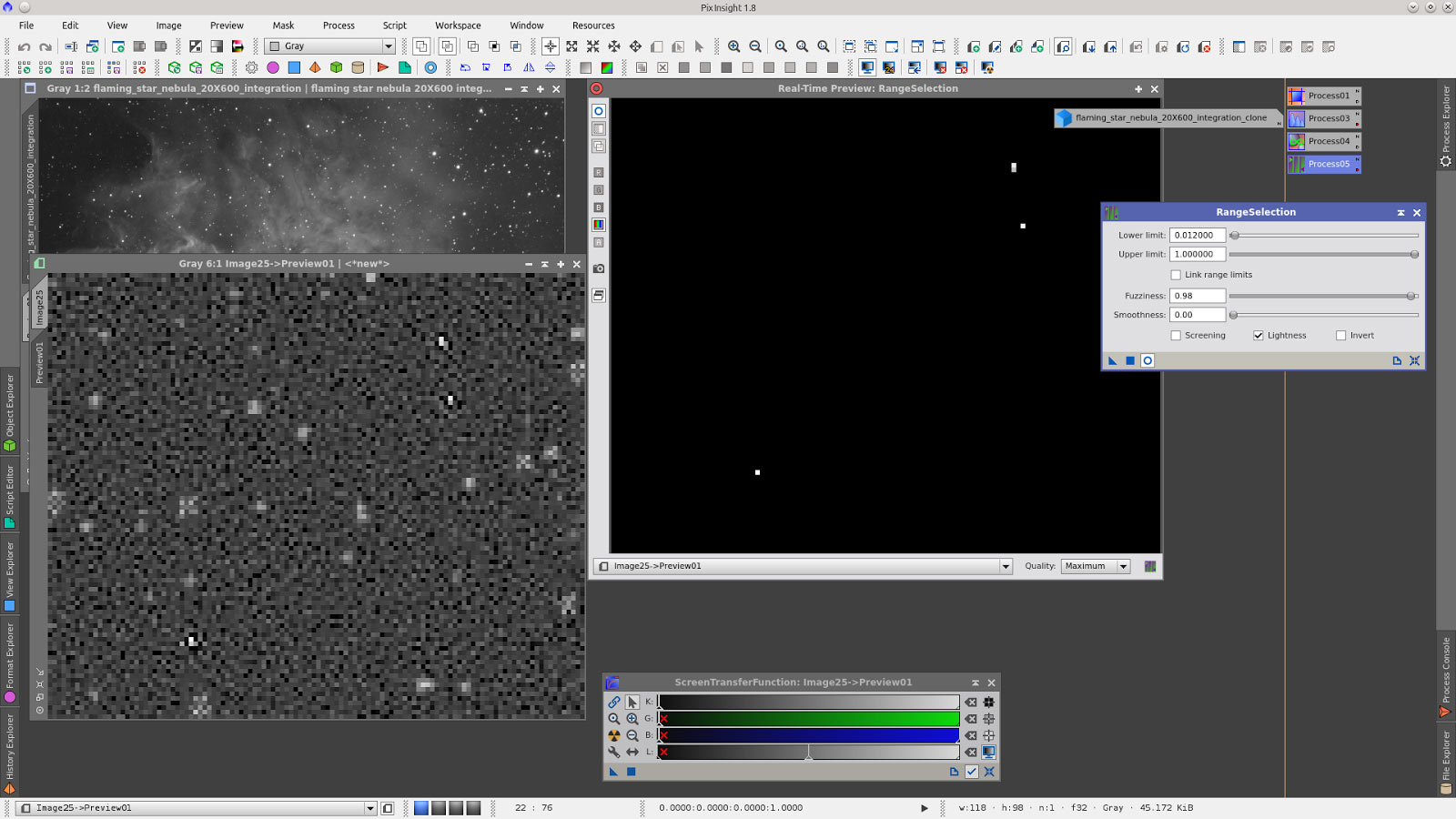
Apply HistogramTransformation and a Dilation with MorphologicalTransformation tool for increasing the hot pixels.
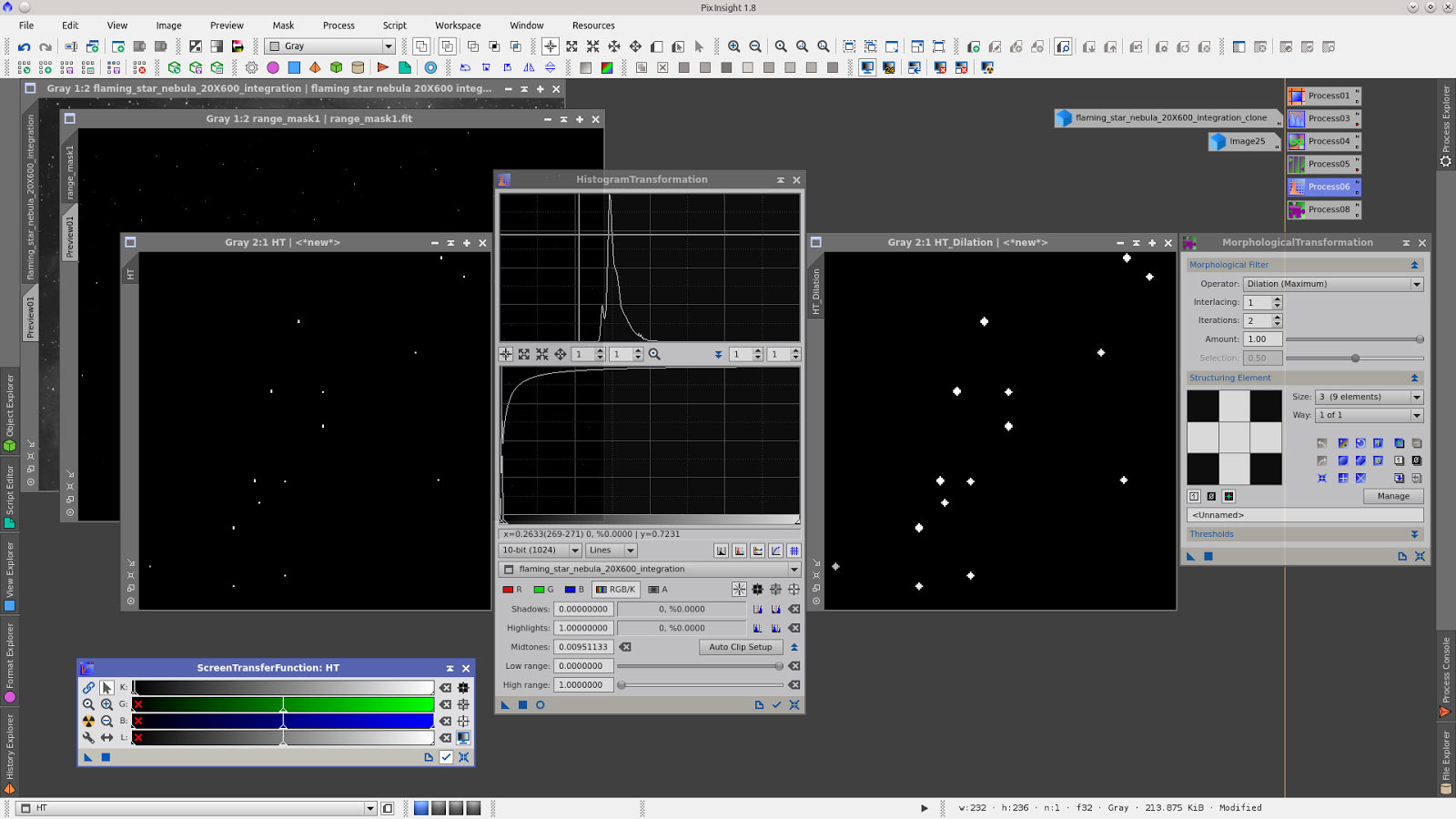
Protecting the image with range mask, apply MorphologicalTransformation until the hot pixels disappear (four times)
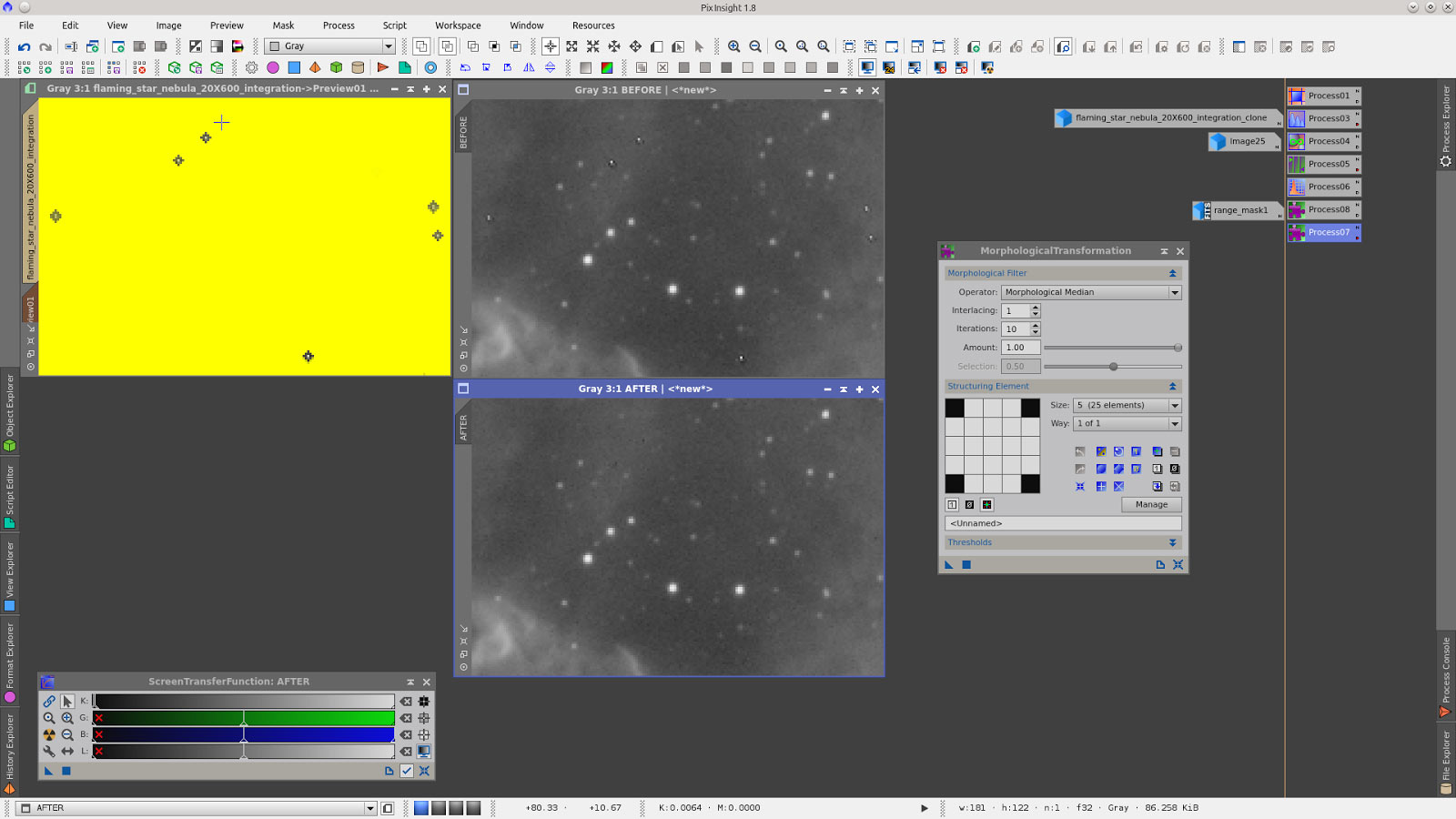
There are very dark pixels in the dark area in the upper left. To partially correct them, I will make a map with the deringing.
For that, duplicate the image and stretch with AdaptiveStretch and consecutively apply HDRMultiscaleTransform.
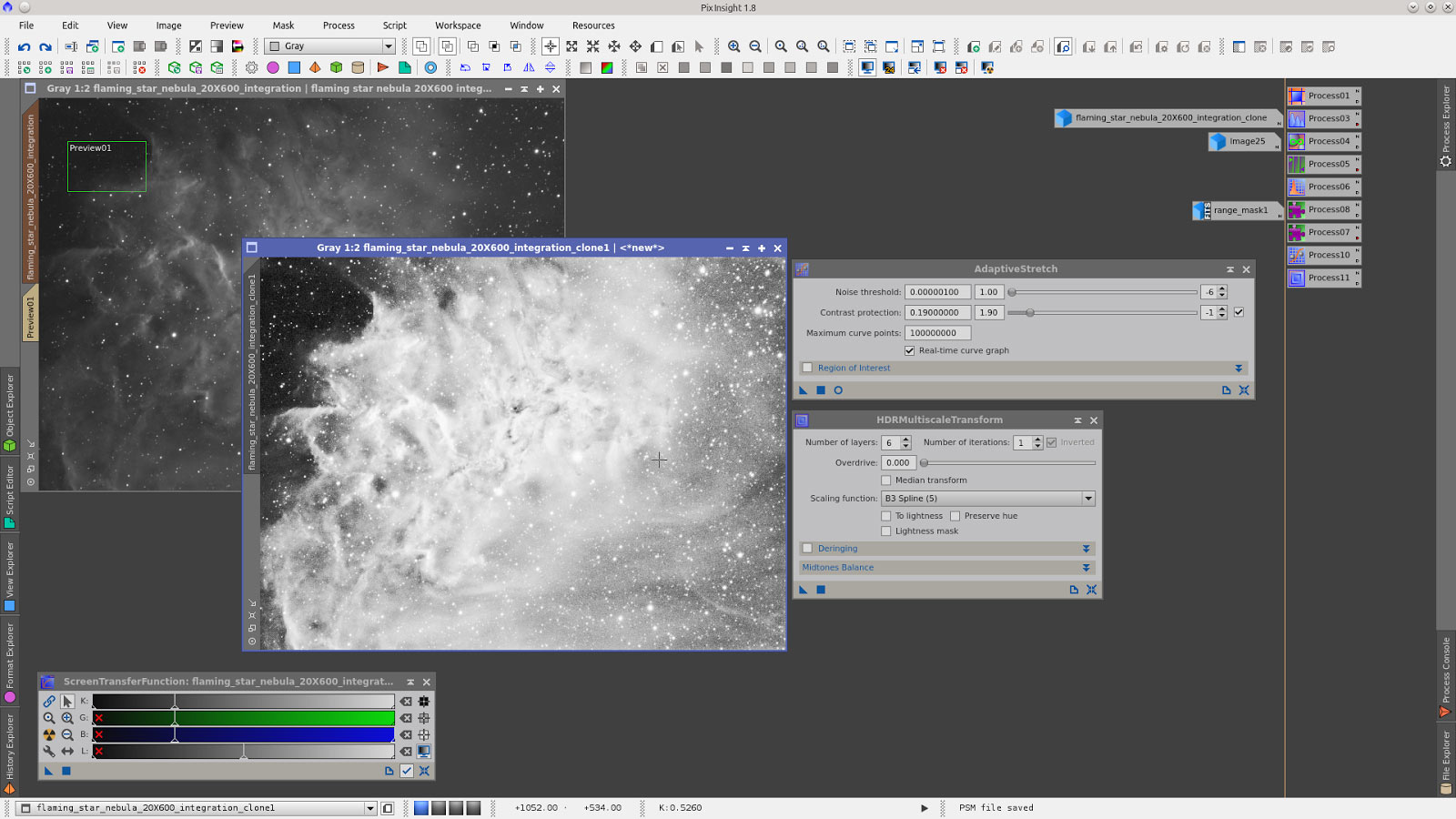
Apply ATrousWaveletTransform adjusting Dark Deringing to maximum, select "Output deringing maps"
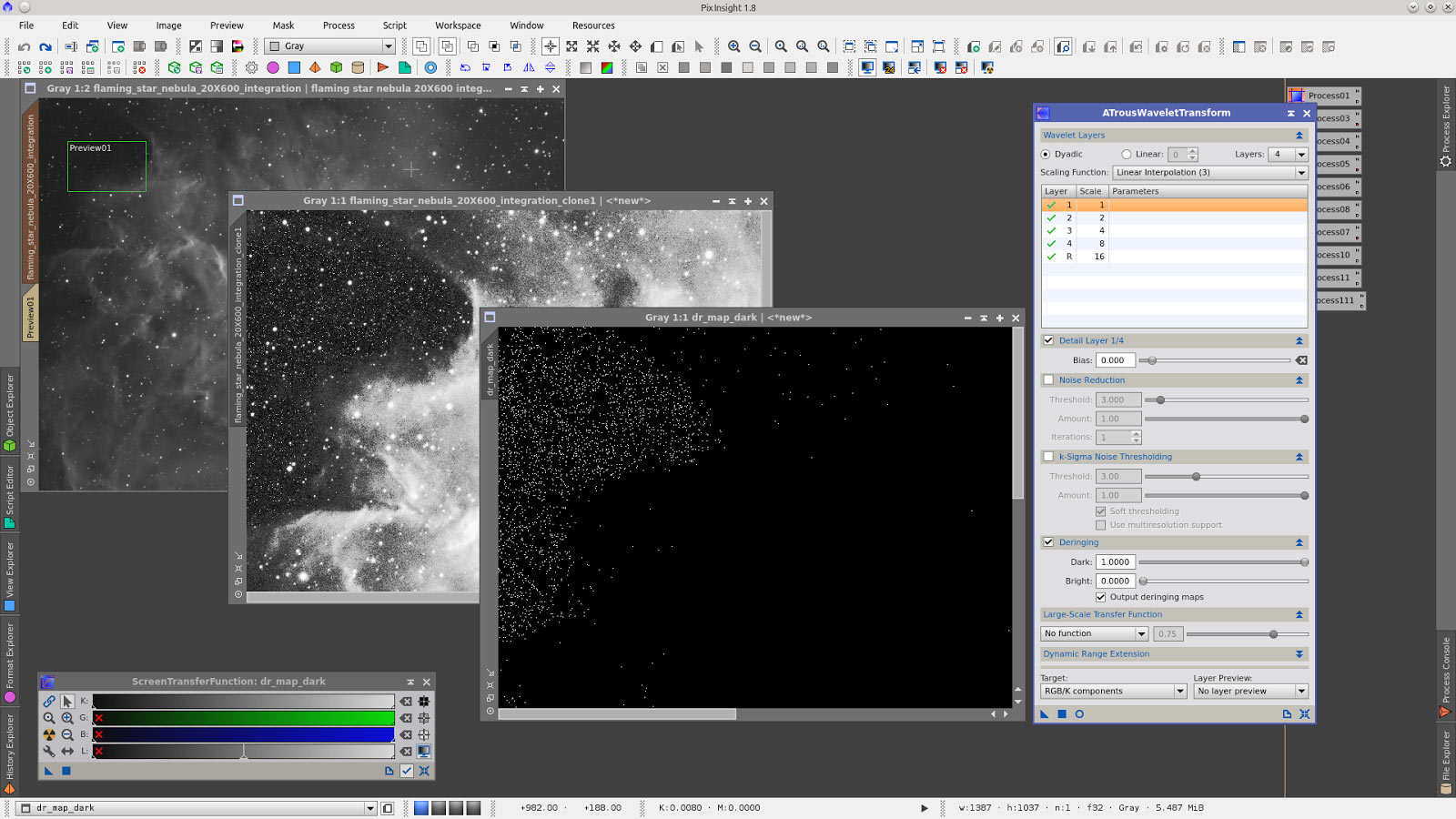
Now using the map as mask protecting the image, increase a little the HistogramTransformation. The change is dificult to see in this image, but believe me, that there is a little change.
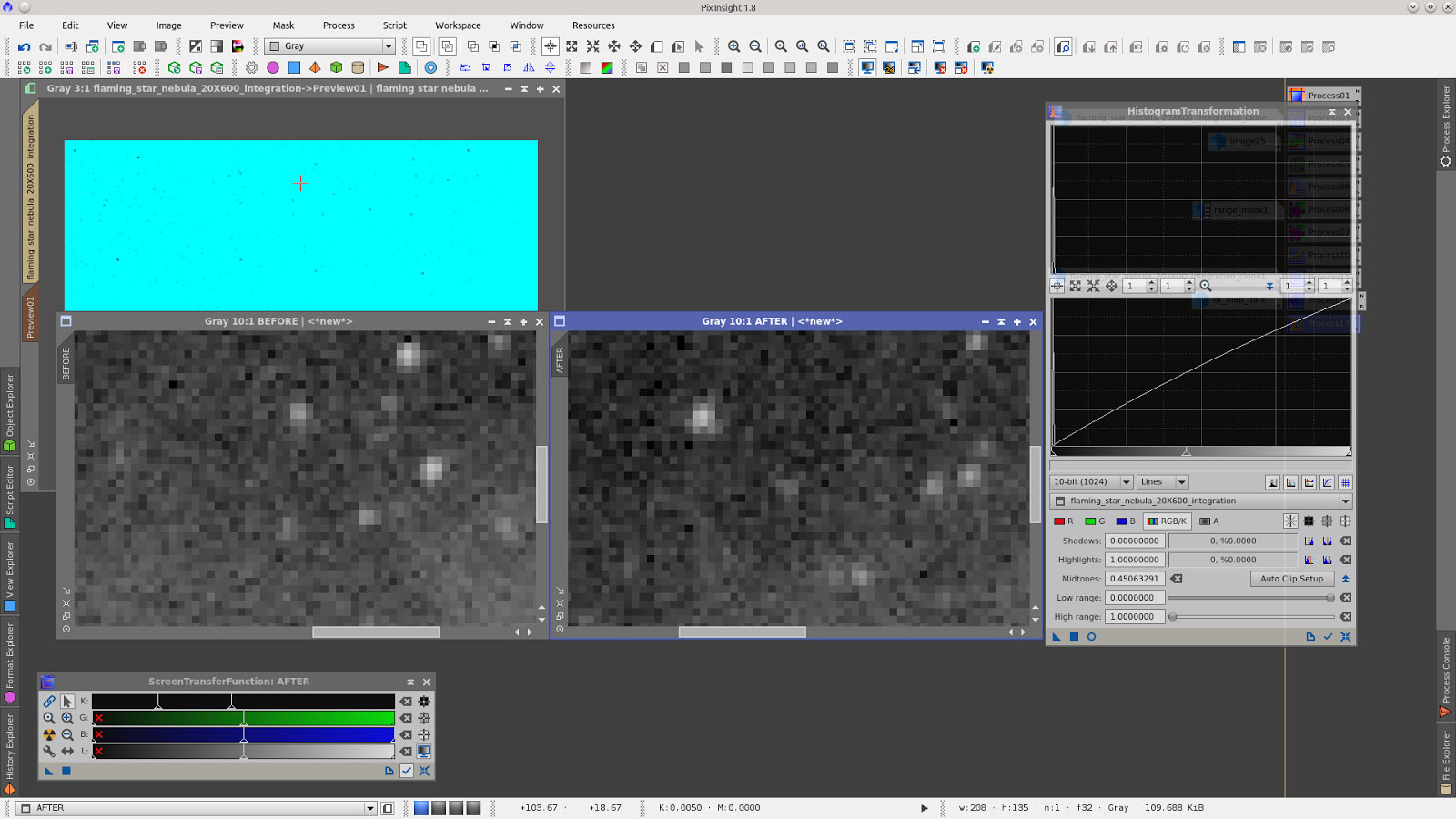
Noise reduction using MultiscaleMedianTransform in layers one and two. Previously duplicate the image and stretch using AdaptiveStretch and use the duplicate as mask protecting high signal areas.
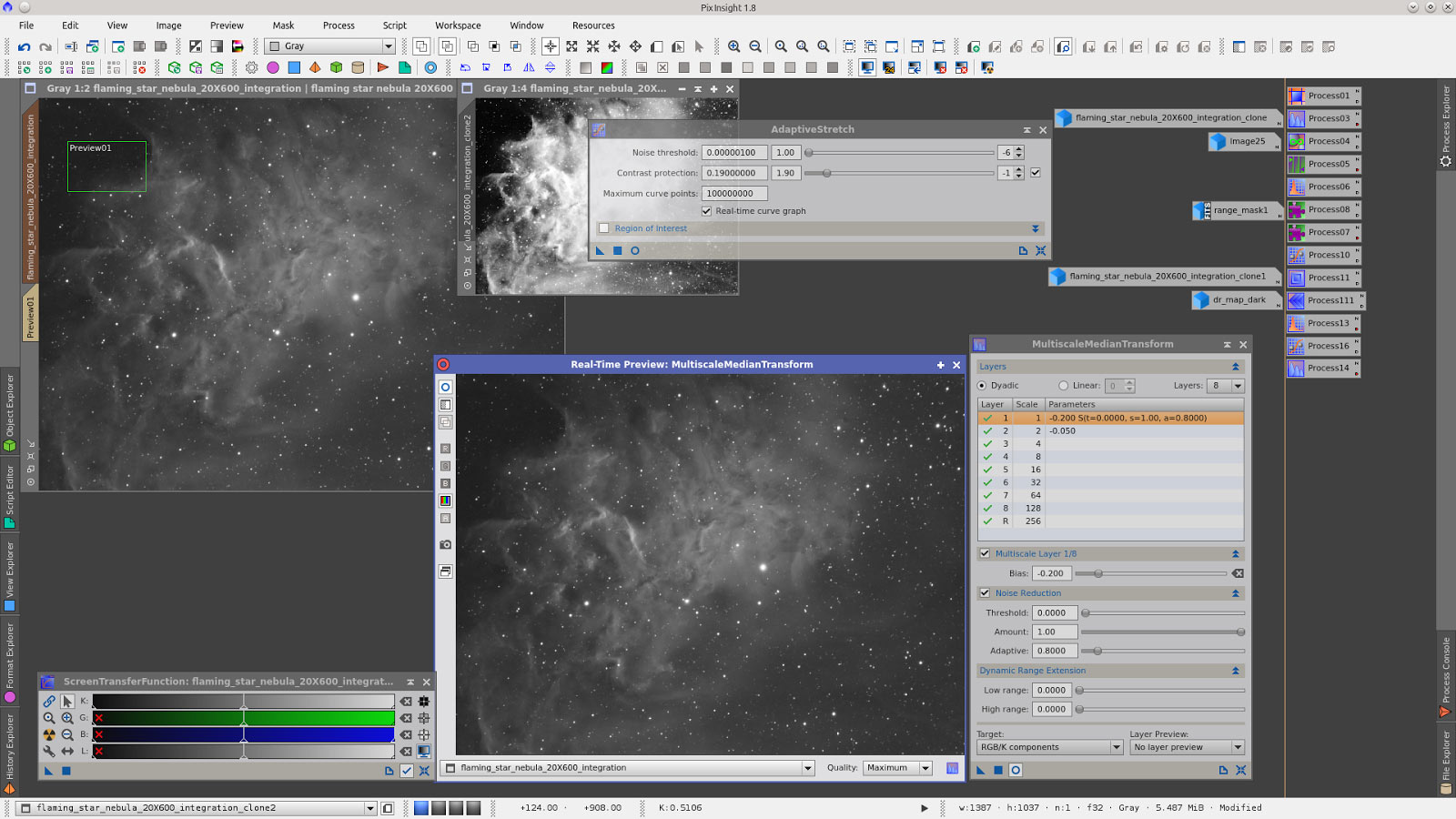
Stretch the image transfering the ScreenTransferFunction to the control bar of the HistogramTransformation Tool.
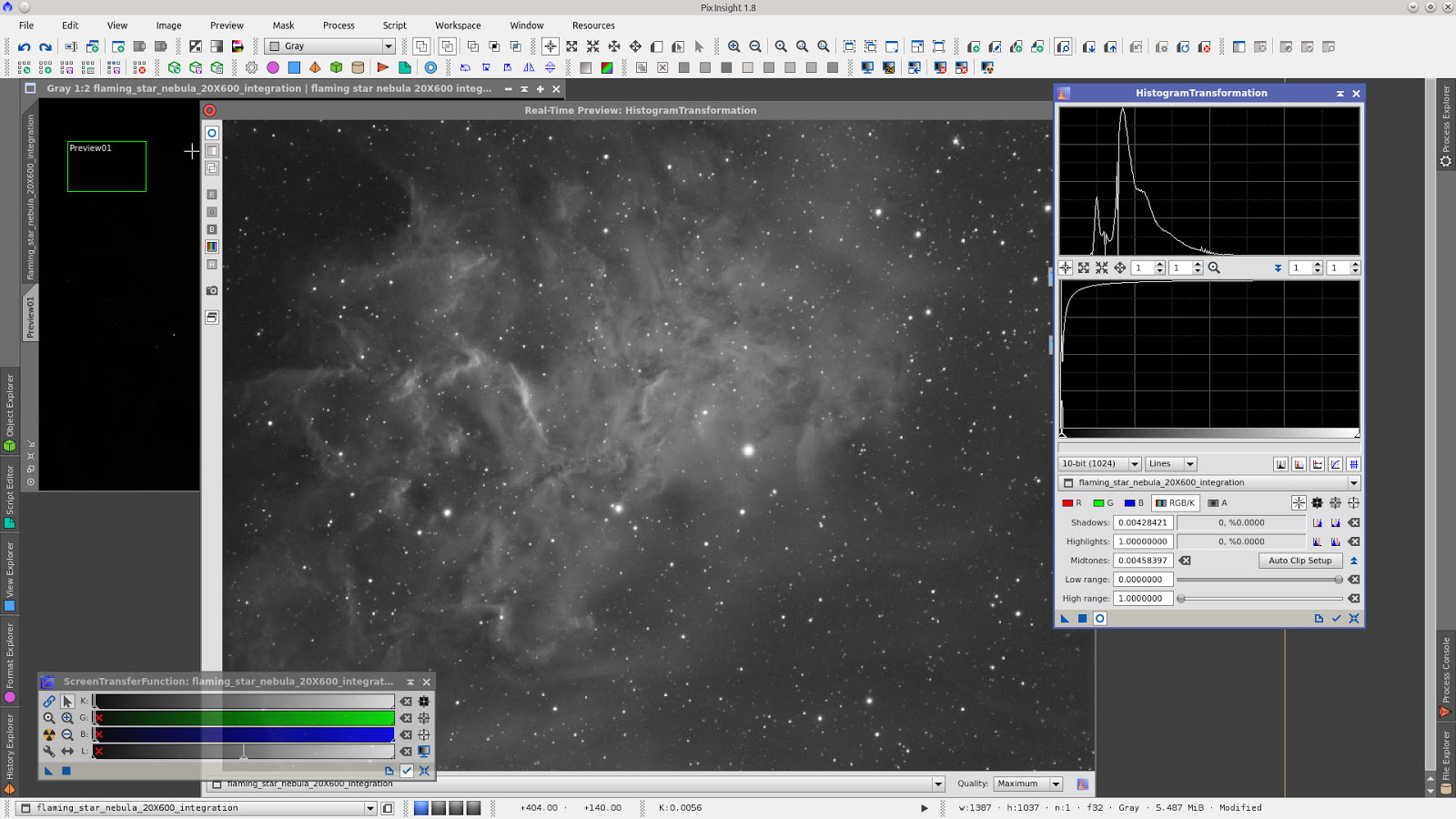
Build a starmask.
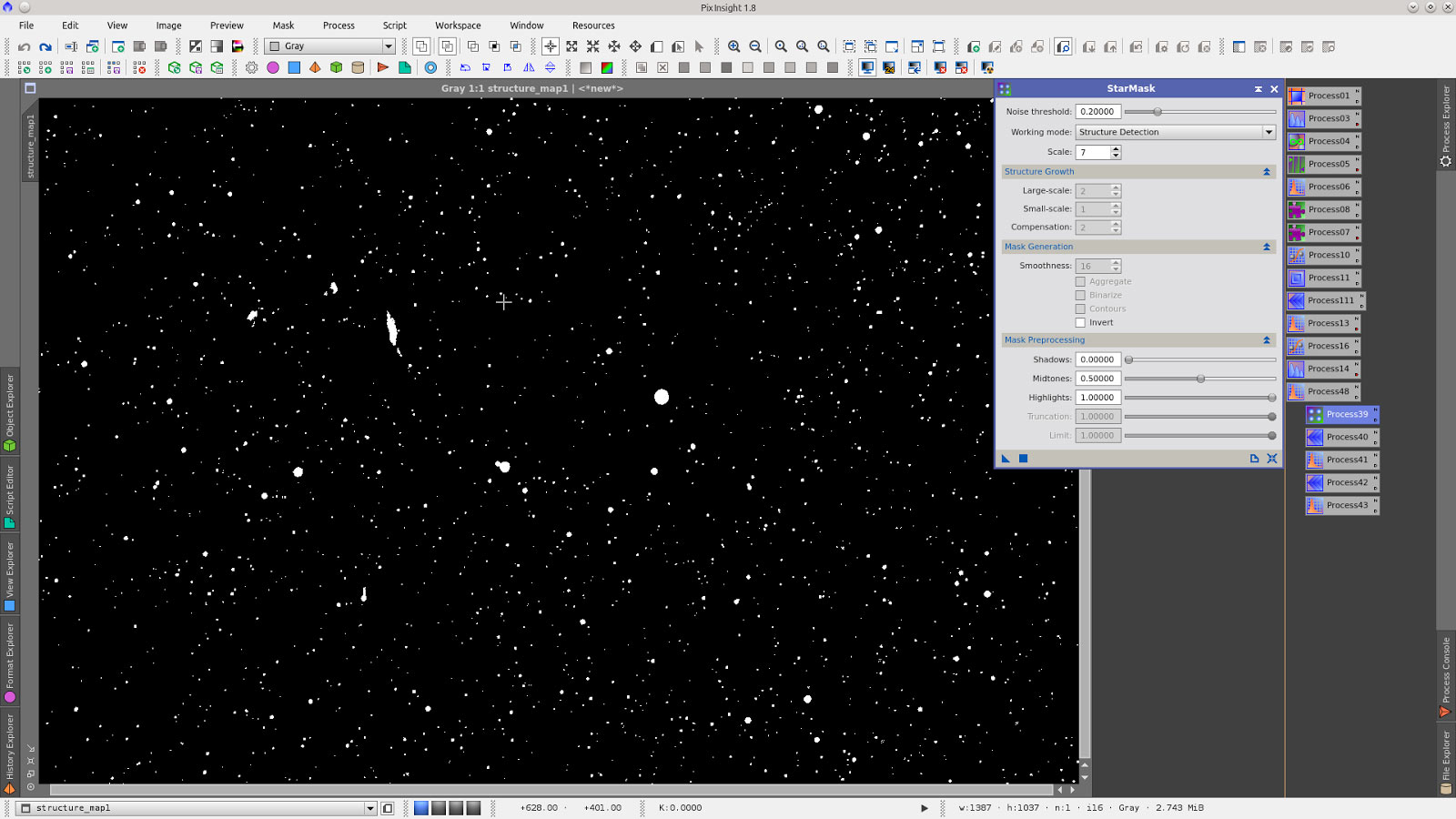
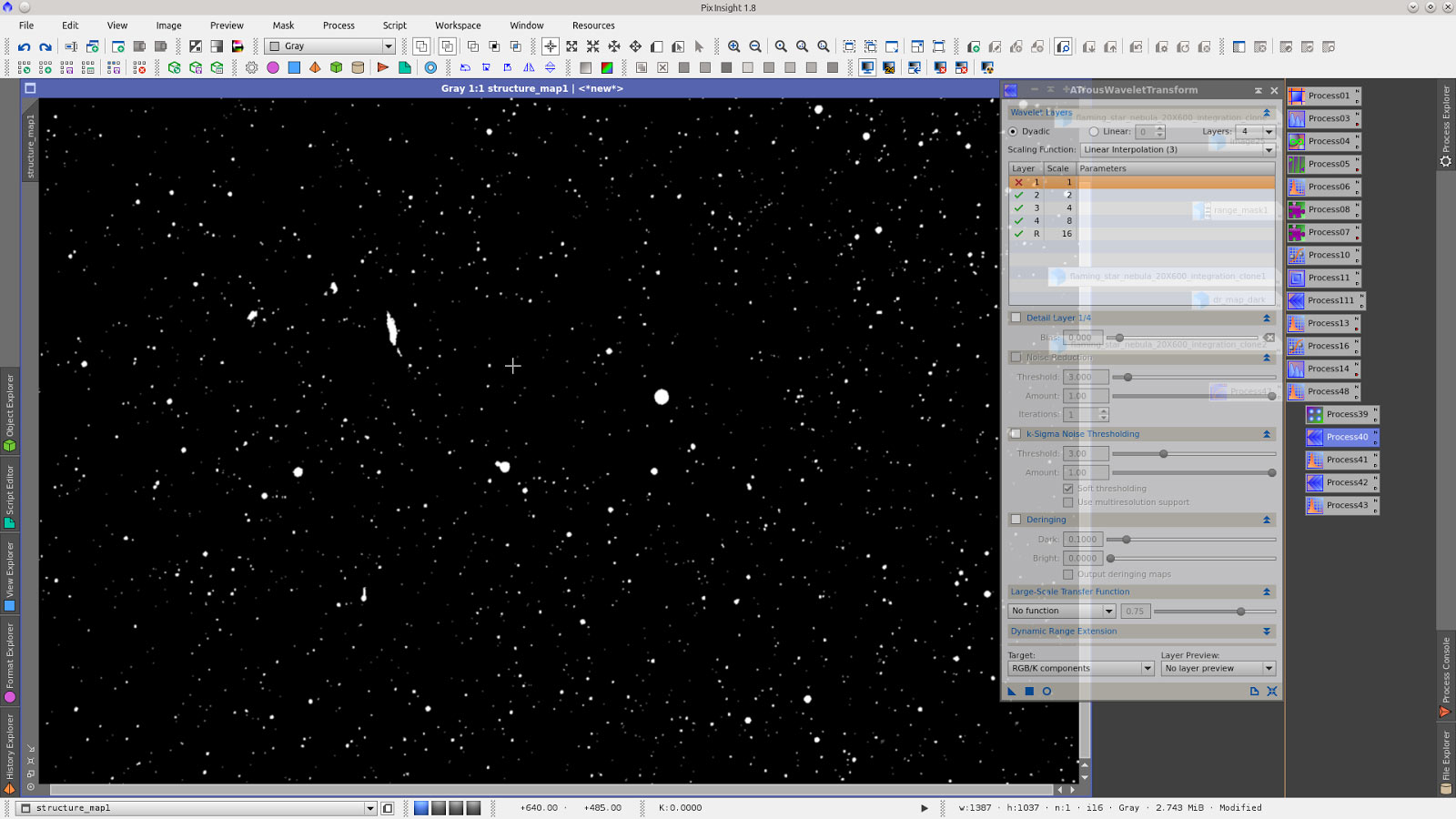
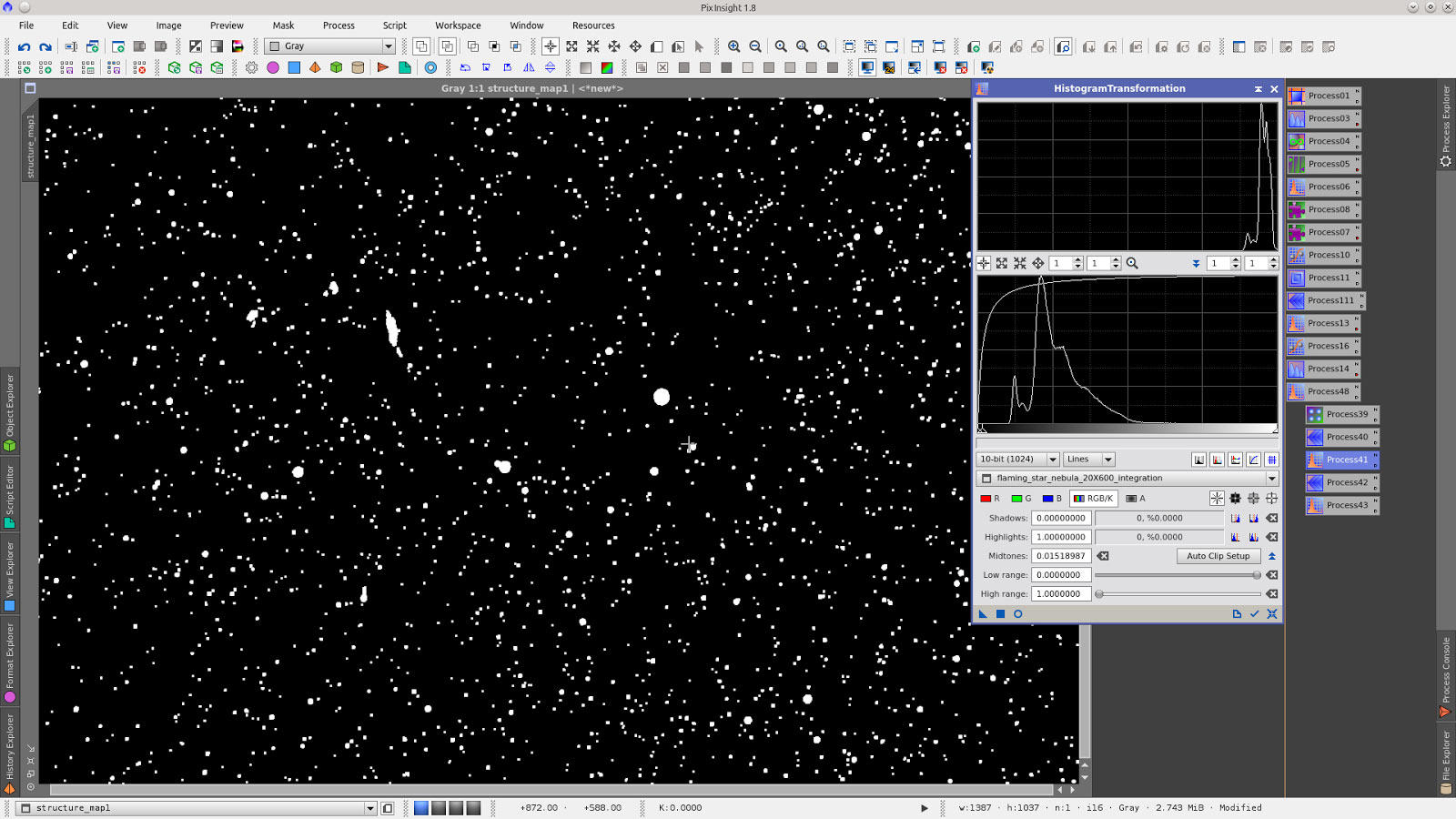
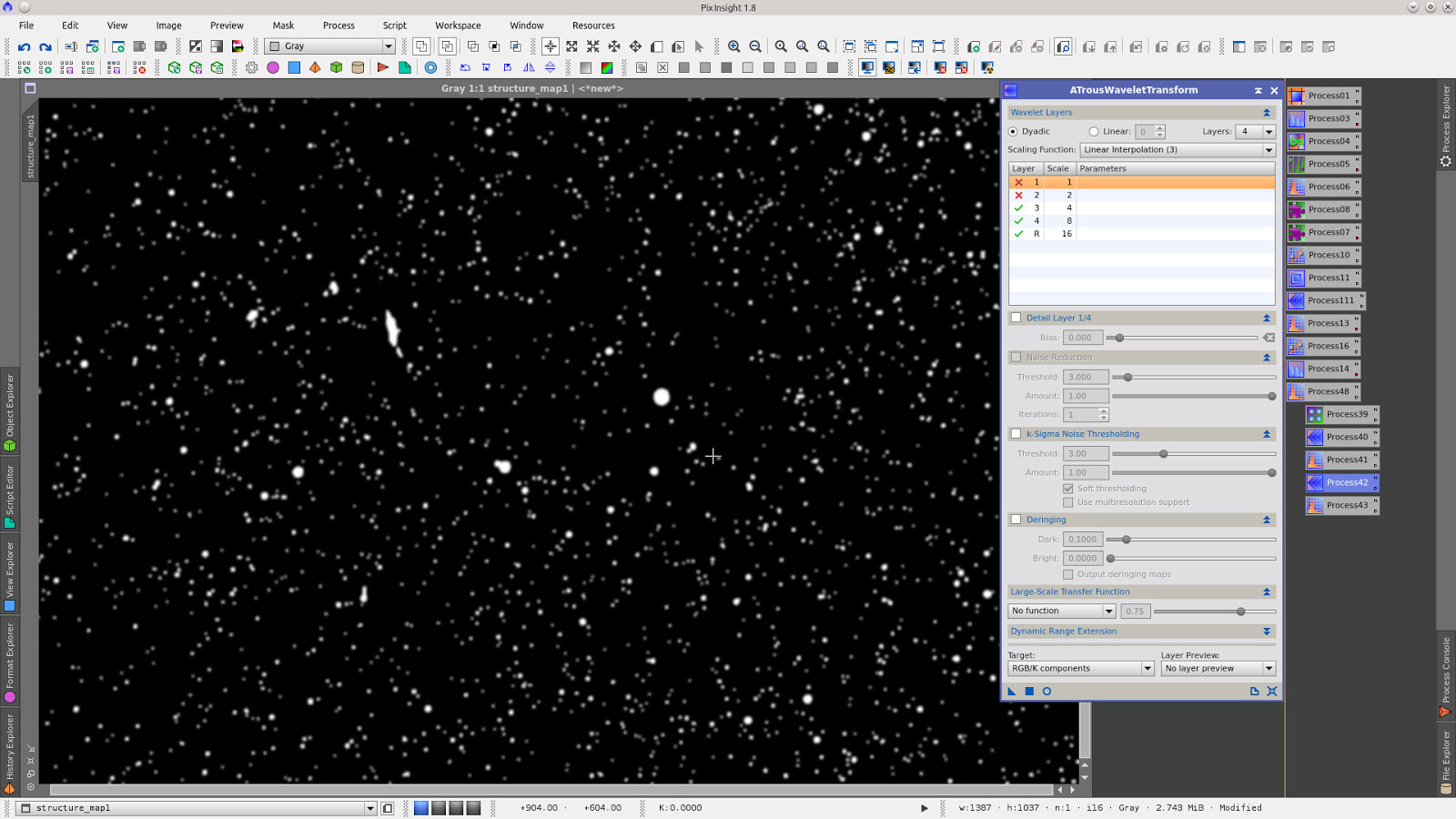
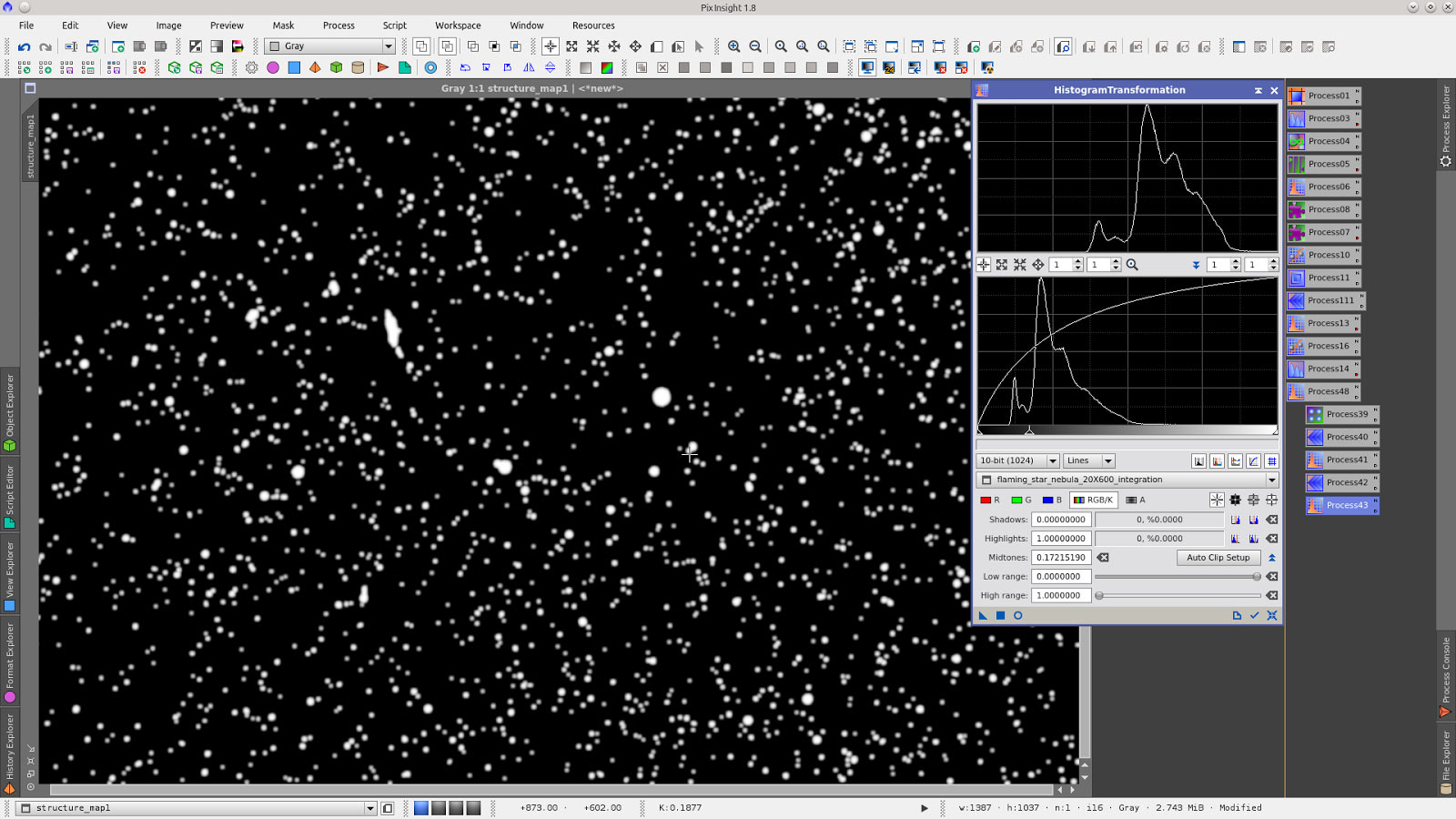
Protecting stars with starmask, apply ATrousWaveletTransfor for increasing contrast and noise reduction.
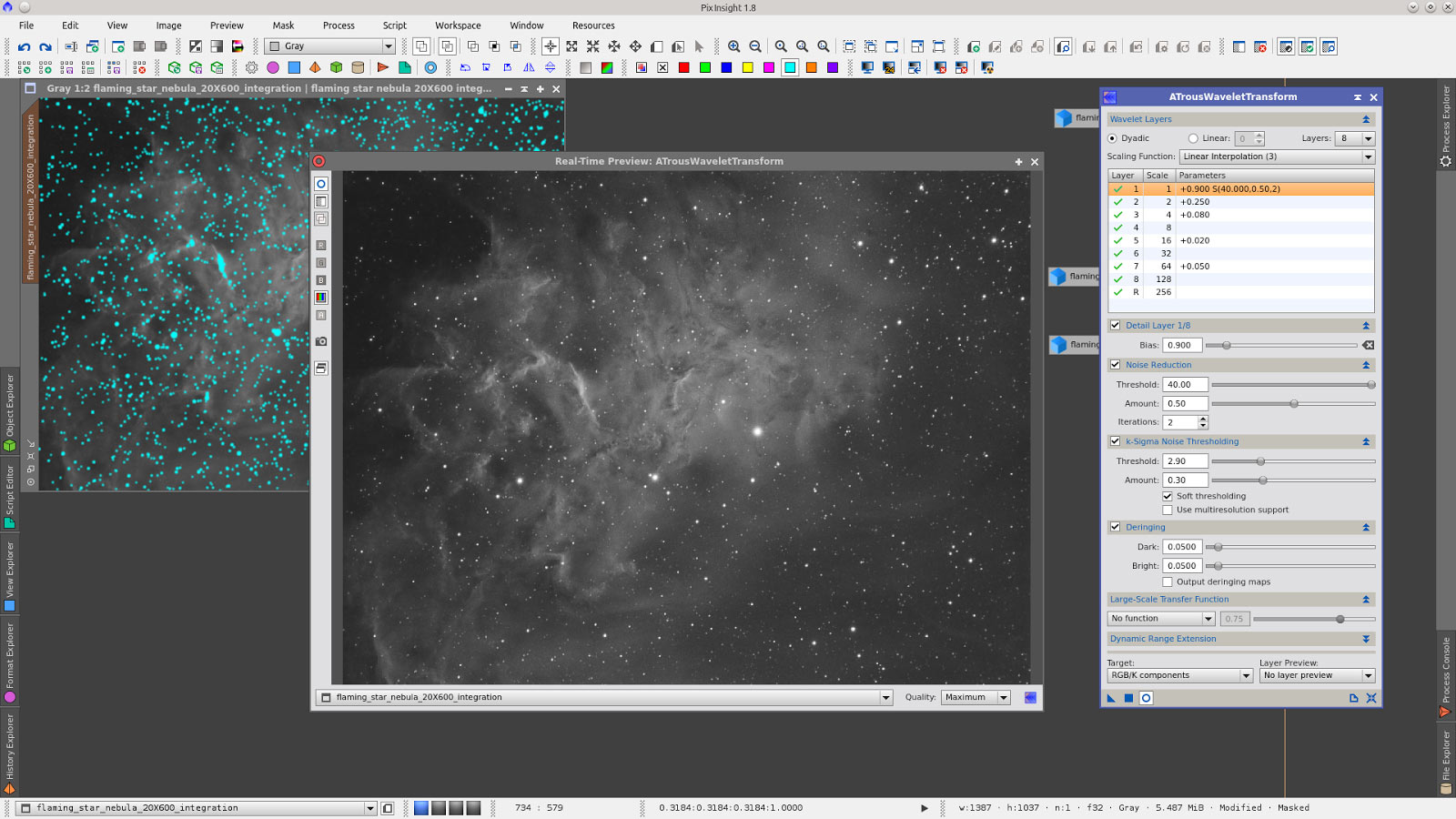
Invert the mask and apply MorphologicalTransformation for reduction of the stars.
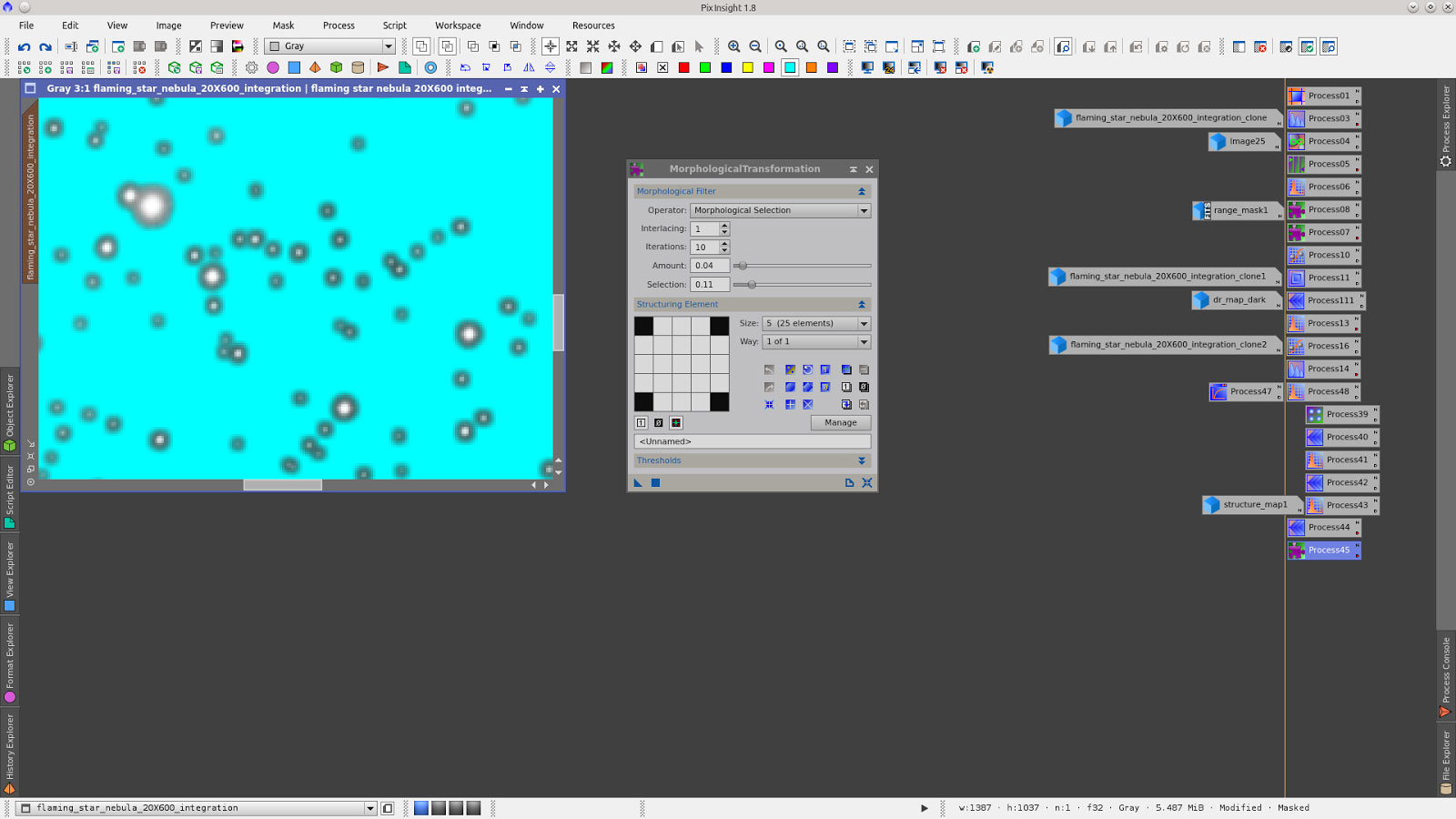
More contrast with CurvesTransformation Tool without using mask.
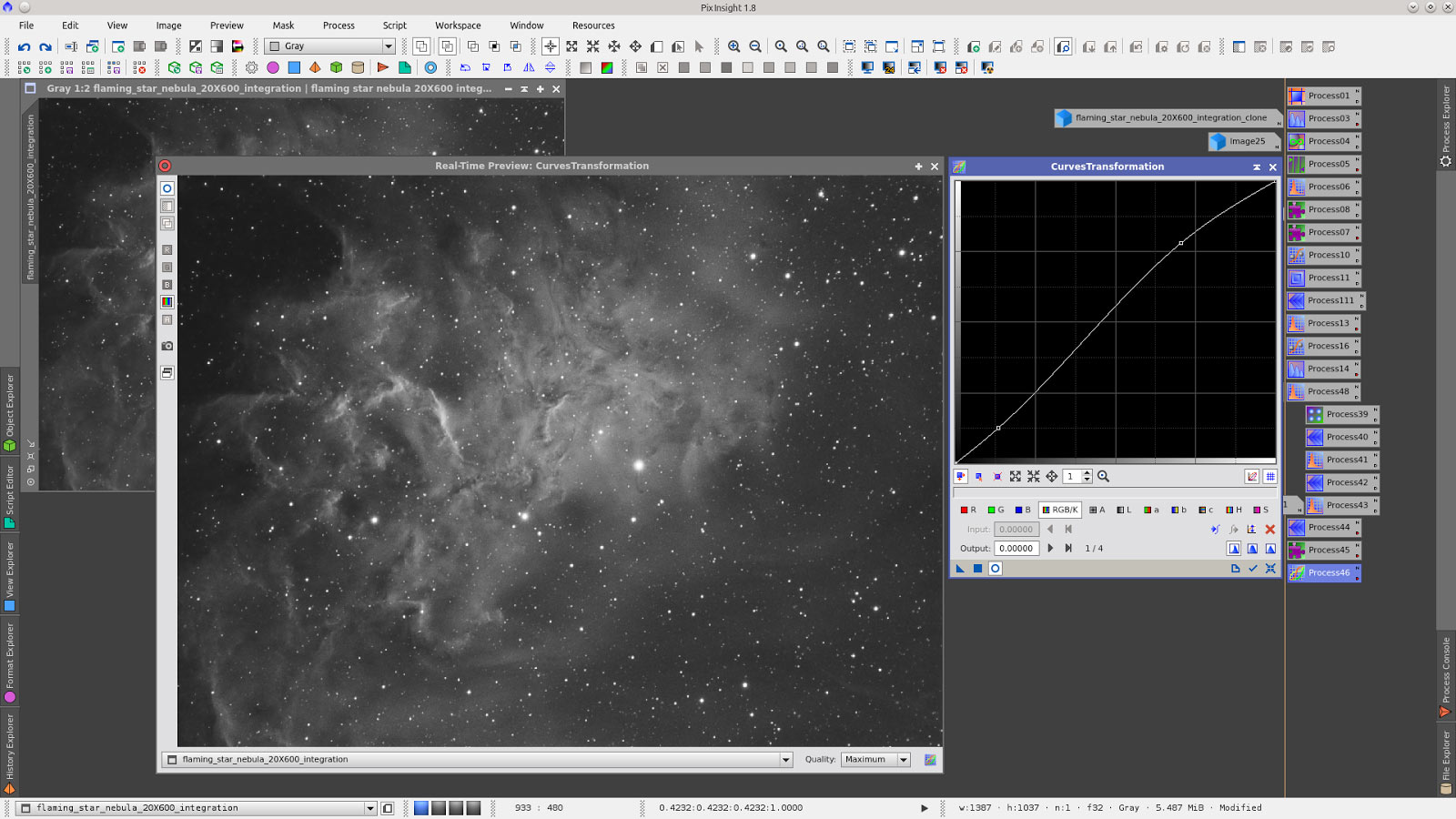
Duplicate the image and use it to protect the nebulae and apply GREYCstoration, carefully adjust of anisotropy to fit the need of the darkest areas.
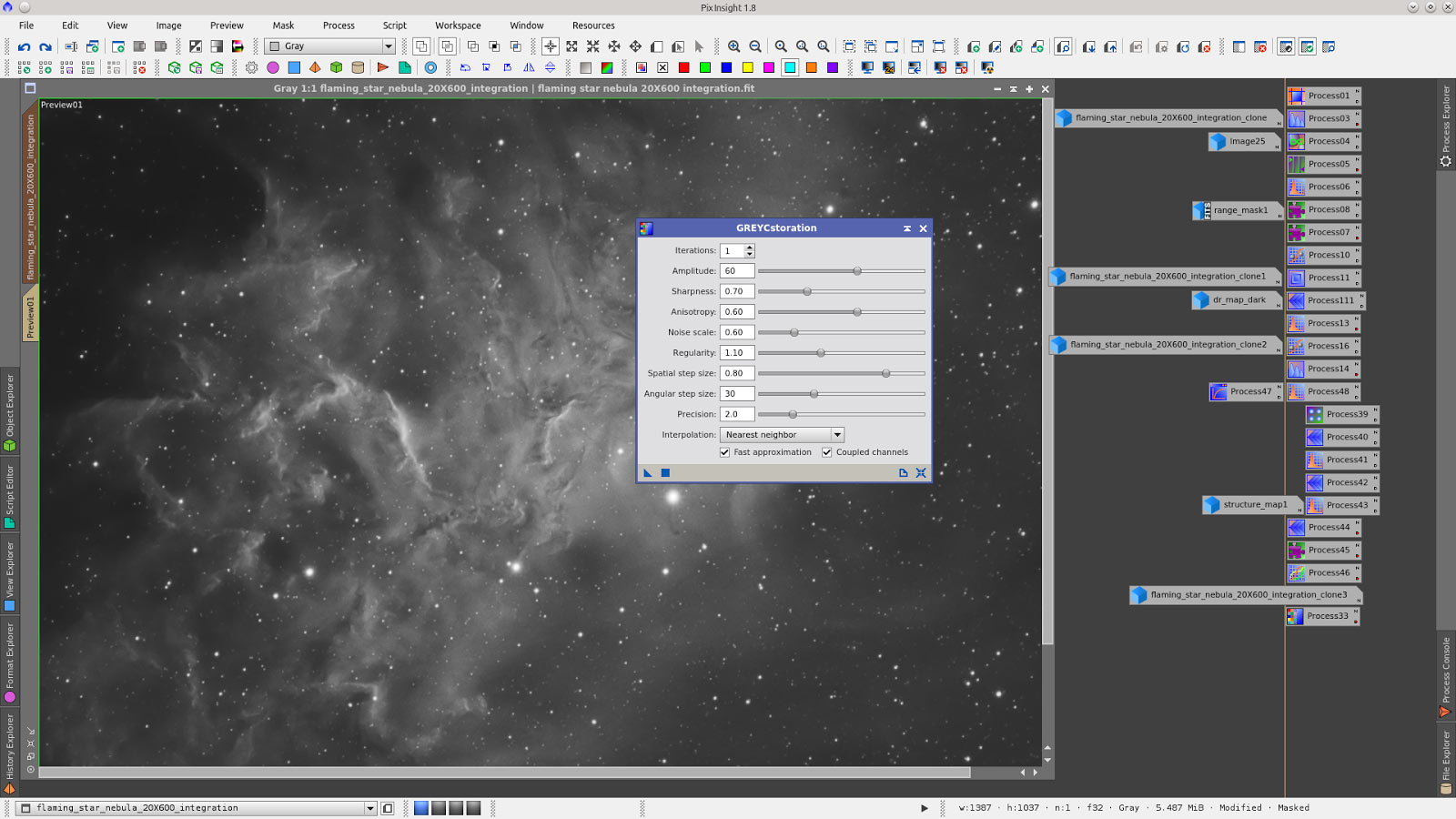
Increase luminosity with HistogramTransformation and protecting the nebula with the previous mask.
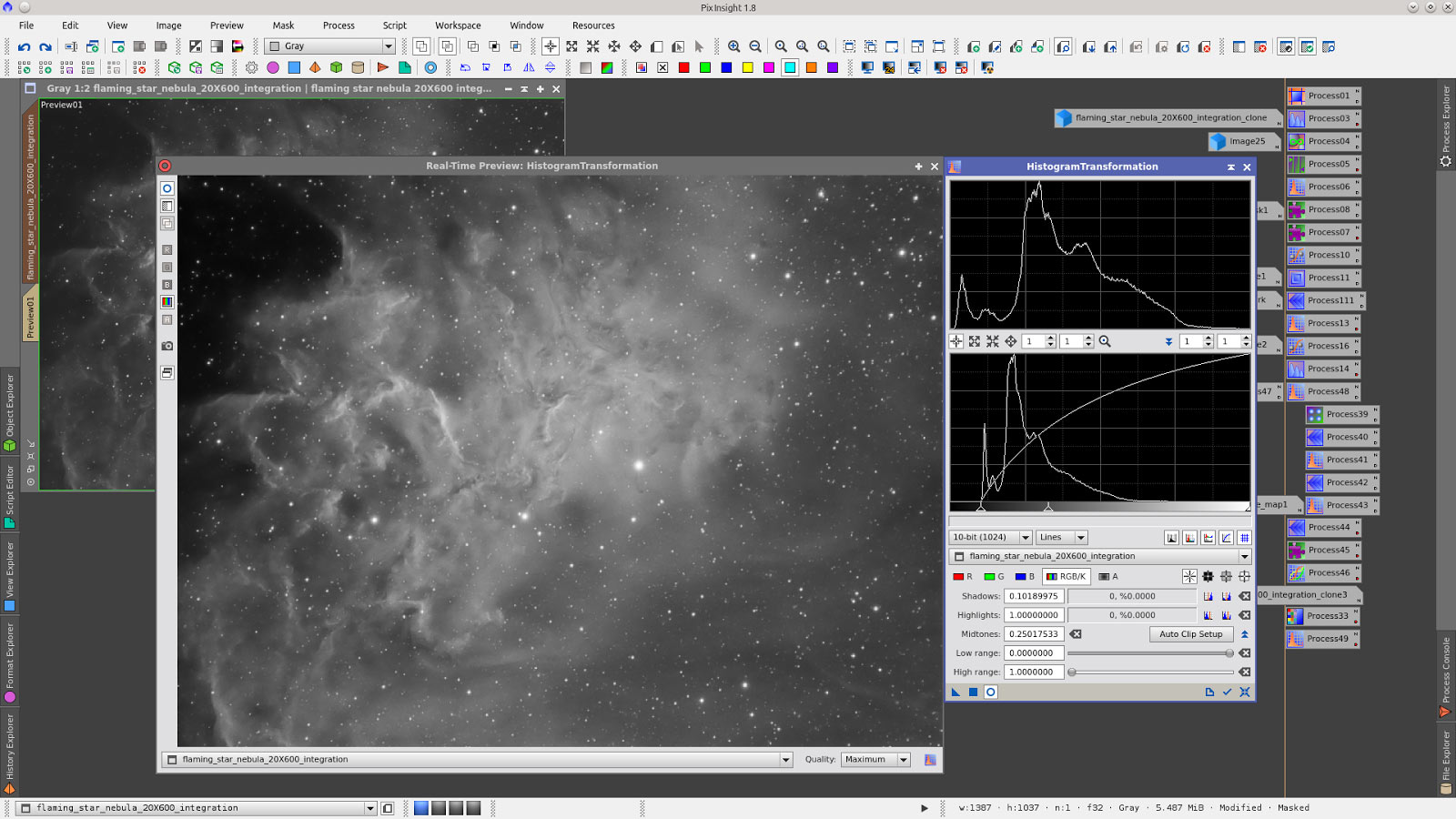
Finally apply HDRMultiscaleTransformation. (Same mask applied)
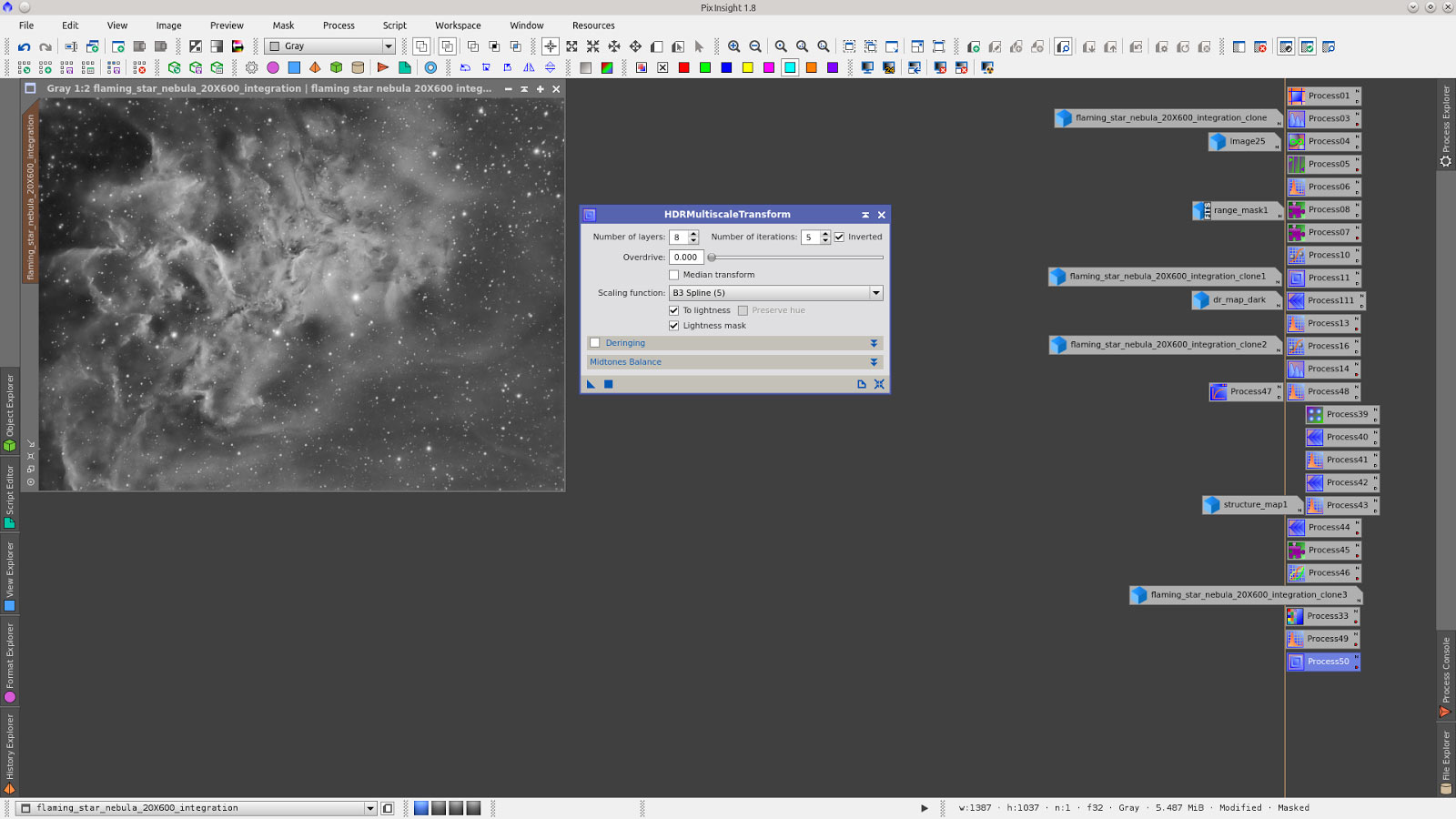
Final Image.
