Engage
by Alejandro Tombolini
Introduction
Giving the image feeling of warp speed. Main notes: Dynamic Crop to rotate and scale the image repeatedly. Date: May 2015.
Image Data
- Object: Sky
- Camera: Canon 5DIII - Filter Type I
- Telescope: Canon Lens EF 24-105 - Focal Lenght 50 to 35 mm - f/4.5
- Images: 1 x 10 seconds @ ISO 12800
- Total Time: 10 seconds
- Processing Software: PixInsight
- Comments: From San Rafael - Mendoza - Argentina
- Author: Alejandro Tombolini
Processing
This is a single image that I calibrated using only a Master Bias from my gallery and debayer it using the Debayer Module.
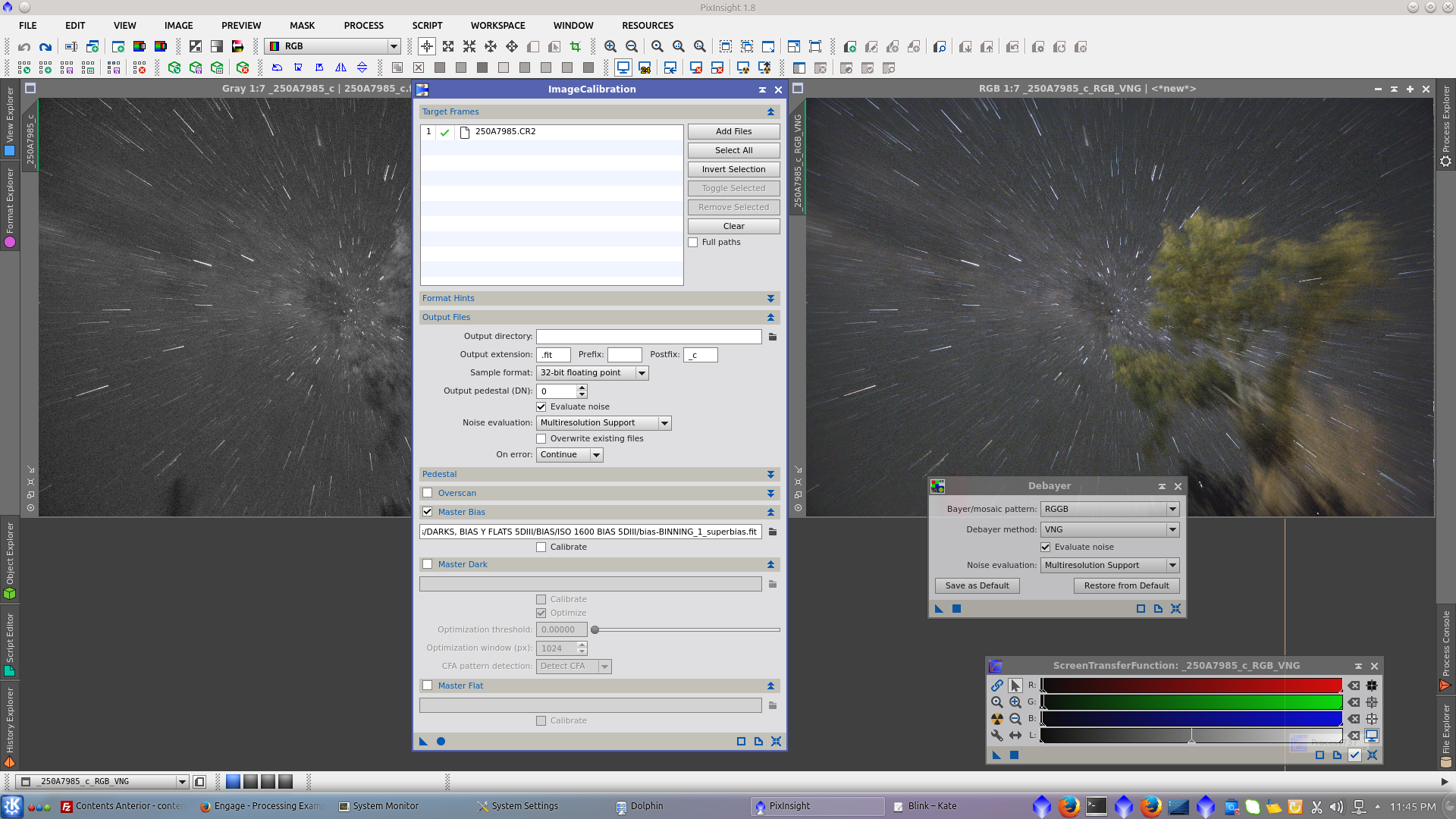
Use DynamicBacgroundExtraction to correct a minimum vignetting on the image.
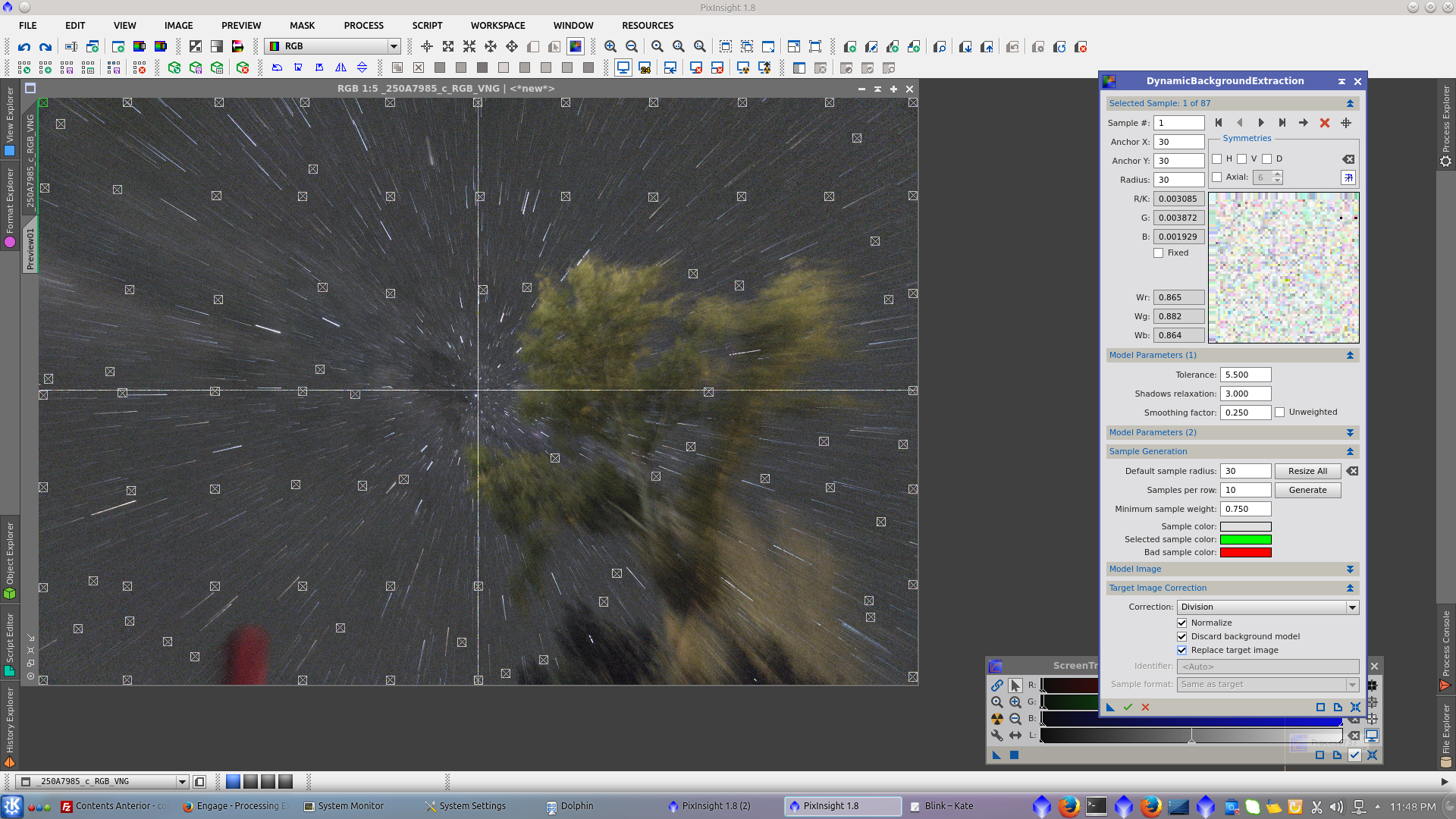
Generate a preview that represent the background of the image to be used as Reference image in BackgroundNeutralization tool
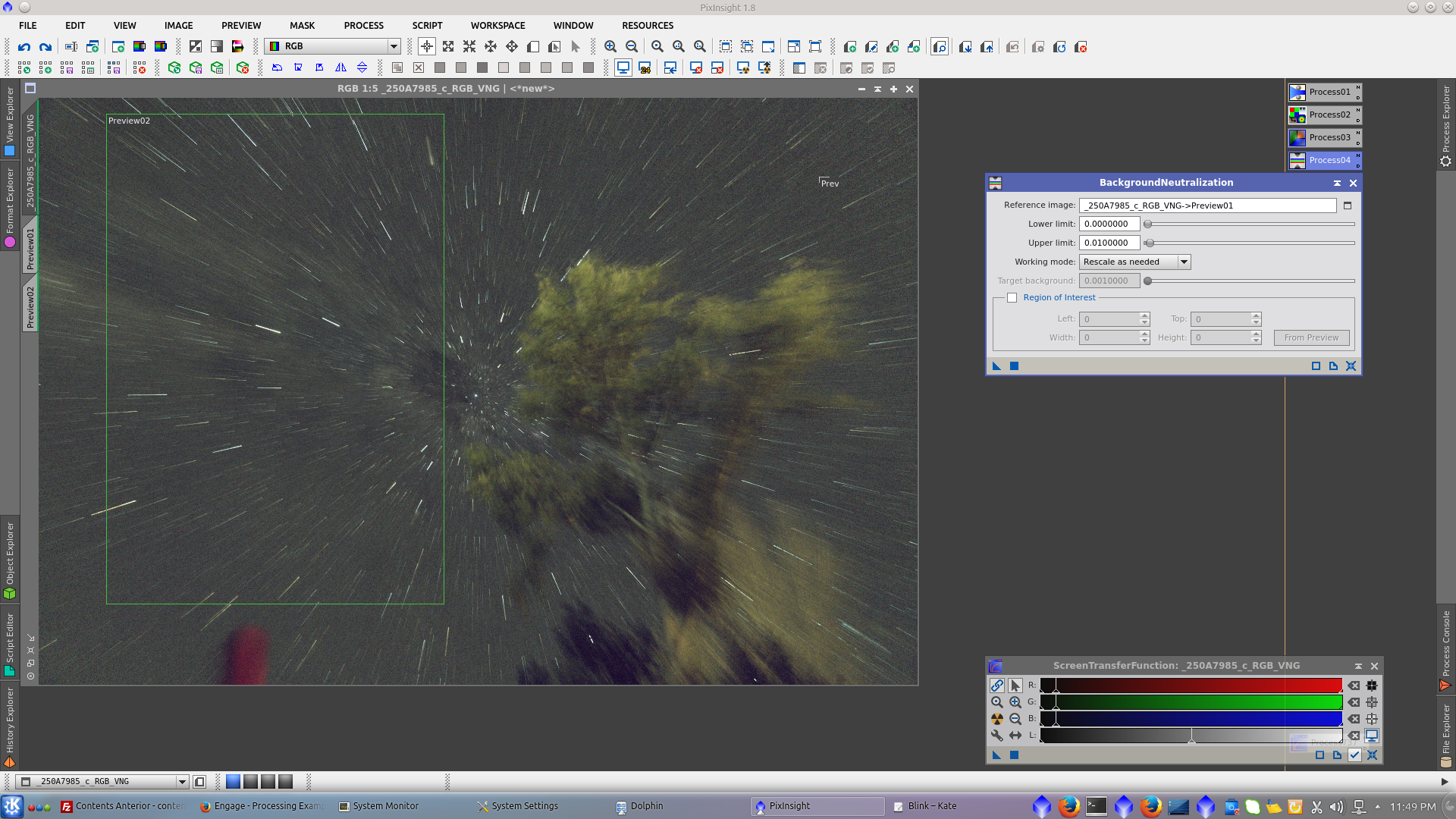
Perform ColorCalibration using the same preview as Reference image for Background Reference and a preview of the stars to be used as Reference image for White Reference.
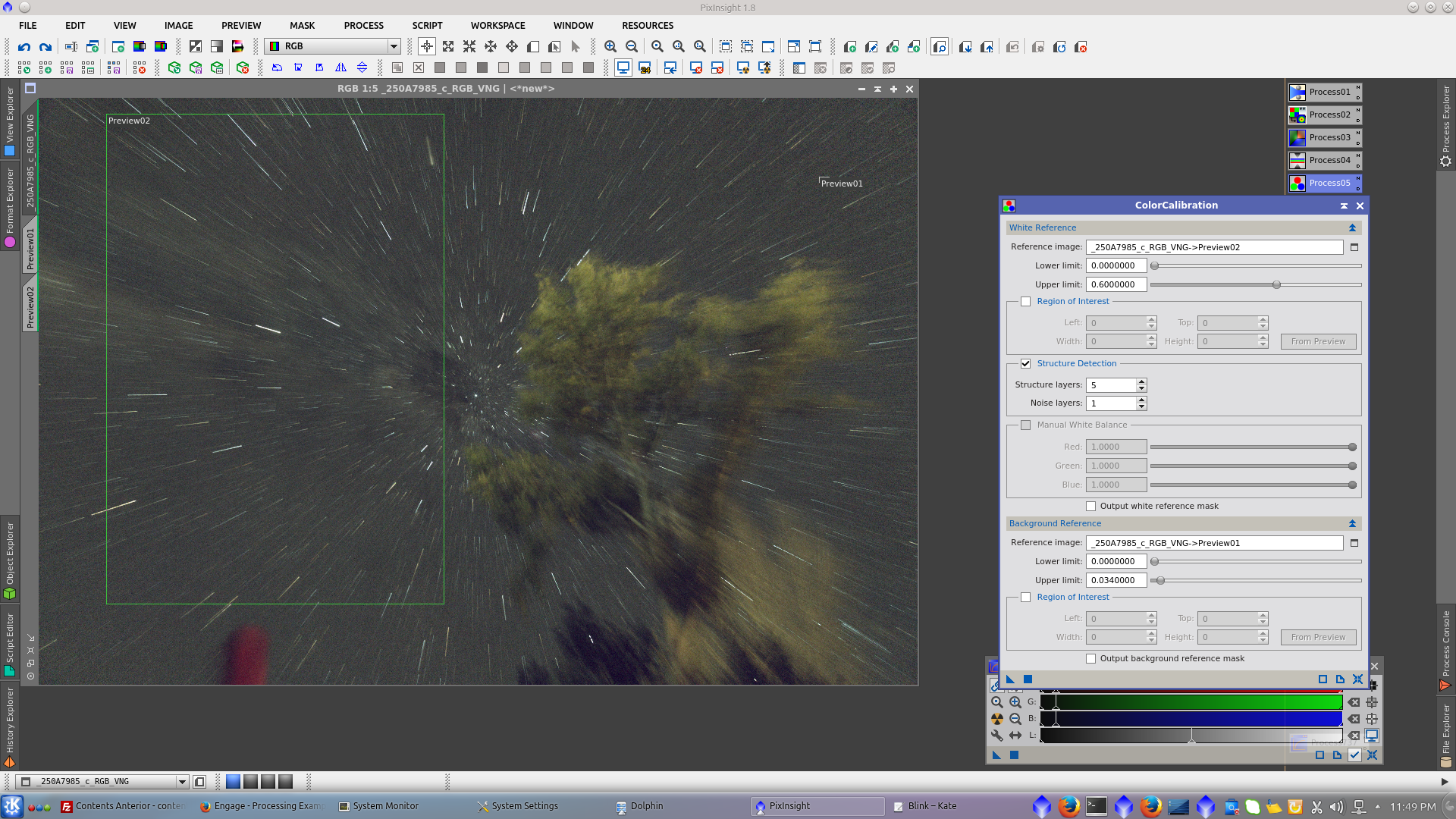
More information of how to use DBE, BN and CC in this video.
Stretch the image using MaskedStretch tool.
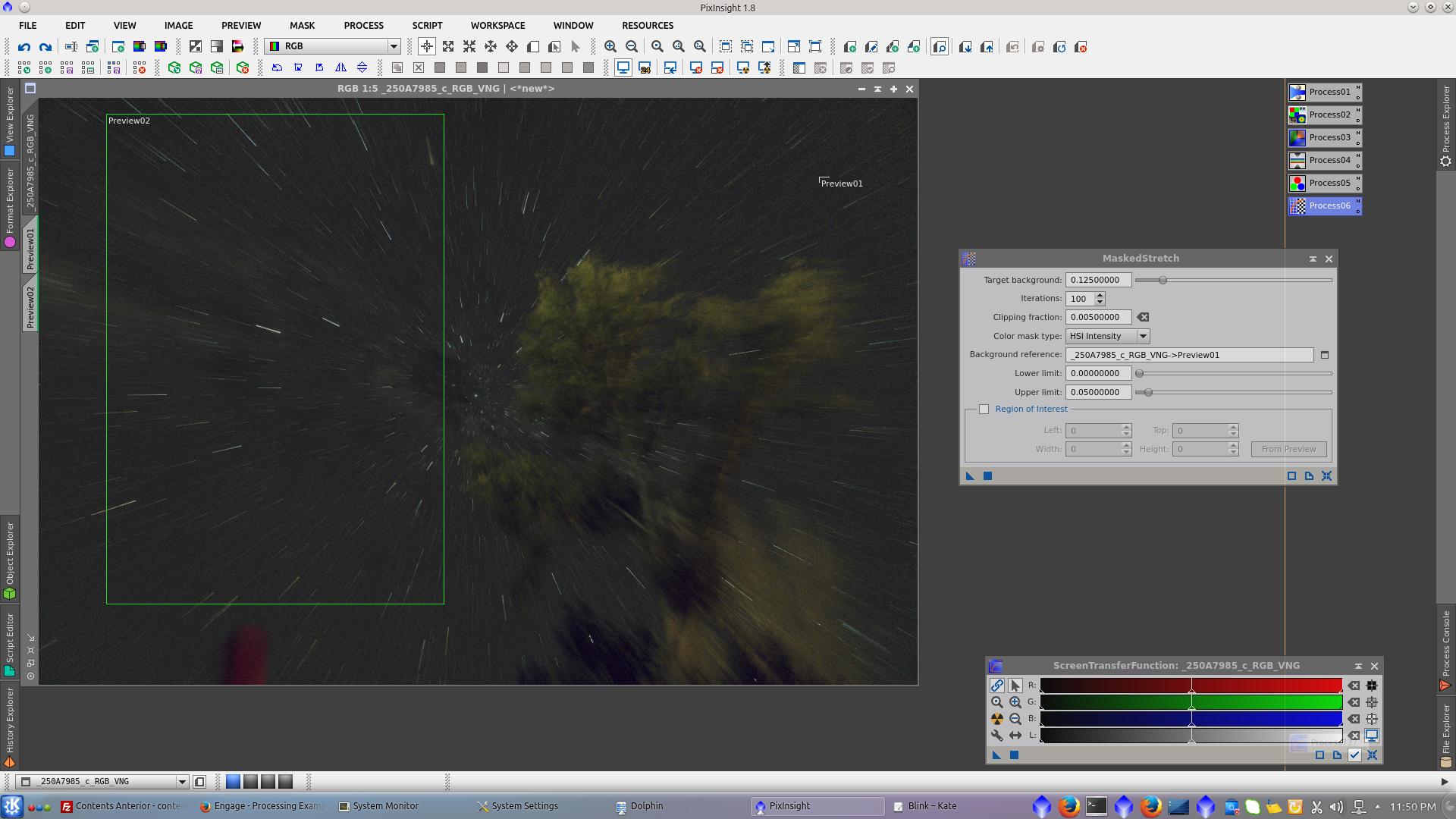
Now is time to crop the image. Using Dynamic Crop tool I am going to rotate and scale the image repeatedly, maintaining the target size. First define the size of the images (2700x2700 pixels in this case), the number of images to be produced (360 in this case), and how much you want to rotate it (36º in this case).
Divide the size by the number of images to define the amount of pixels that the image will be reduce in each crop. Once reduced the size of the image you have to write back in scale the target size of the image (720x720 in this case for web). This way you will change the scale and maintain the size of the image fix on the target. Refer to this article for more information about the use of Dynamic Crop tool.
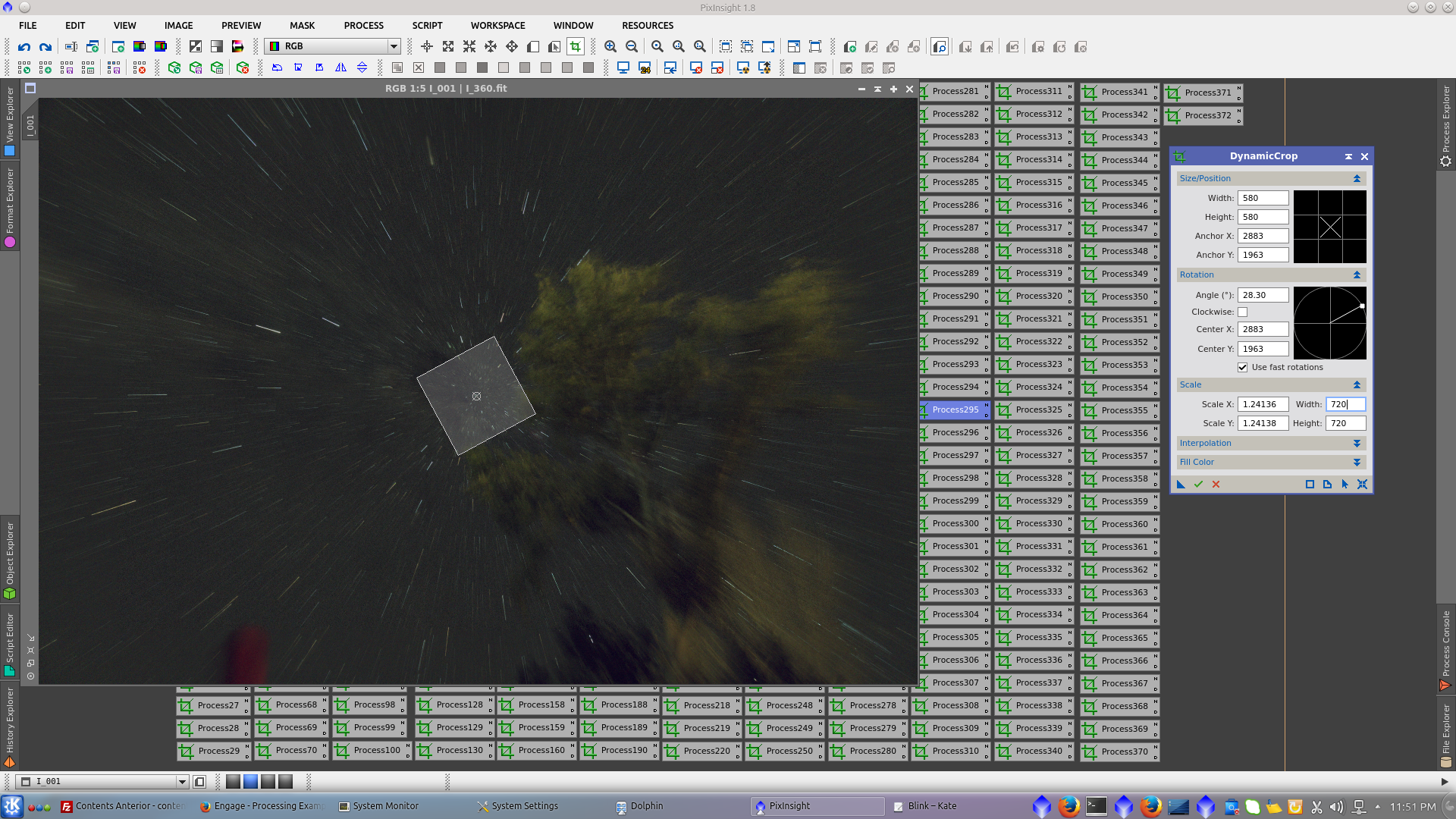
Using Blink tool generate the video
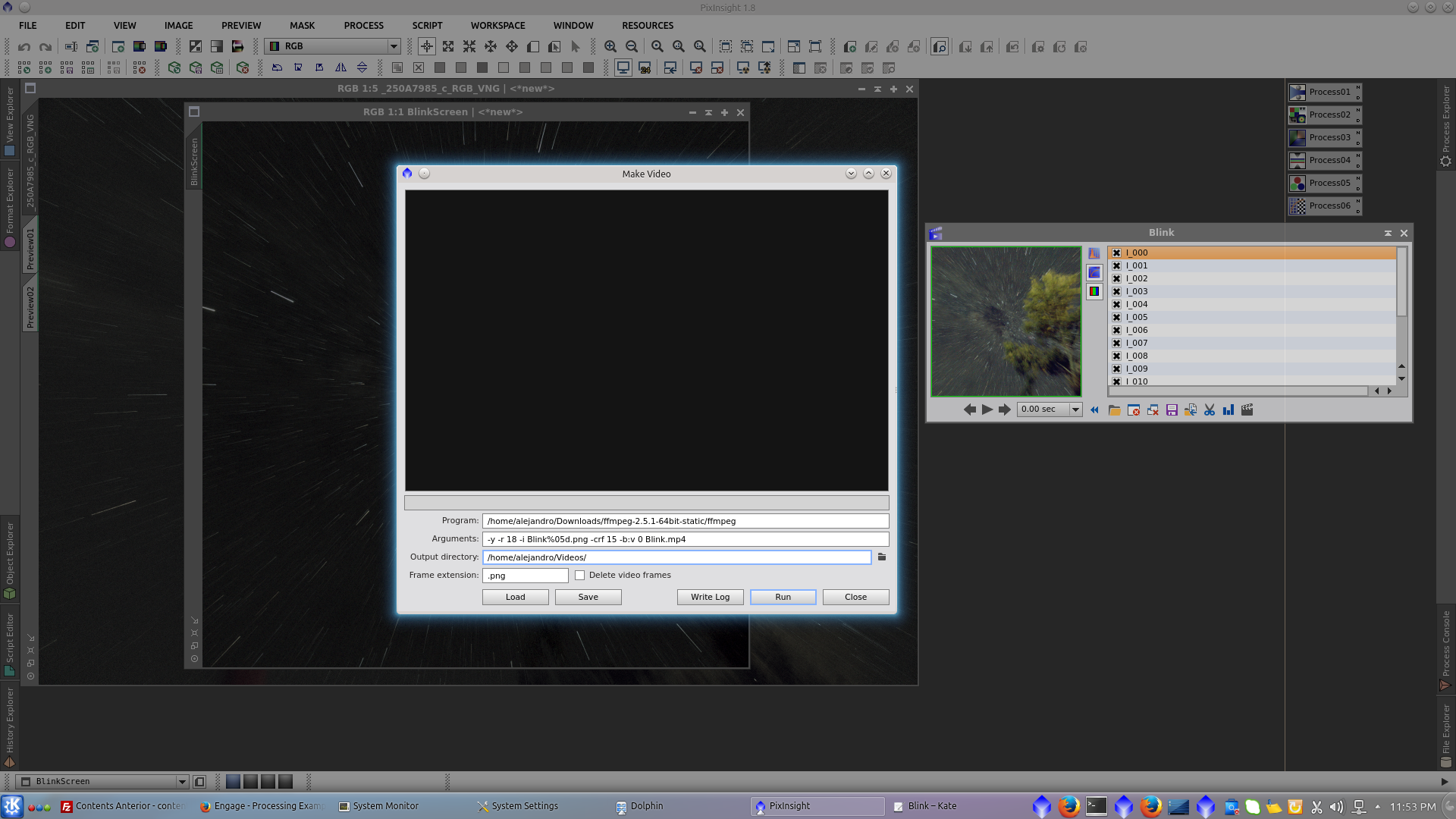
Engage!