NGC 1097 Galaxy
by Alejandro Tombolini
Introduction
Publicated in Gallery - Complete description of a RGB image - Main notes: DBE and CBR for big gradientes and banding, HDRWT, InterChannelCuerves to increase details in Blue channel. Date: Sep 2012.
Image Details
- Object: NGC 1097 (Caldwell 67)
- Camera: Canon 450 Digital Rebel XSi - Filter Type I
- Telescope: William Optics 132 FLT - Focal length 925 mm - f/7
- Number of images: 20 x 10 minutes. ISO 800
- Total time: 3 hours y 20 minutes
- Program: PixInsight
- Comments: Guided with Orion 100 mm and SSAG from Trenel, La Pampa - Argentina.
Processing
The preprocessing of this picture was made with BatchPreprocessingScript and this is the result:
Note: the image integration feature of BPP is for previewing purposes only, not for generation of production images. Image integration must always be fine tuned manually to get better results.
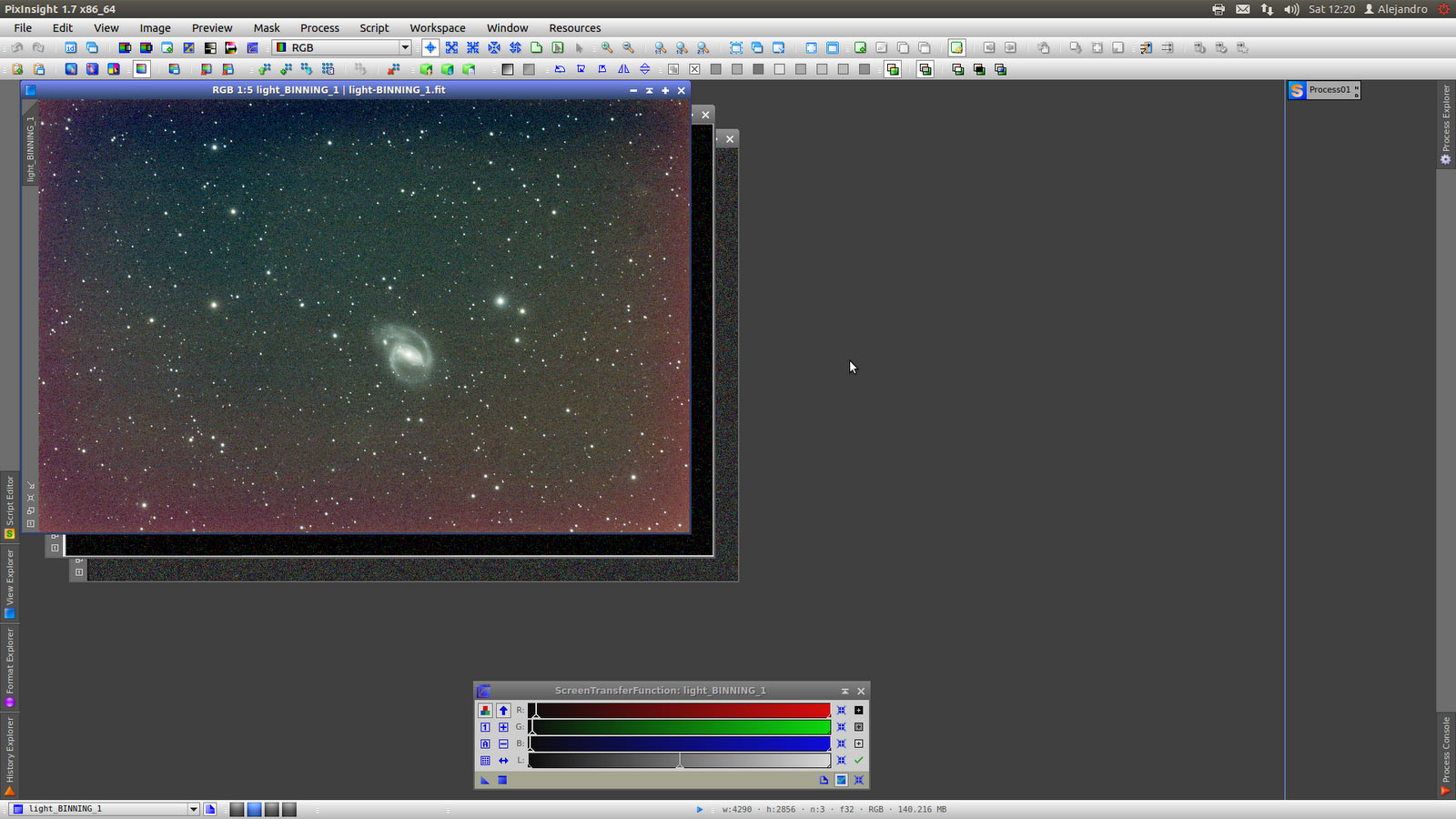
First I did BackgroundNeutralization using a preview as Reference image and values by default:
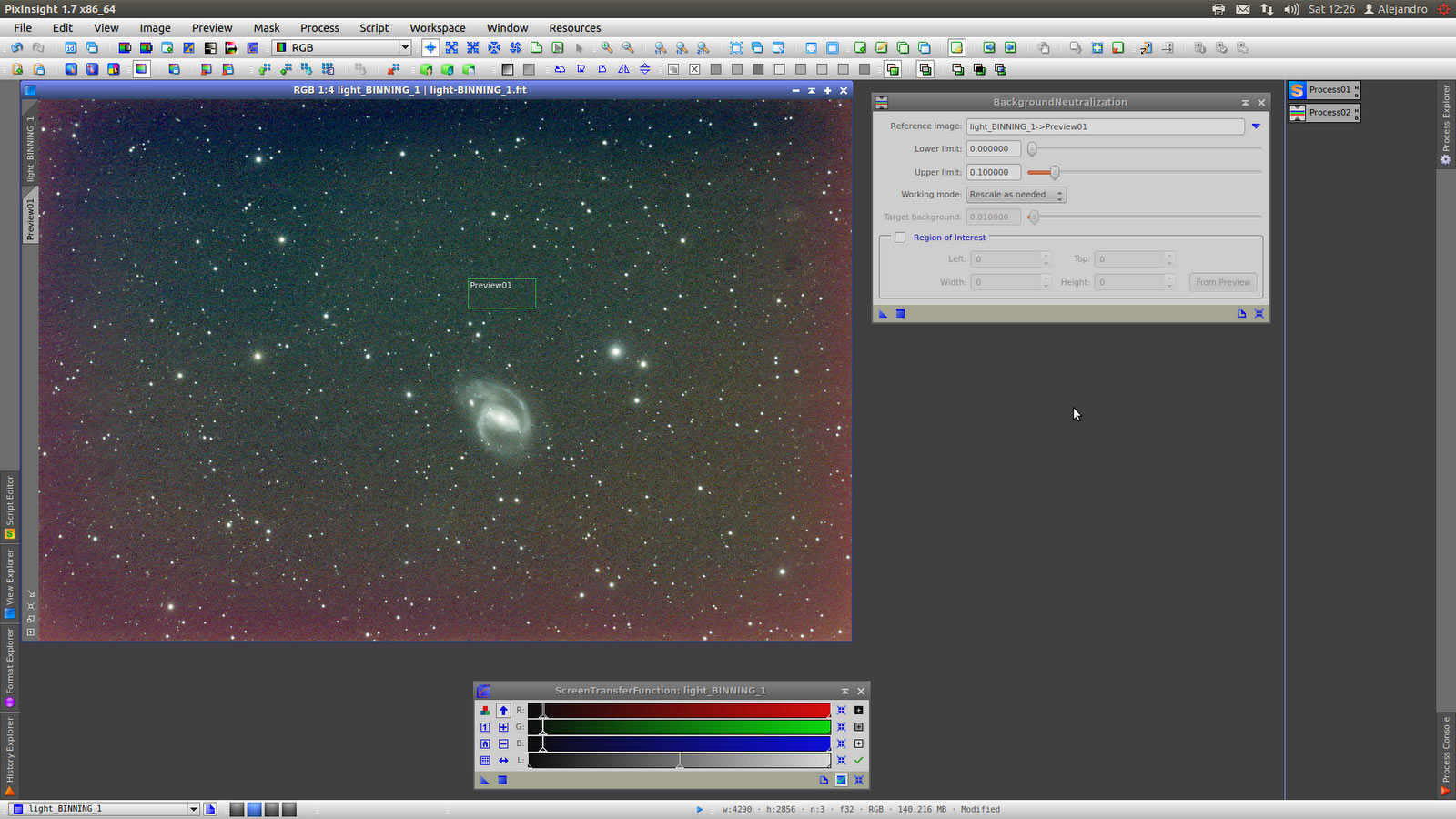
CanonBandingReduction to eliminate the horizontal banding that is present:
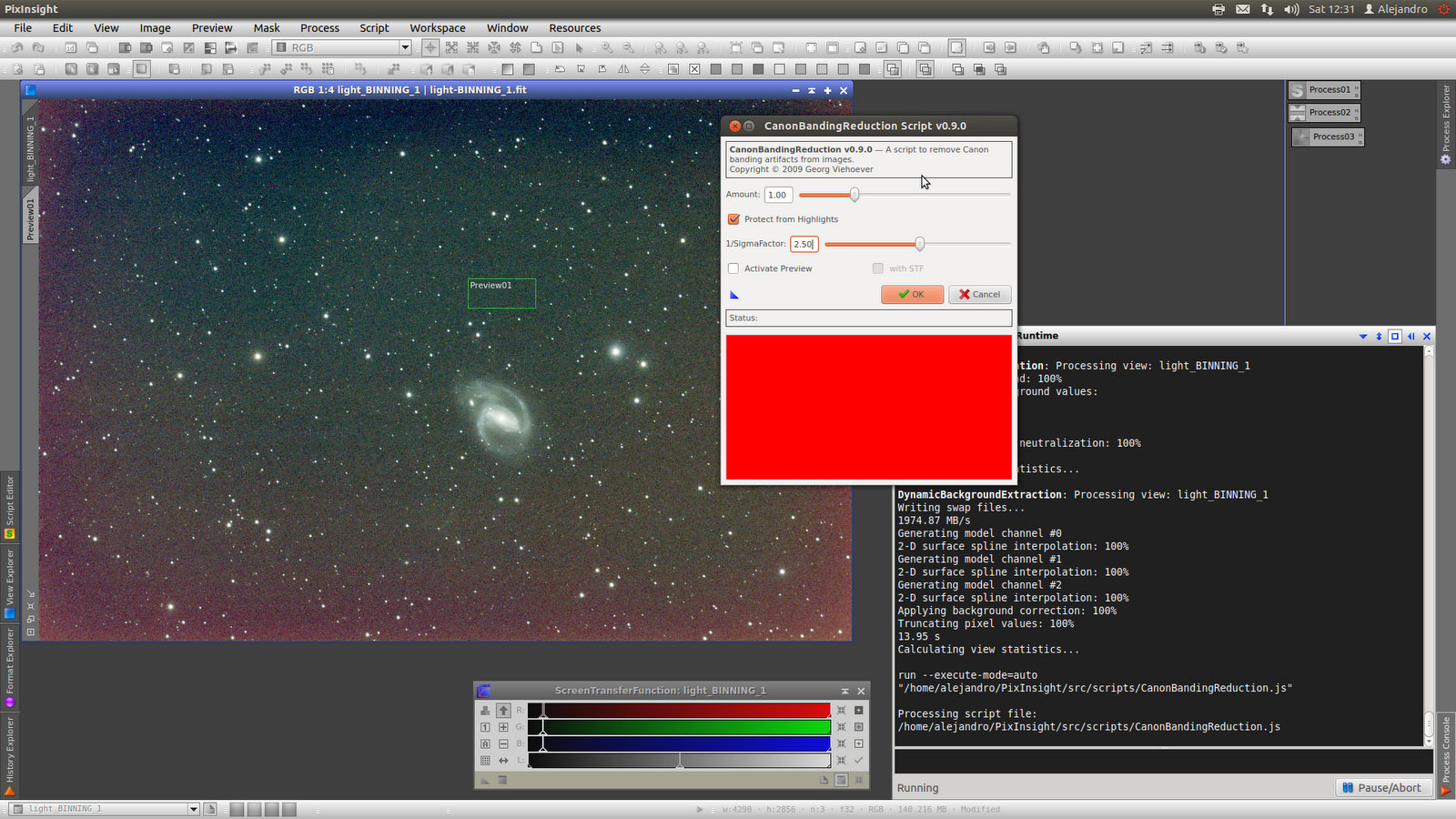
After that a first background extraction with ABE using the default values and "Division" to correct the image.
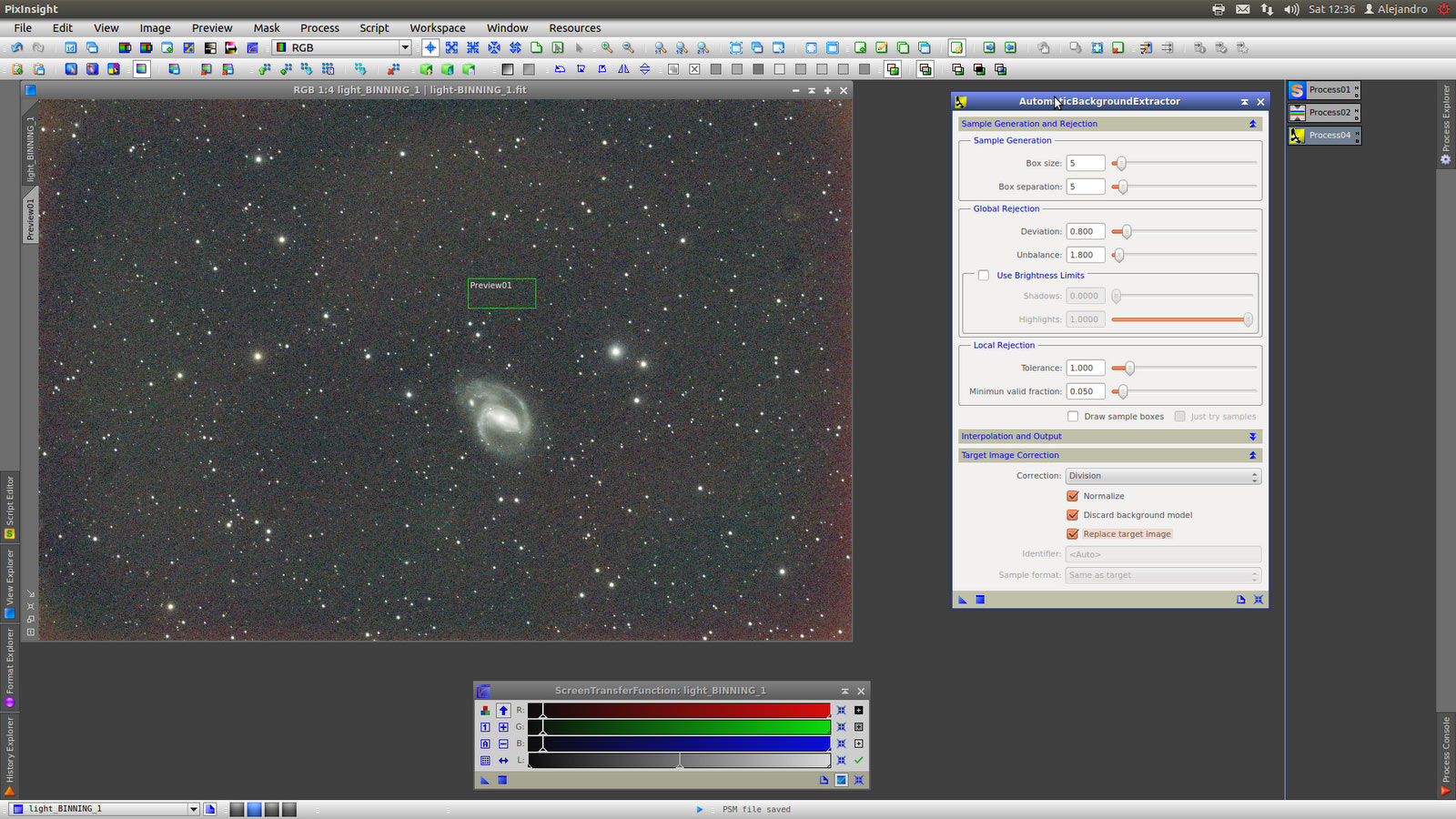
Once again but this time with DBE and "Subtraction" to correct the image:
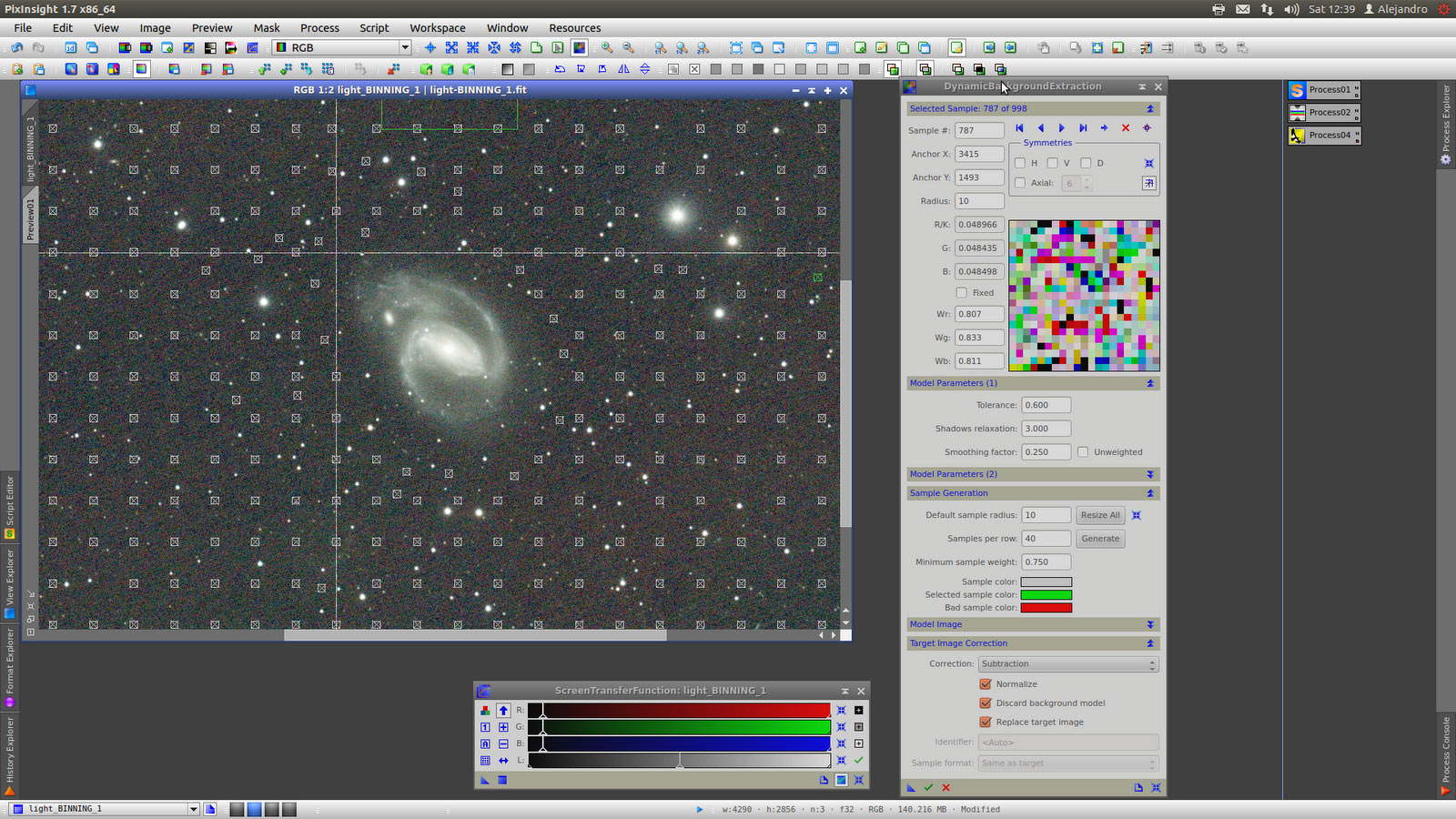
The frame is too big and the galaxy is not in the center, then I crop it with DynamicCrop:
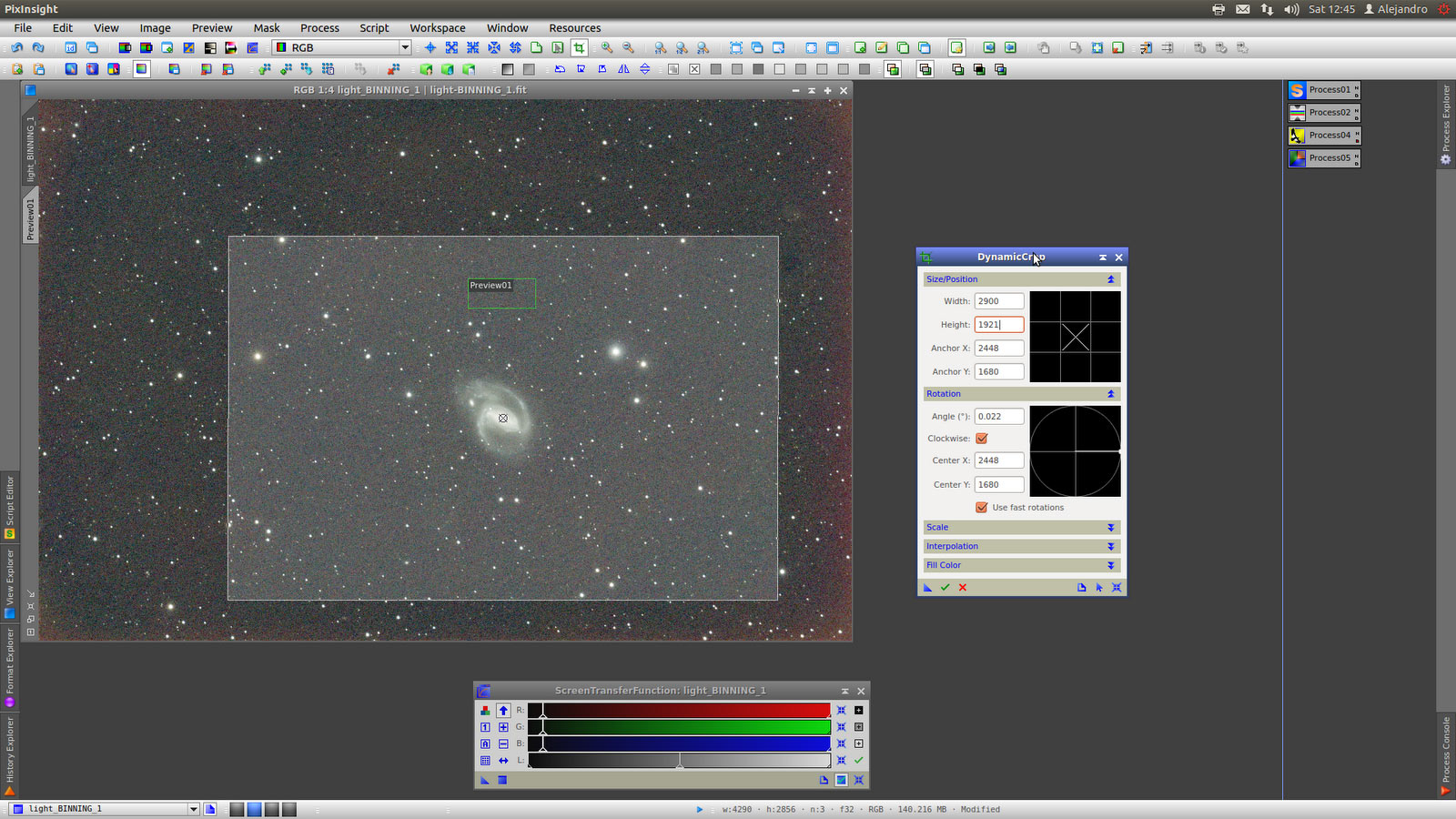
With AberrationInspector generate the reference image to be use in ColorCalibration tool as reference image of the background.
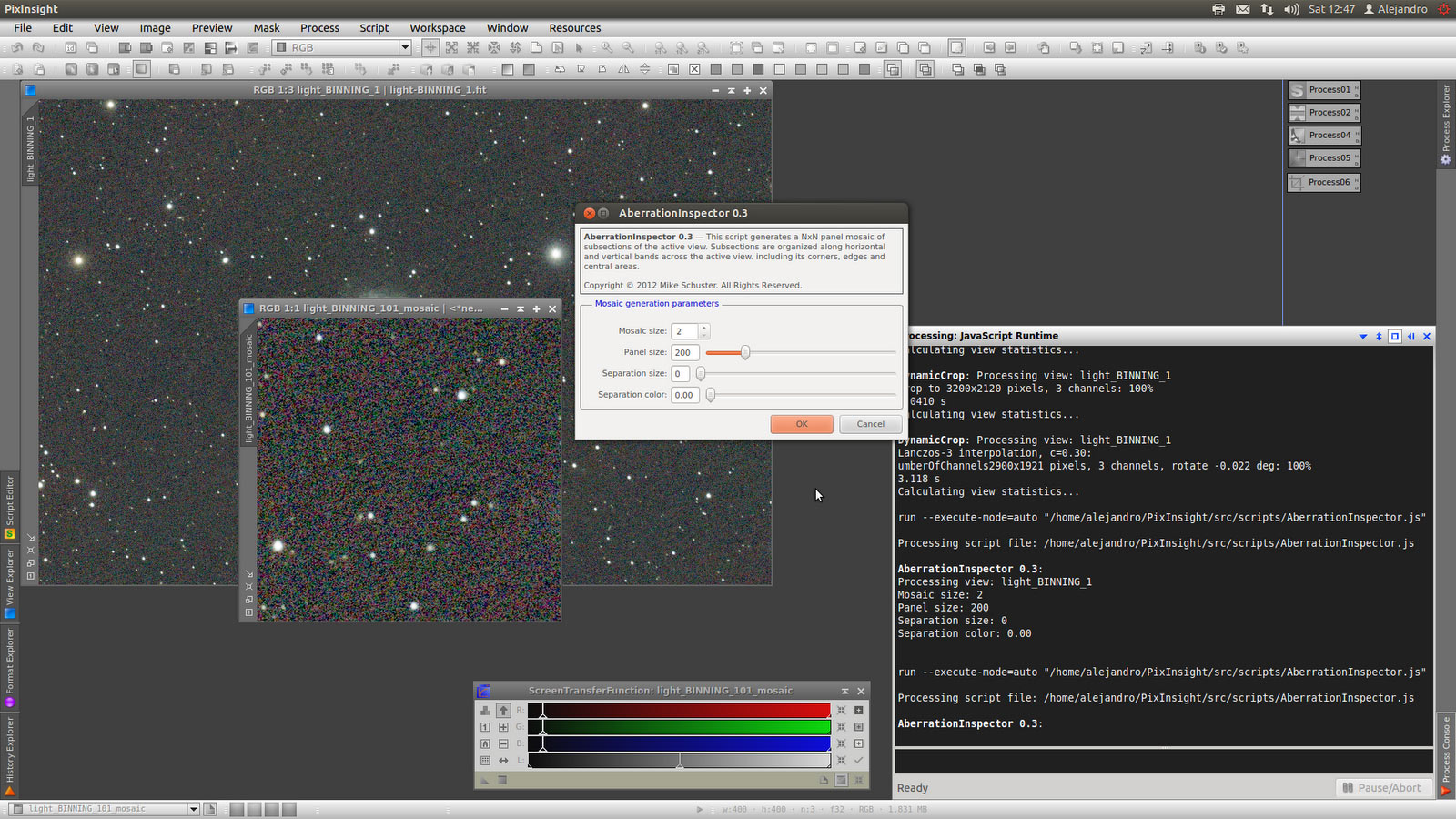
Generate a preview of the galaxy to be used as Reference image in ColorCalibration tool and apply with default values:
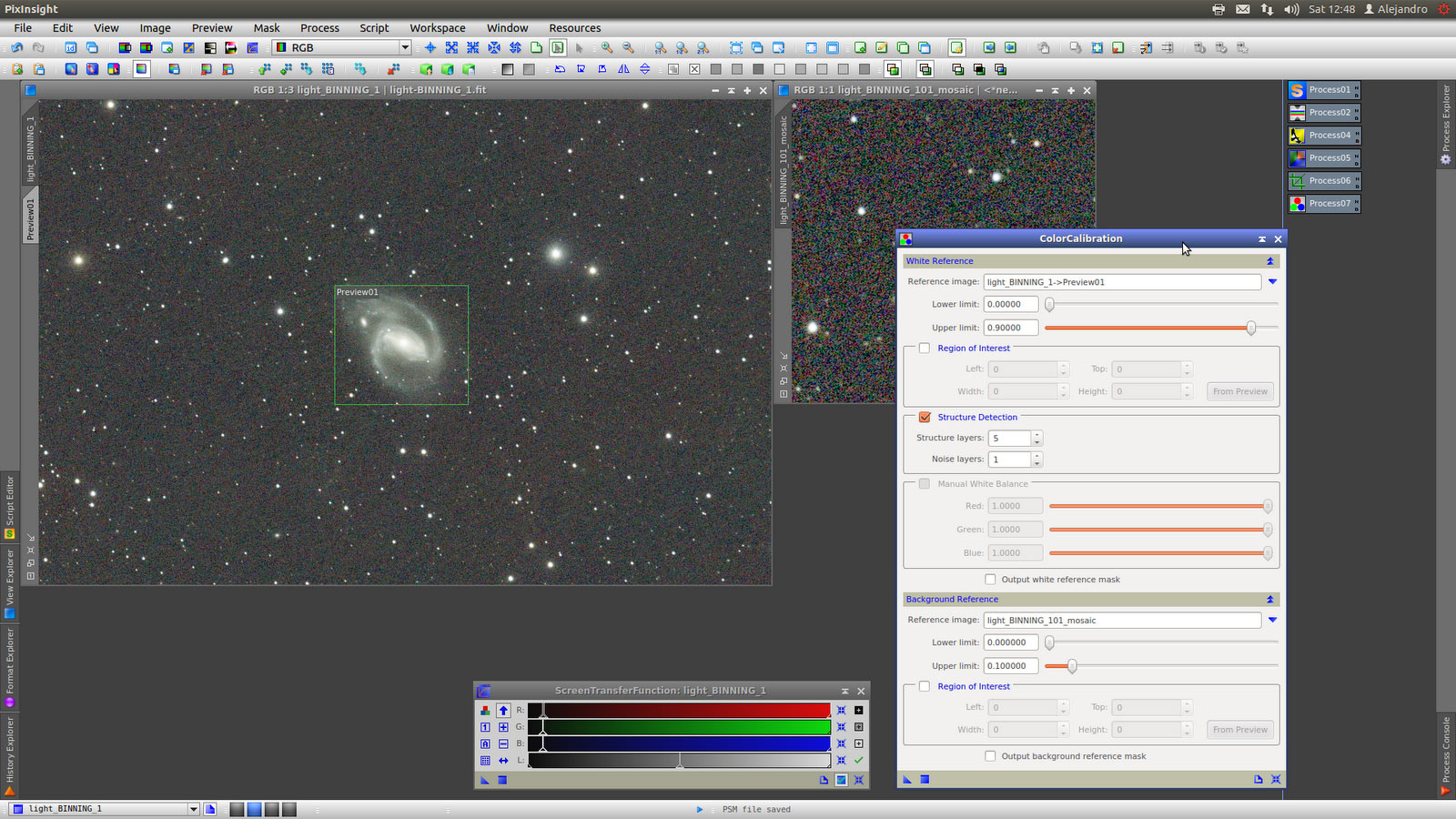
With DynamicPSF generate the PSF to be used in Deconvolution:
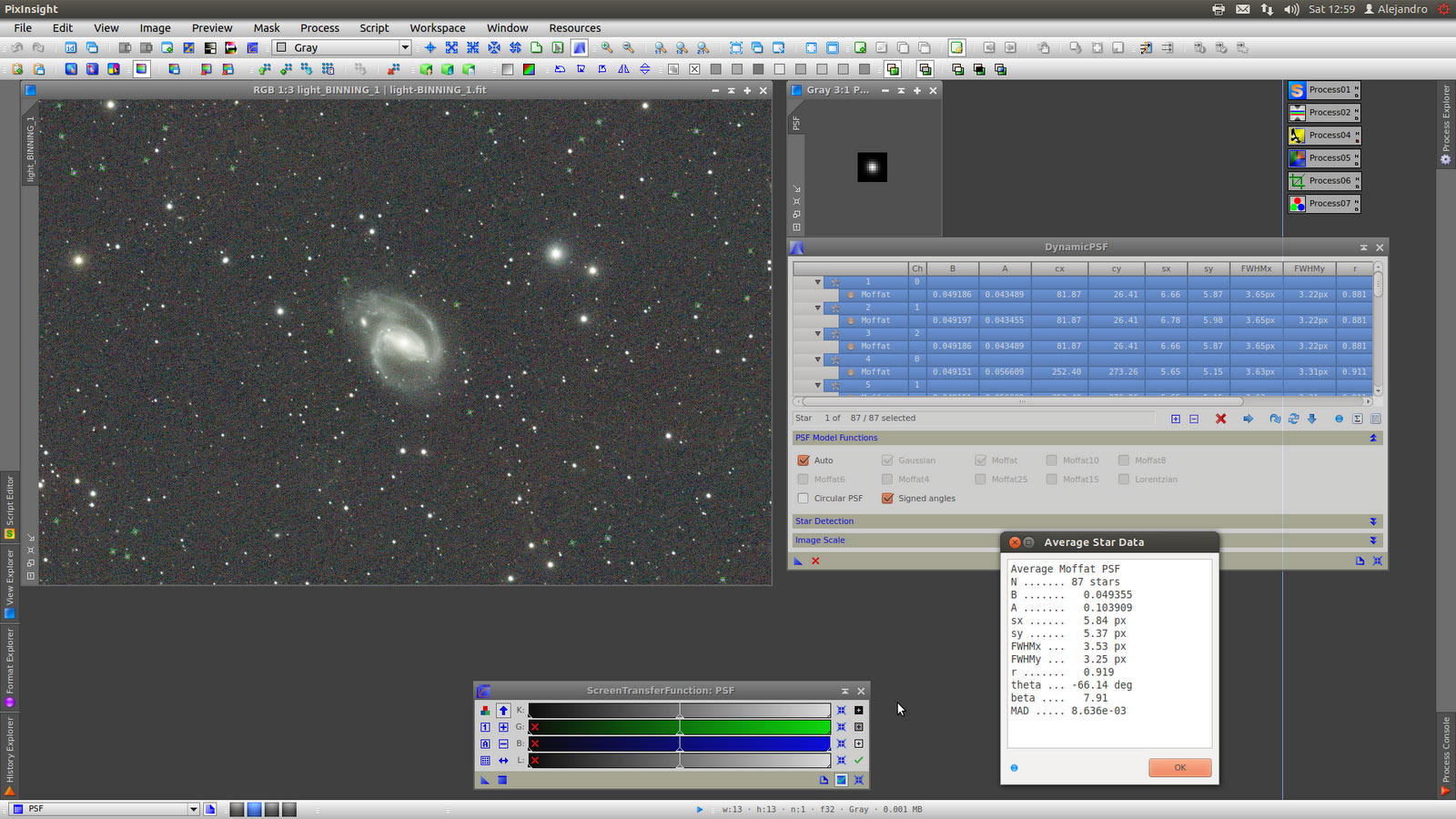
As Deconvolution is going to affect the core of the big stars, generate a StarMask to protect them. Use Truncation to manage the intensity of the protection in the center of the stars.
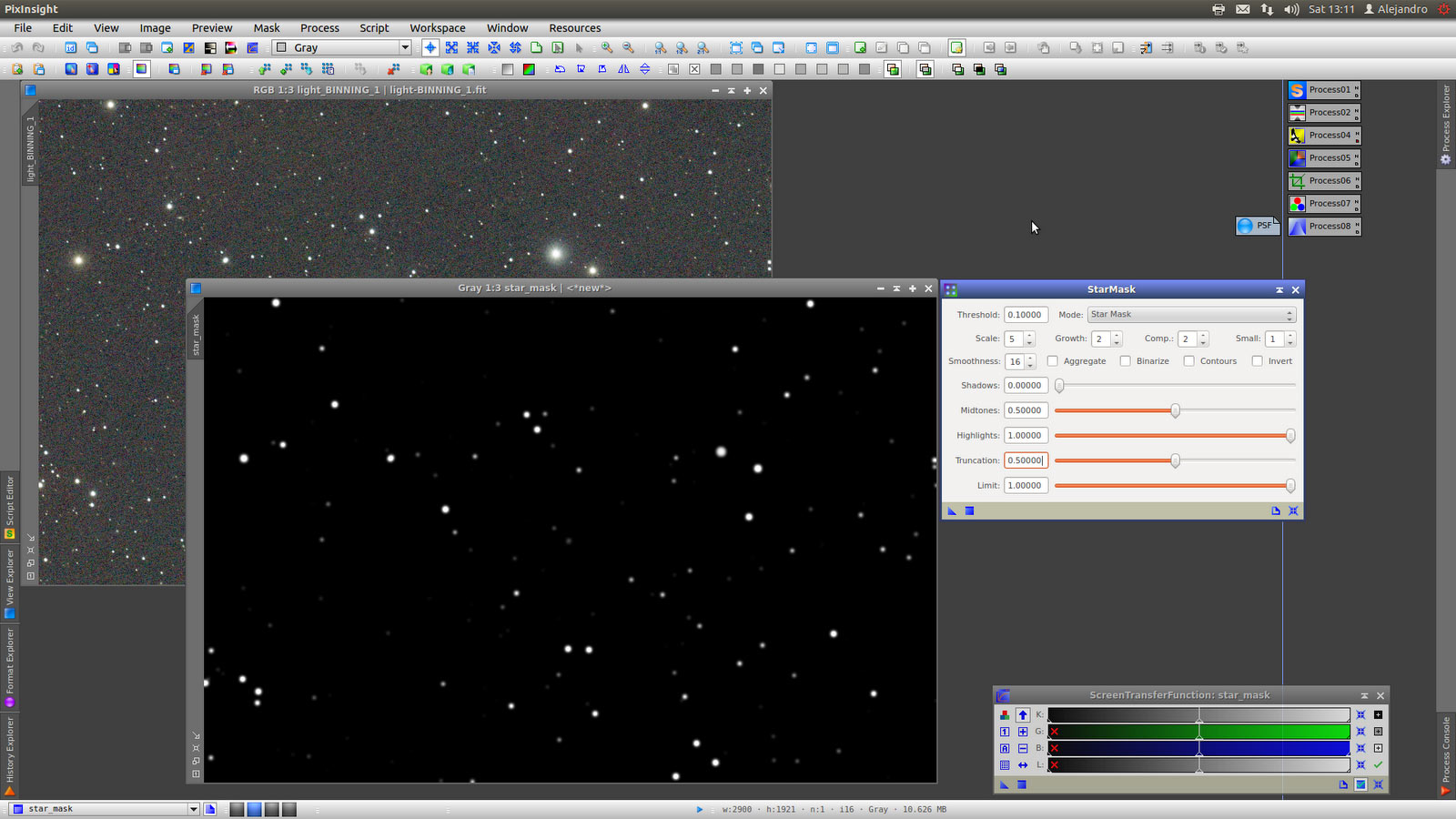
Apply Deconvolution using the external PSF and protecting Stars with StarMask. As Deconvolution is time consuming, I worked in a preview 1/4 of the image to set a first approximation of the iterations and Deringing values and set the values of Wavelet Regularization that gives a smooth background. After that by try an error in the main image adjust the values of iterations or deringing to avoid halos in stars.
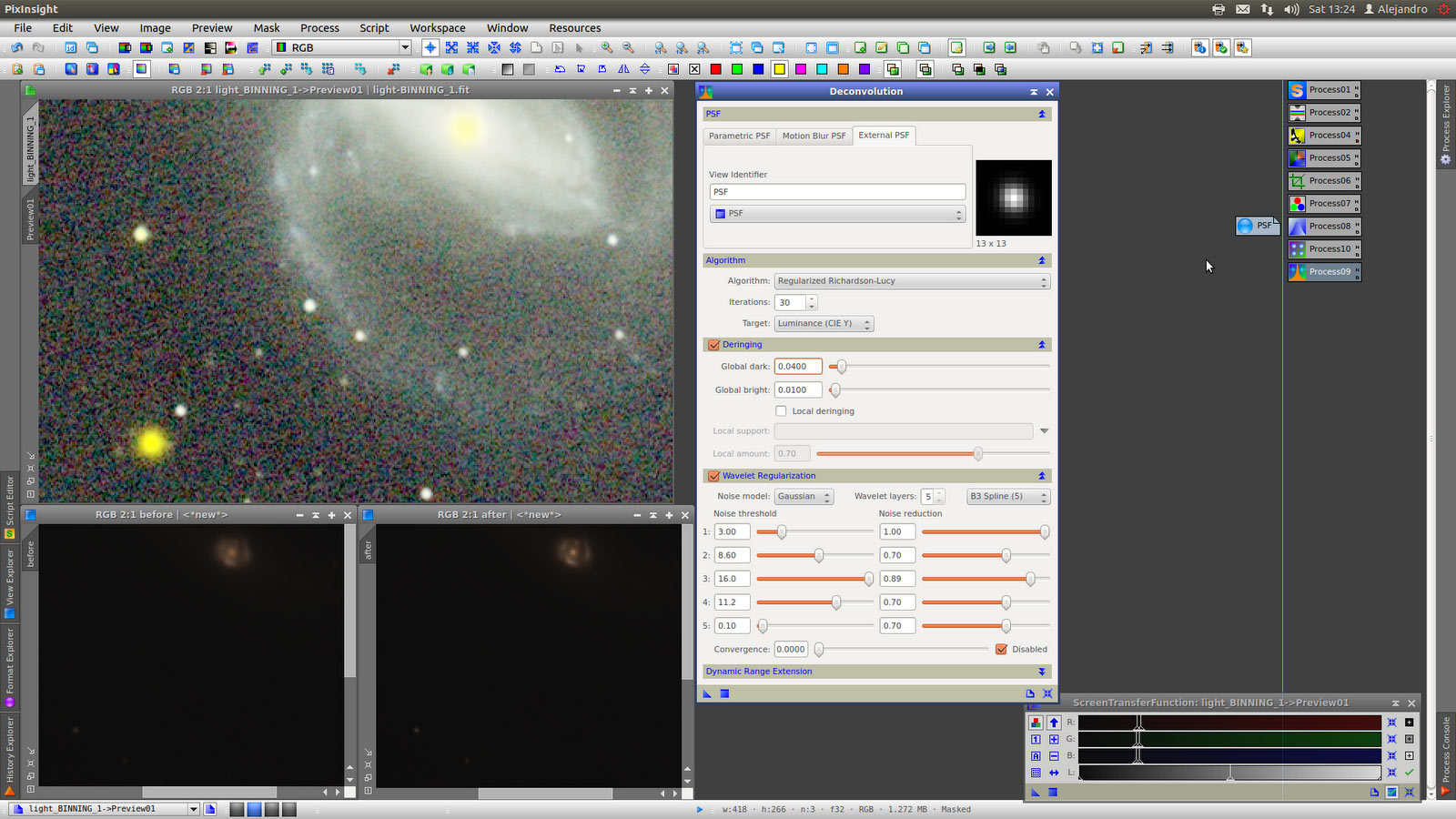
Stretch with HistogramTransformation tool:
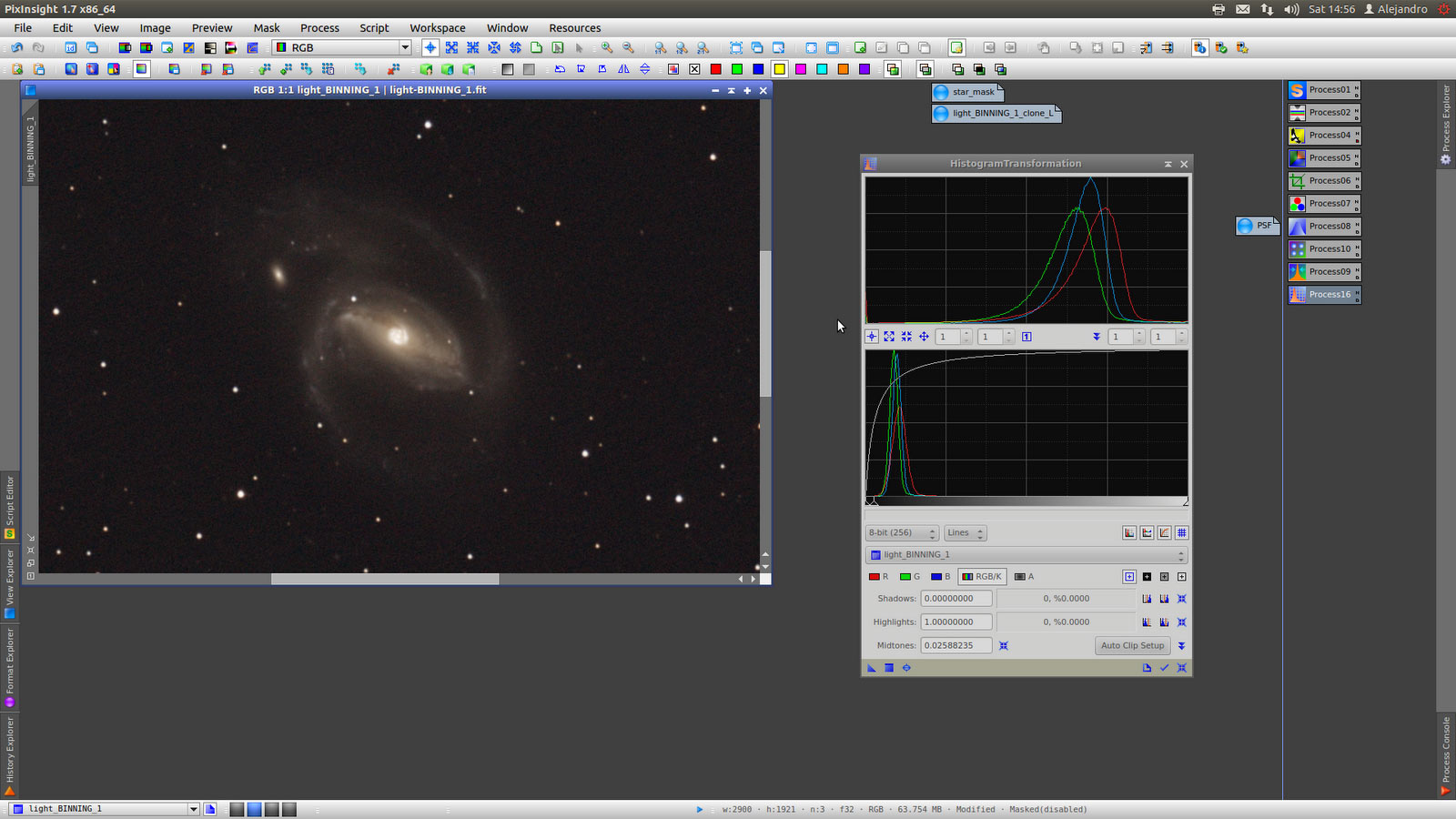
To apply ColorSaturation first generate and Lmask to protect the background. Extract the luminance of the image, invert and apply HistogramTransformation and ATWT for smoothness.
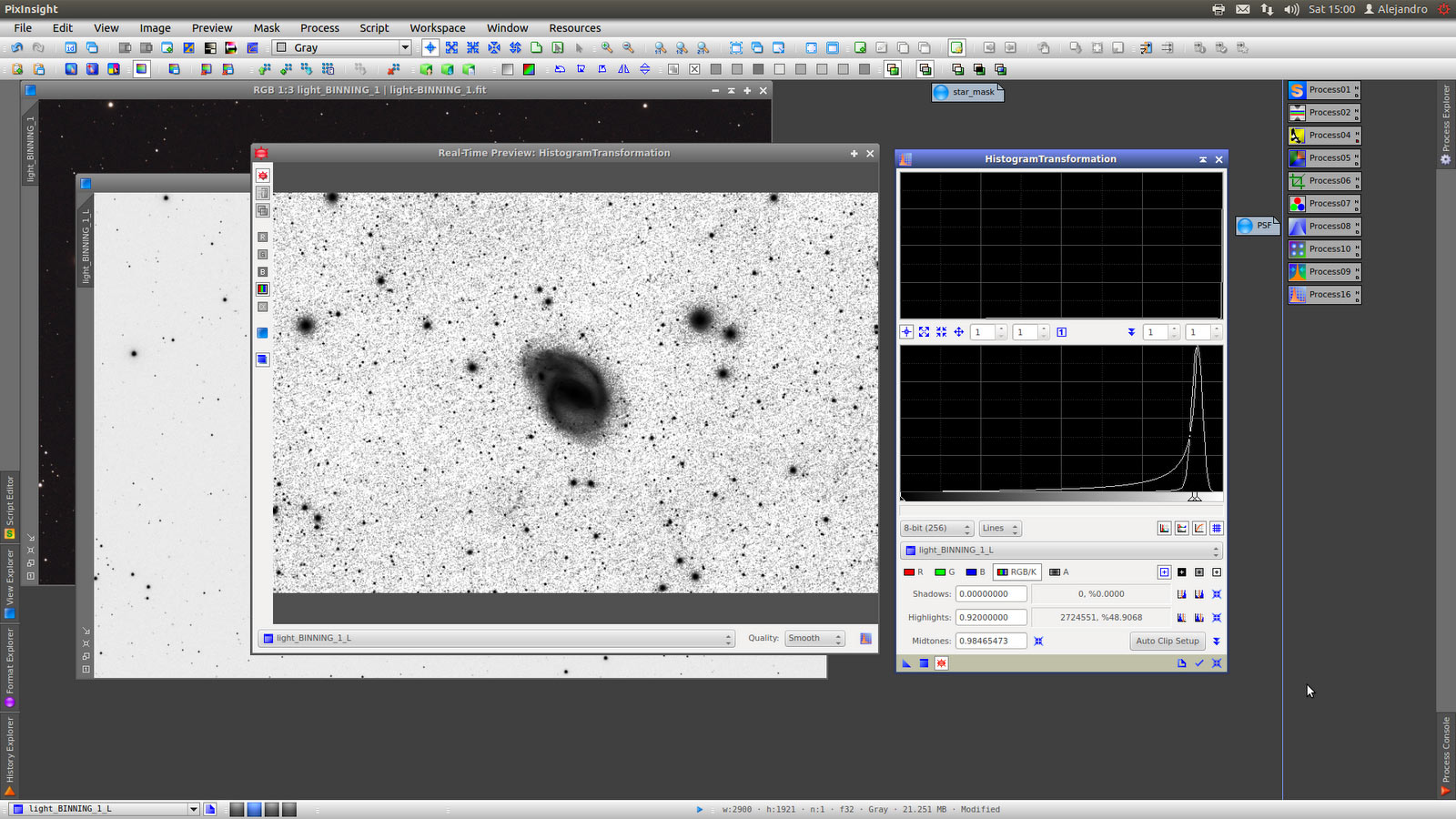
ColorSaturation protecting background with Lmask.
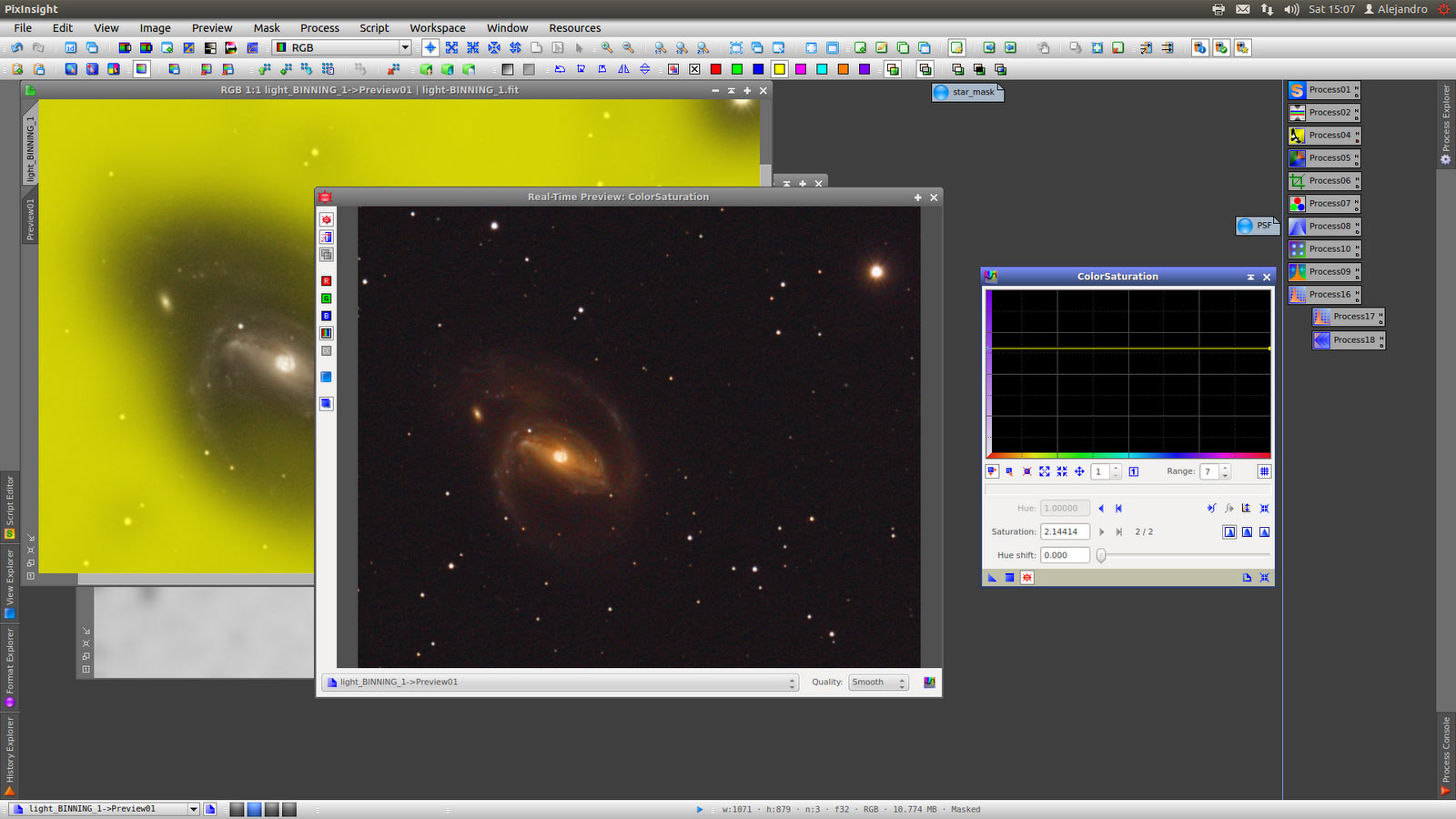
ColorSaturation increase the Chrominance noise, then use ACDNR to minimize it. (Hard using Multiscale Recursive Prefilter)
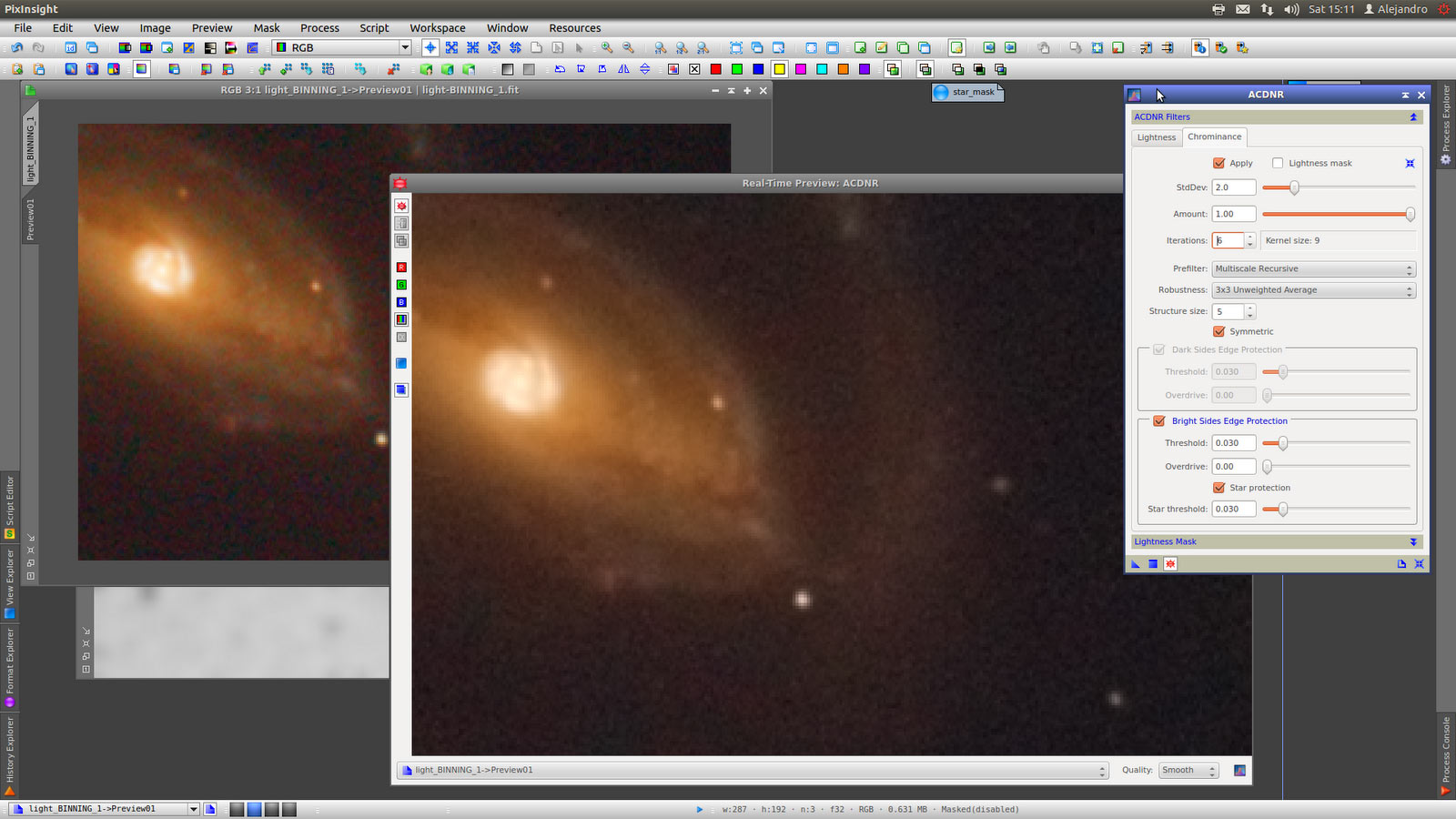
Looking for details in the bright areas whit HDRMultiscaleTransformation tool in two consecutive steps. (same process twice)
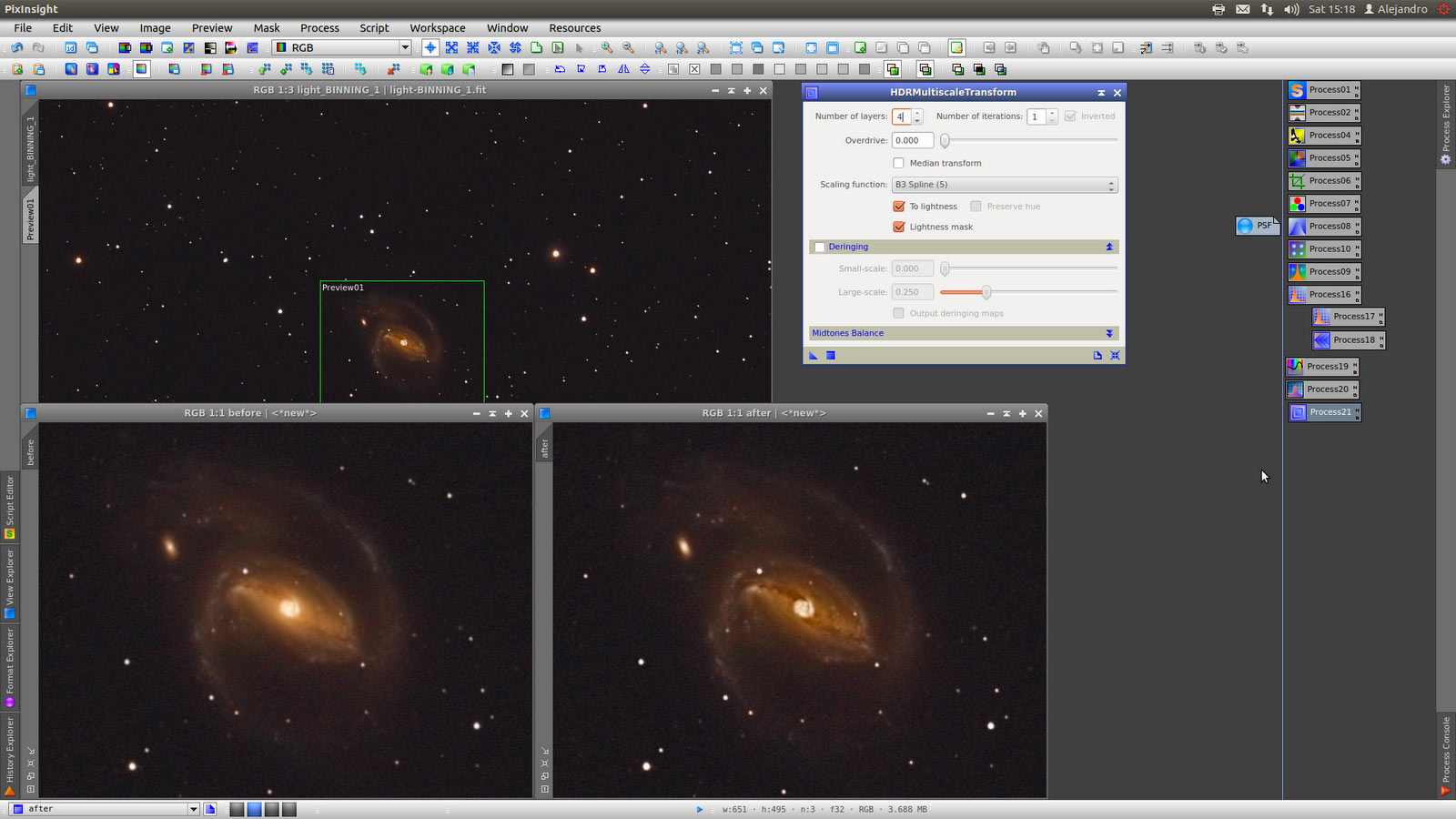
Generate a new StarMask to be used with InterchannelCurves:
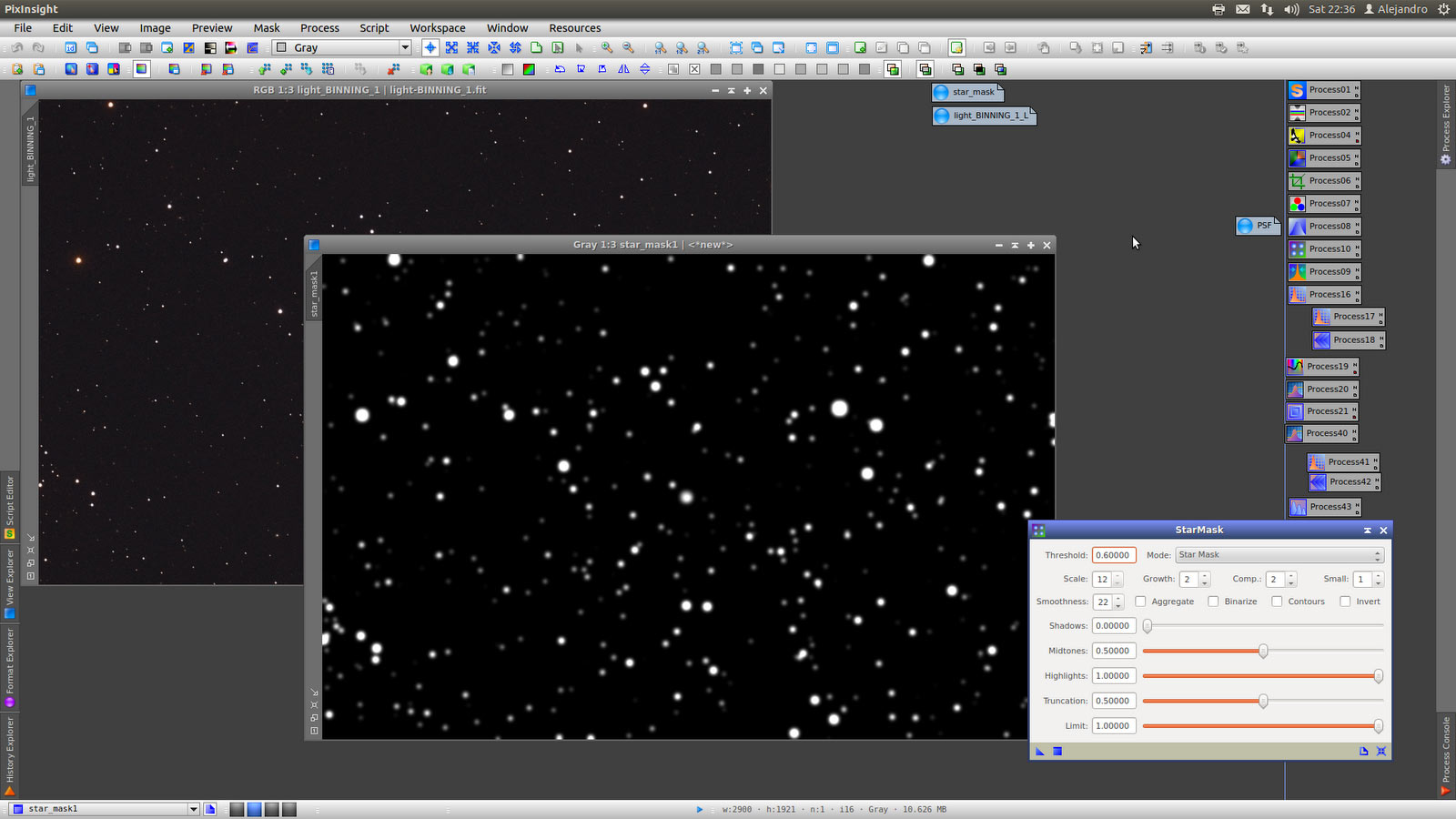
I want to increase the blues in the galaxy, then protecting star with starmask use the Blue channel as Reference Channel and CIE L as target to increase luminosity of blue regions:
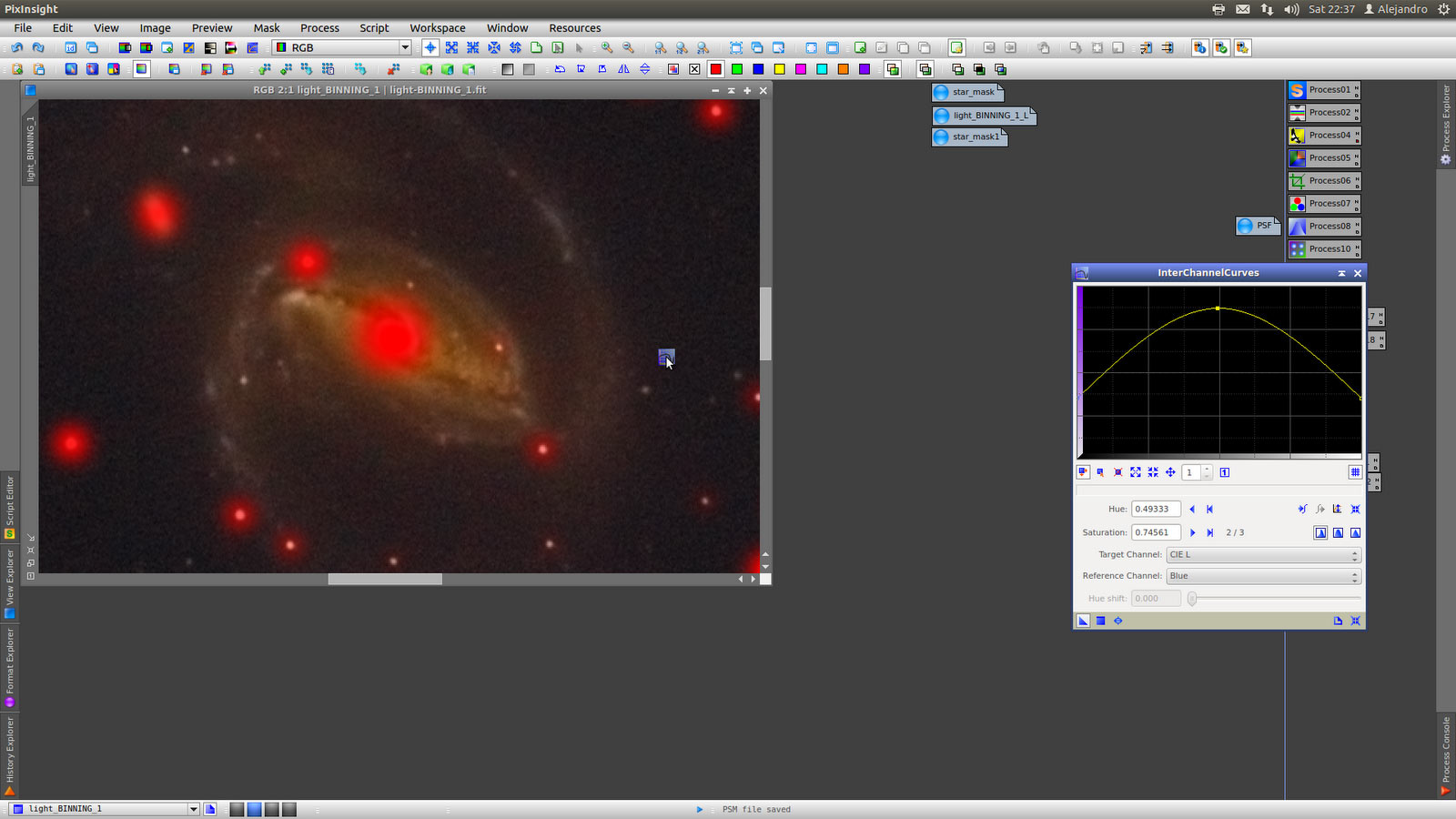
Now whit the blue channel as Reference Channel but with CIE Z as target channel:
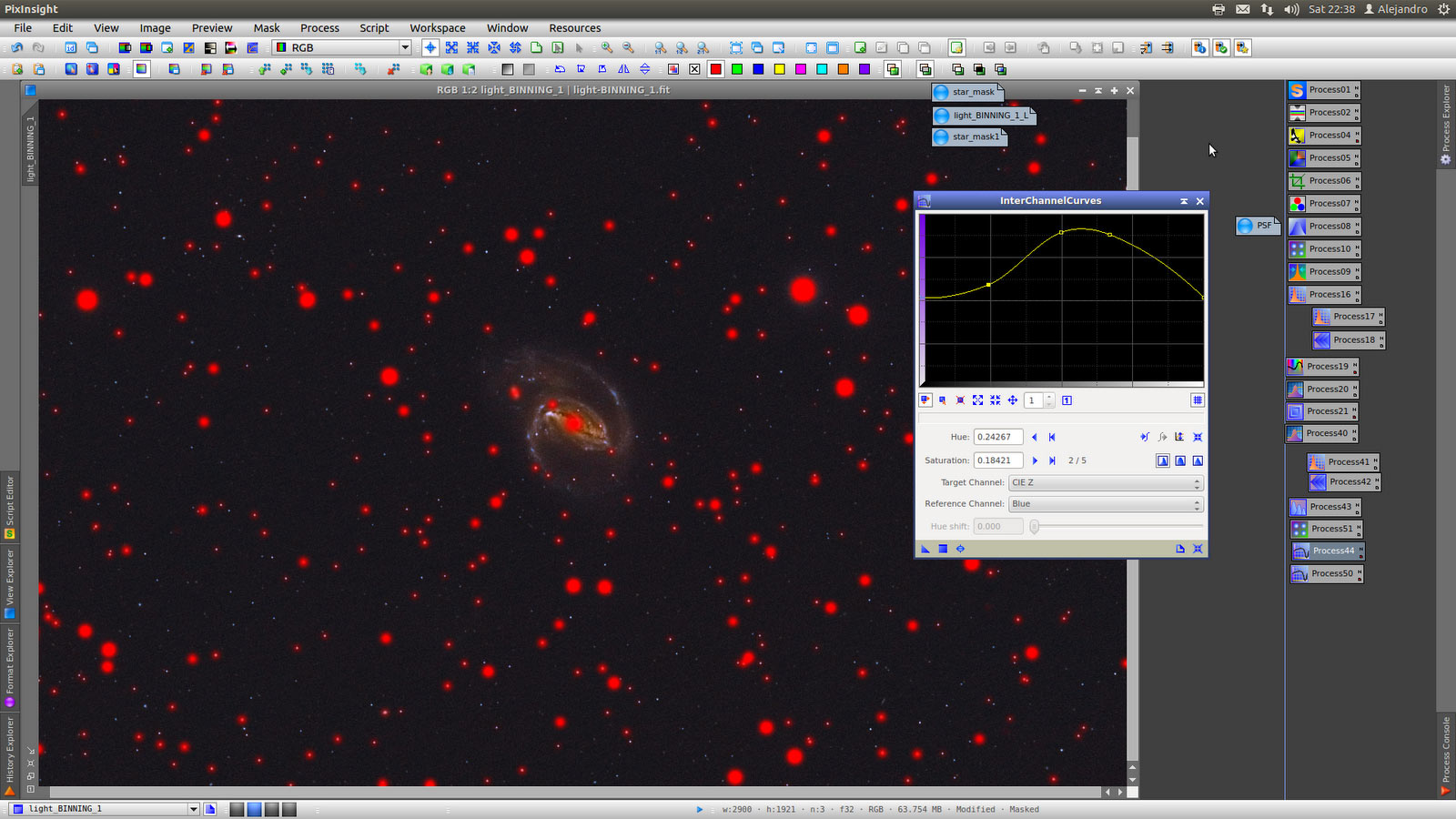
Noise reduction in Layer number two and k-sigma noise using ATWT protecting stars with starmask:
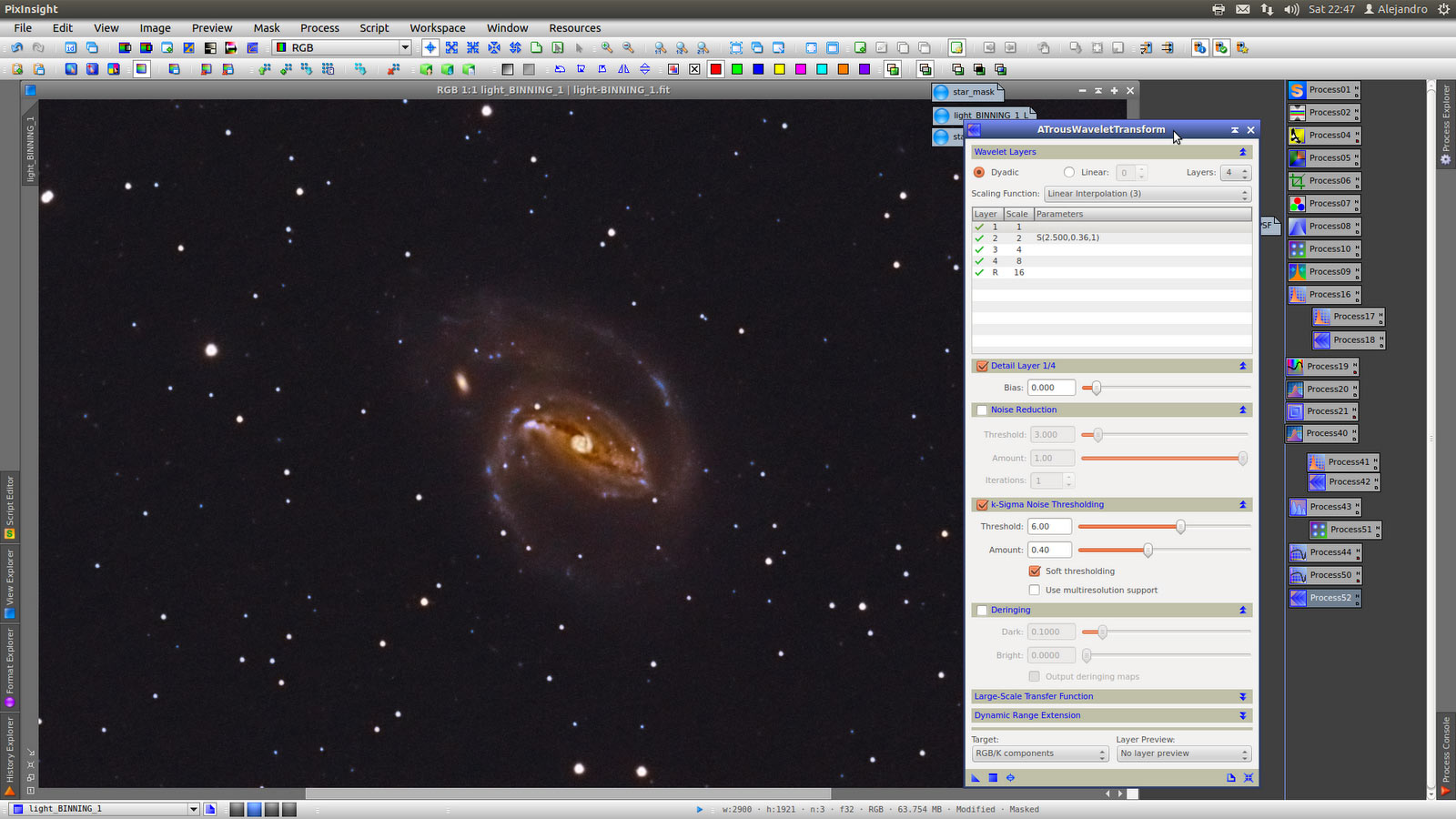
LHE without mask to increase the bright of the galaxy:
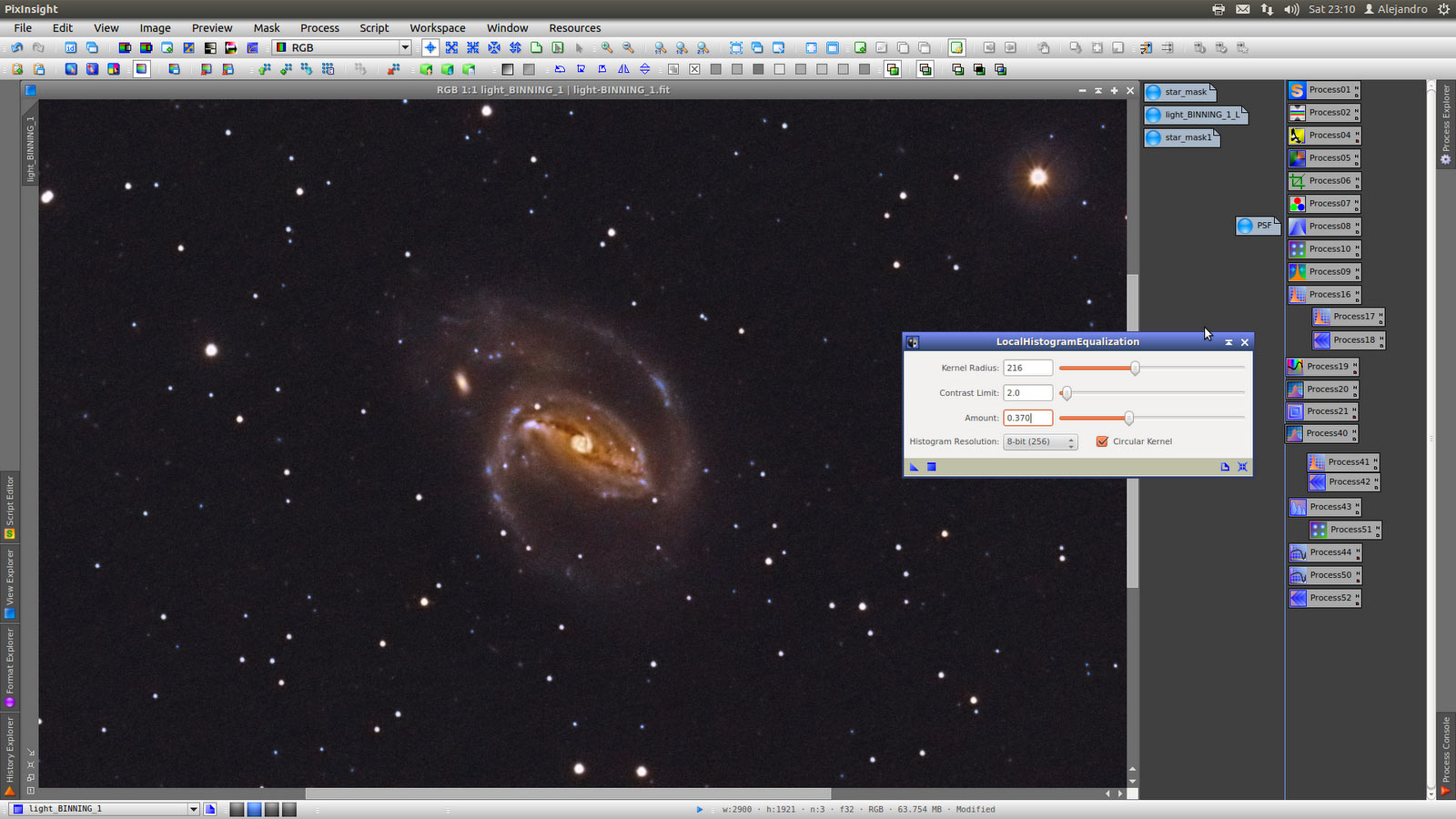
CurvasTransformation. Only a little contrast whit L and H to adjust colours.
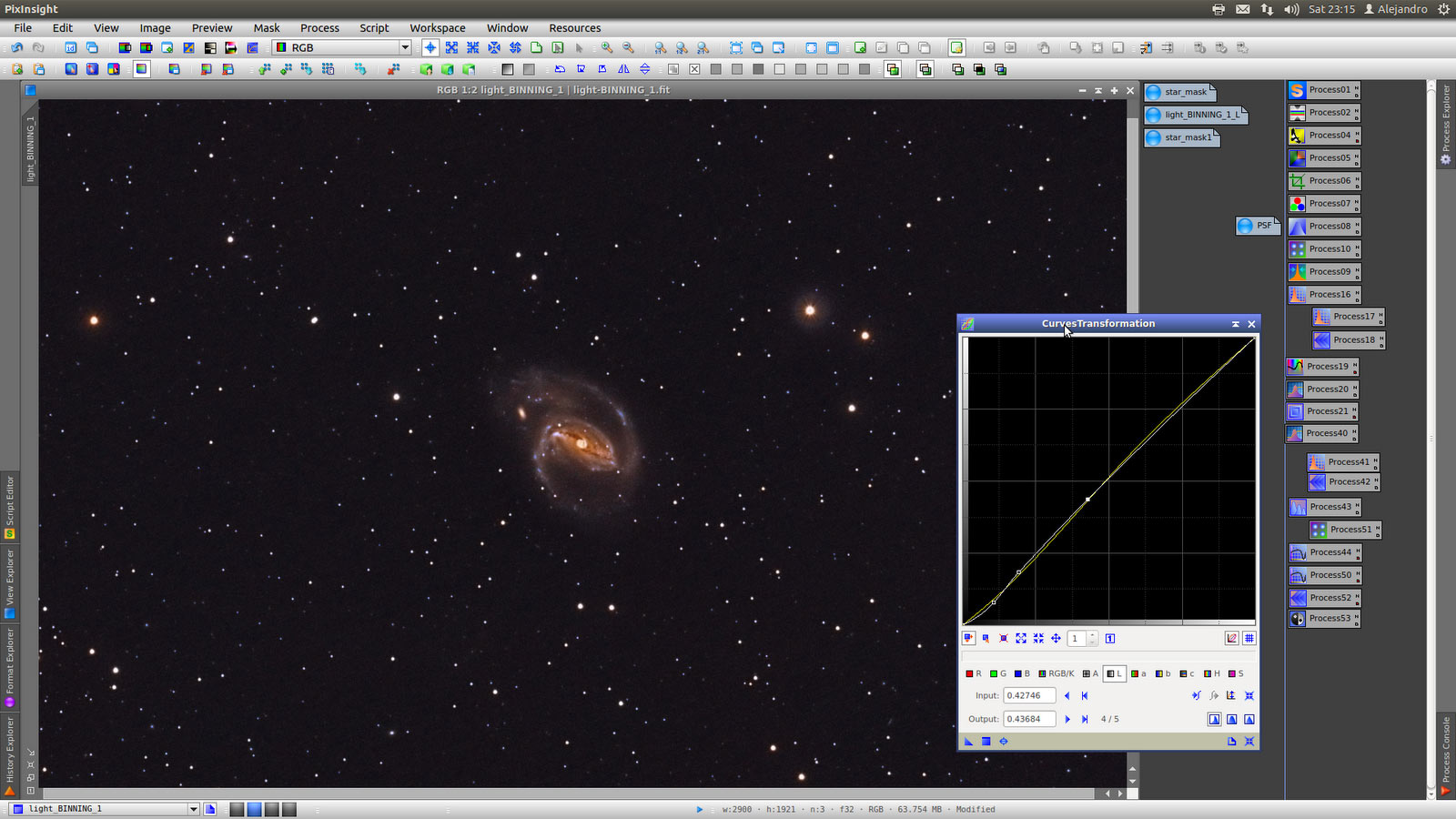
New star mask to be used to protect background and reduce stars:
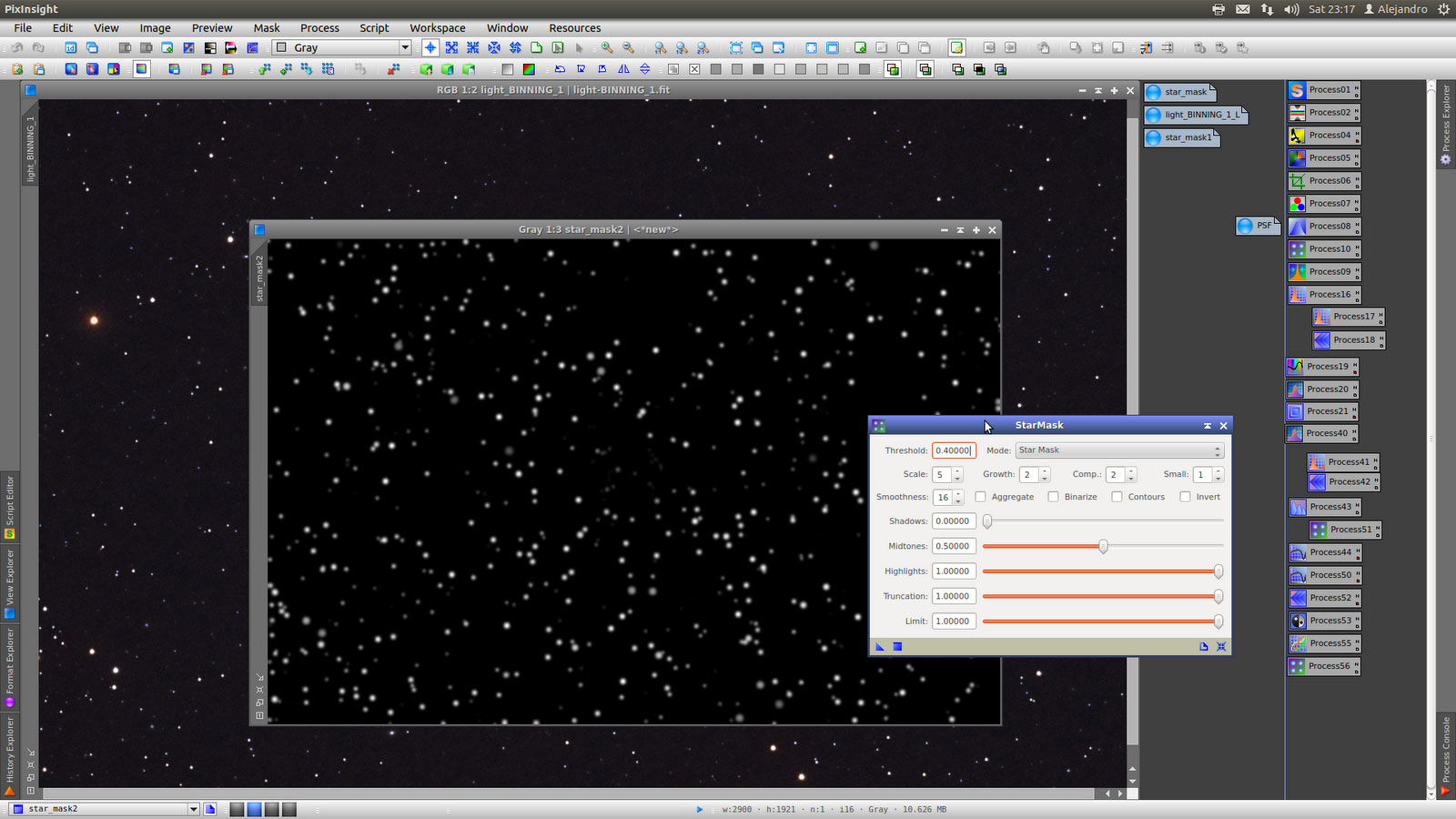
MorphologialSelection to reduce stars:
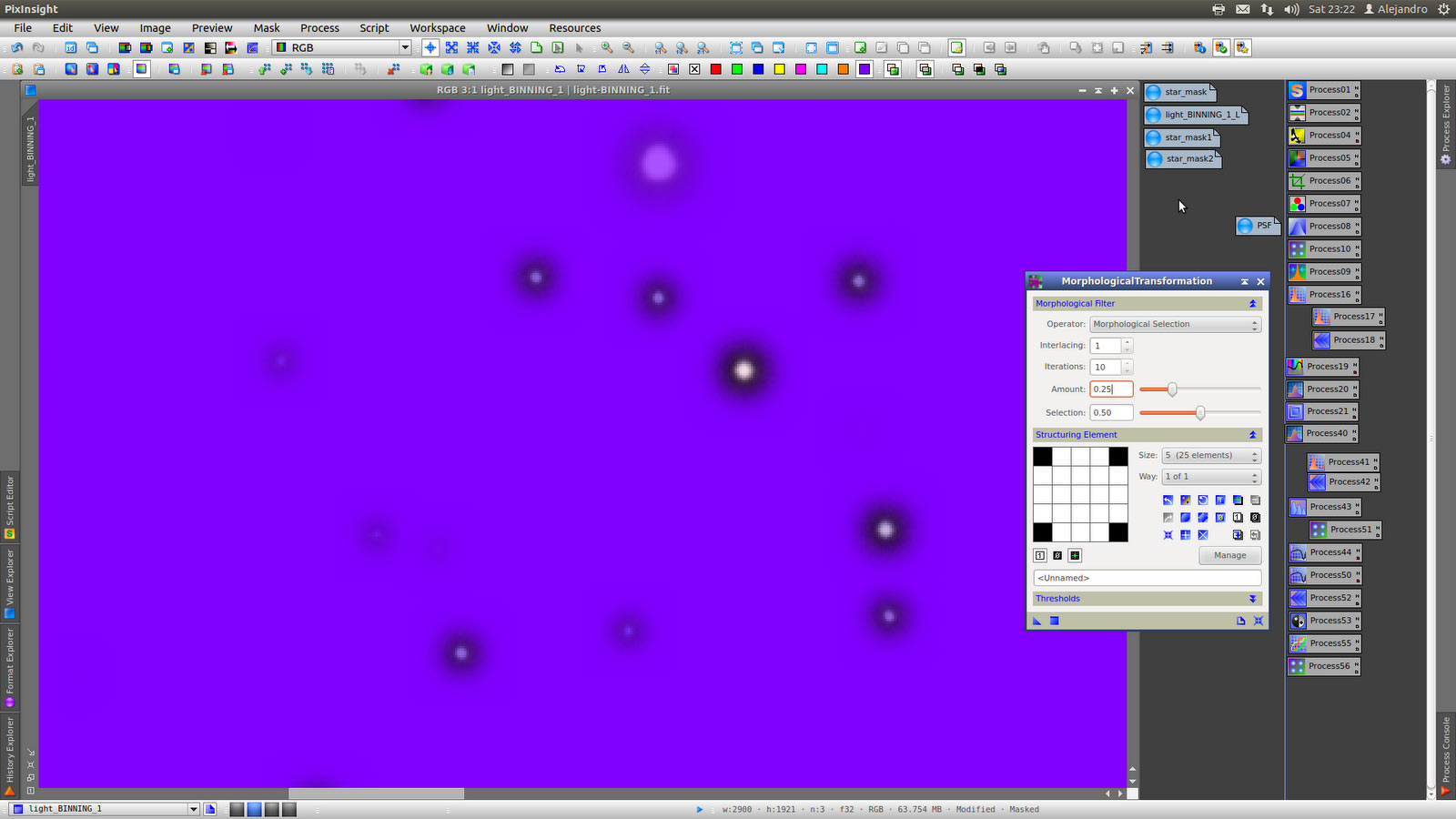
Once again noise reduction with ATWT:
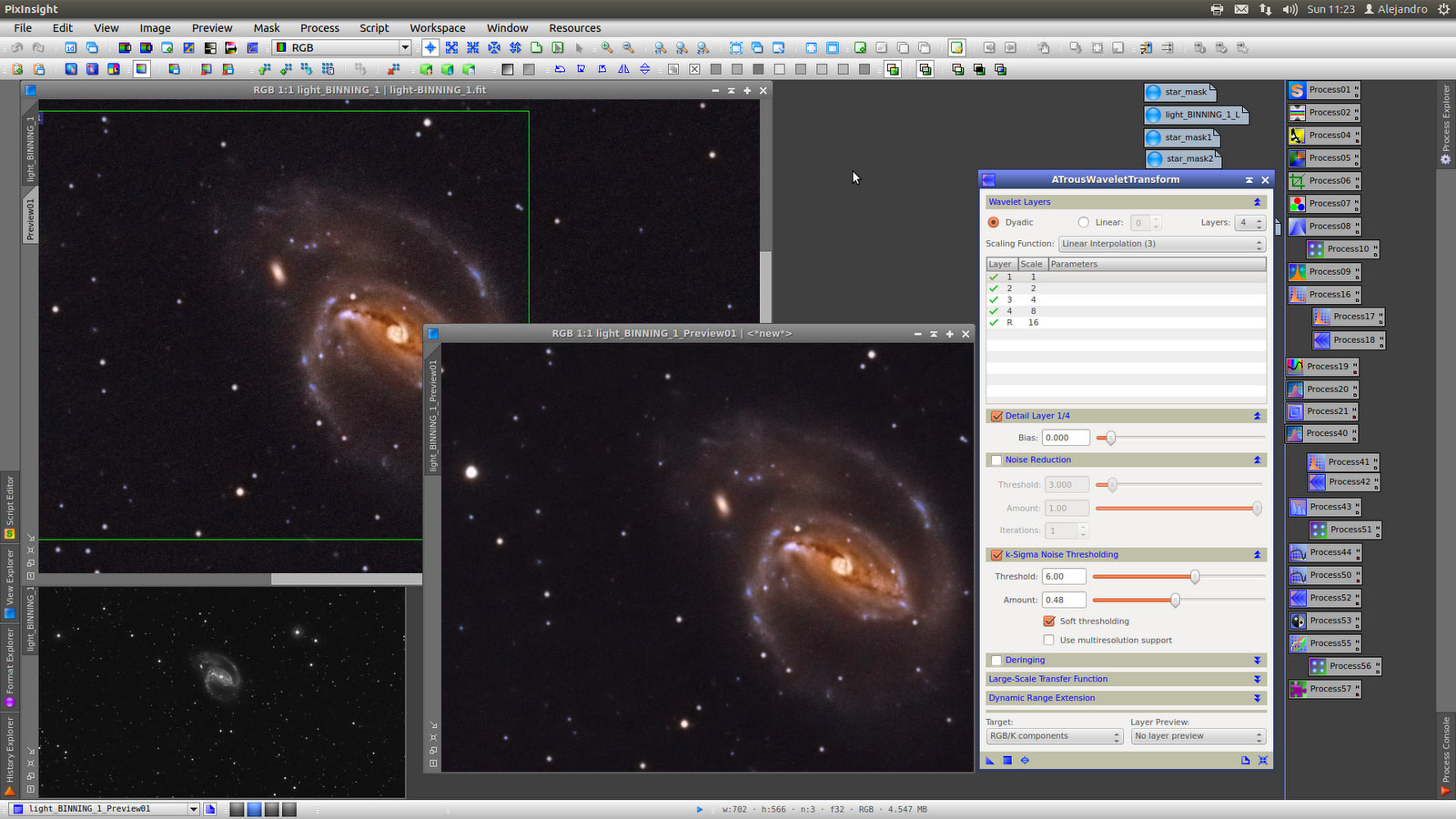
HistogramTransforamtion to clip shadows:
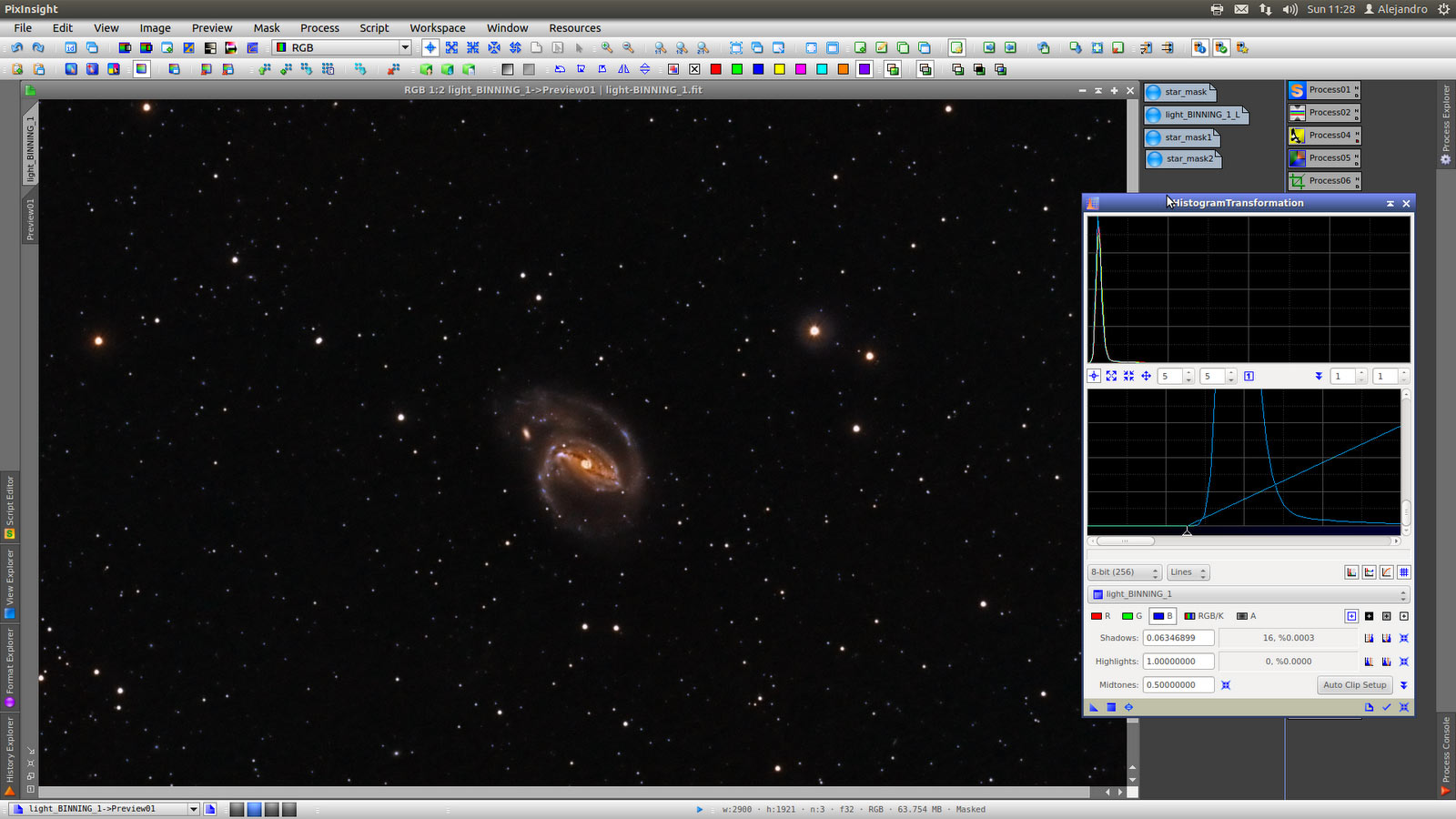
SCNR to green to eliminate some faint green regions:
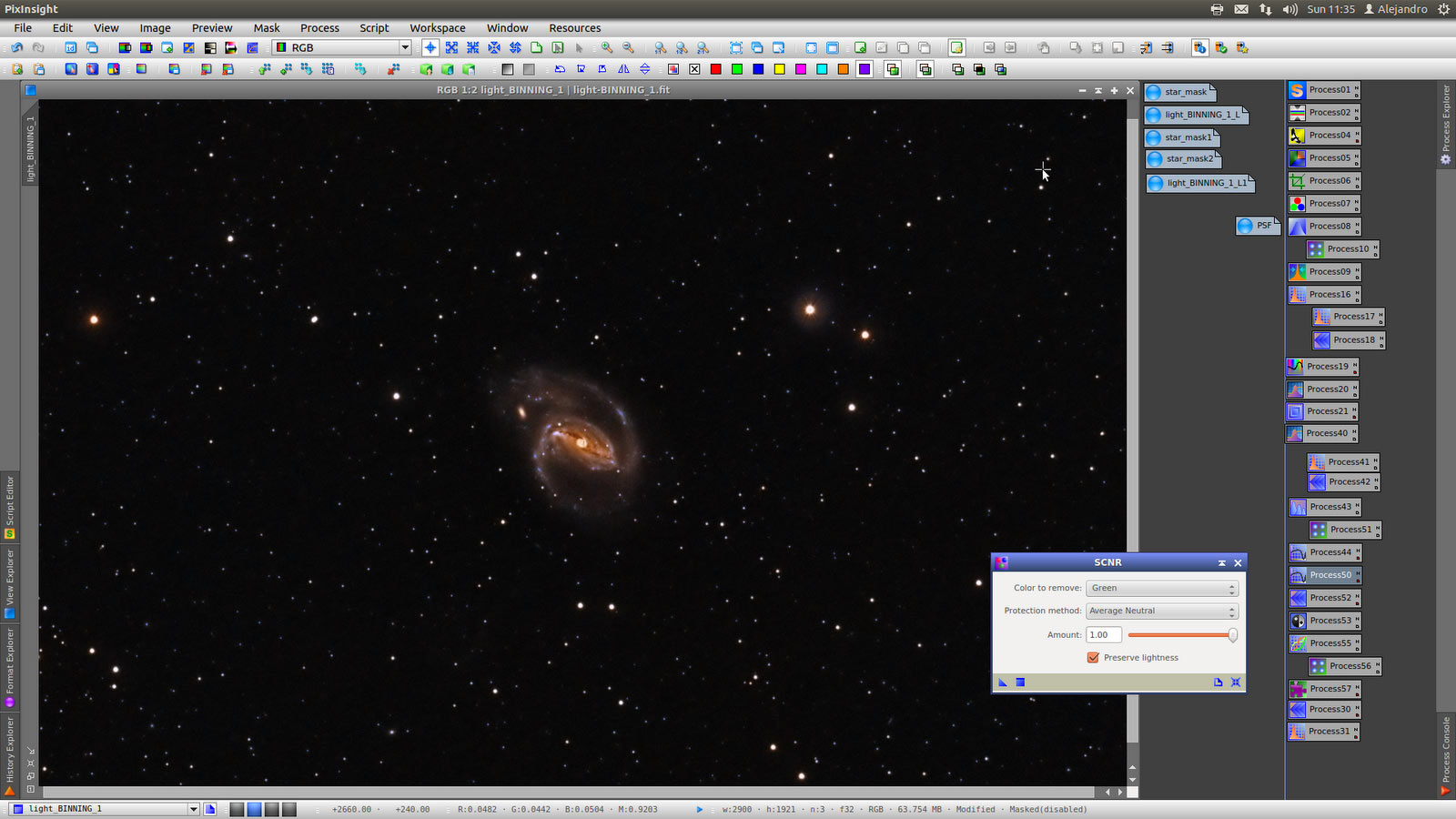
Inspecting channel by channel can be seen a problem in the red one that I could not solve. Perhaps deserves reprocessing the image as I suspect that could have been generated during wavelet Regularization in Deconvolution tools, if so, then could be necessary deconvolve channel by channel and adjust it independently.
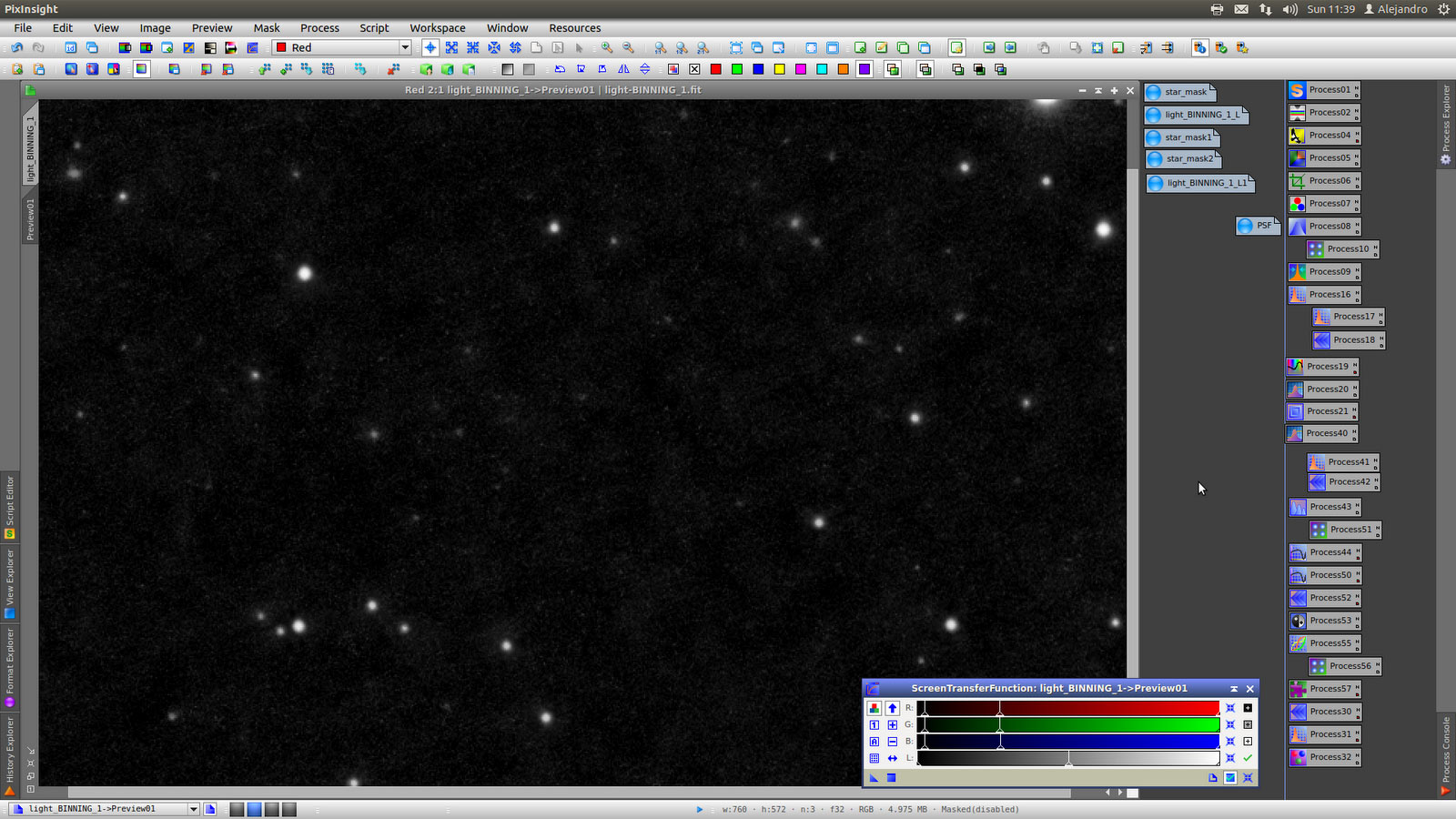
Resample:
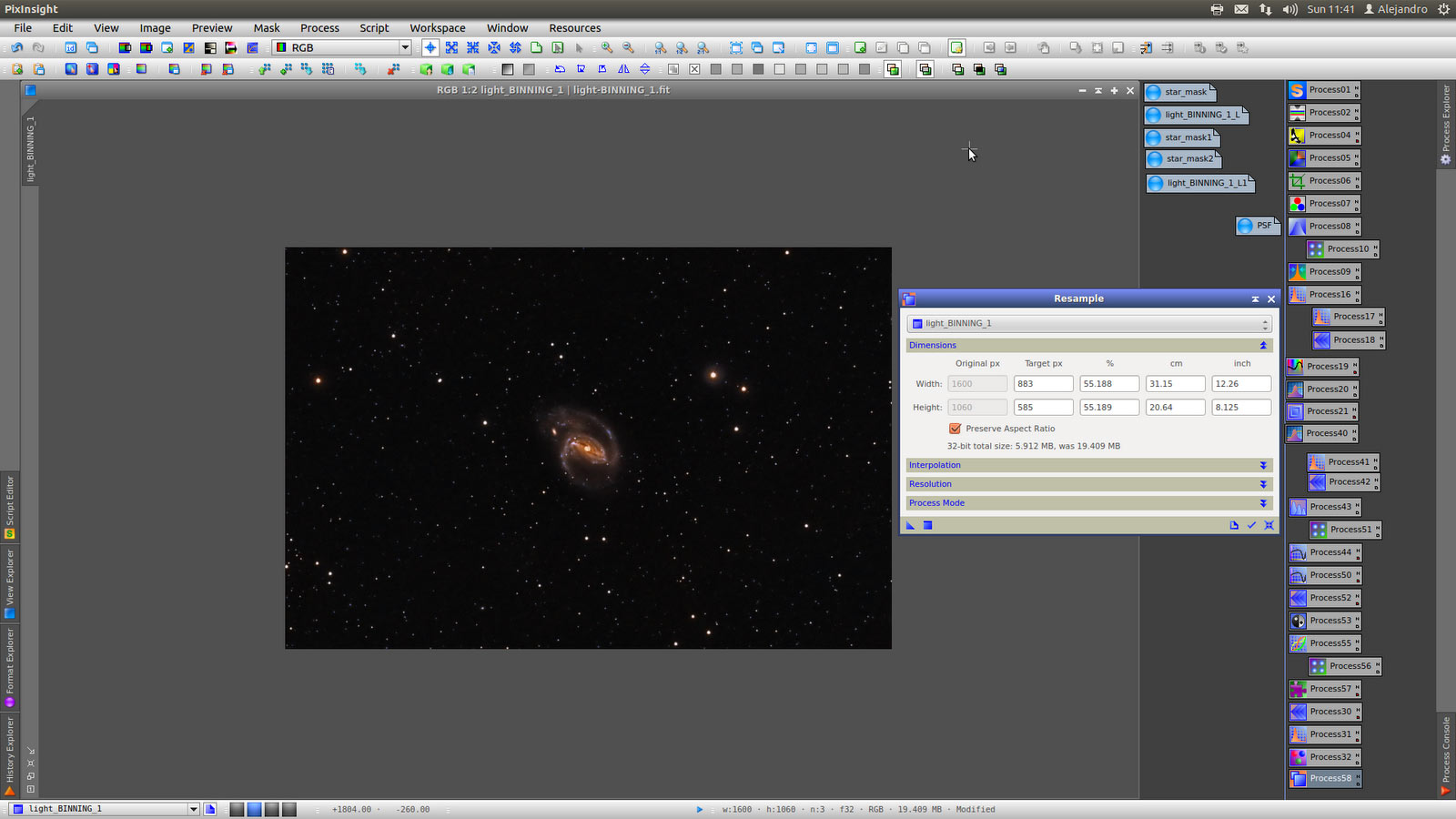
Add signature with DrawSignatureScript:
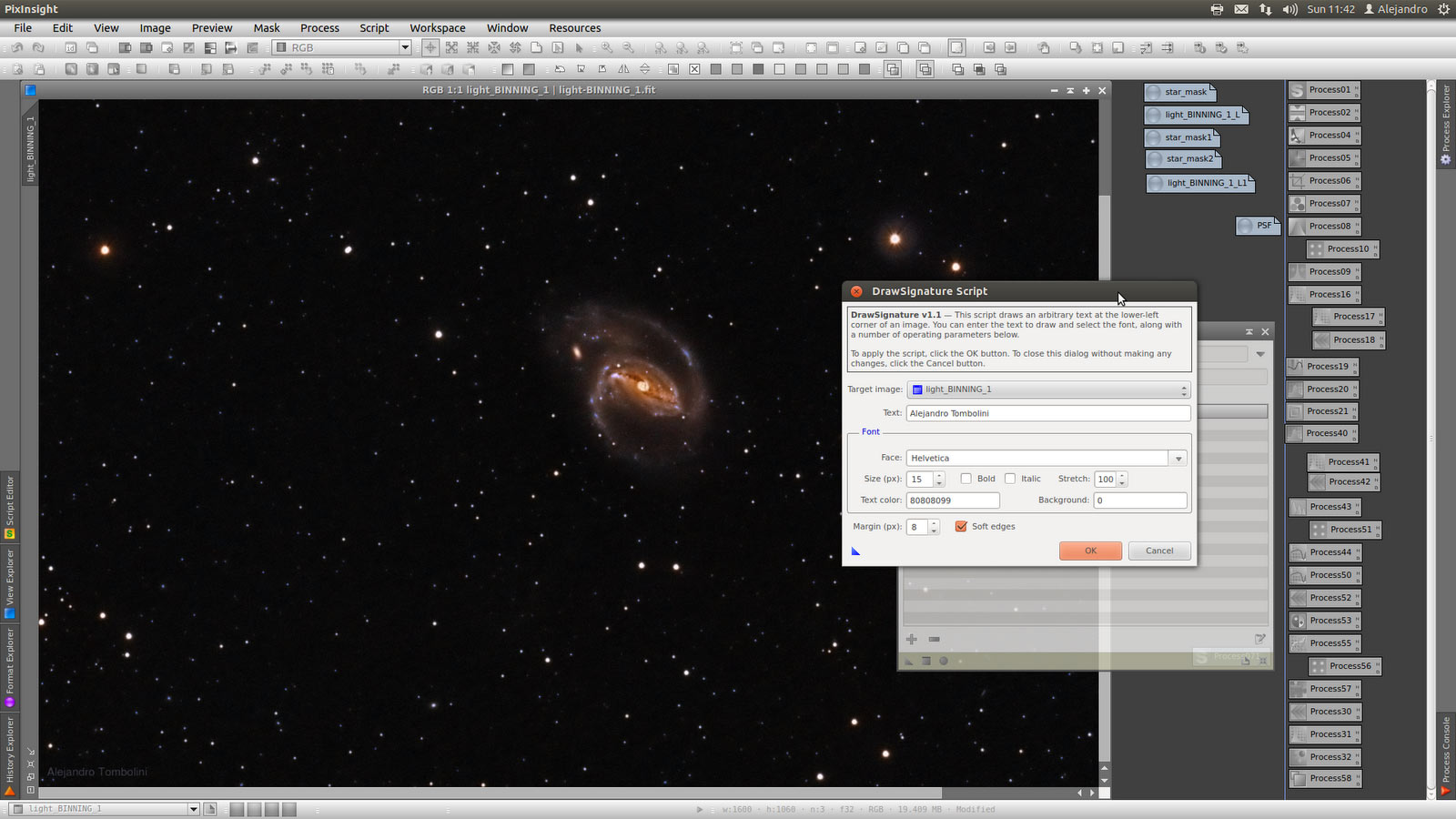
Final Image:
