M 15
by Alejandro Tombolini
Introduction
Image of Brane (canevane) publicated in Image Processing Challenges - 7x180 seconds RGB Image with absence of flats for Calibration - Main notes: DBE to remove gradients, contrast with AdaptiveStretch protecting with a special LayerMask. Date: September 2015
Processing
As there were not used flats during calibration this image has a strong gradiente. To remove it first apply DBE with big samples and Division as correction of the image.
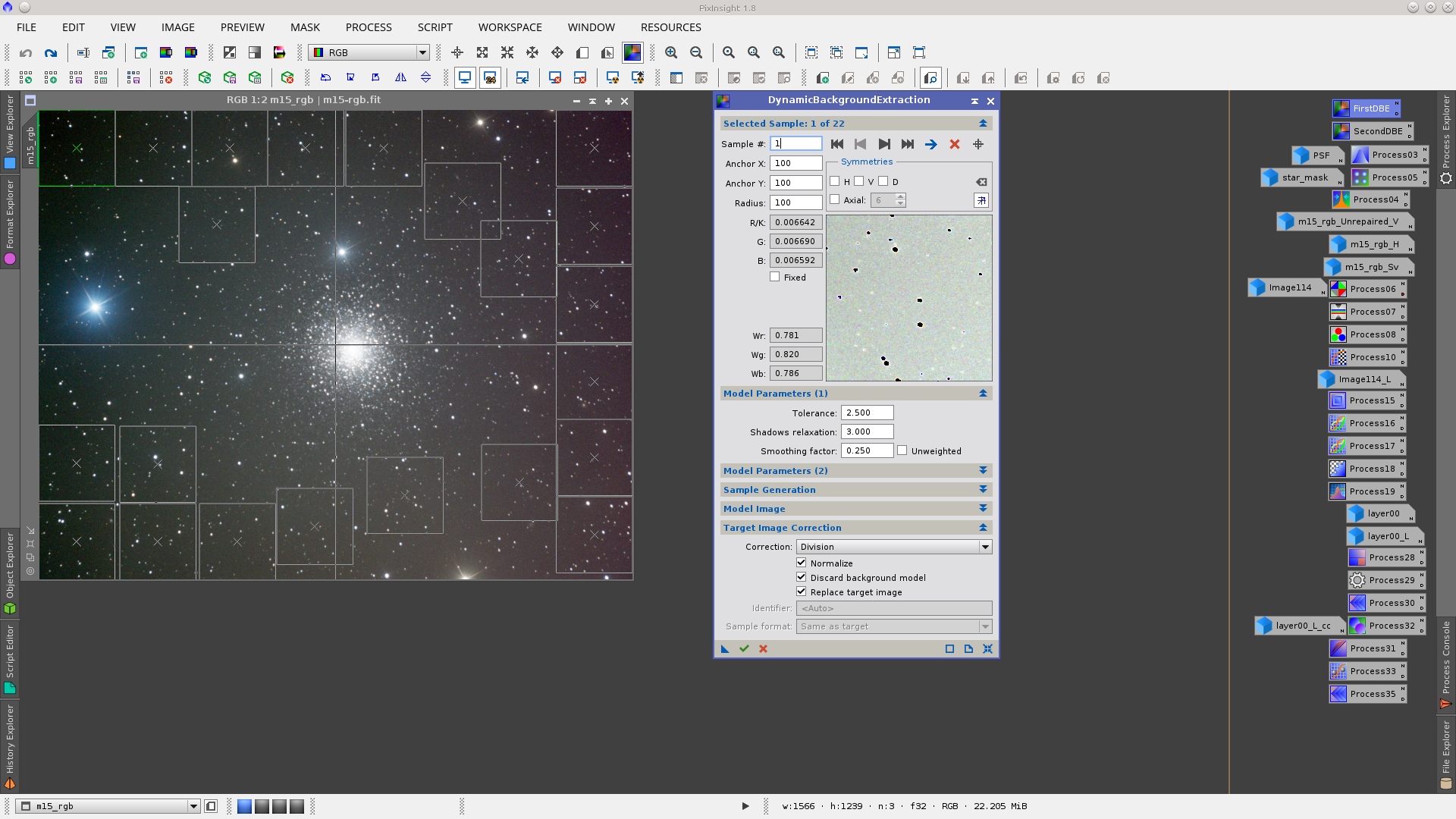
Then a second DBE avoiding samples to be located over stars or bright areas.
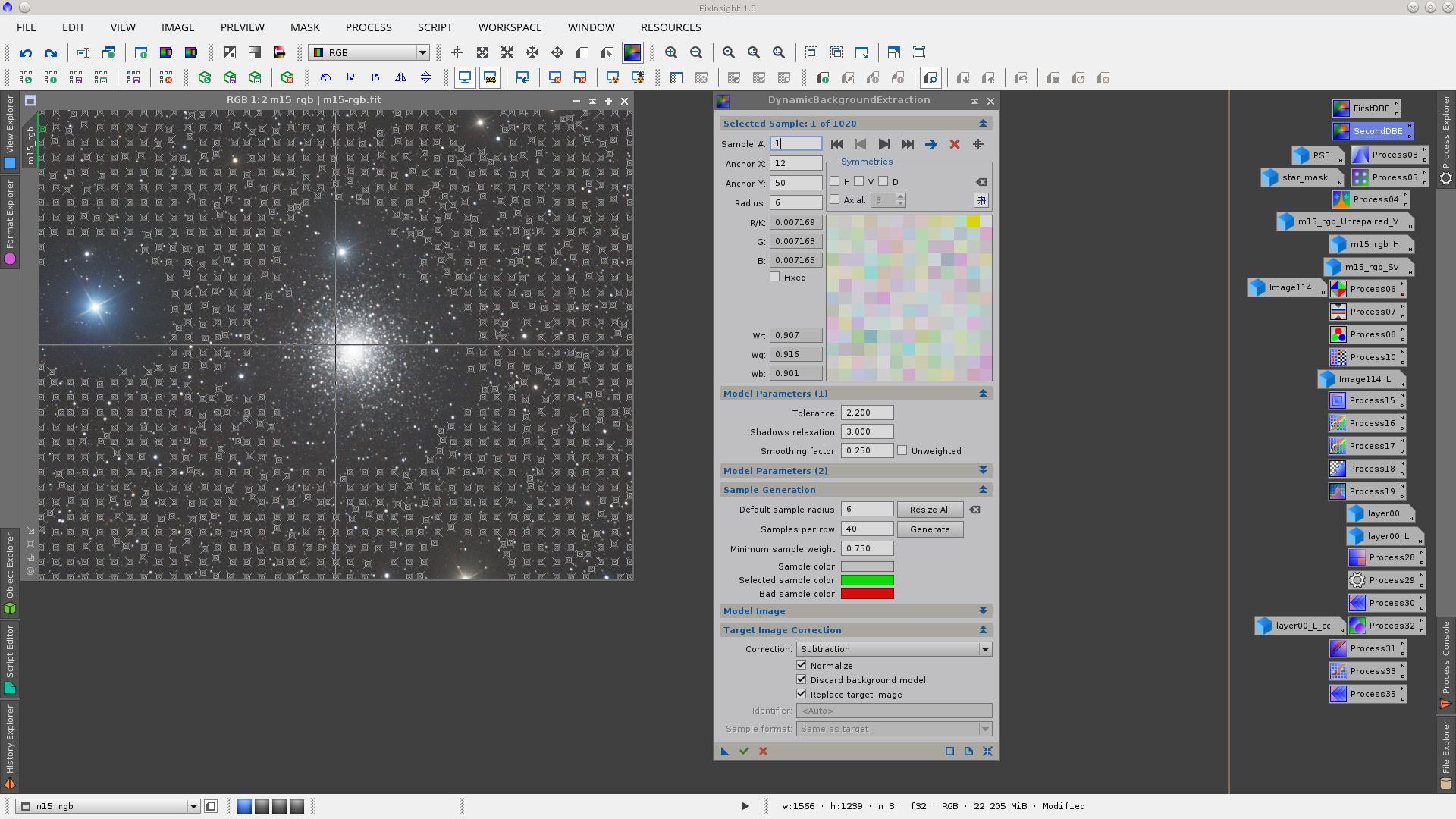
To apply Deconvolution first generate the external PSF with DynamicPSF tool and a starmask to protect the bigest stars in the image.
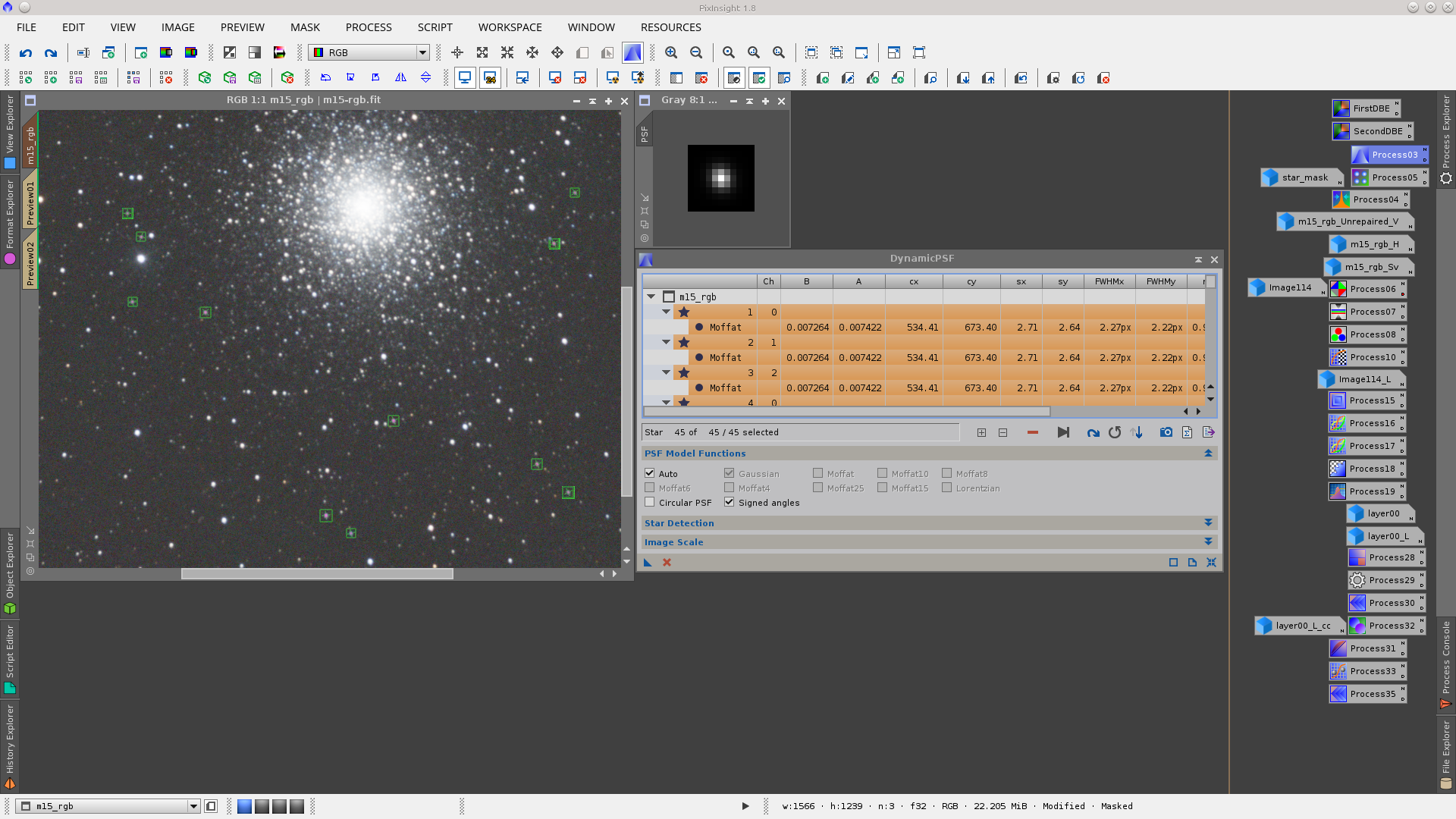
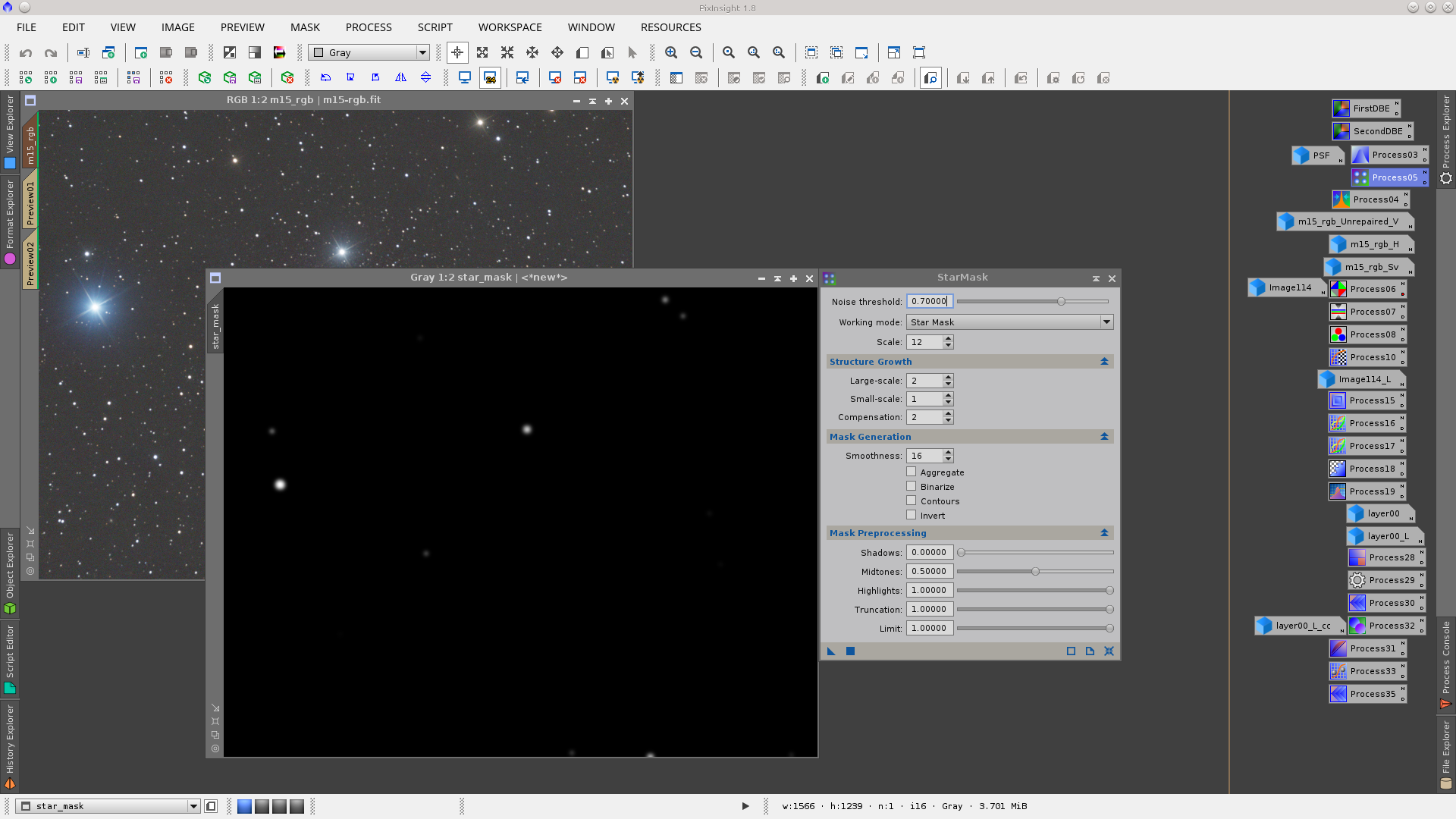
Apply Deconvolution protecting the background with Wavelet Regularization and adjusting Global dark and bright values.
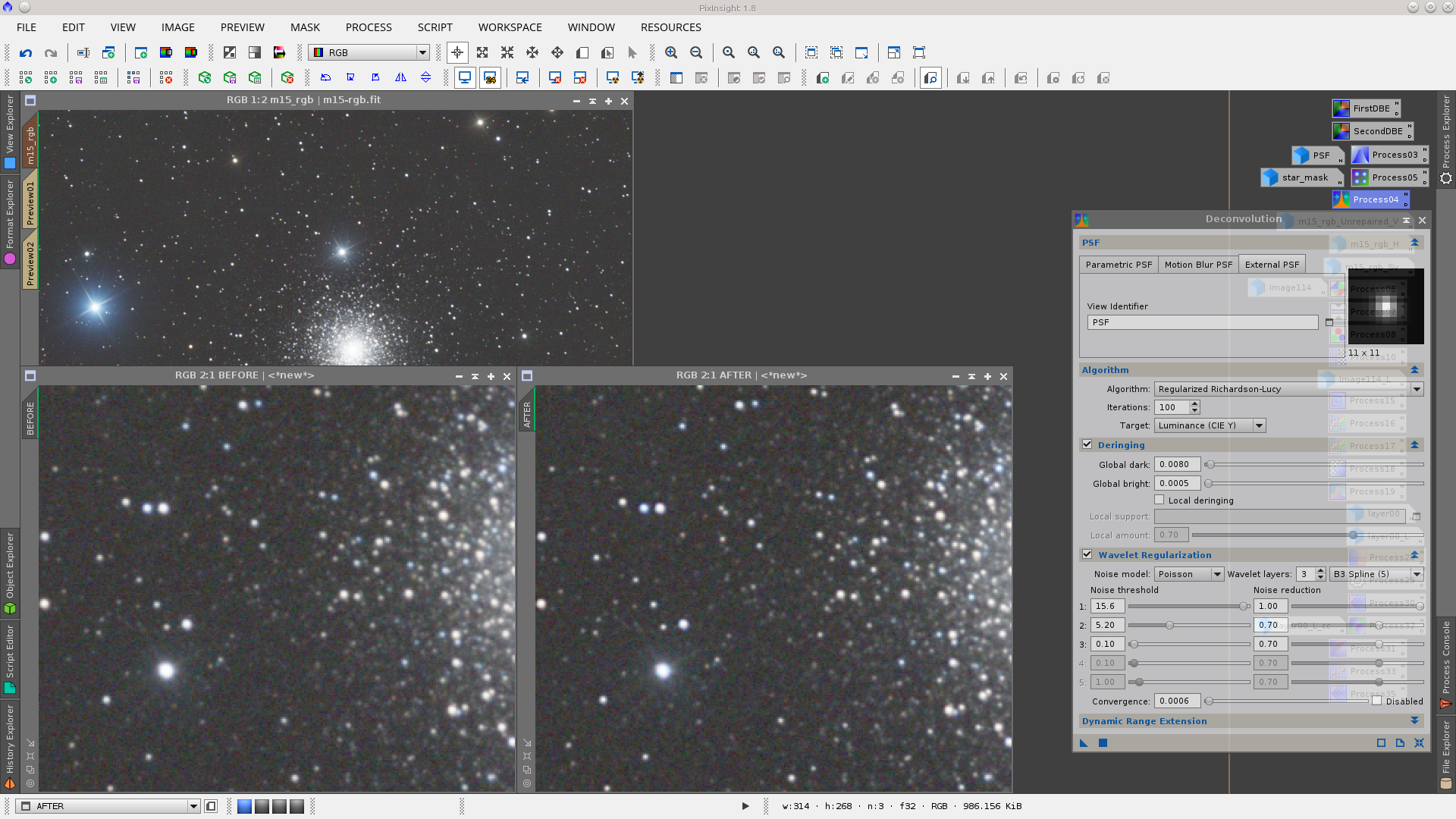
To repair the cores of saturated stars use RepairedHSVSeparation Script adjusting only the Repair level.
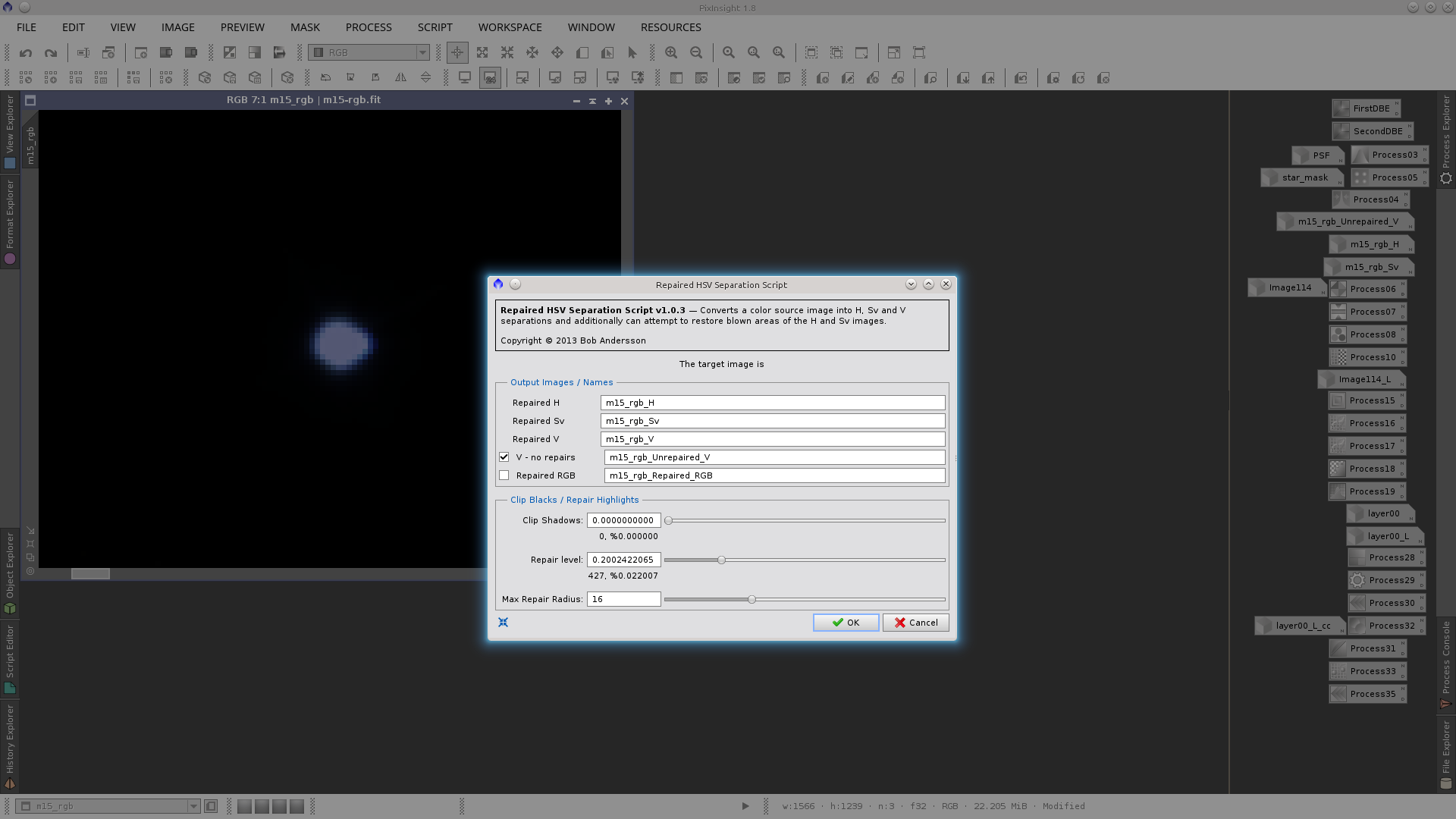
In ChannelCombiantion tool select the repaired H and Sv channels and the unrepaired V channel to reconstruct the image.
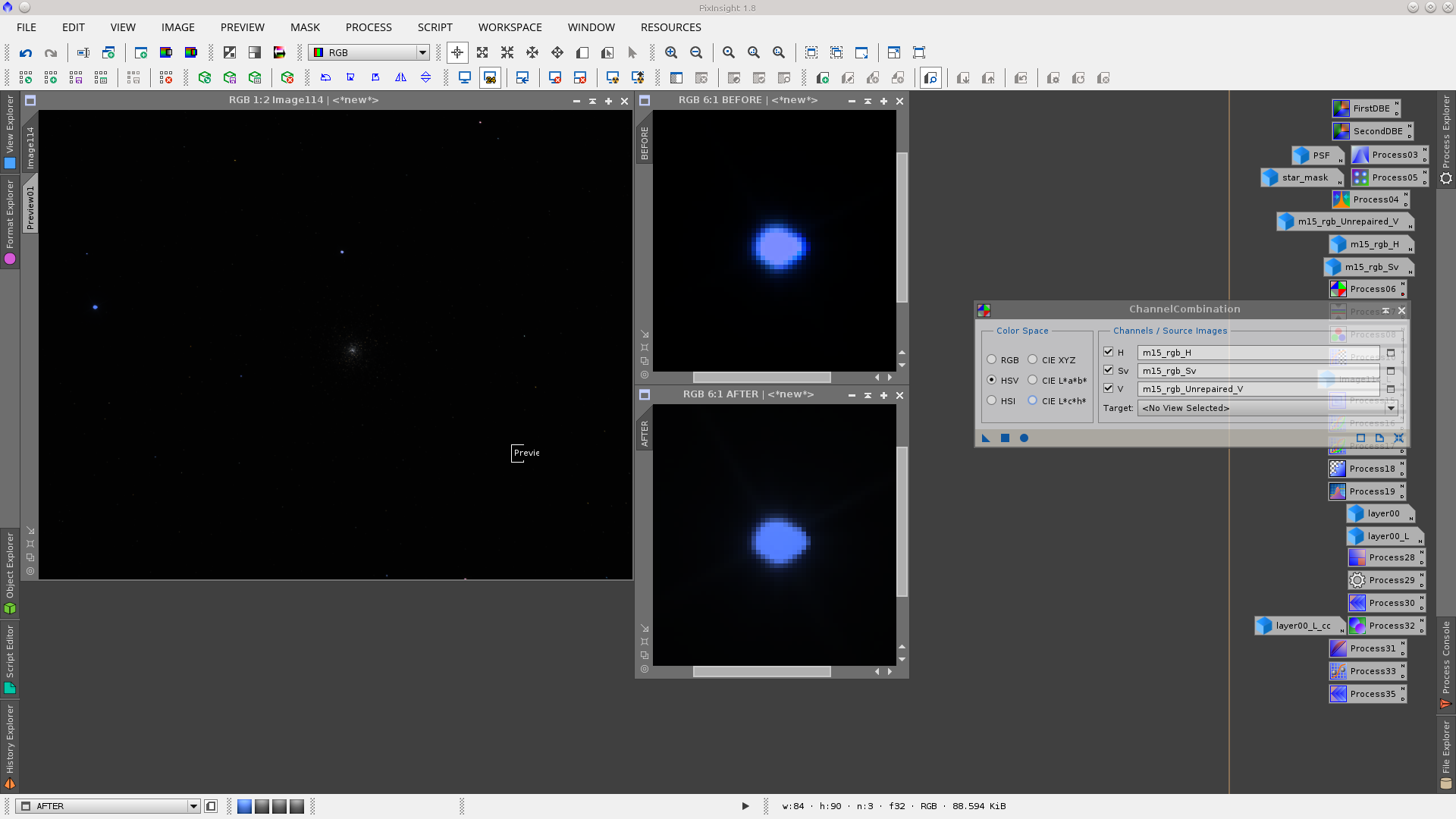
Now BackgroundNeutralization using a small preview as Reference image.
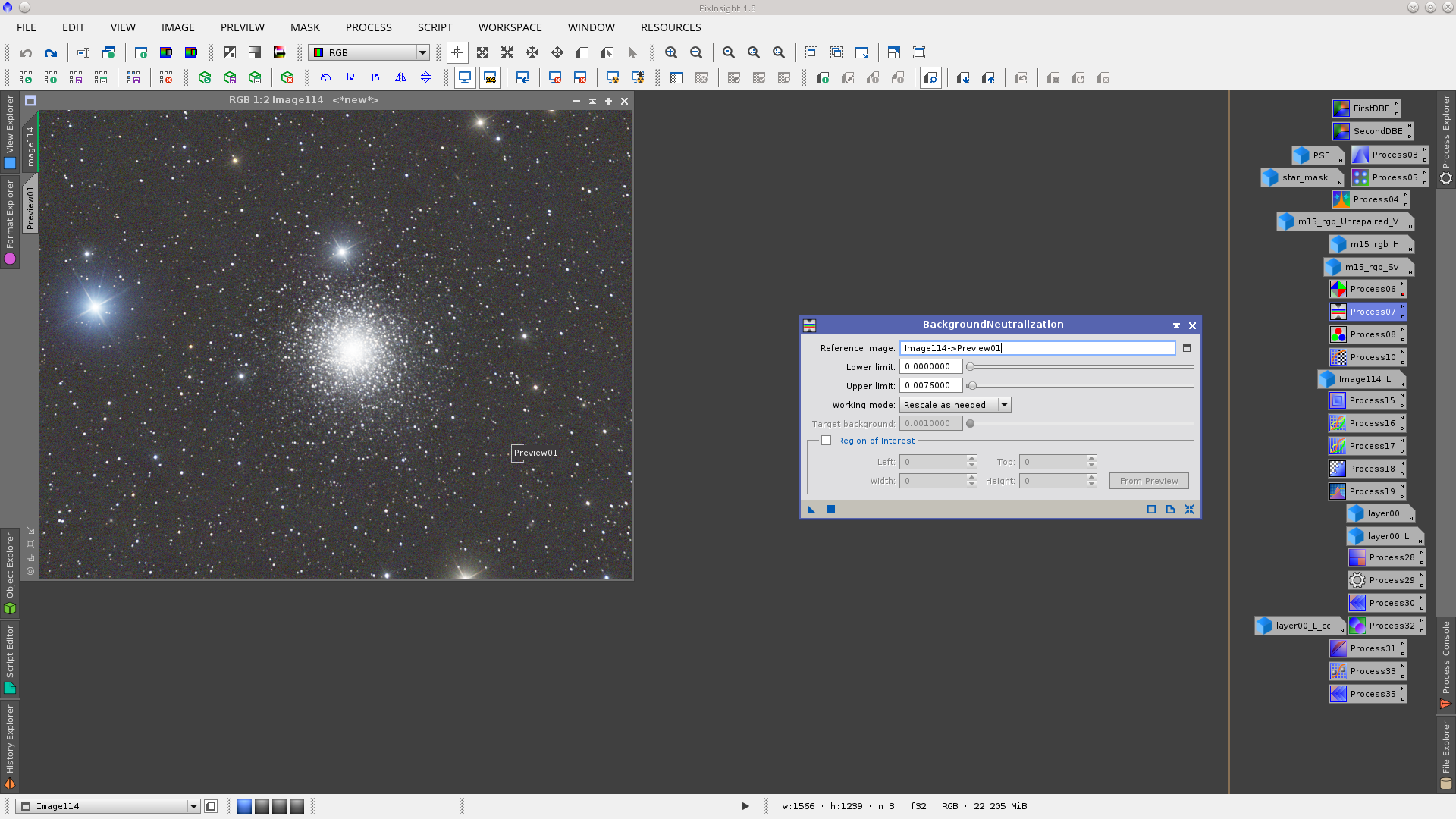
Use the same preview as Reference image of the background in ColorCalibration tool and the full image as white Reference
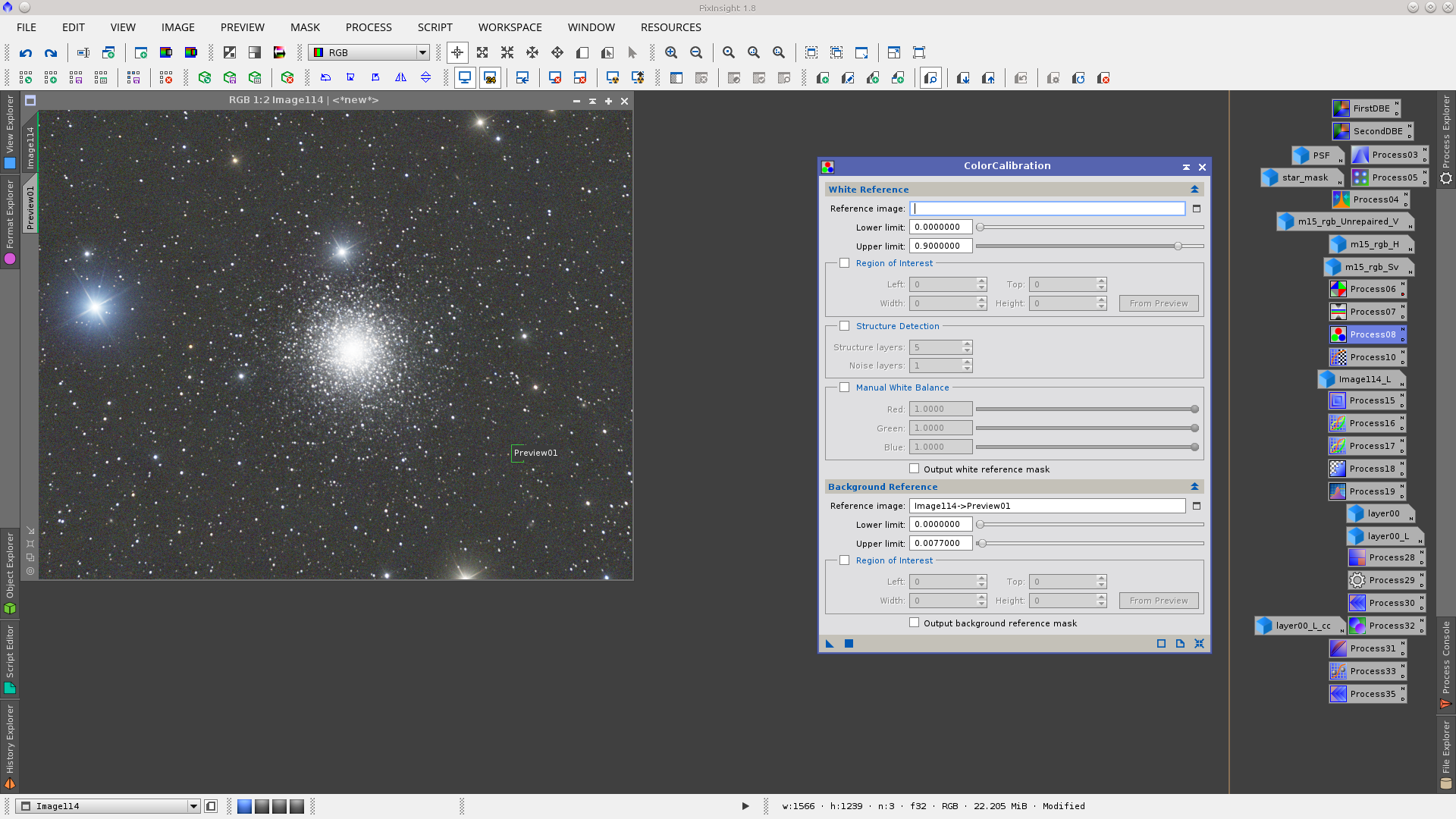
To stretch the image will use MaskedStretch tool in order to protect bright stars while increasing the brightness of the weakest.

The first step in nonlinear postprocessing will be a dynamic range compression with HDRMultiscaleTransform that increase details in the cluster and decrease the halo of the bright star. Previously generate a L mask to protect the stars cores.

Invert the L mask and use CurvesTransformation to saturate the image.
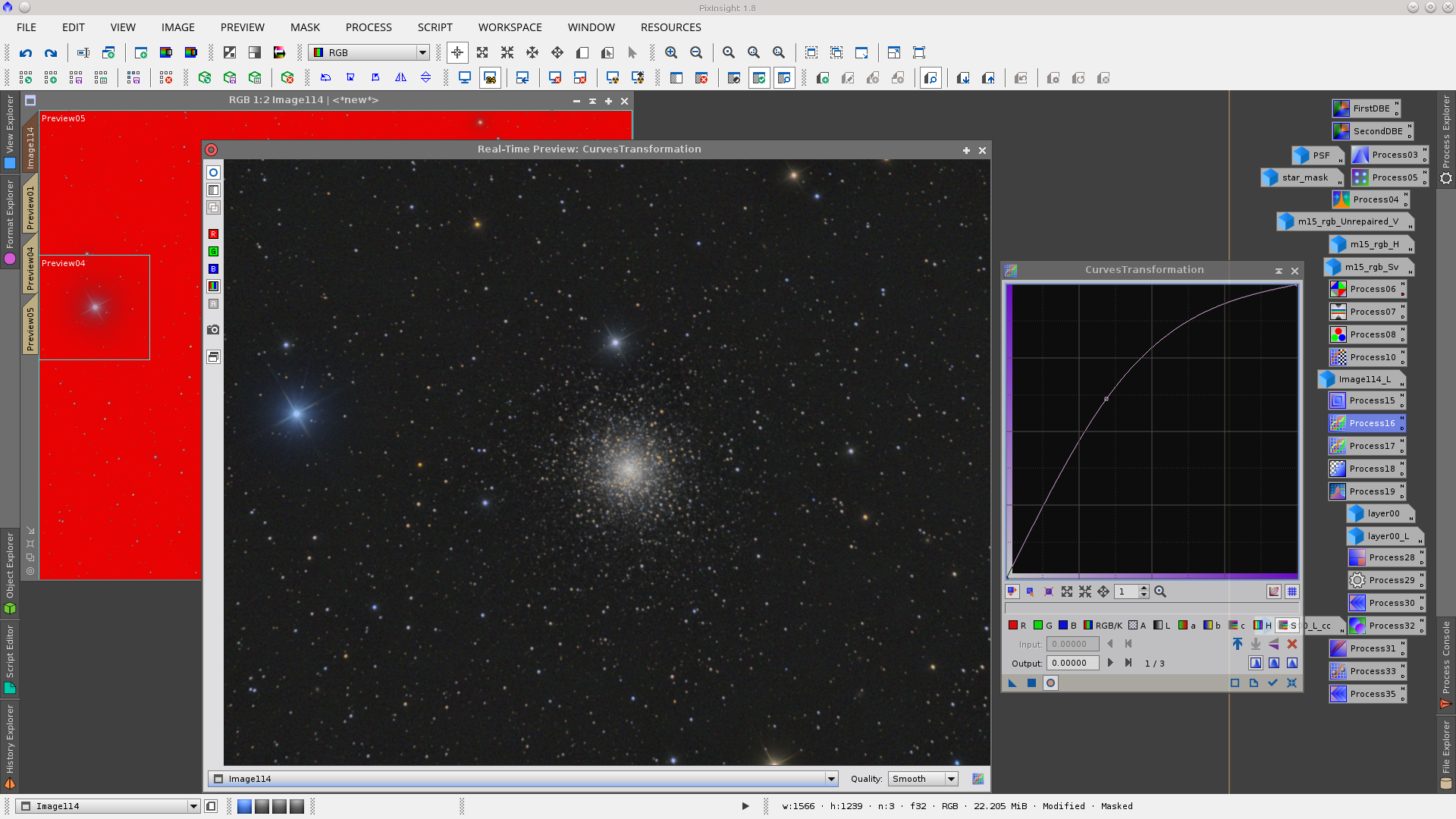
Once again invert de L mask and desaturate the background using CurvesTransformation.
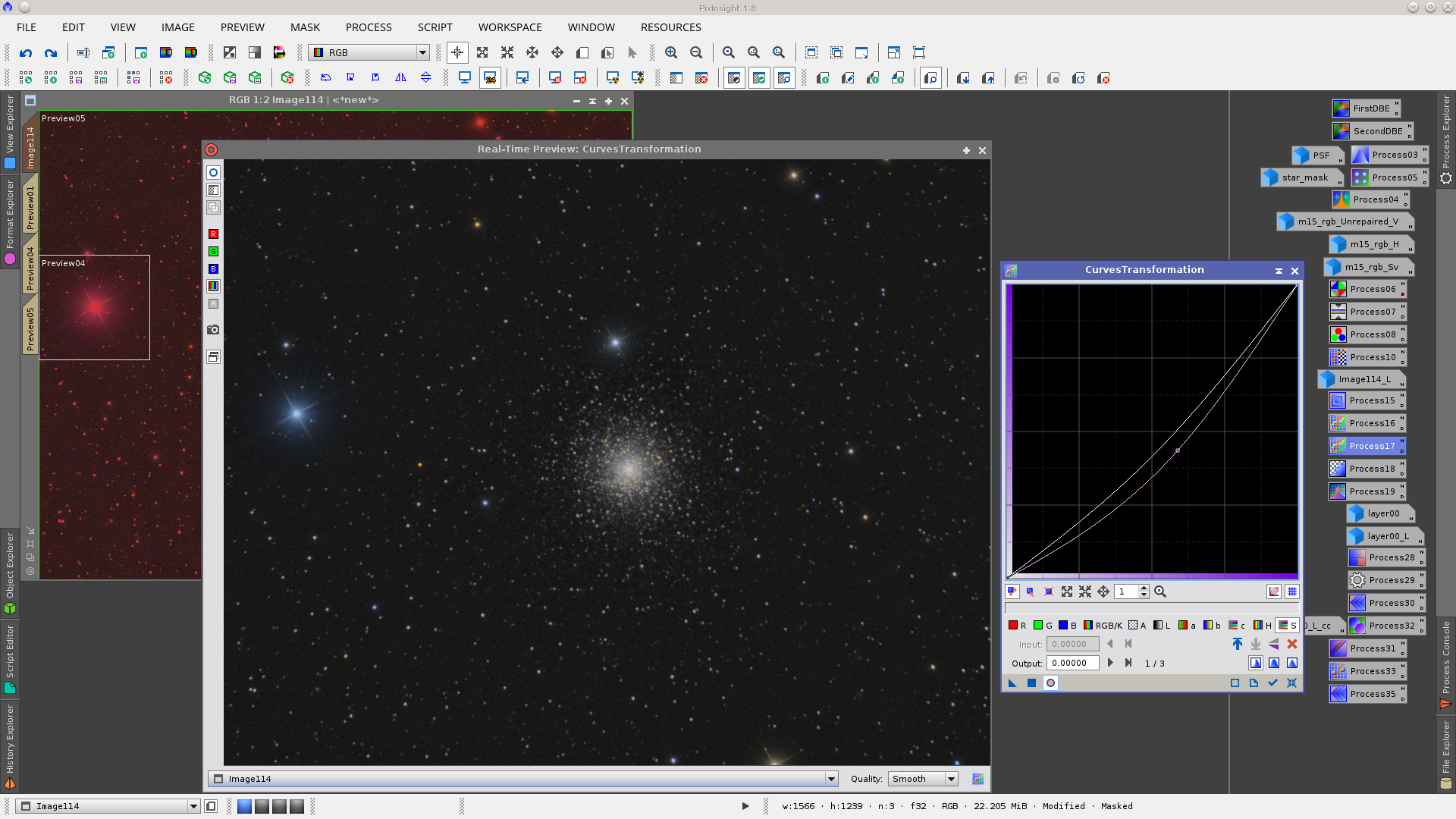
The core of the bright star does not look fine. Protecting the image with the previously created starmask apply TGVDenoise tool to smooth the star.
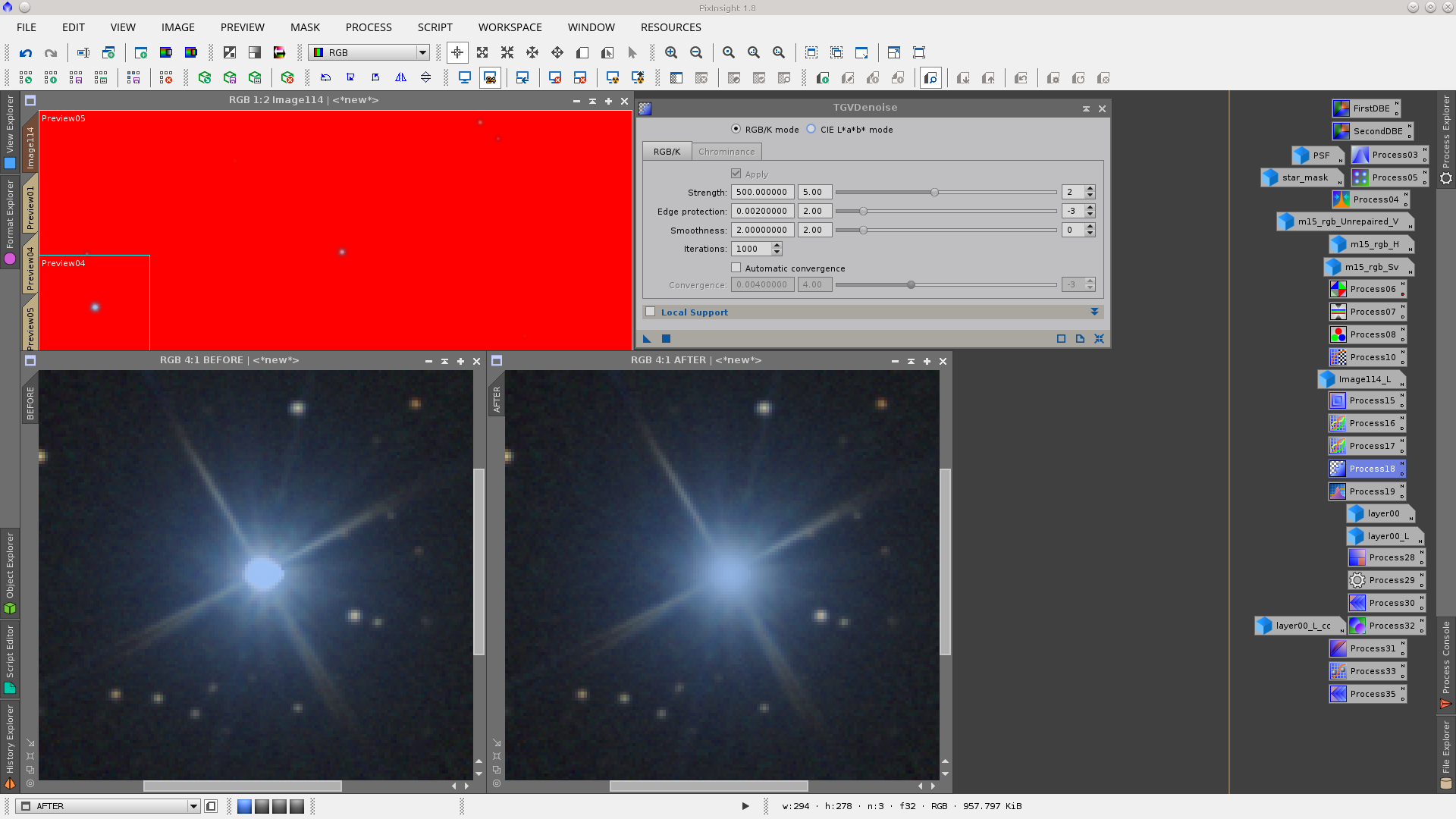
Noise reduction to Chrominance using ACDNR tool
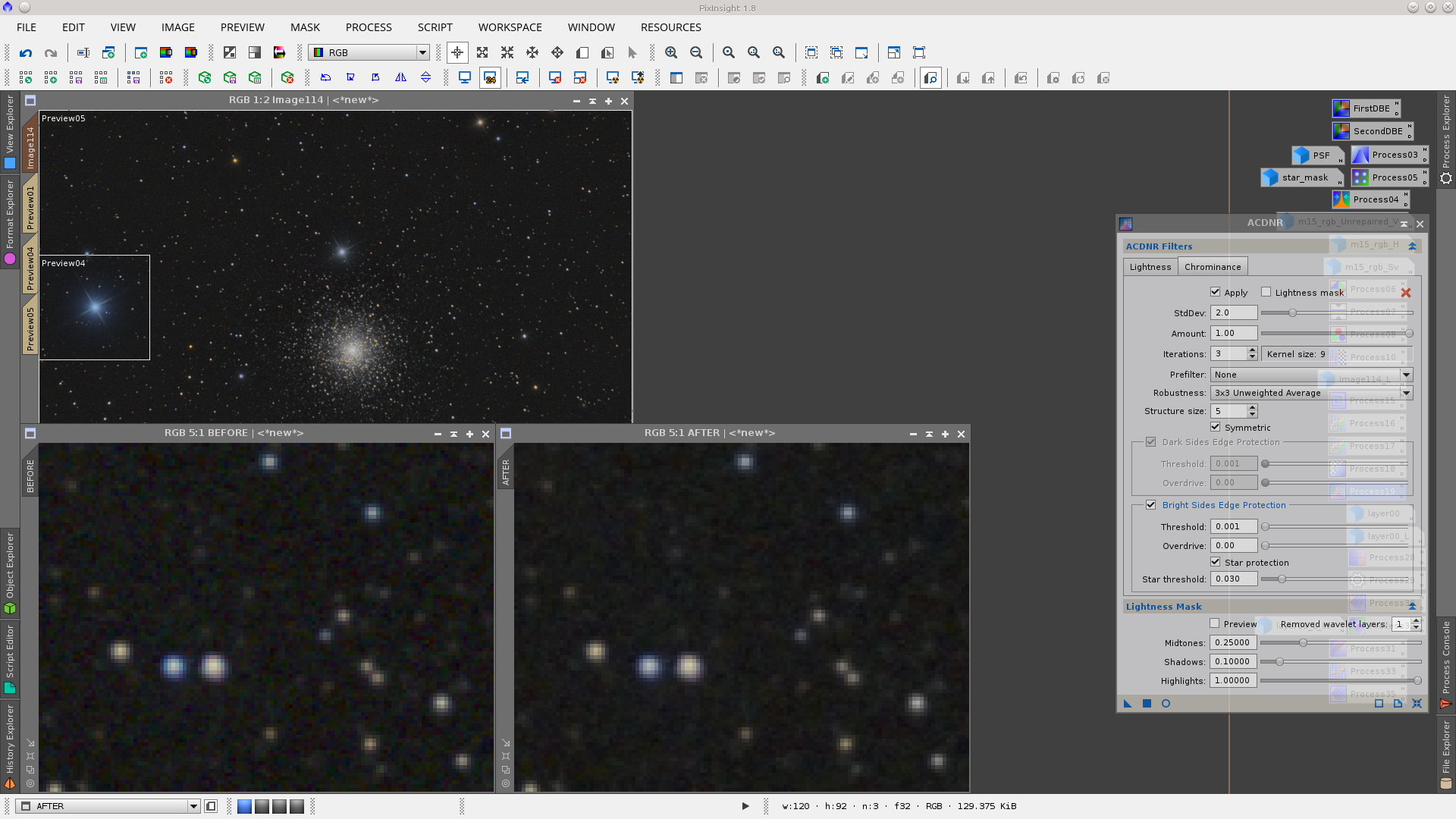
To incresase contraste I will decrease the background and increase the brigh of the stars using a suitable mask. To generate that mask use ExtractWaveletLayers Script with default values and use only the layer00
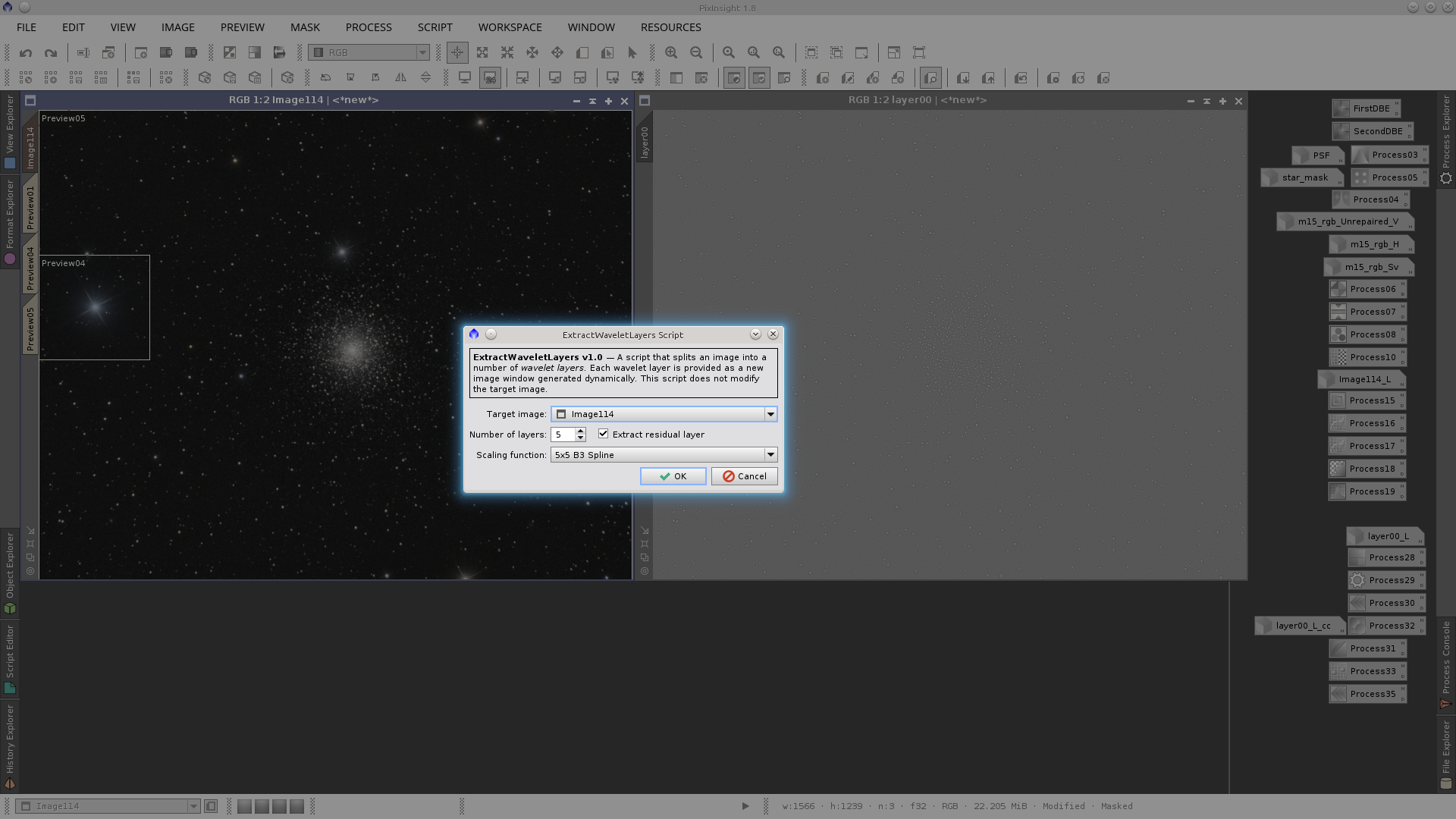
Now extract L from layer00 and Binarize.
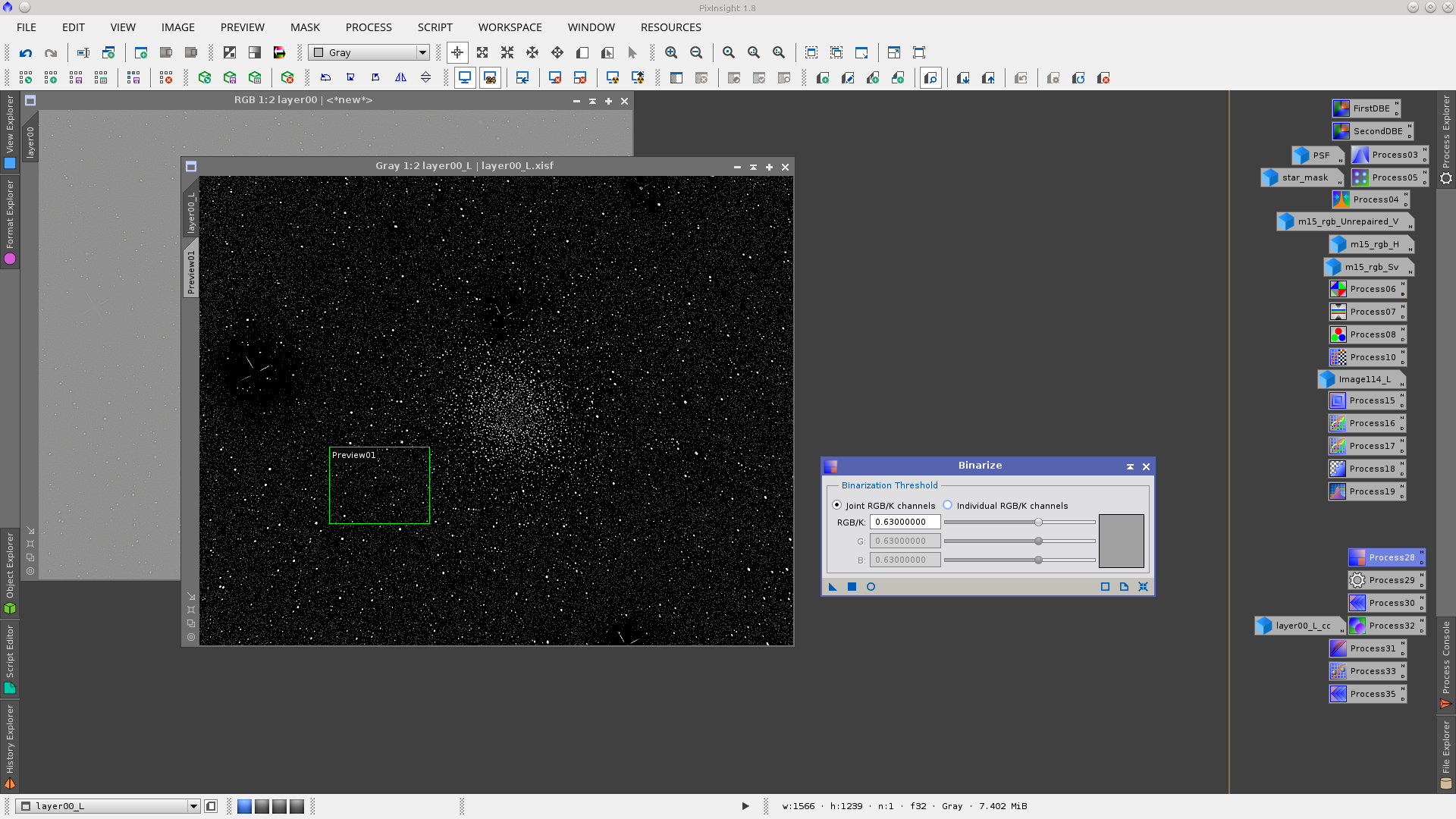
The value I have chosen to Binarize to ensure all stars are present left some unwanted pixels all over the image that can be removed with CosmeticCorrection Module.
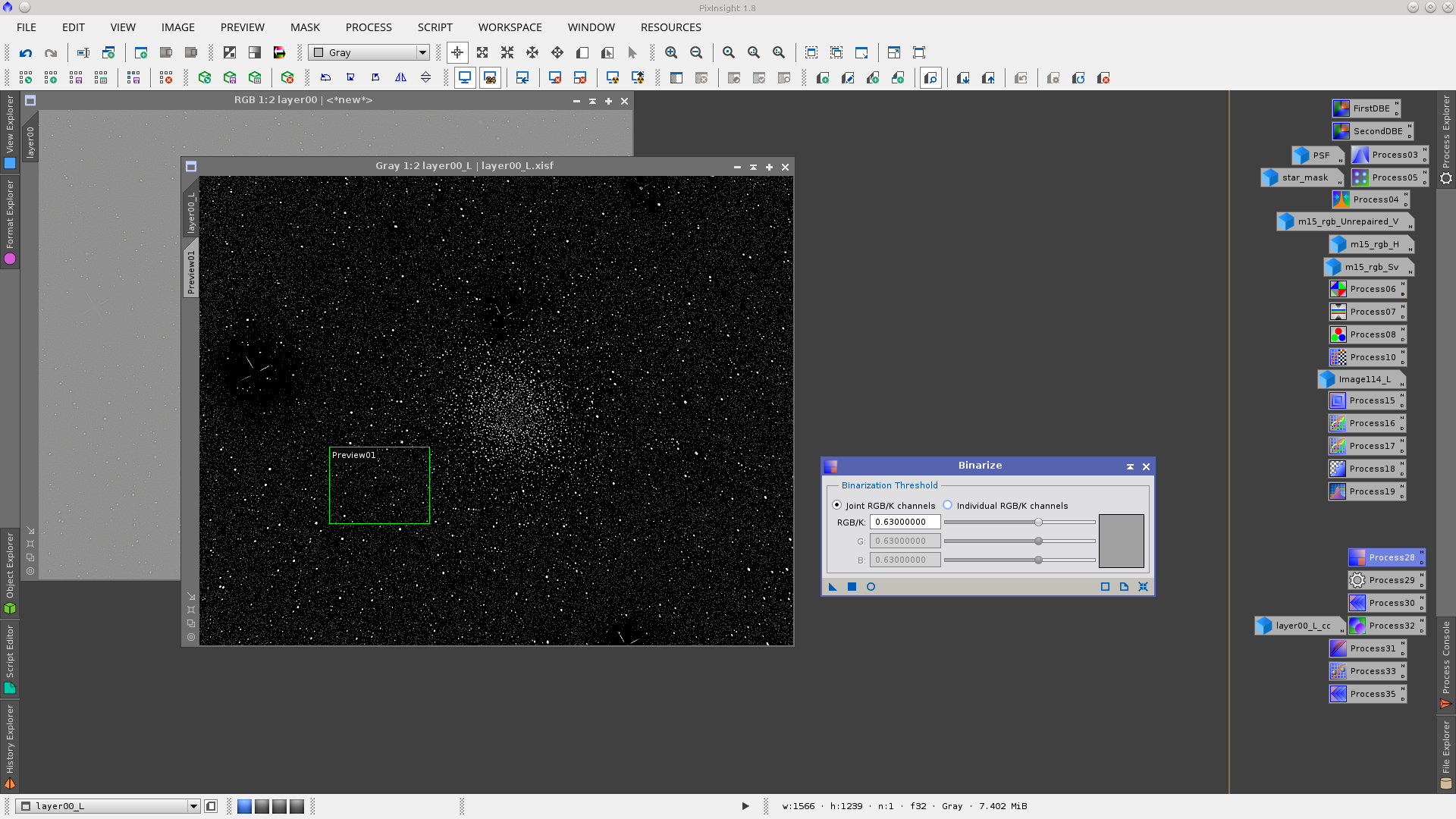
A little smoothness deleting layer one in MultiscaleLinearTransform tool.
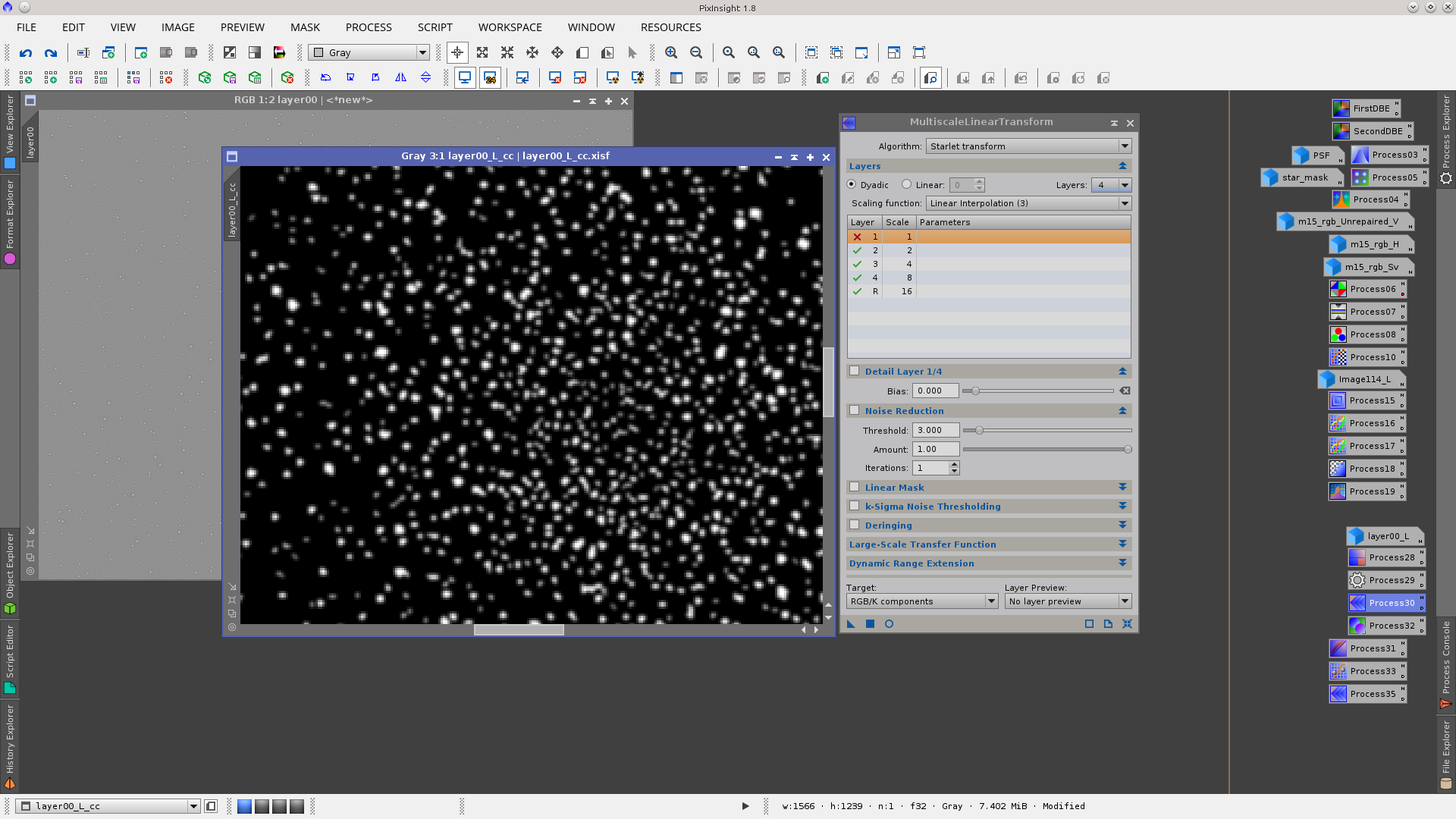
Finaly using CloneStamp delete the spikes of the two biggest stars.
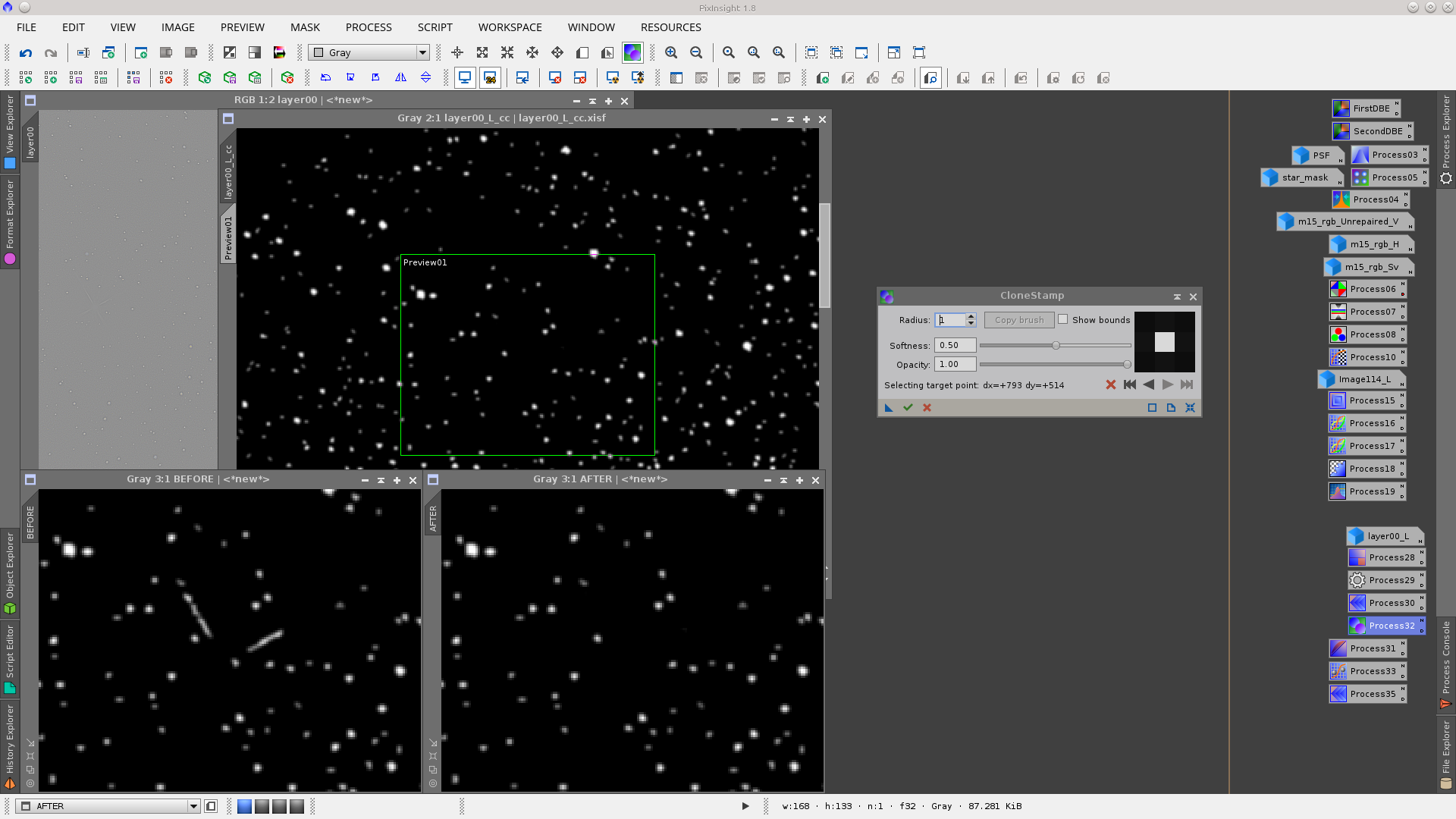
Apply the mask to protect the stars and decrease the background level using GammaStretch tool.
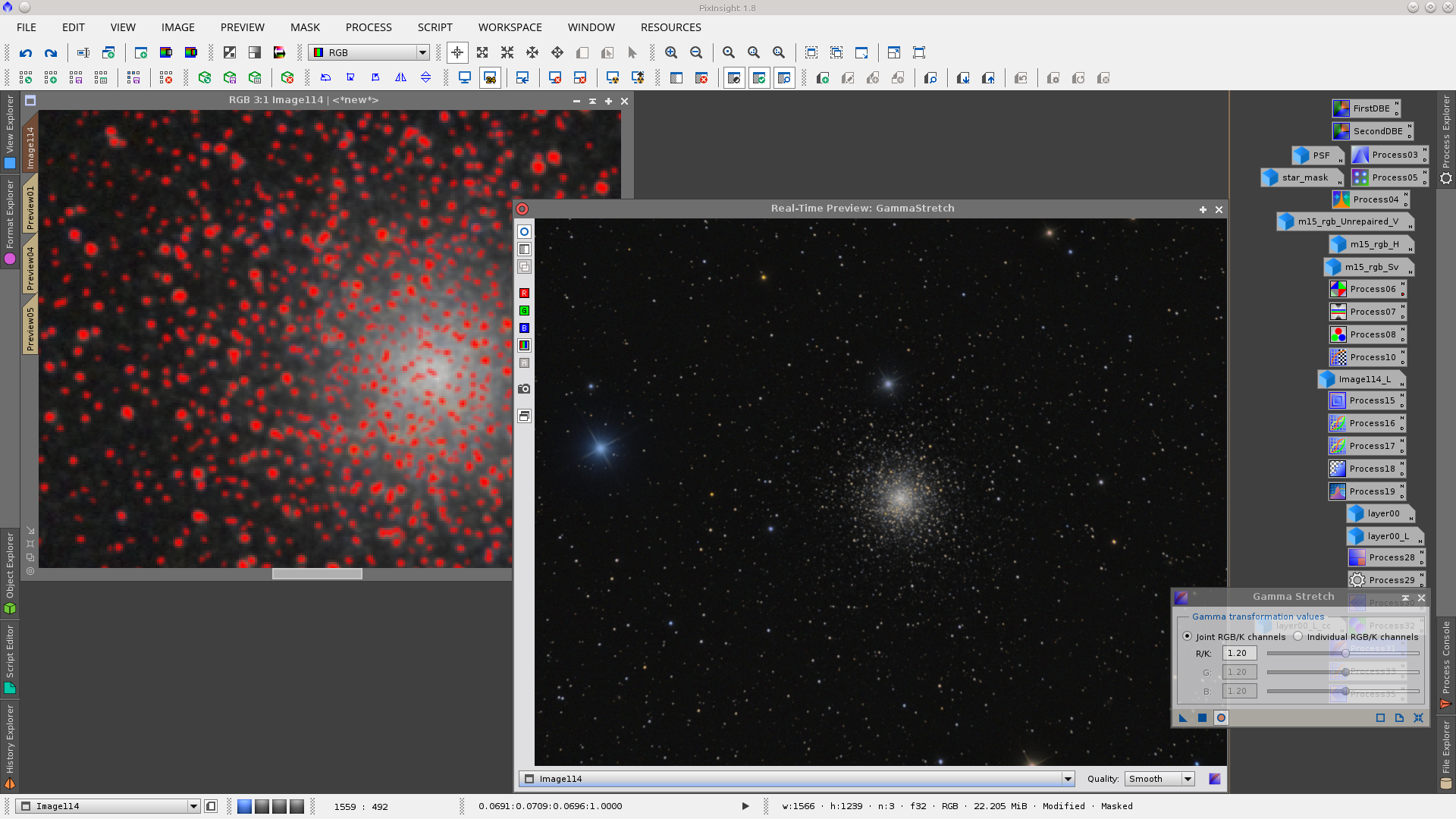
Invert the mask and increase the brightness of stars using AdaptiveSretch tool.
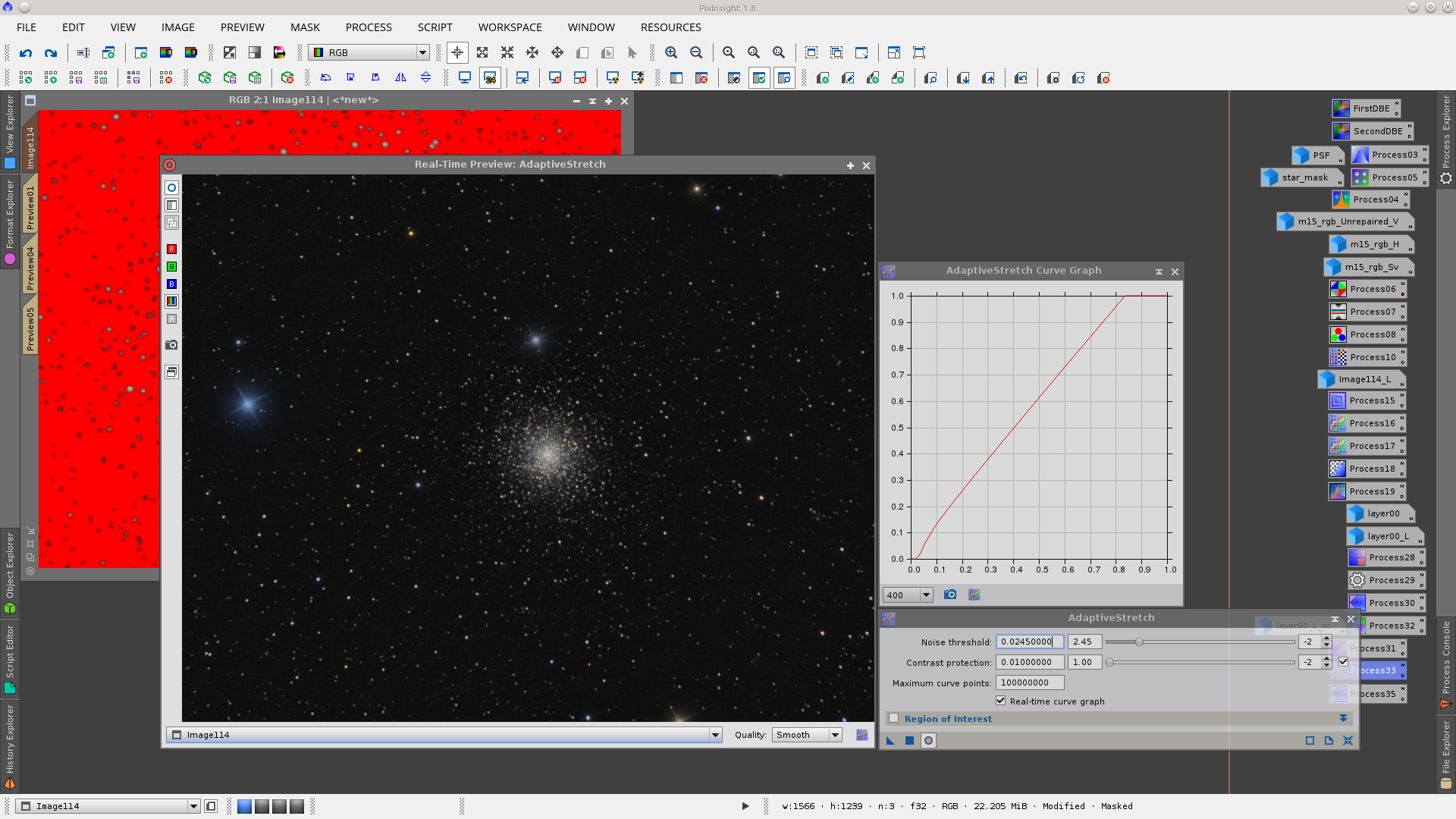
Finaly adjust the brightness of the biggest stars protecting the images with starmask and using MultiscaleLinearTranform tool.
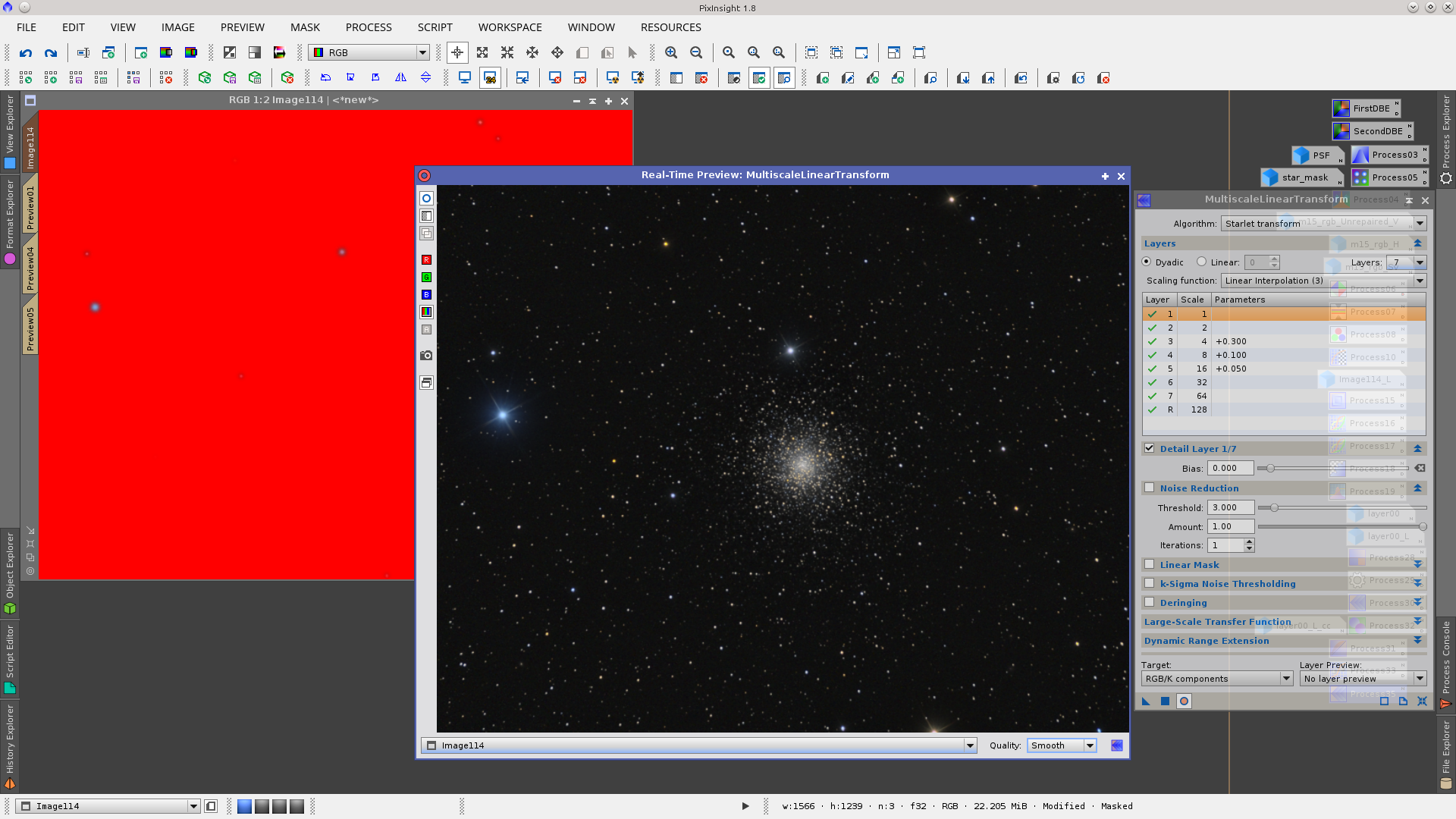
Final Image
