NGC 253 - Sculptor Galaxy
by Alejandro Tombolini
Introduction
Highlight the fine luminosity in the periphery of the galaxy. Main notes: high stretch with HistogramTransformation - Saturation - Contrast with ATrousWaveletTransform. Date: November 2013.
Image Data
- Object: Sculptor Galaxy
- Camera: Canon 5DIII - Filter Type I
- Telescope: William Optics 132 FLT - Focal Lengl 925 mm - f/7
- Images: 47 x 5 minutes @ ISO 1600
- Total Time: 3 hours 55 minutes
- Processing Software: PixInsight
- Comments: Guiding with Orion 100 and SSAG. From Trenel - La Pampa - Argentina
- Author: Alejandro Tombolini
Processing
I couldn't have a good set of flats, so the integration was not as good as expected. Even can be seen a couple of dust spots.
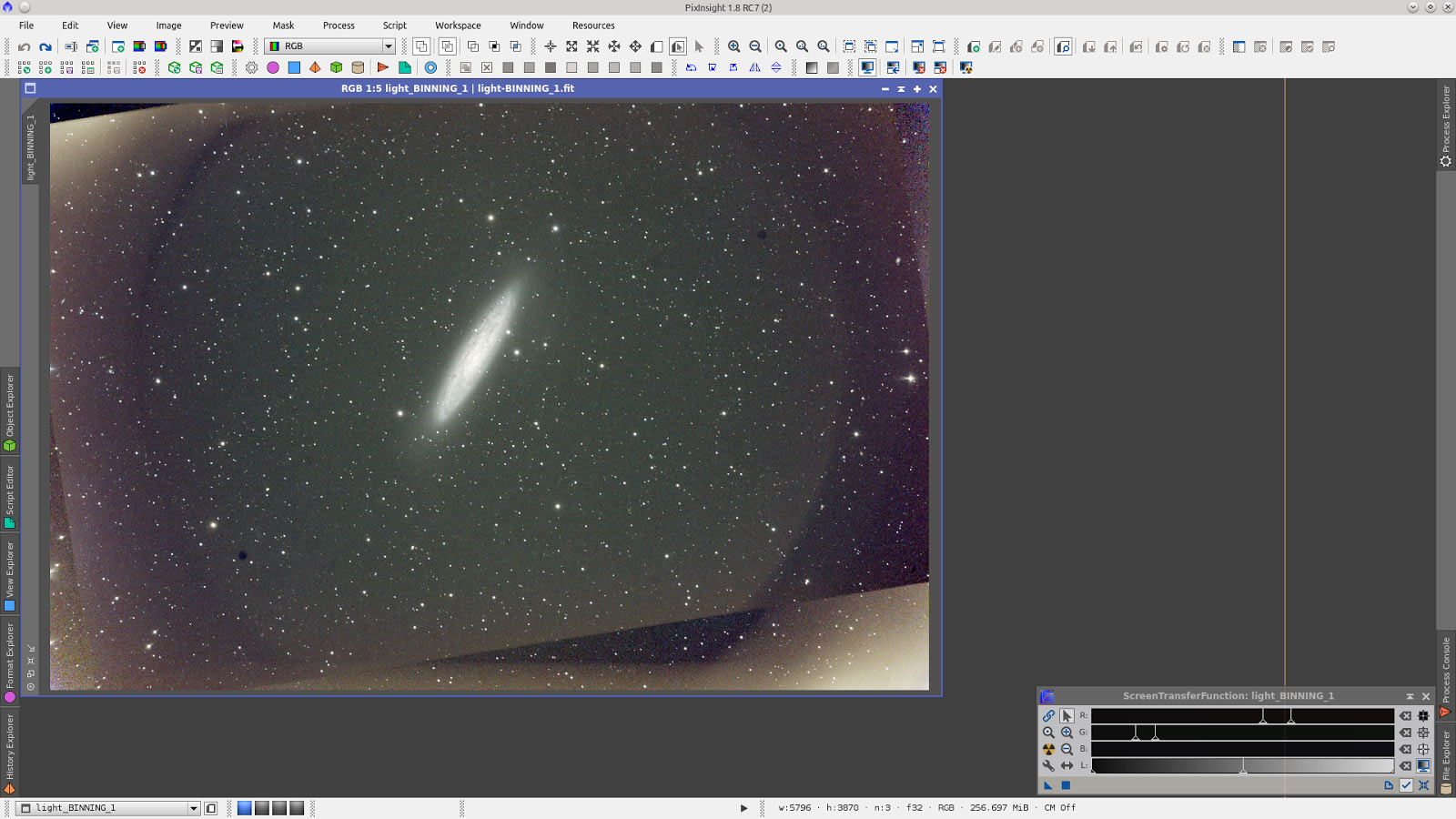
In the processing I would try to highlight the fine luminosity that is seen in the periphery of the galaxy. See the area showed with previews.
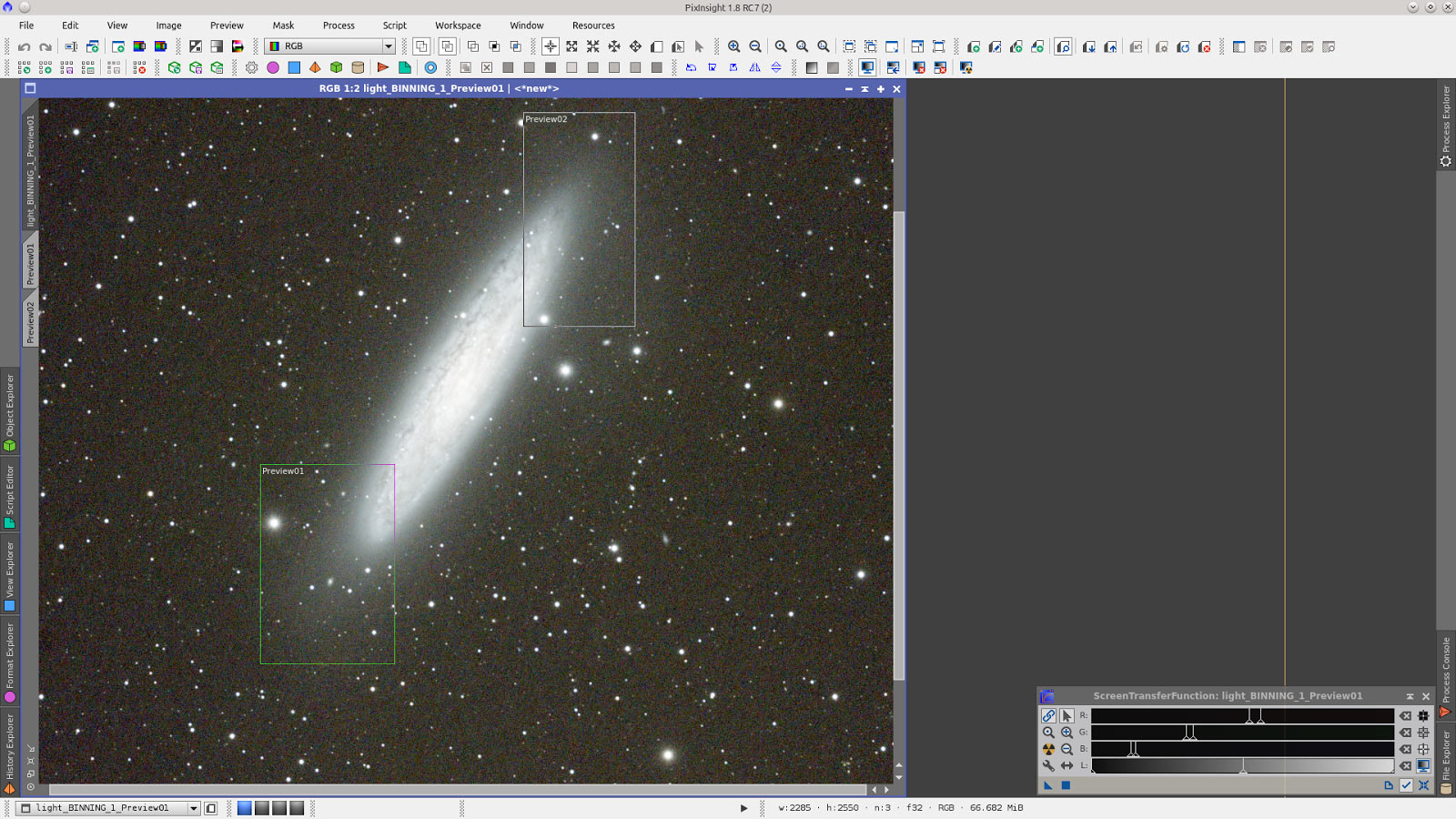
First a crop using DynamicCrop.
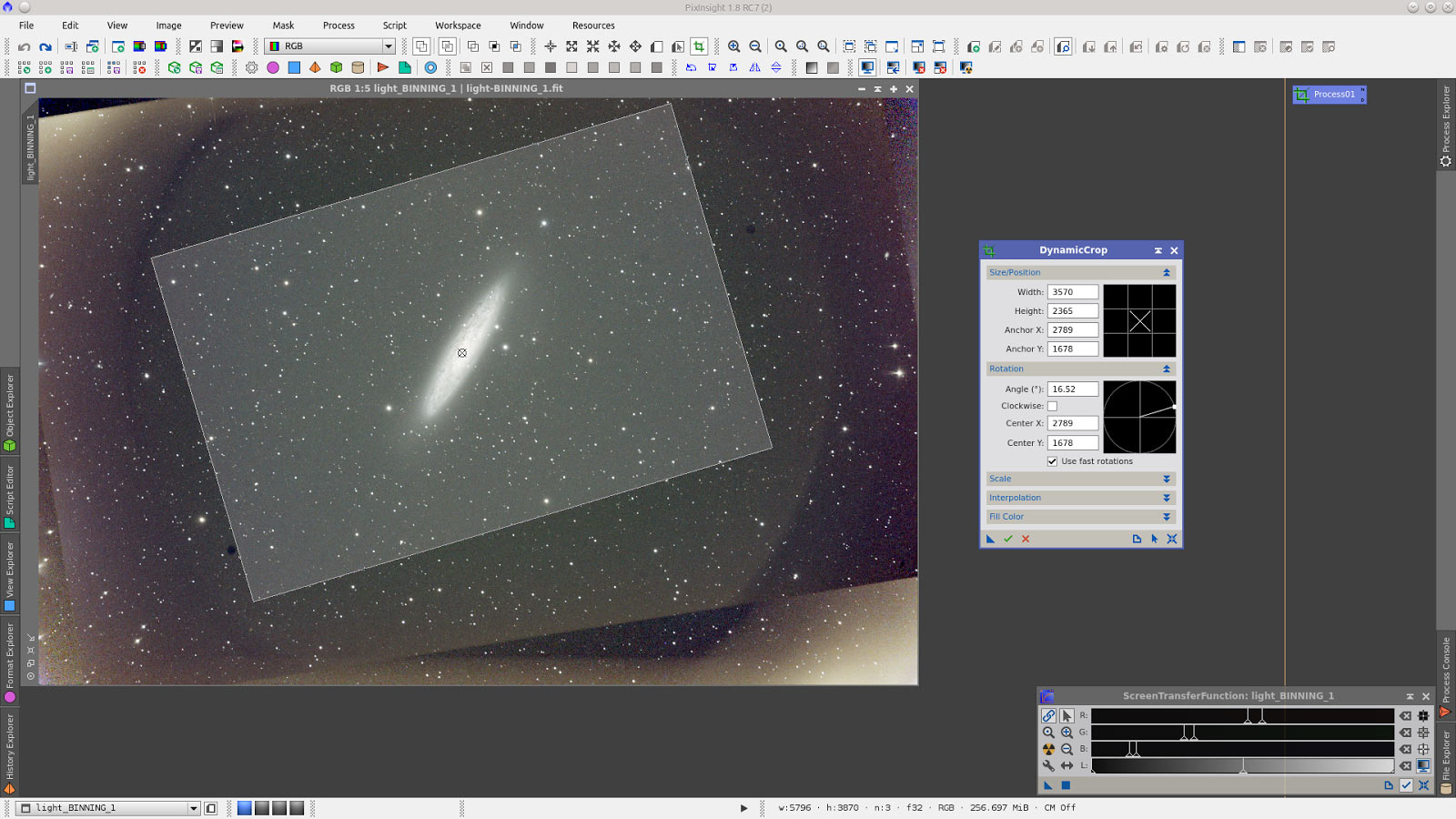
DynamicBackgroundExtraction placing the samples carefully, to avoid placing it over the stars or in the galaxy halo that I want to preserve.
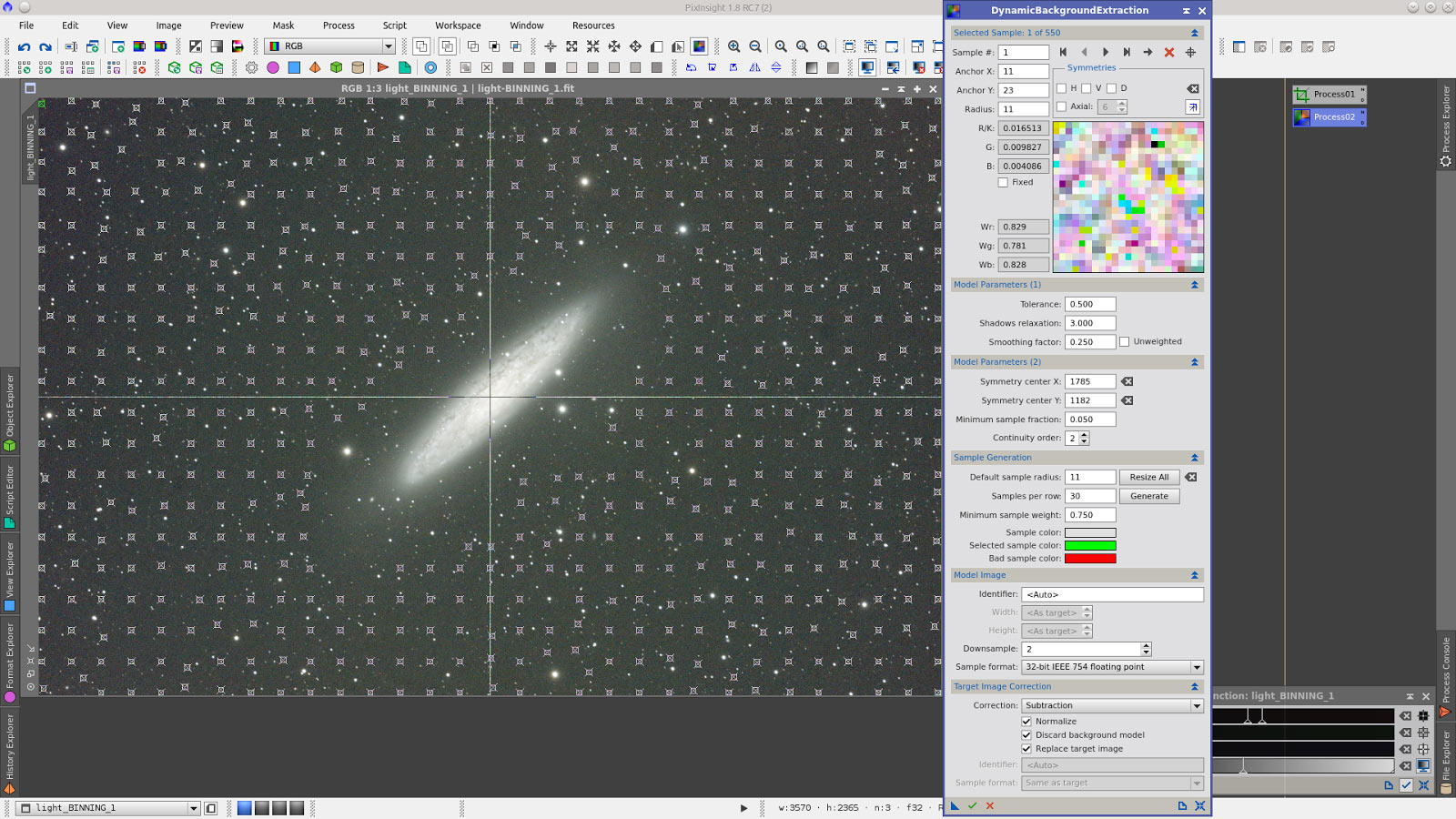
With AberrationInspector create a mosaic of 4 panels and use it as reference image in BackgroundNeutralization tool.
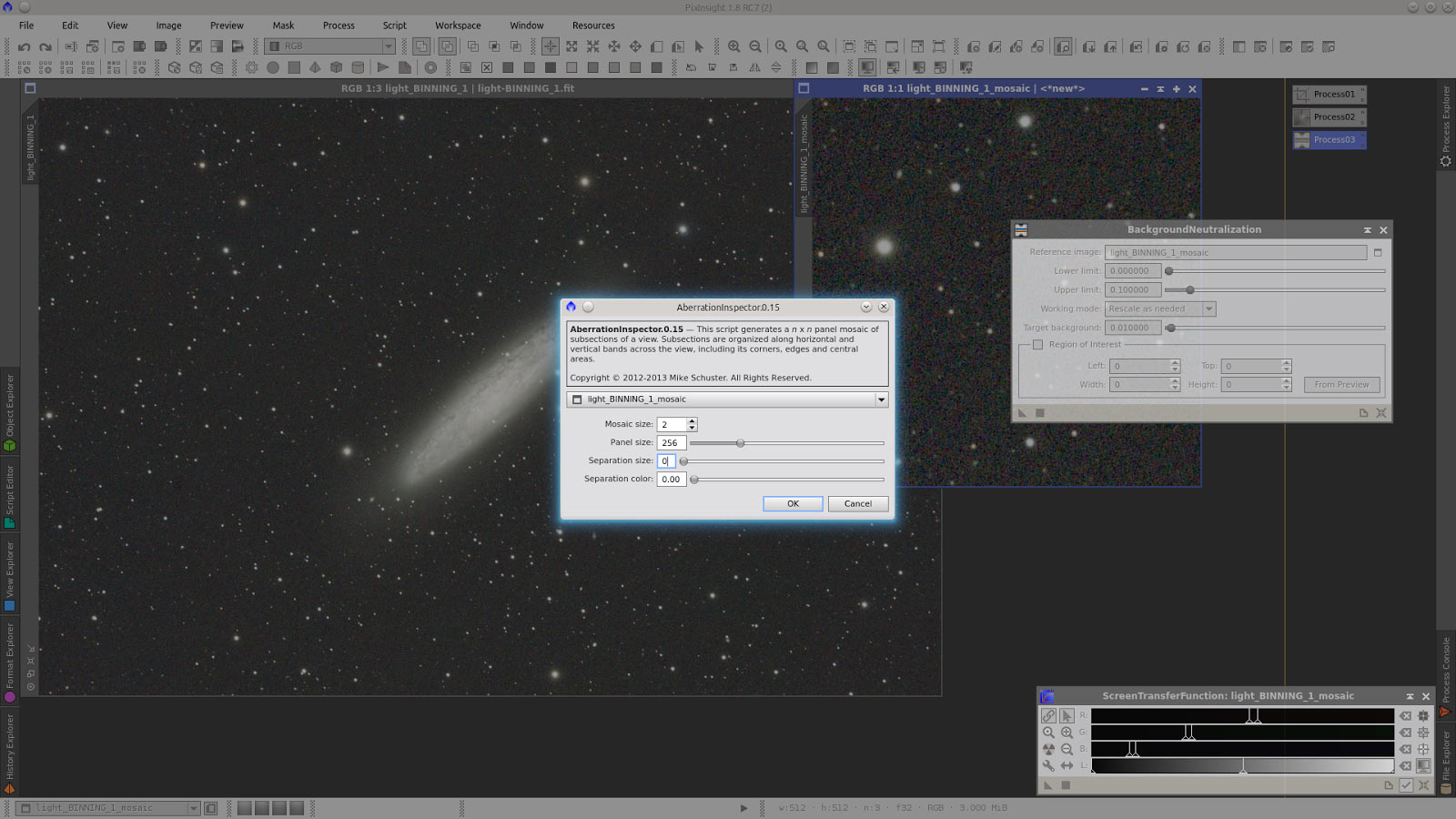
Generate a new mosaic with AberrationInspector for using as Reference image of Background Reference and a preview that include the galaxy for using as Reference image of White Reference in ColorCalibration tool.
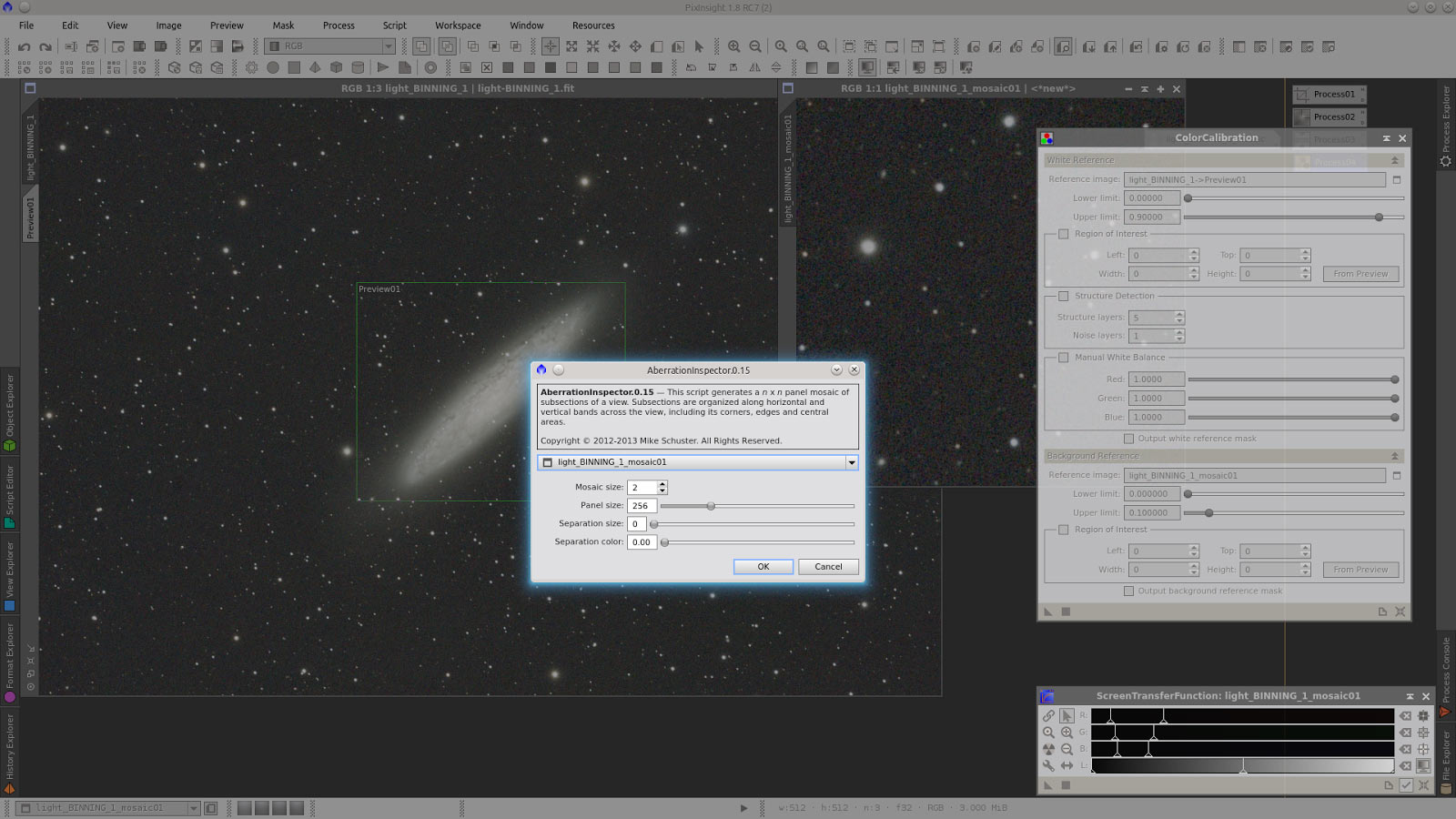
Open the DynamicPSF tool and generate the PSF to be used in Deconvolution.
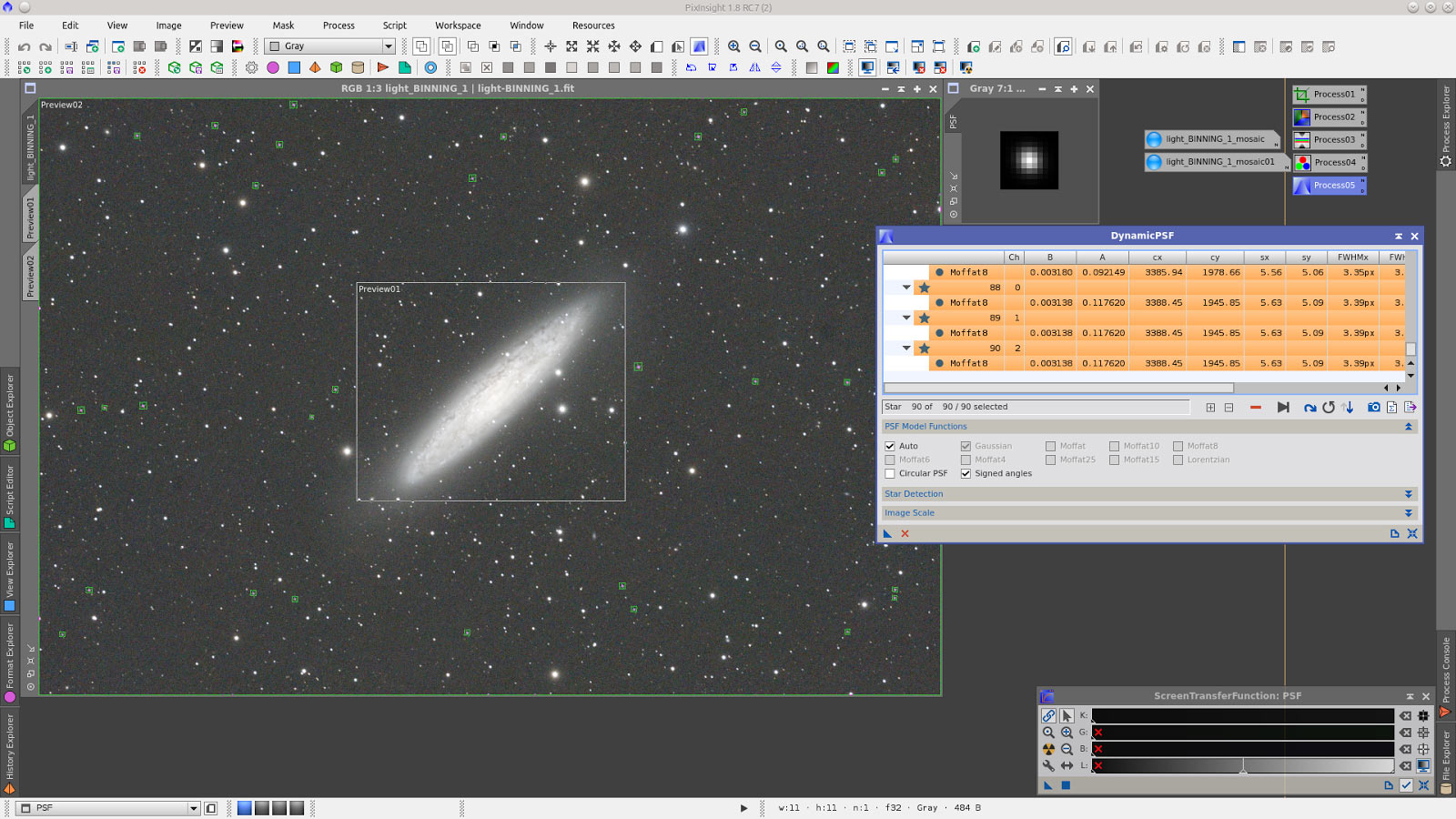
With star mask generate a mask to protect the core of the big stars when applying Deconvolution and to be used as Local support of Deringing.
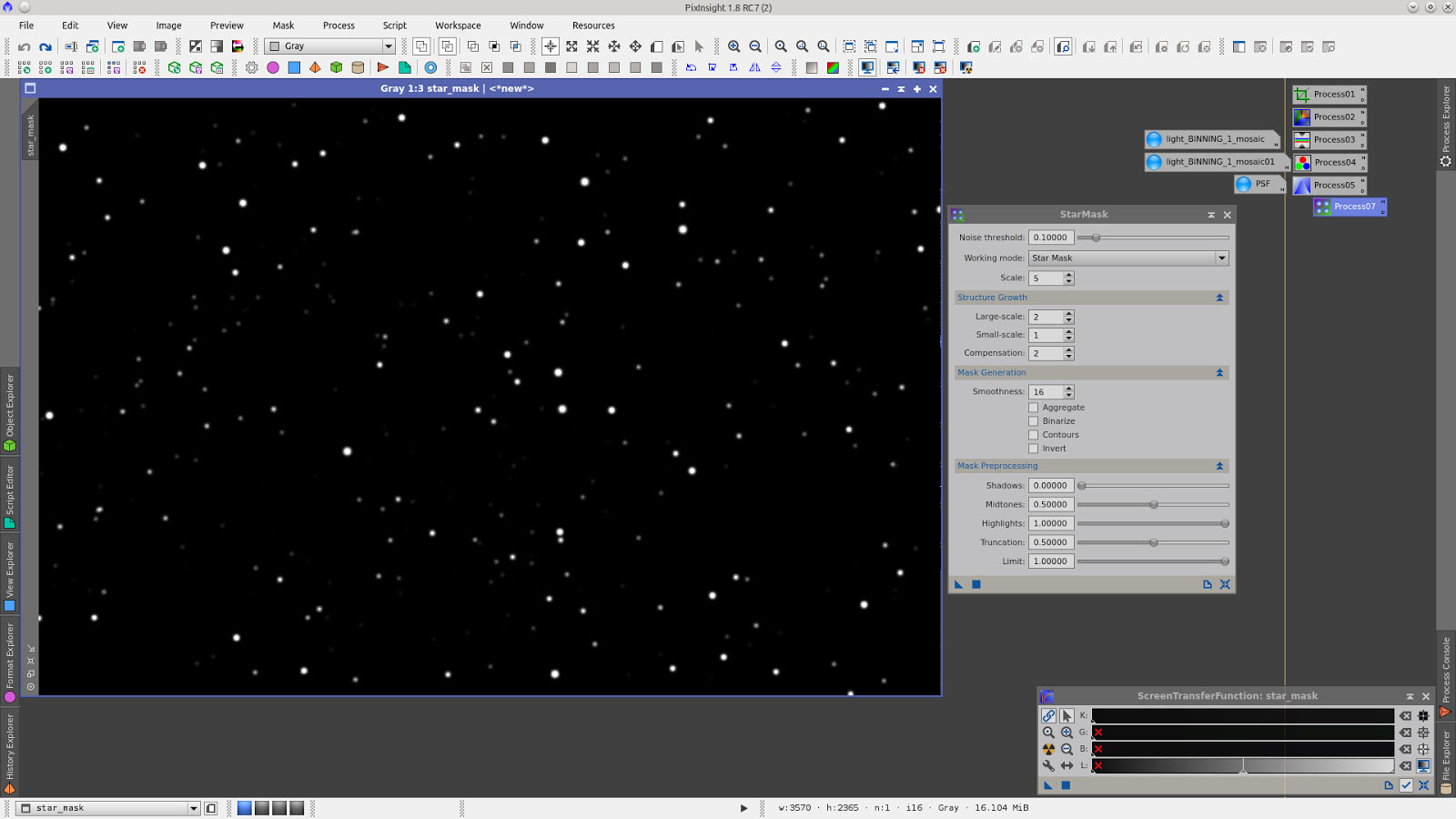
Apply Deconvolution to increase subtle details in the structure of the galaxy and make stars more puntuals.
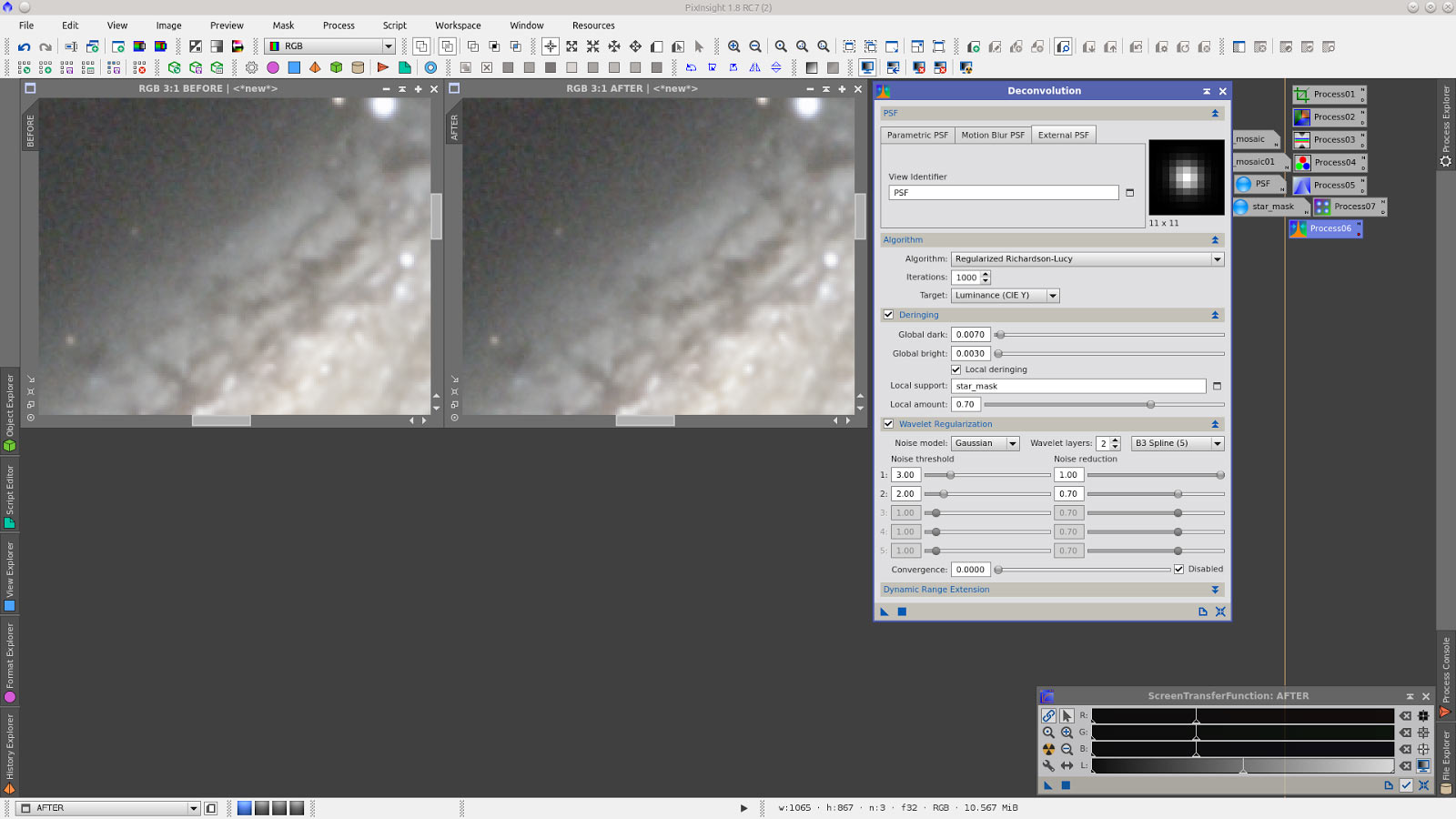
Apply the ScreenTransferFunction to the image by moving the blue triangle to the control bar of HistogramTransformation tool.
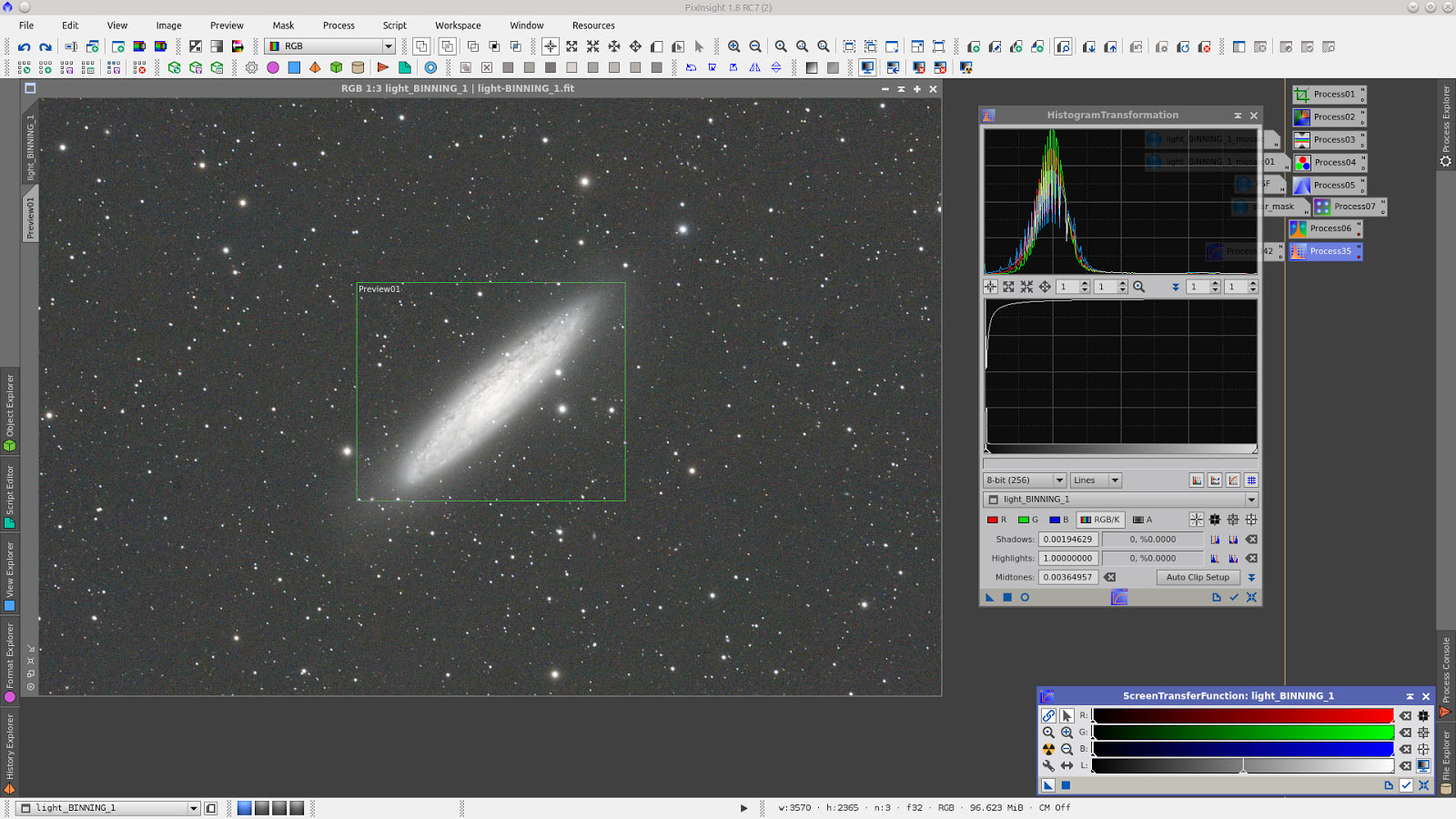
Build three masks to be used in different process. A range mask, an starmask and add both to have another to protect stars and background at the same time.
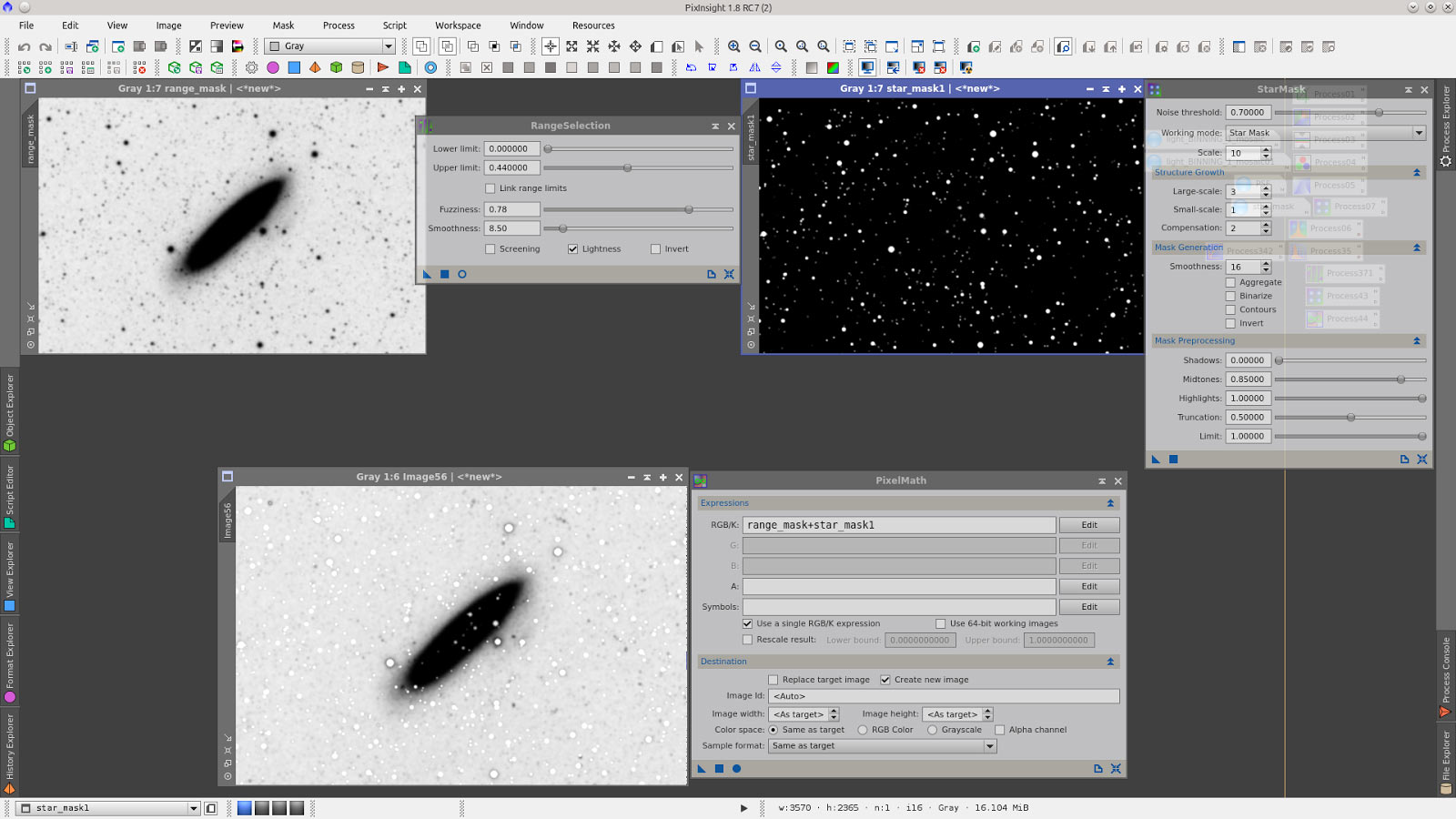
HDRMultiscaleTransform for increasing details in the galaxy.
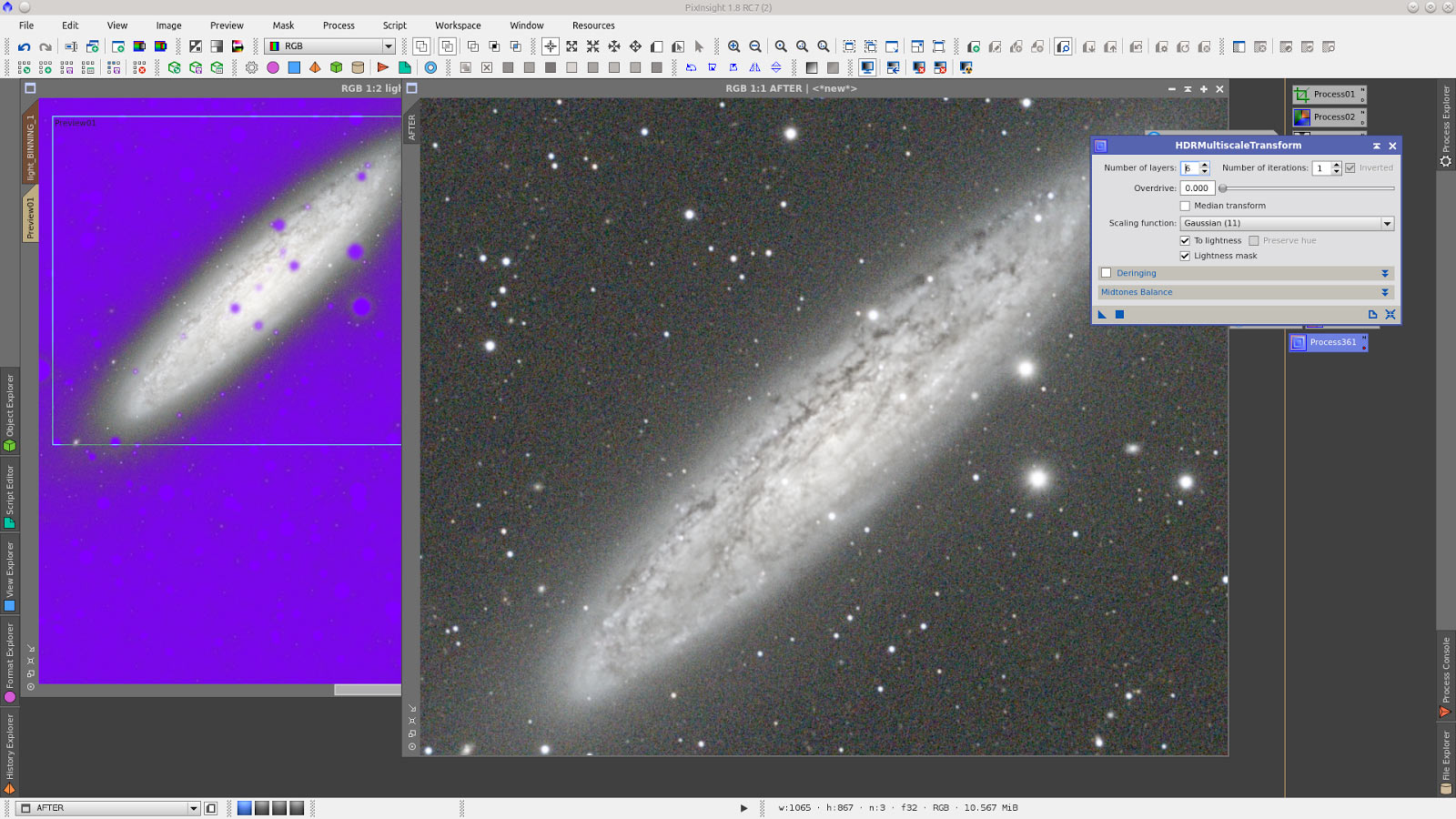
As the stretch was intensive transfering the Automatic STF to the HistogramTransformation, I am going to saturate also quite a lot to give color.
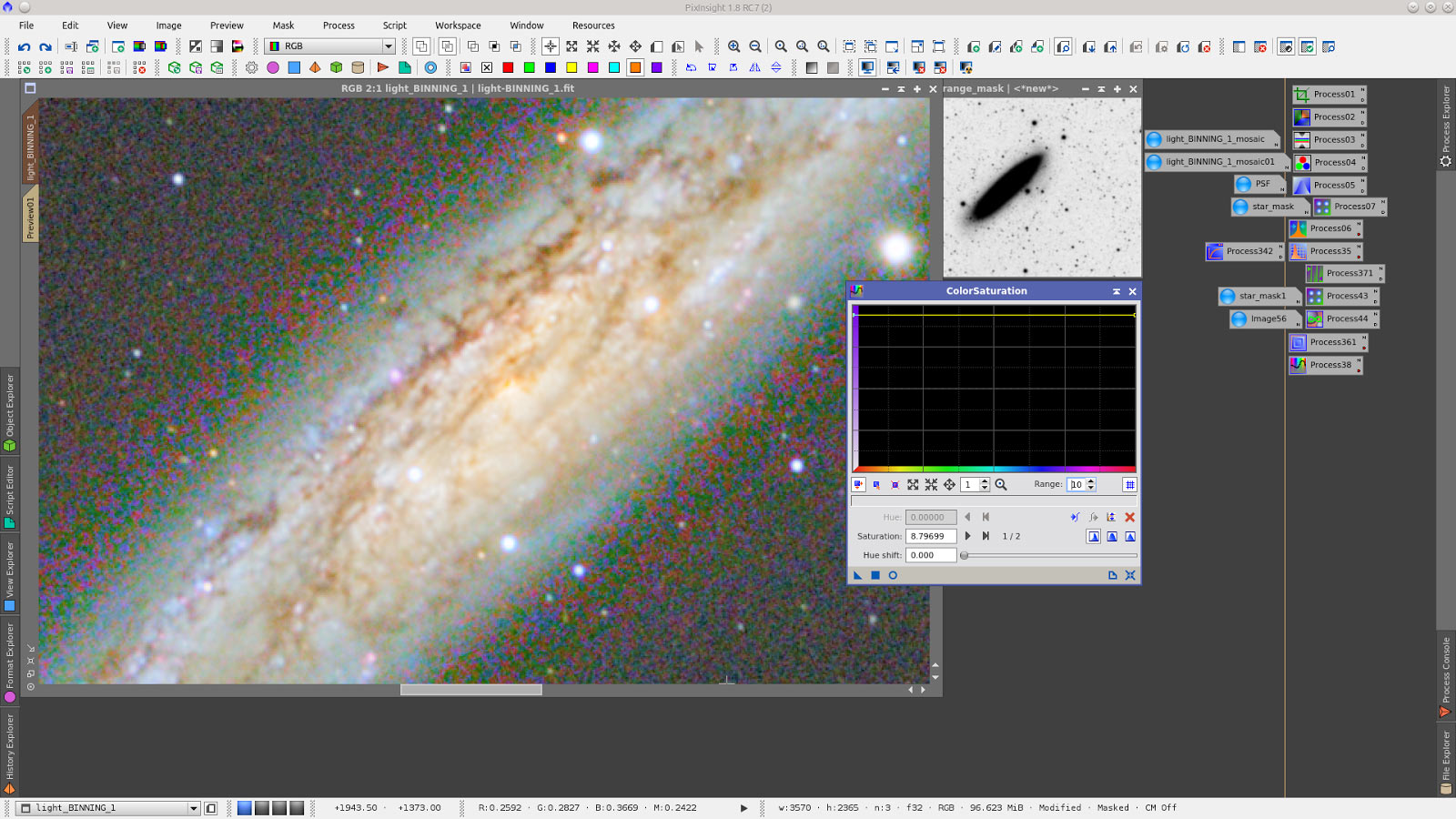
The saturation generate noise in chrominance, that can be easily removed with ACDNR with a double mask, using rangemask to protect the background and the incorporated mask of the tool to protect the core of the galaxy that I want to continue saturated
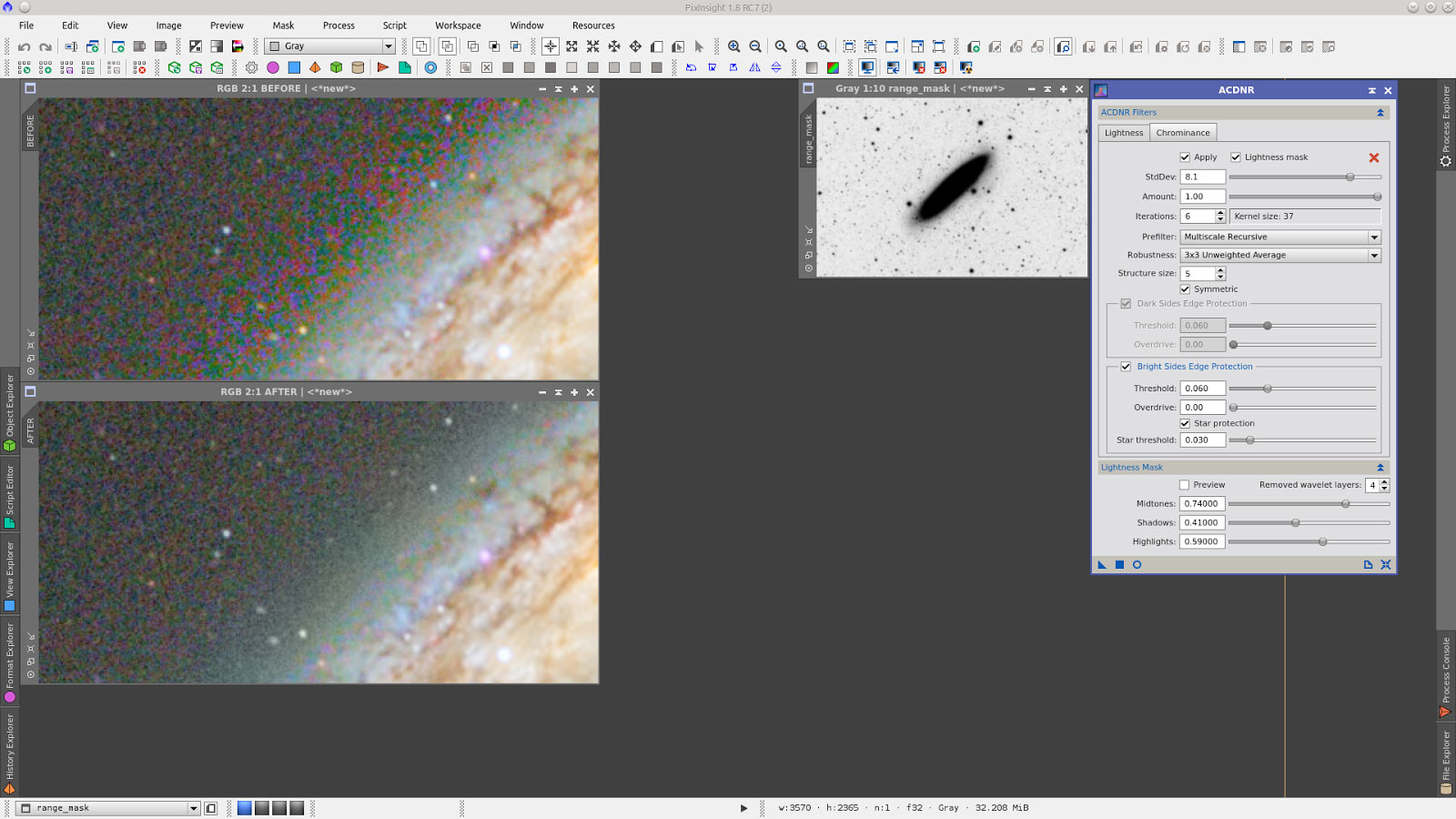
SCNR to remove a greenish that has appeared, still protecting the background with the mask, as it look like nicer with green on it.
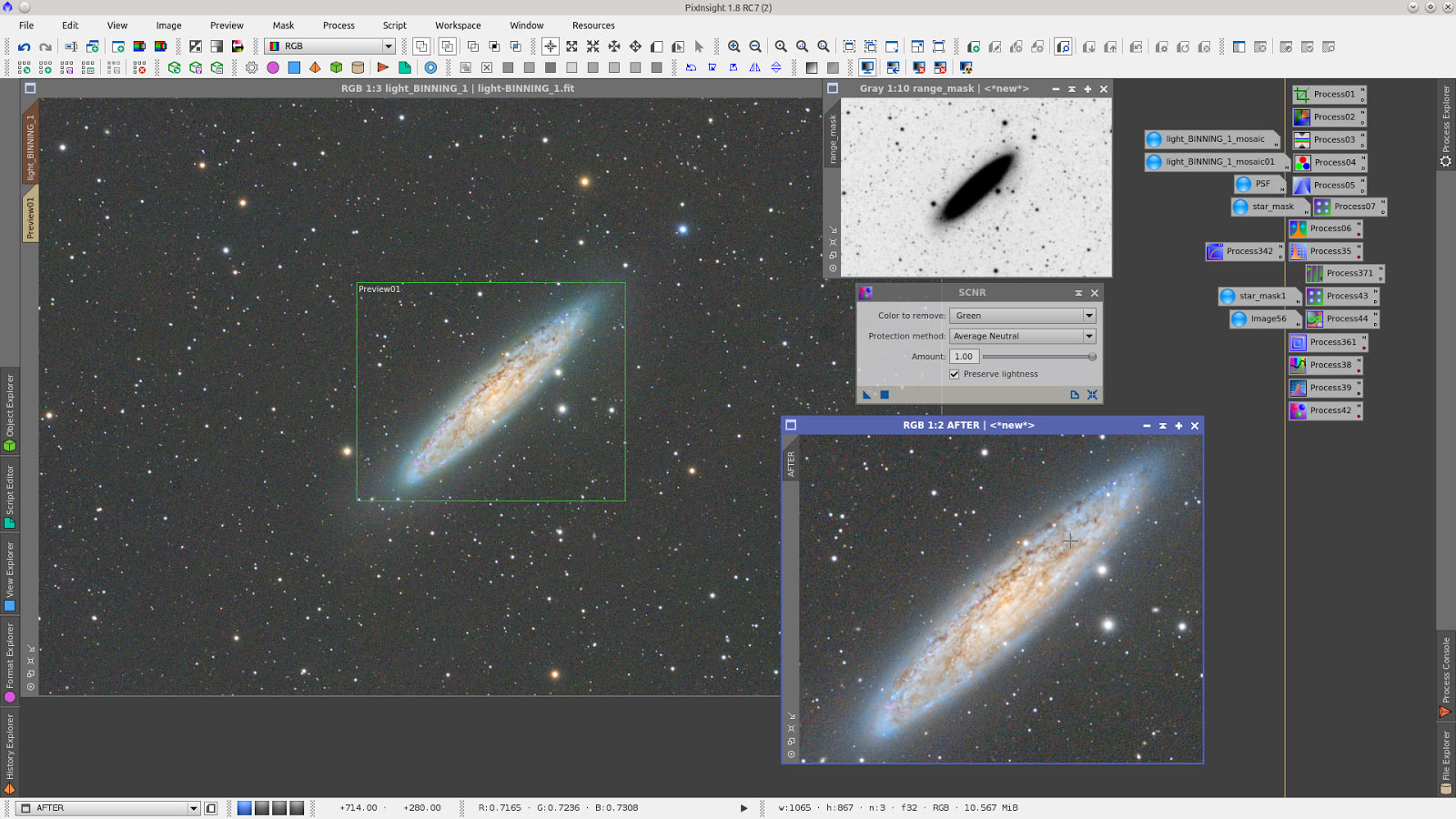
With ATrousWaveletTransform increase the contrast selecting Chrominance as target and modifying the Bias from layer of 16 pixels to 128.
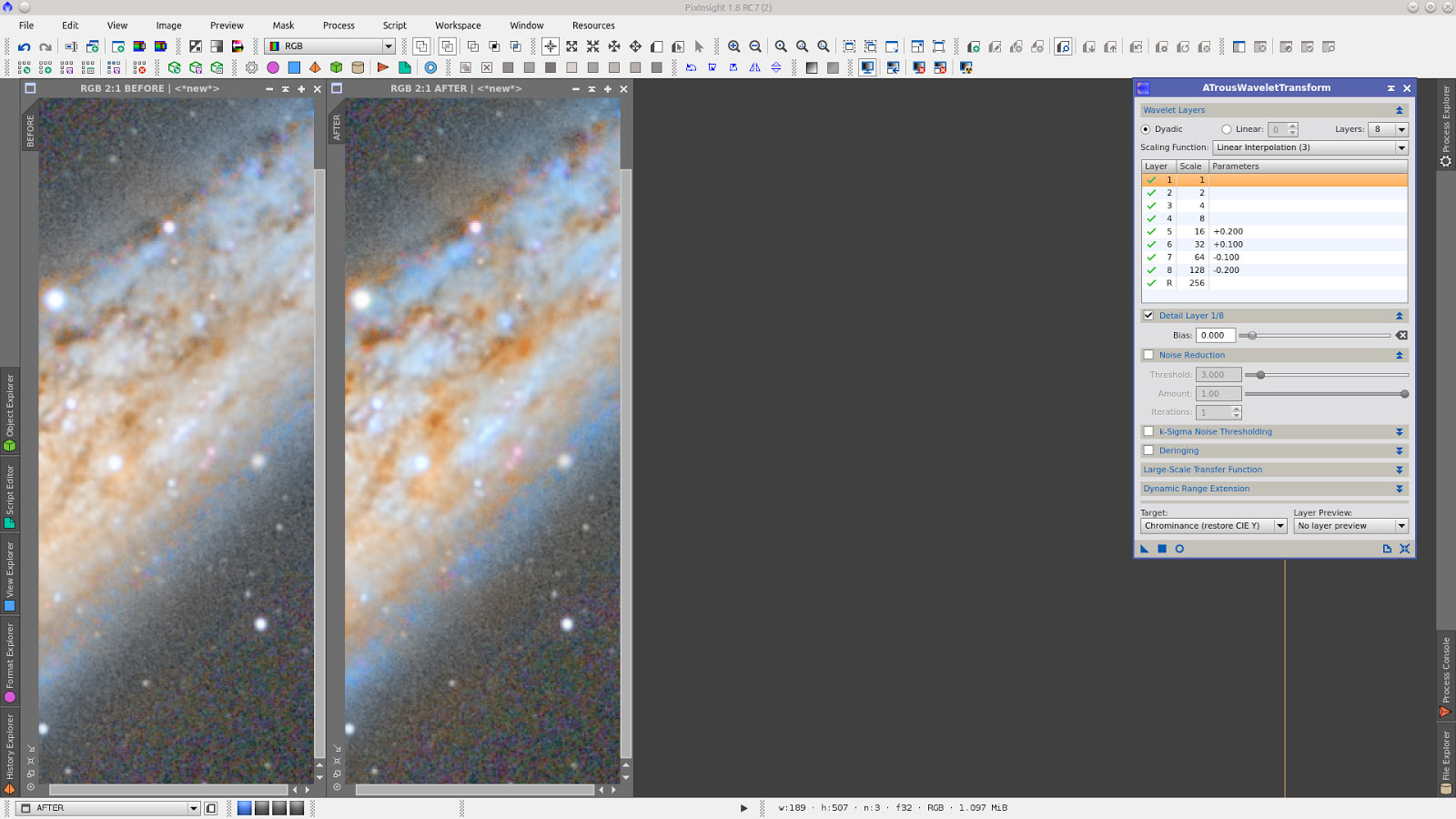
Extract luminance and use as mask protecting the galaxy and decrease the middle lights in the HistogramTransformation.
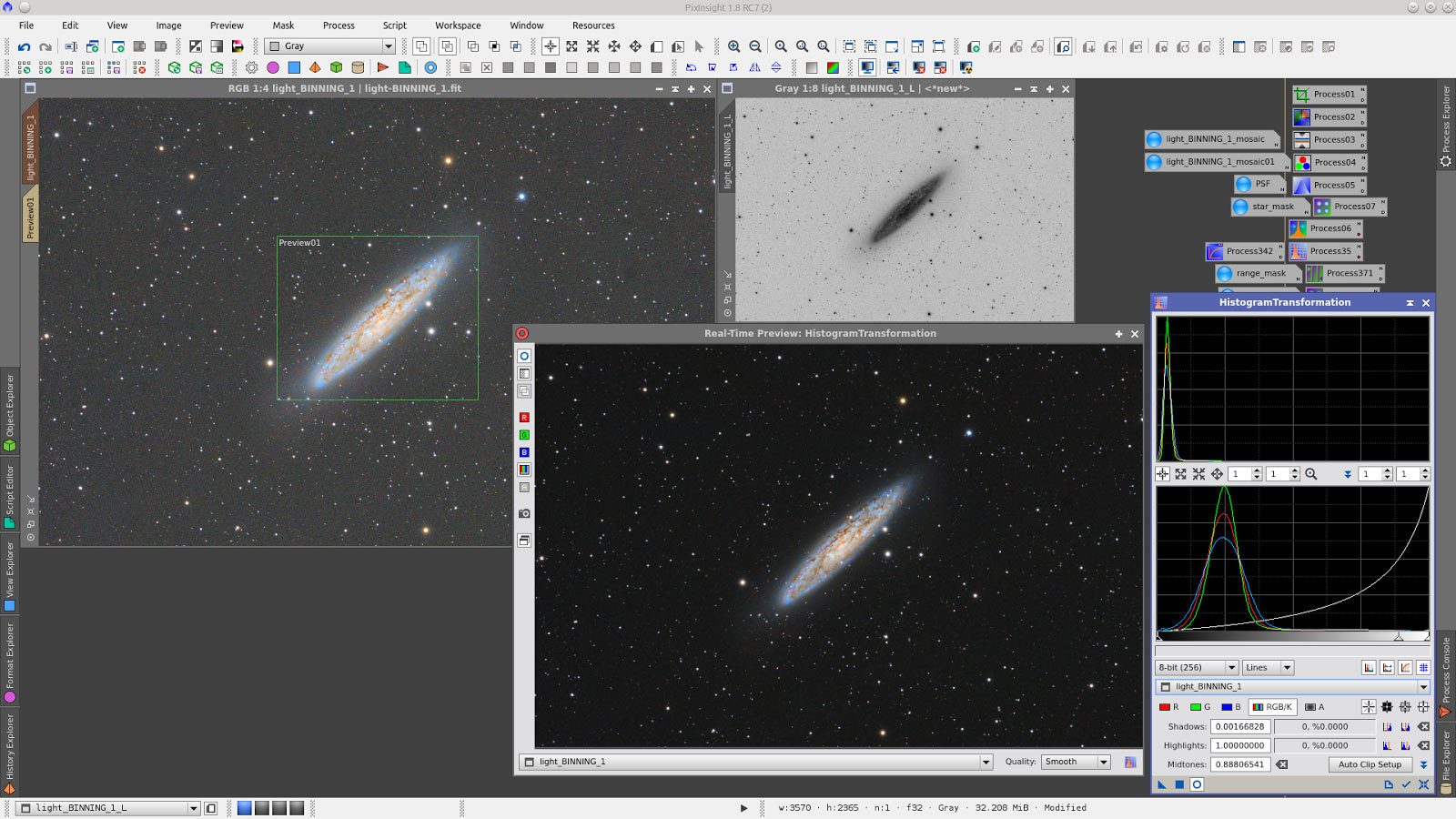
Noise reduction using a range mask to protect the galaxy and slightly the background far from the galaxy. The main objective is the halo of the galaxy.
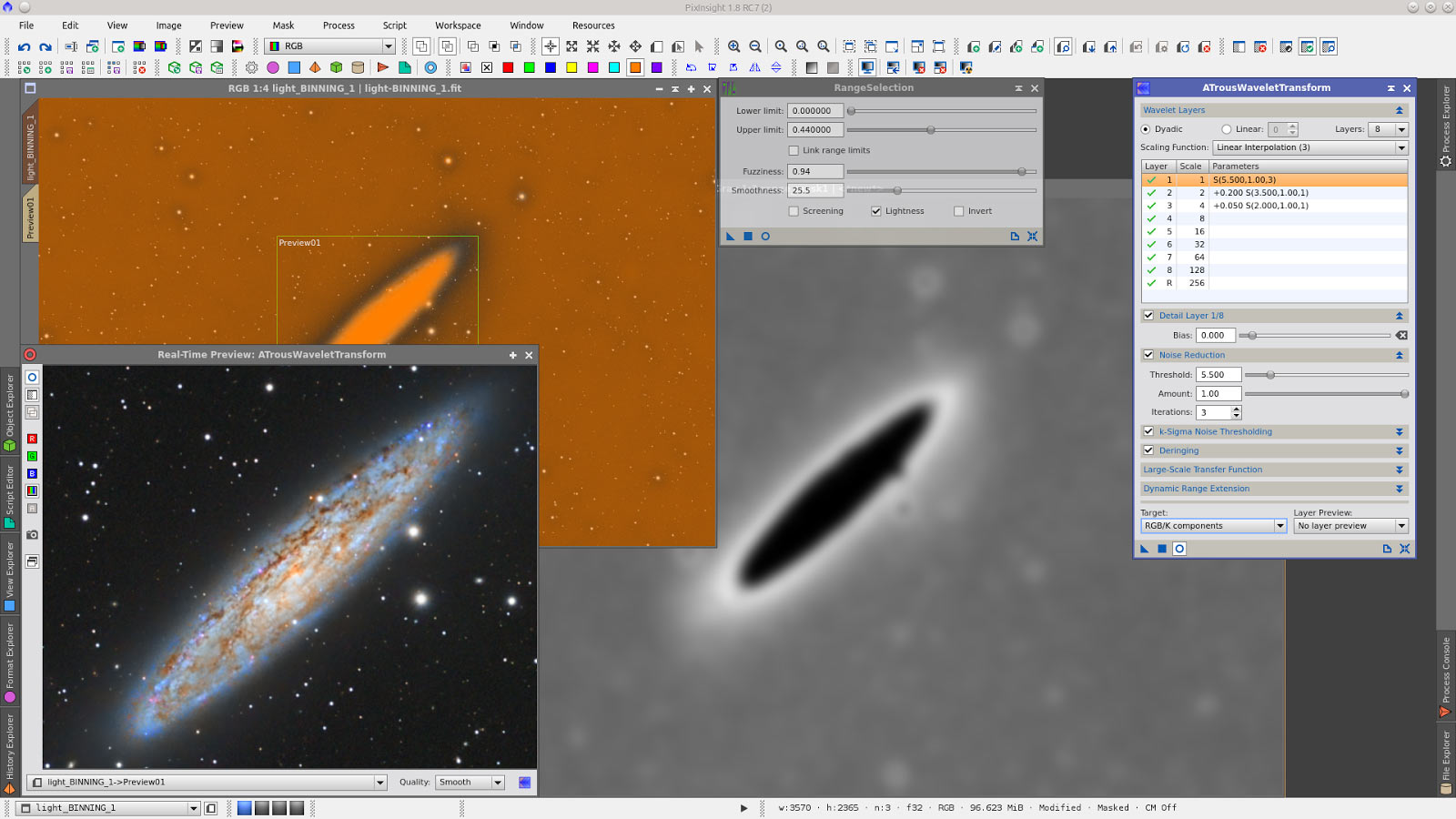
A little contraste and Saturation with CurvesTransformation tool.
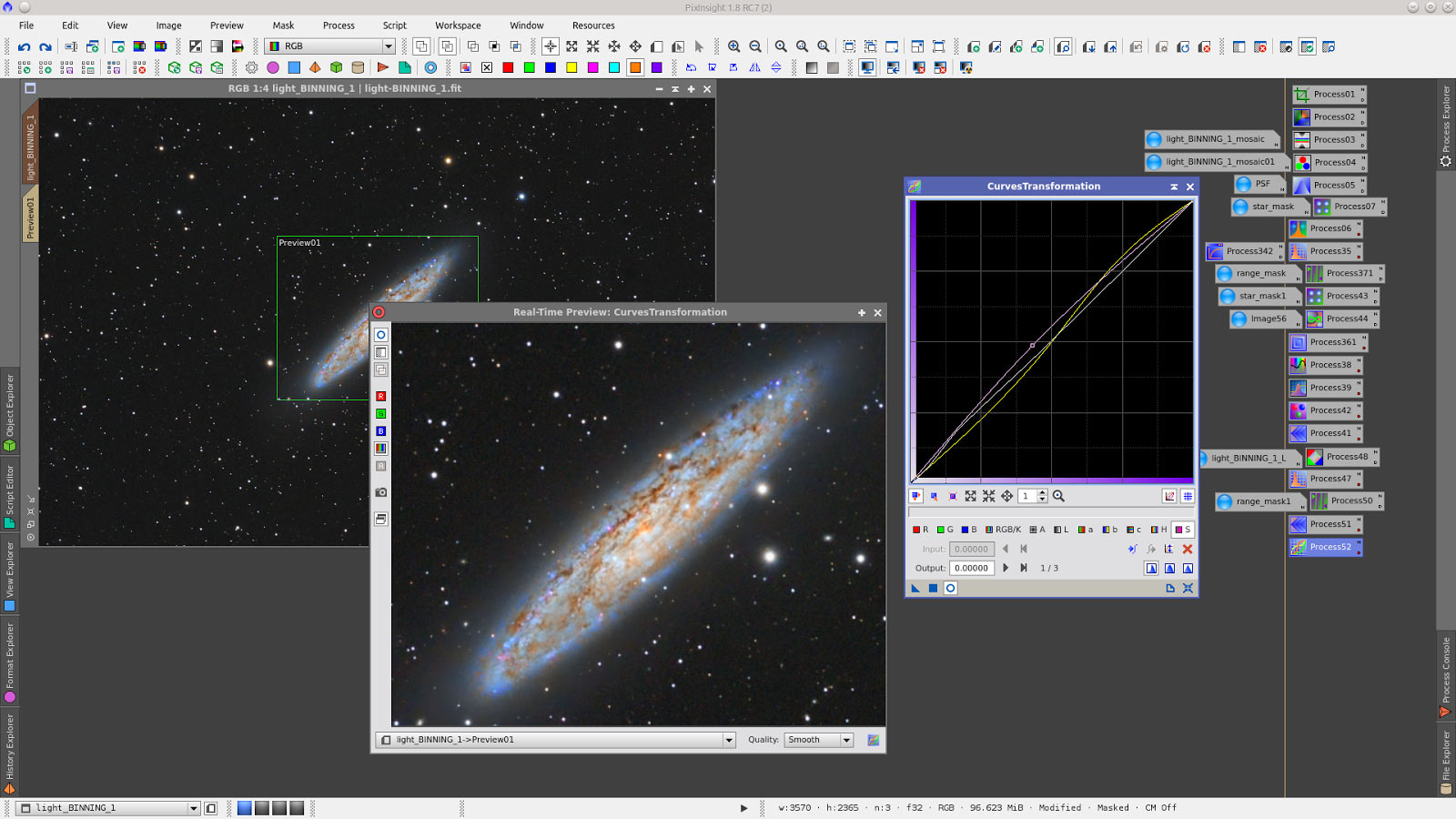
Reduce the background bright protecting the galaxy with range mask and apply Gamma Stretch.
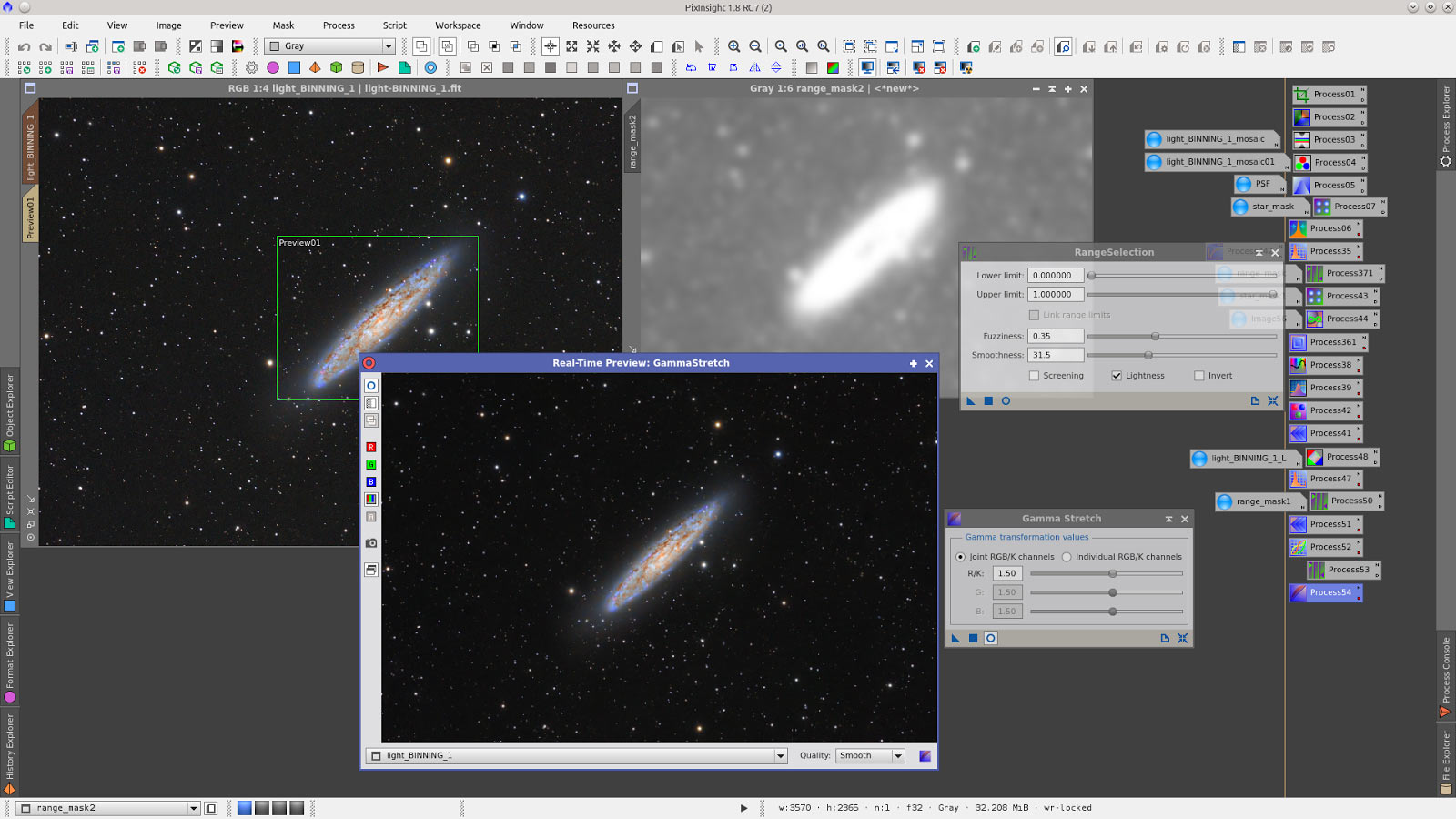
Star reduction protecting background and galaxy with star mask and applying MorphologicalSelection.
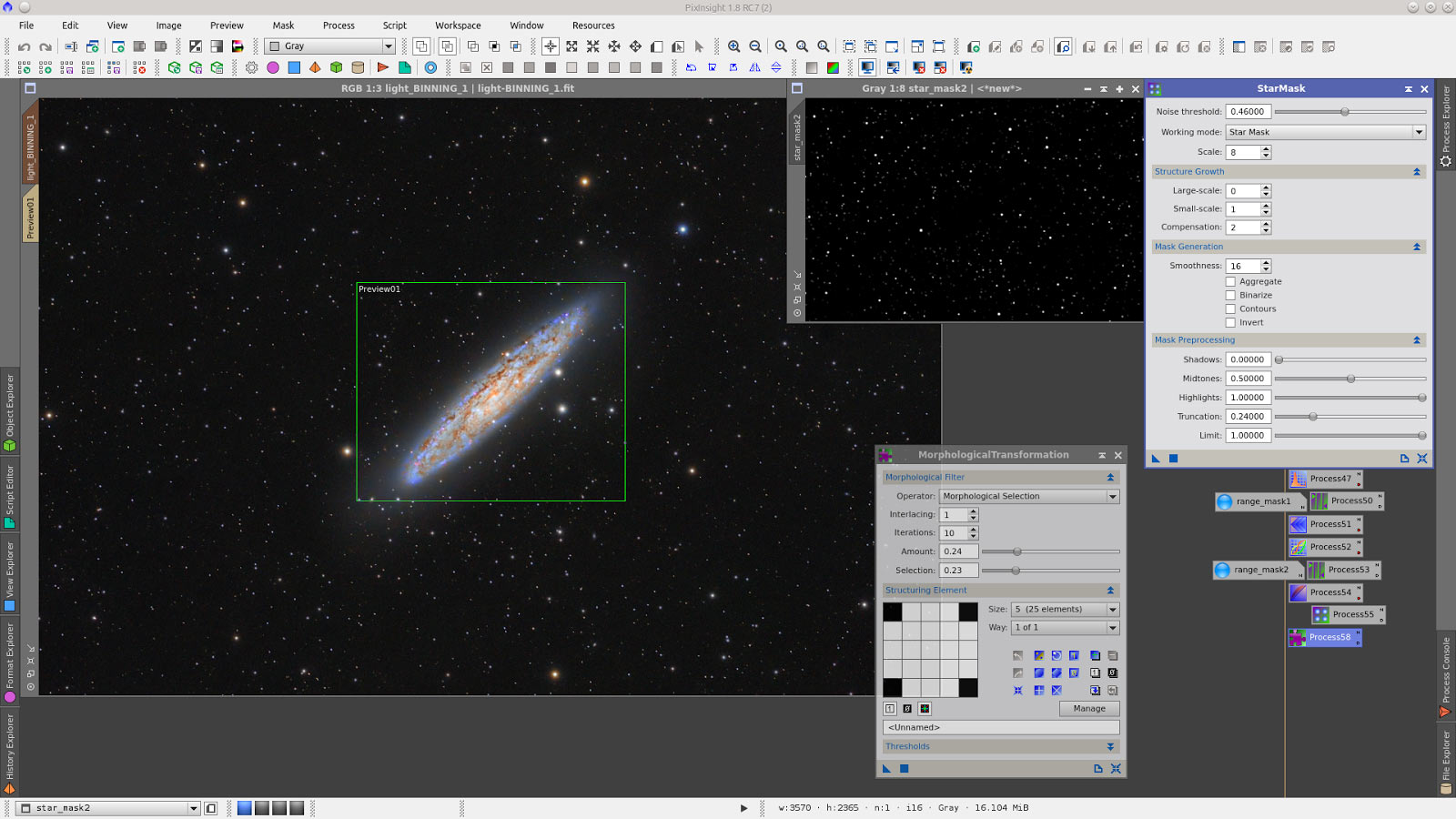
Extract G channel and apply HDRMultiscaleTransform and HistogramTransformation. It is going to be used as mask in the following process.
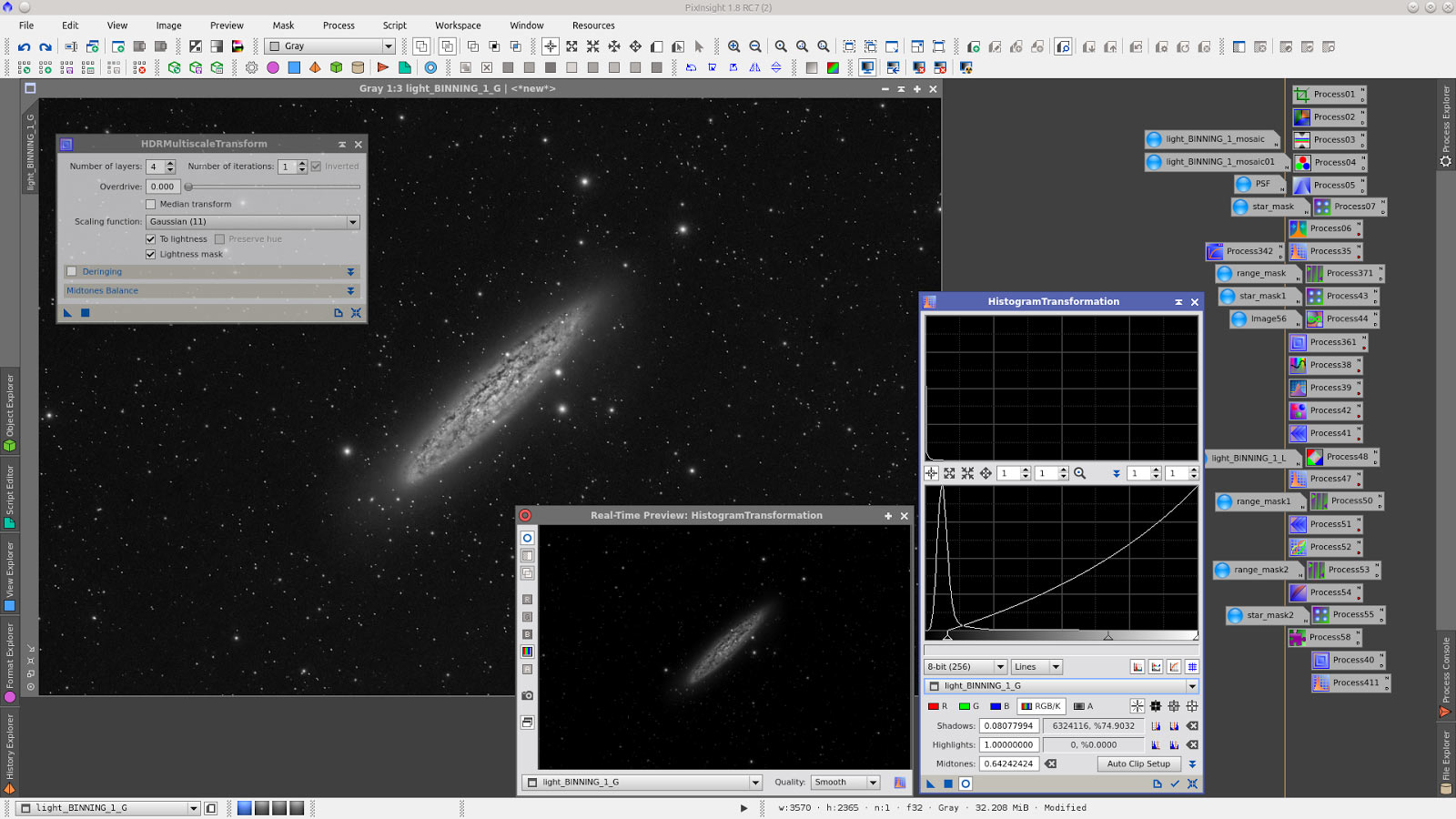
LocalHistogramEqualization protecting with G_channel.
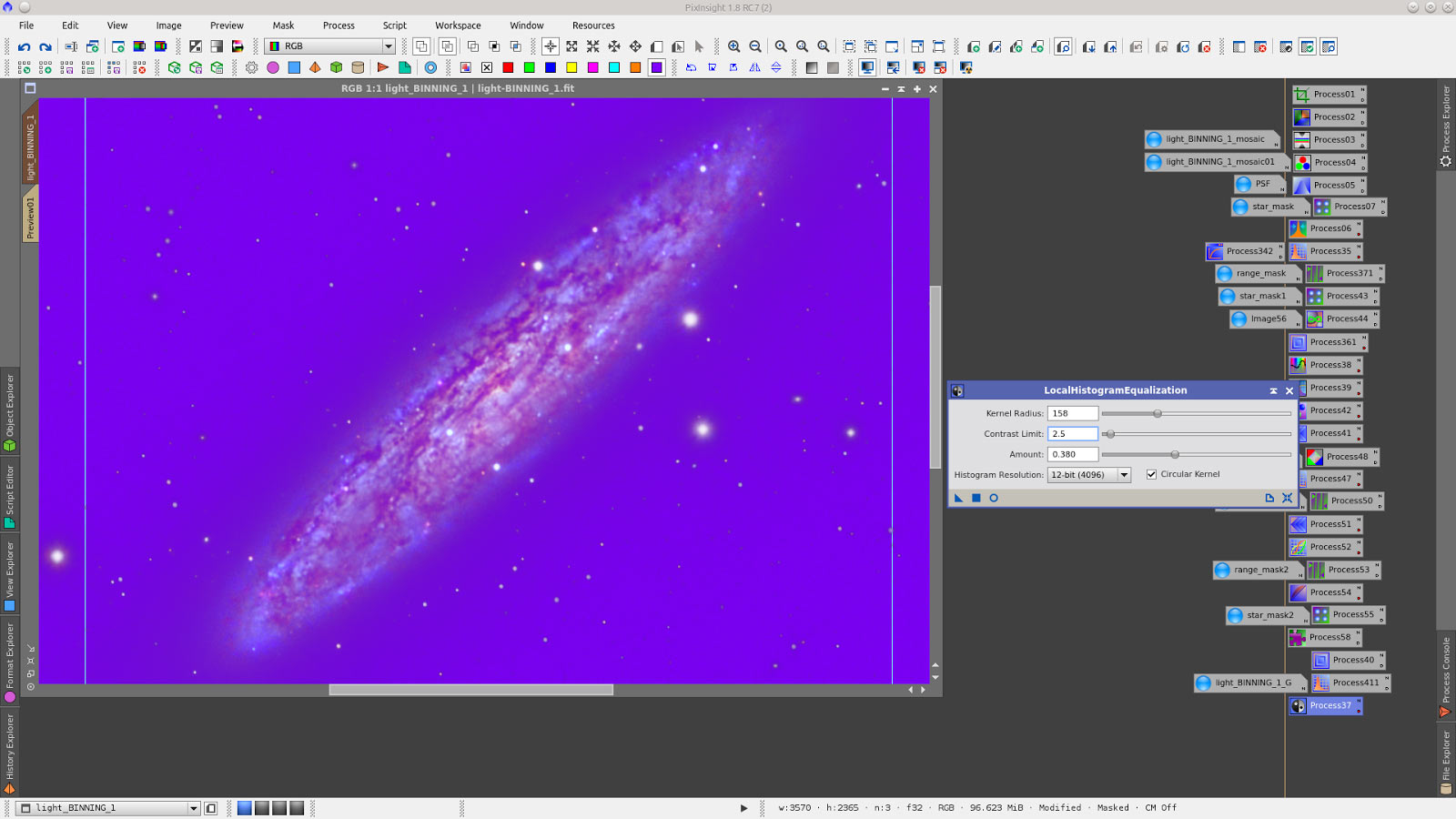
Increase contrast with InterChannelCurves using the Hue as Reference Channel and the CIE c as Target Channel.
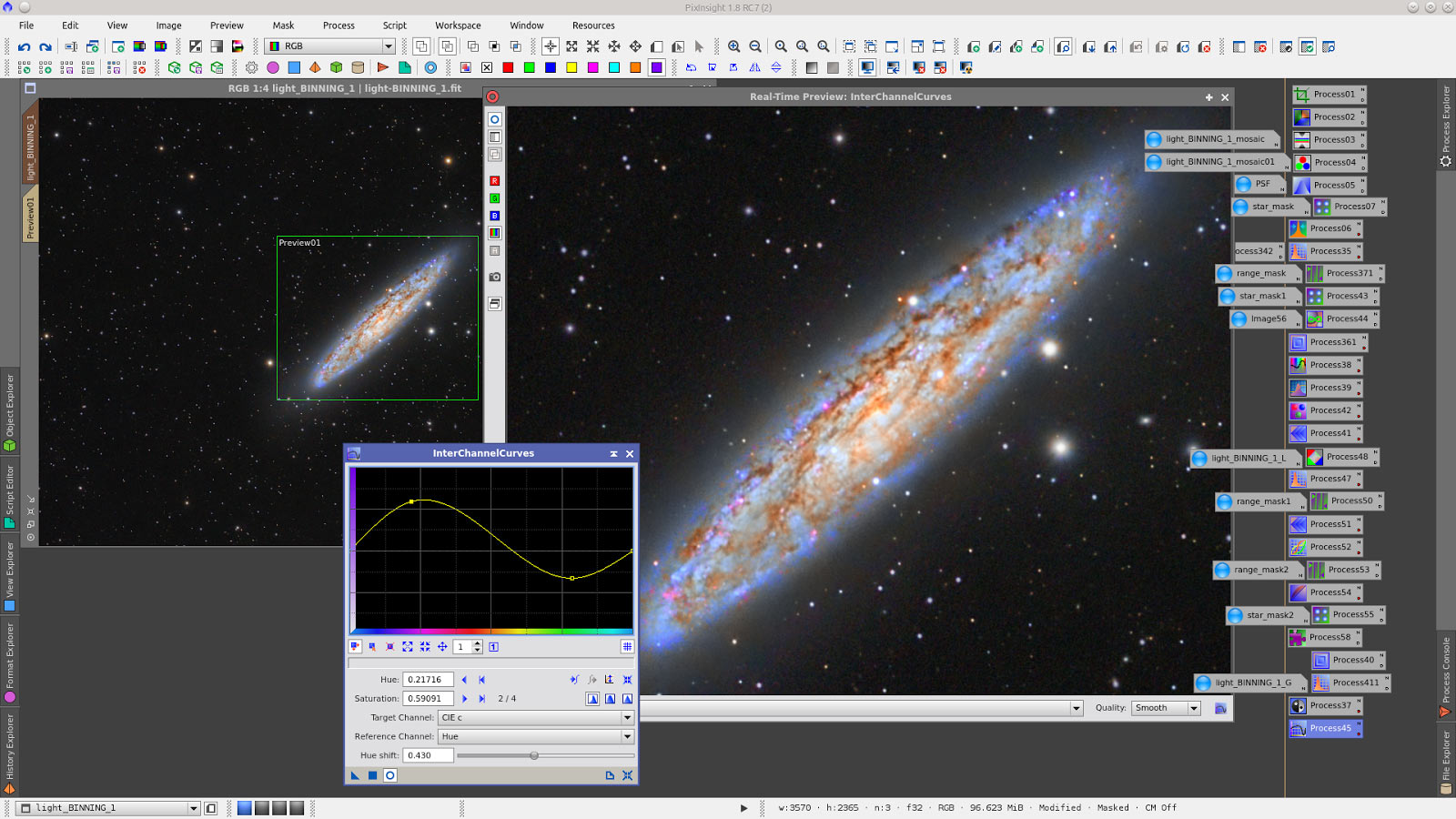
Decreasing the background a little more with Gamma Stretch.
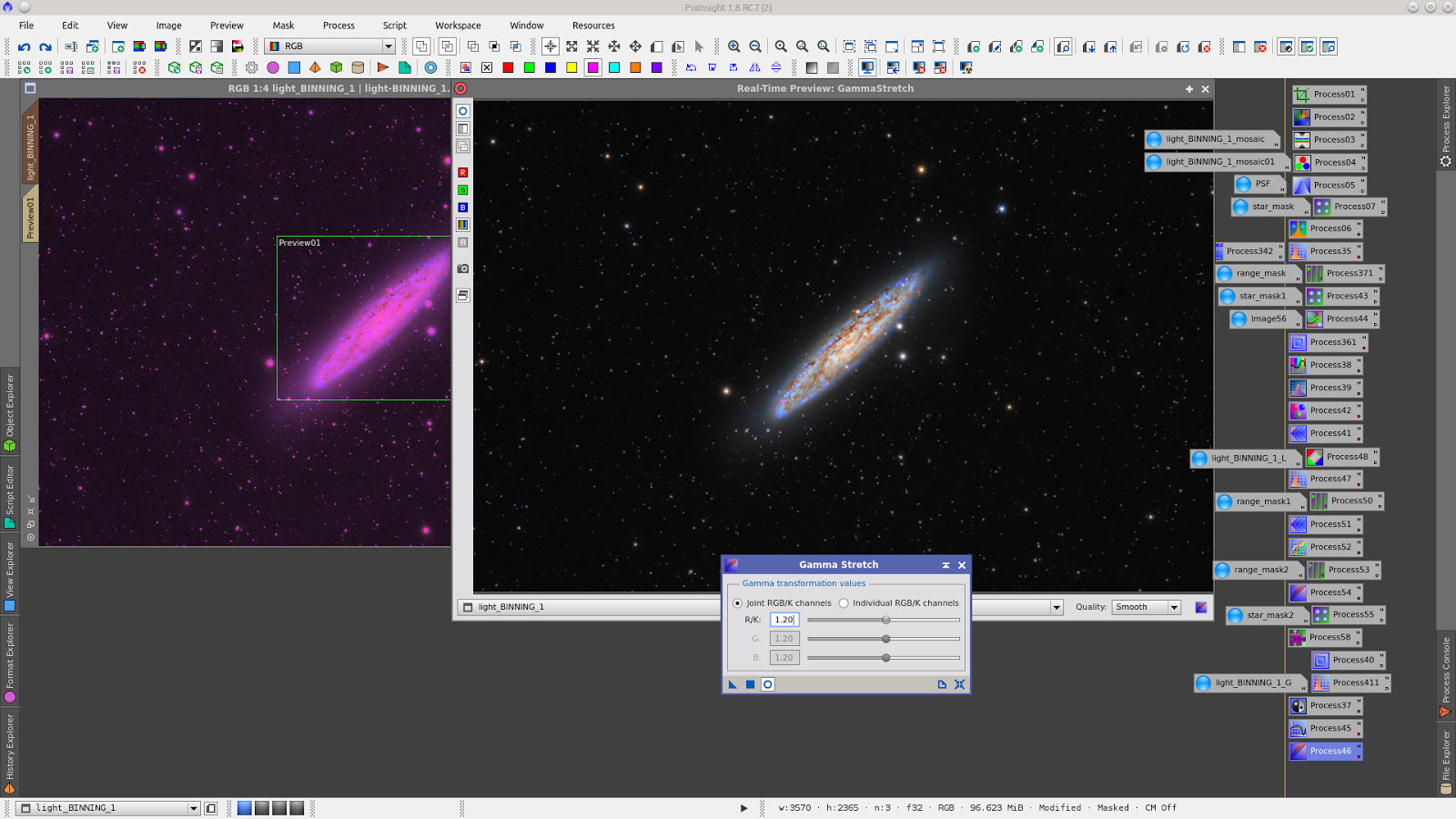
InterChannelCurves again to reduce the Cyan in the galaxy, protecting background and stars with Image56.
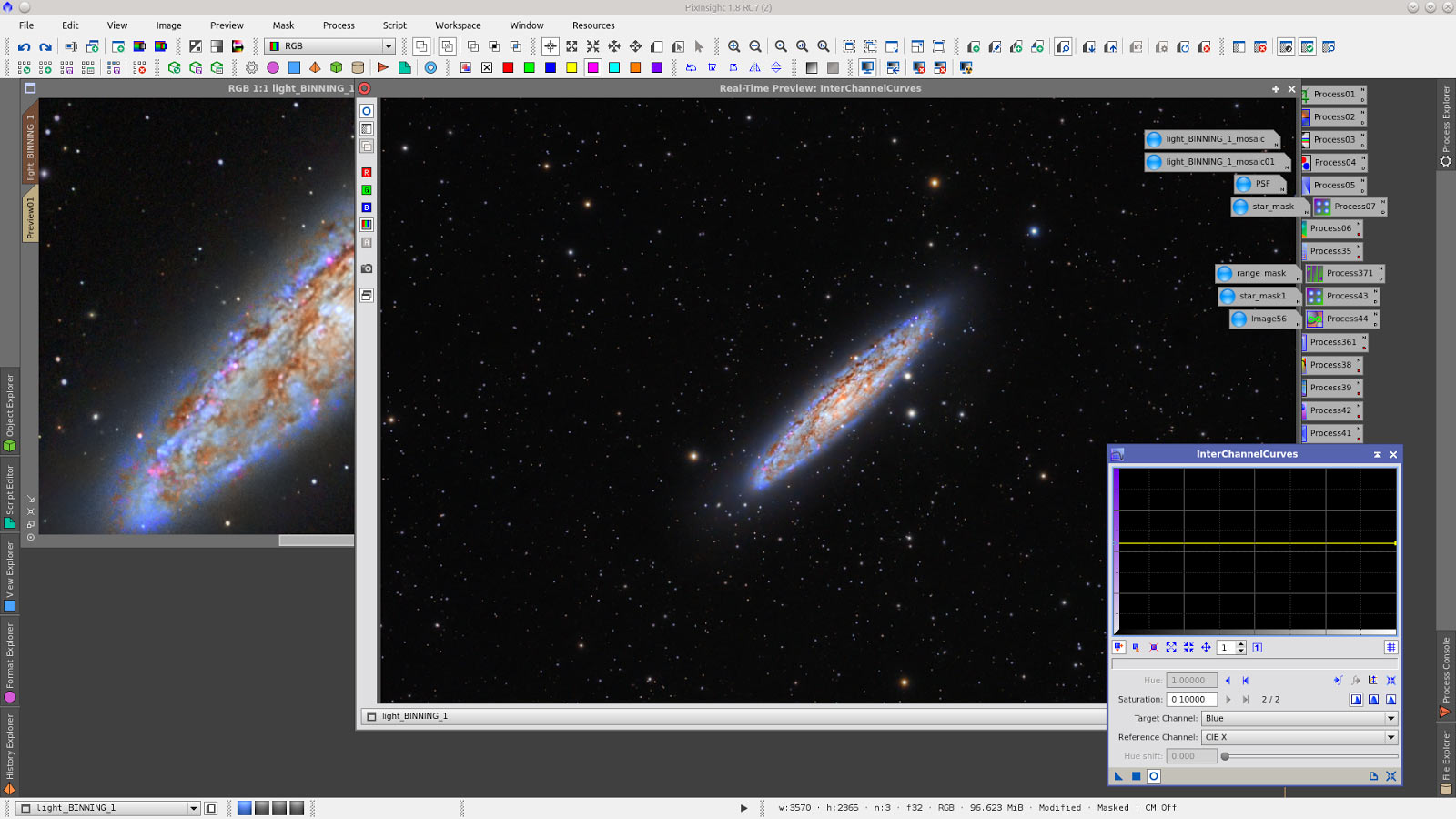
Resample.
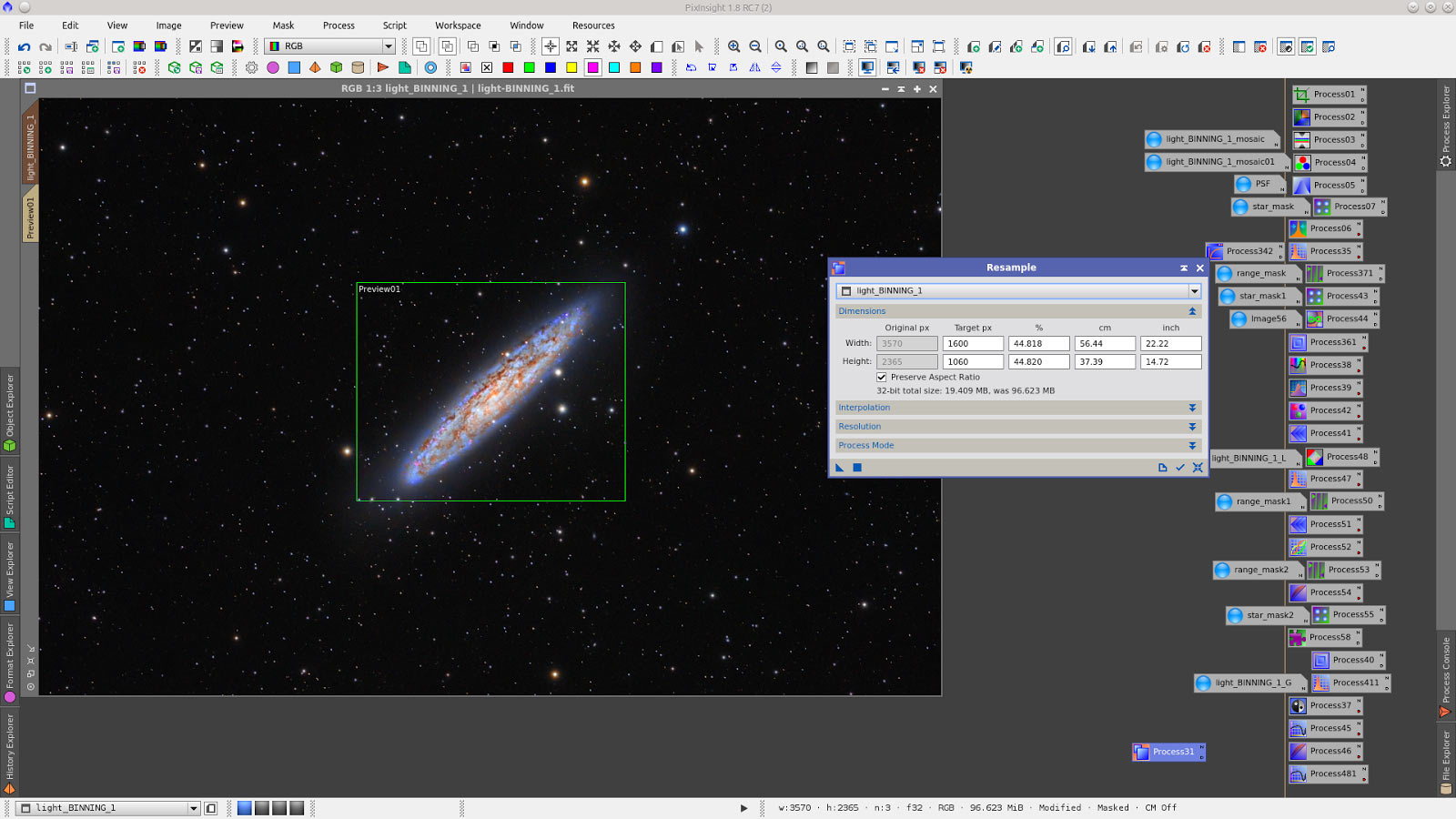
Signature.
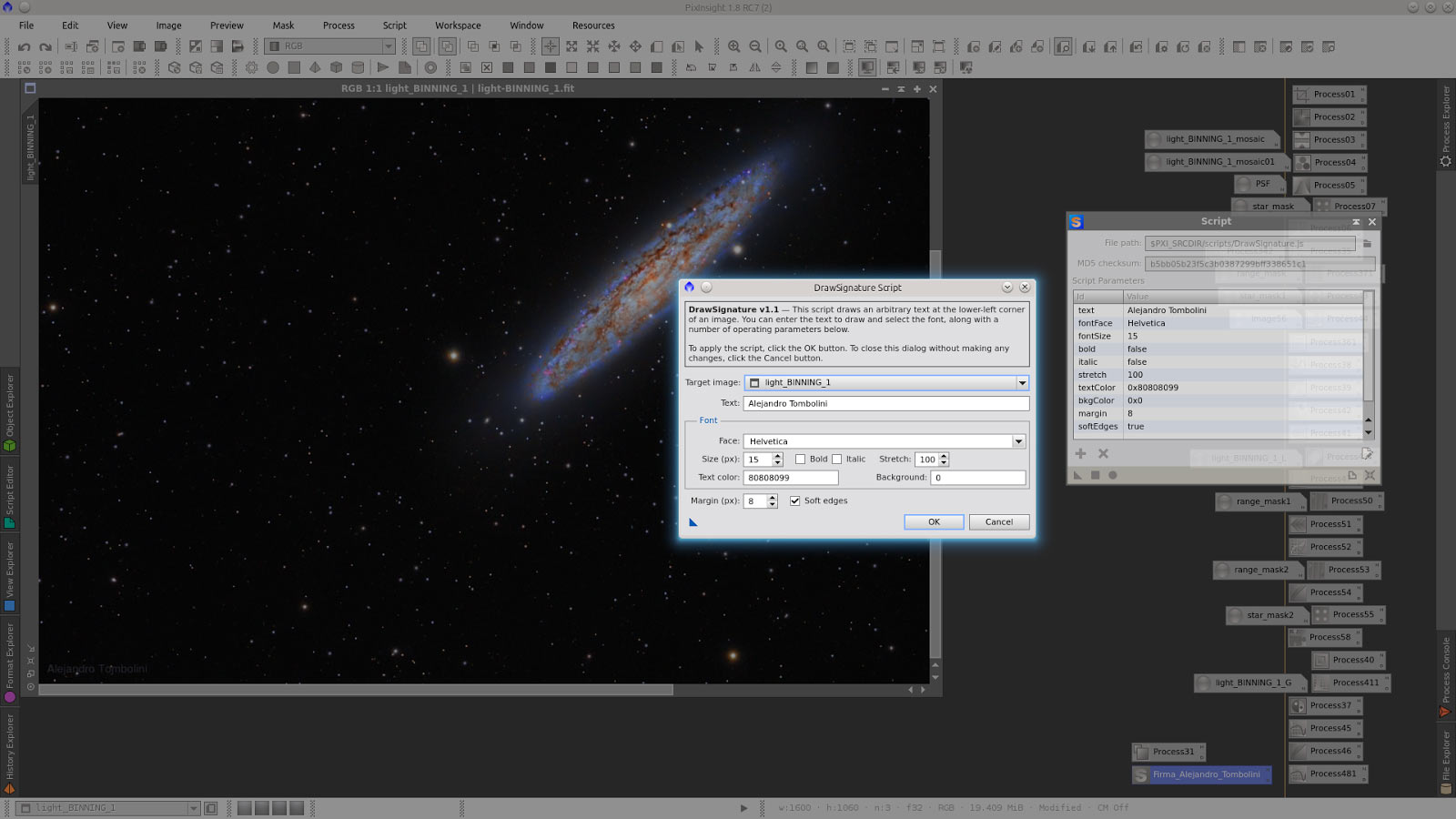
Final image.
