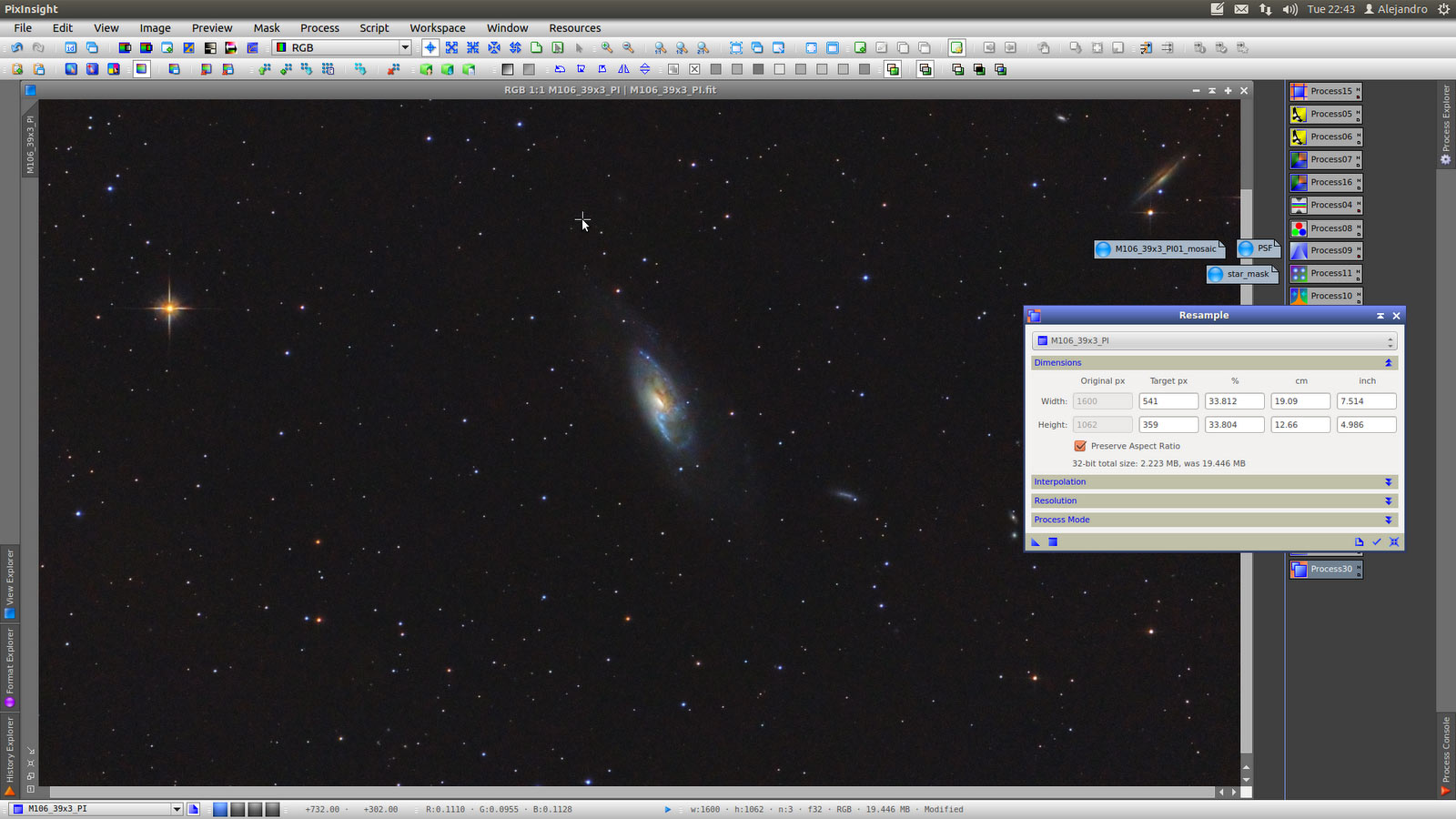Messier 106
by Alejandro Tombolini
Introduction
Image of DanielF publicated in Image Processing Challenges - Complete description of a RGB Image - Main notes: AutomaticBackgroundExtractor + DynamicBackgroundExtraction, Saturation + ACDNR, InterChannelCurves, incresase details with Multiscale Median Transoform. Date: Jun 2012.
Processing
Crop to correct borders.
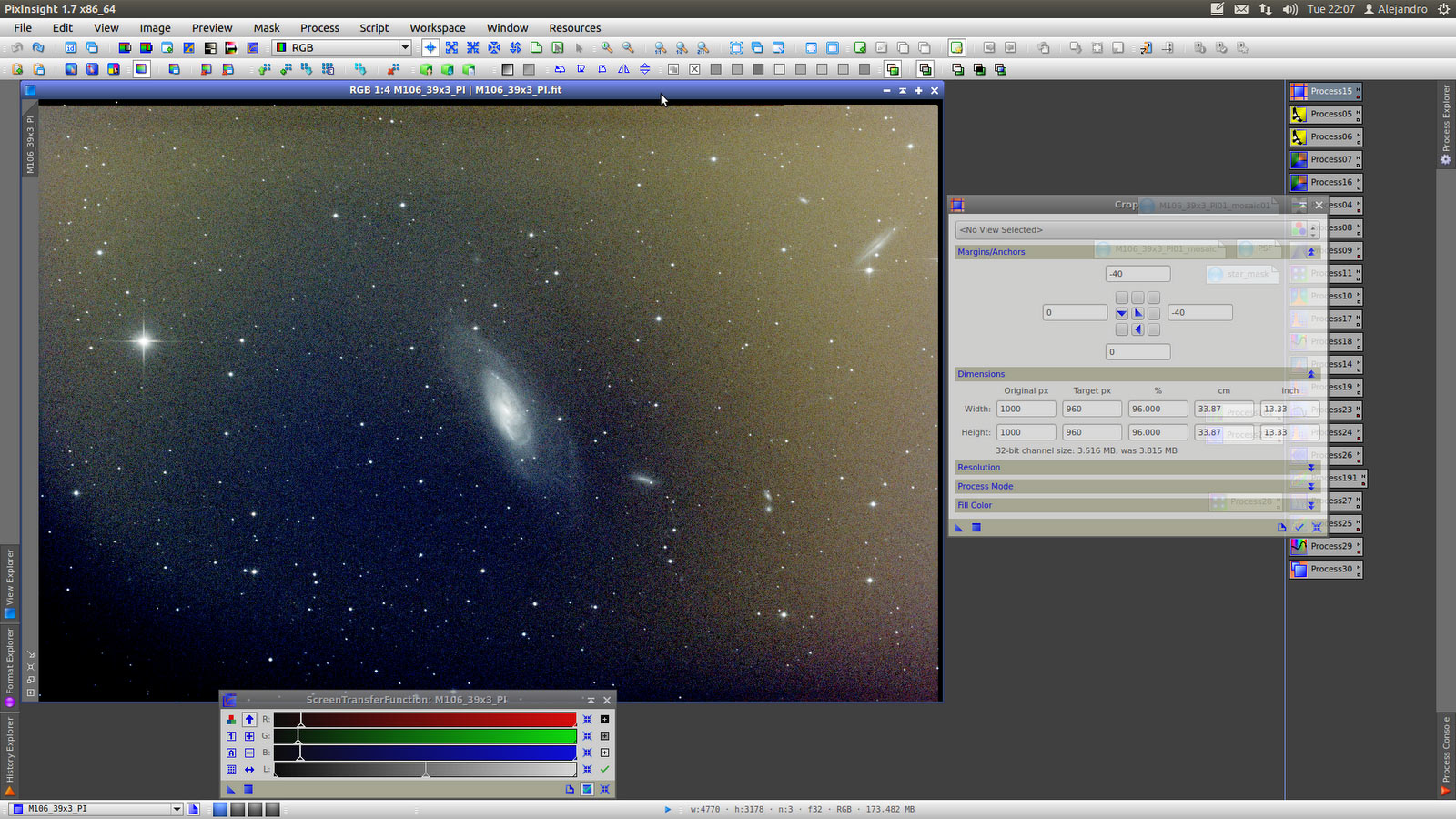
After that CanonBandingReduction - Amount:1 and Protect highlight: 1.
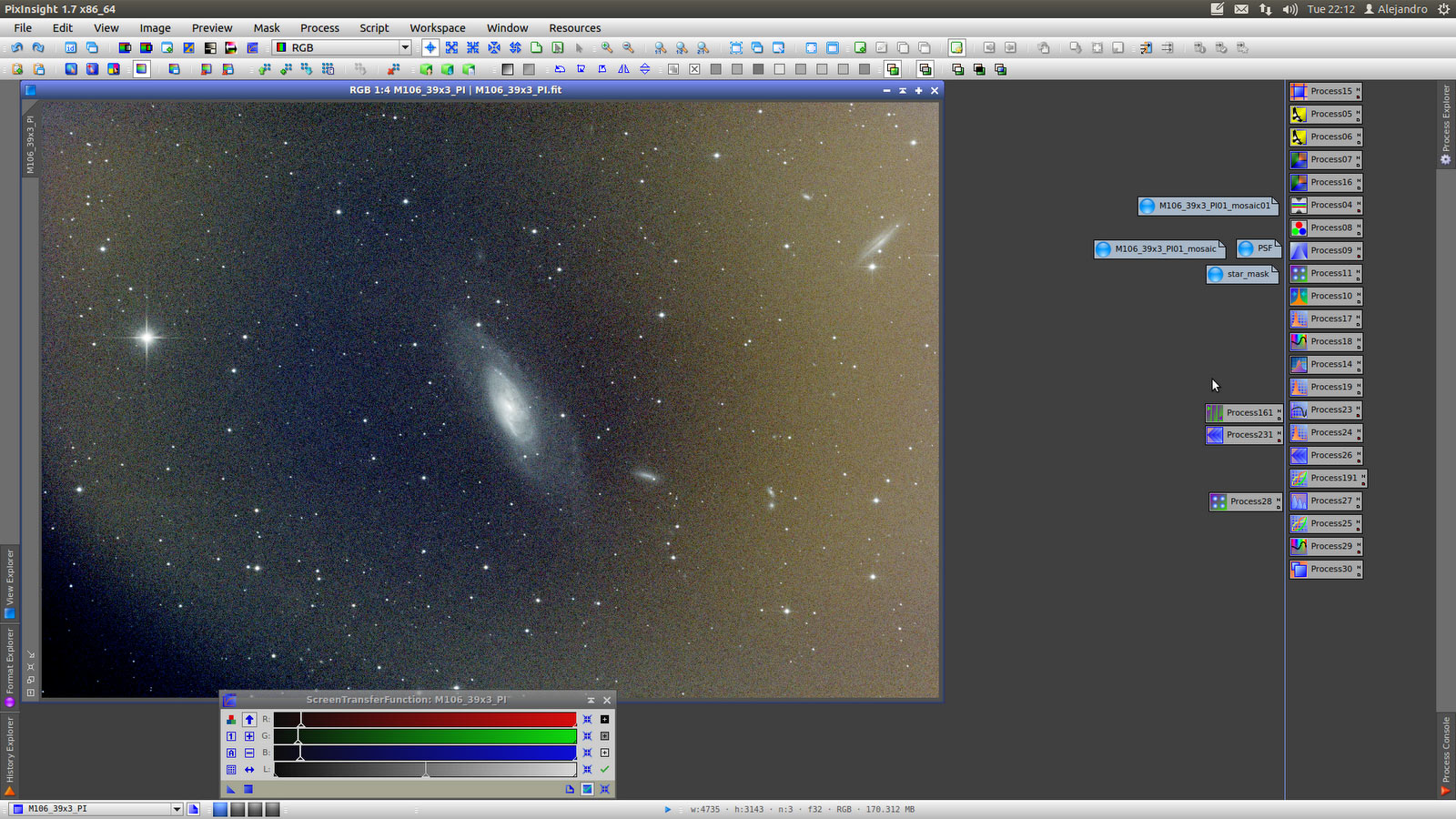
Apply first AutomaticBackgroundExtractor.
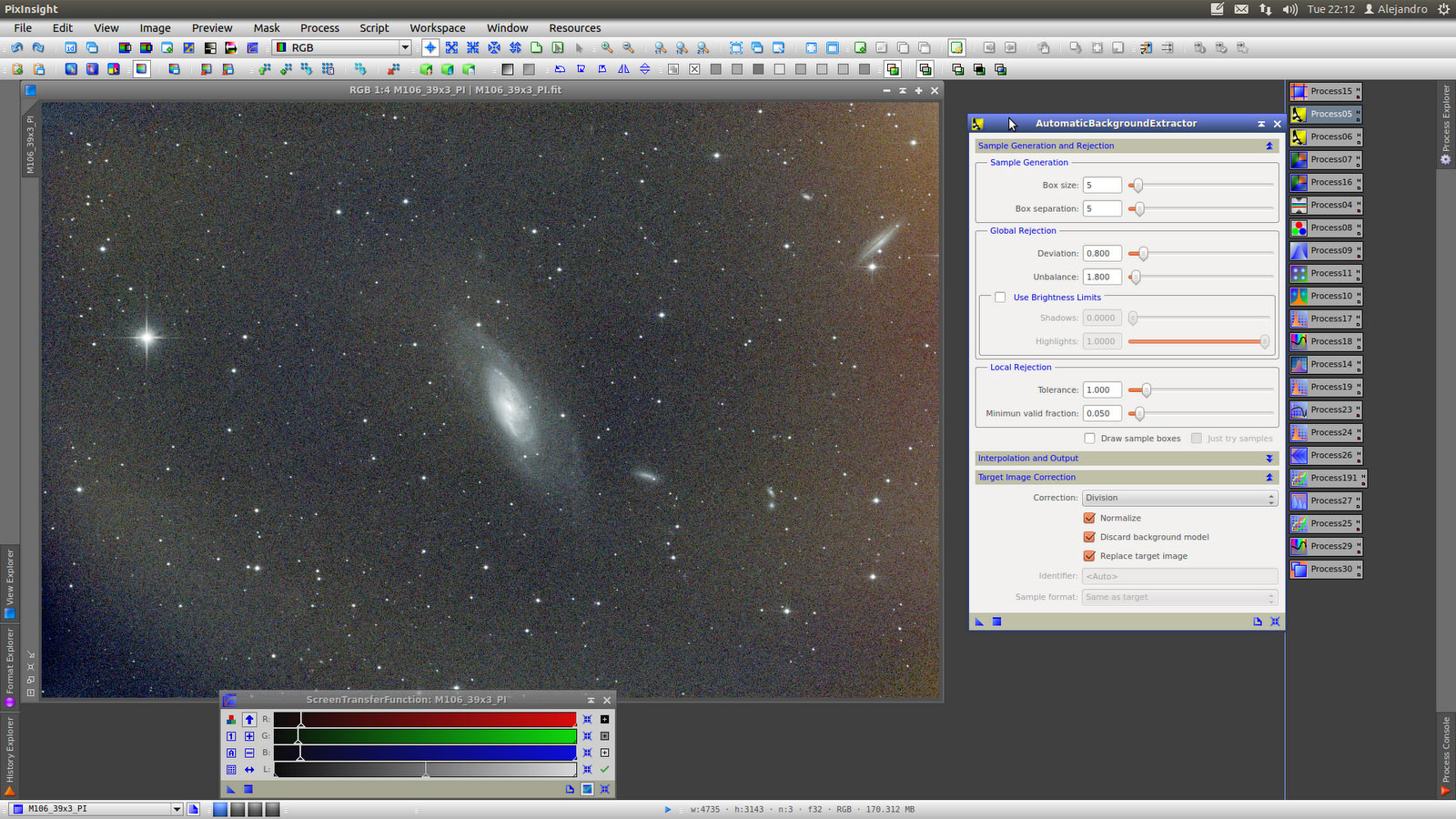
Second AutomaticBackgroundExtractor.
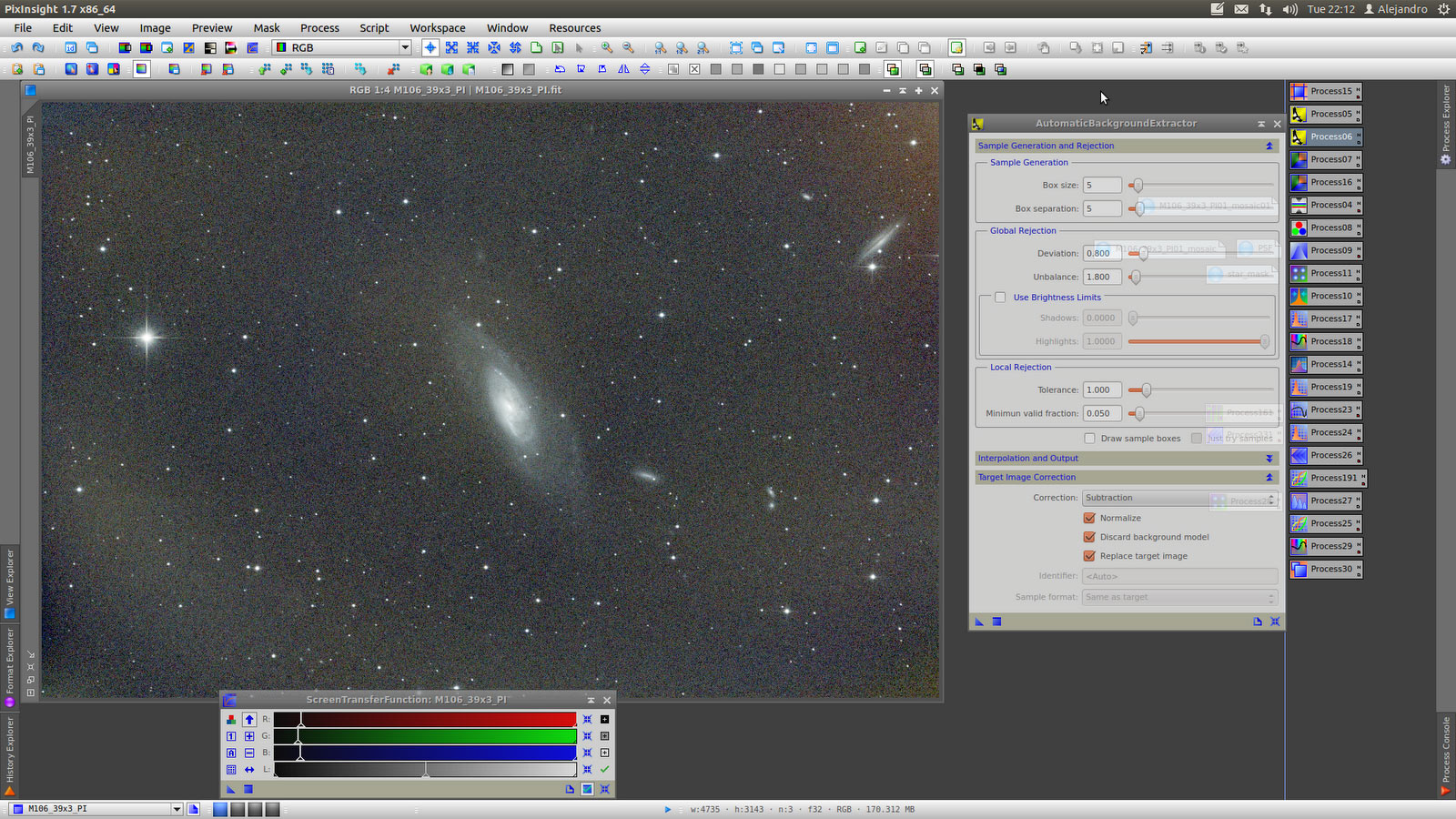
First DynamicBackgroundExtraction.
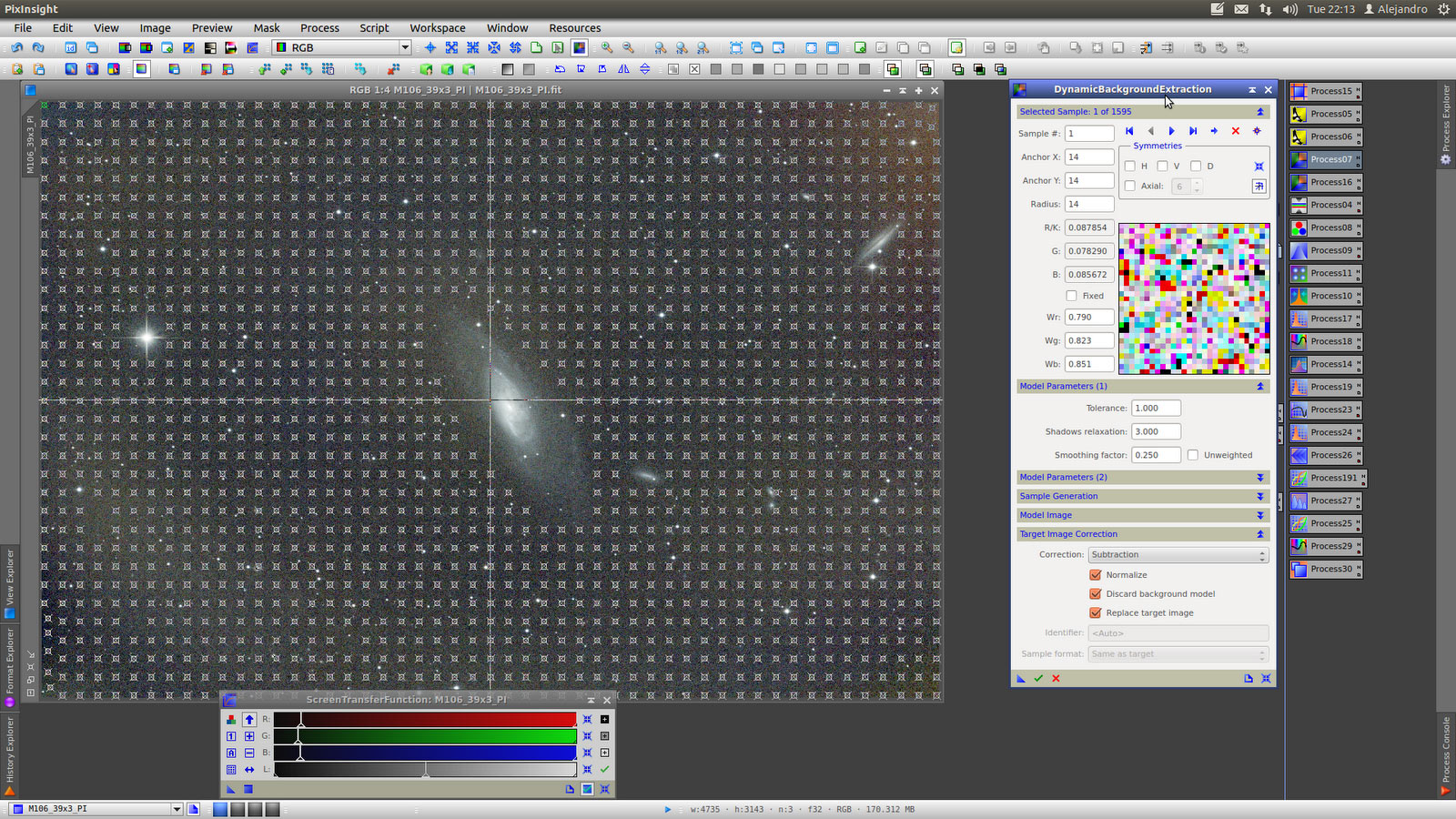
Second DynamicBackgroundExtraction.
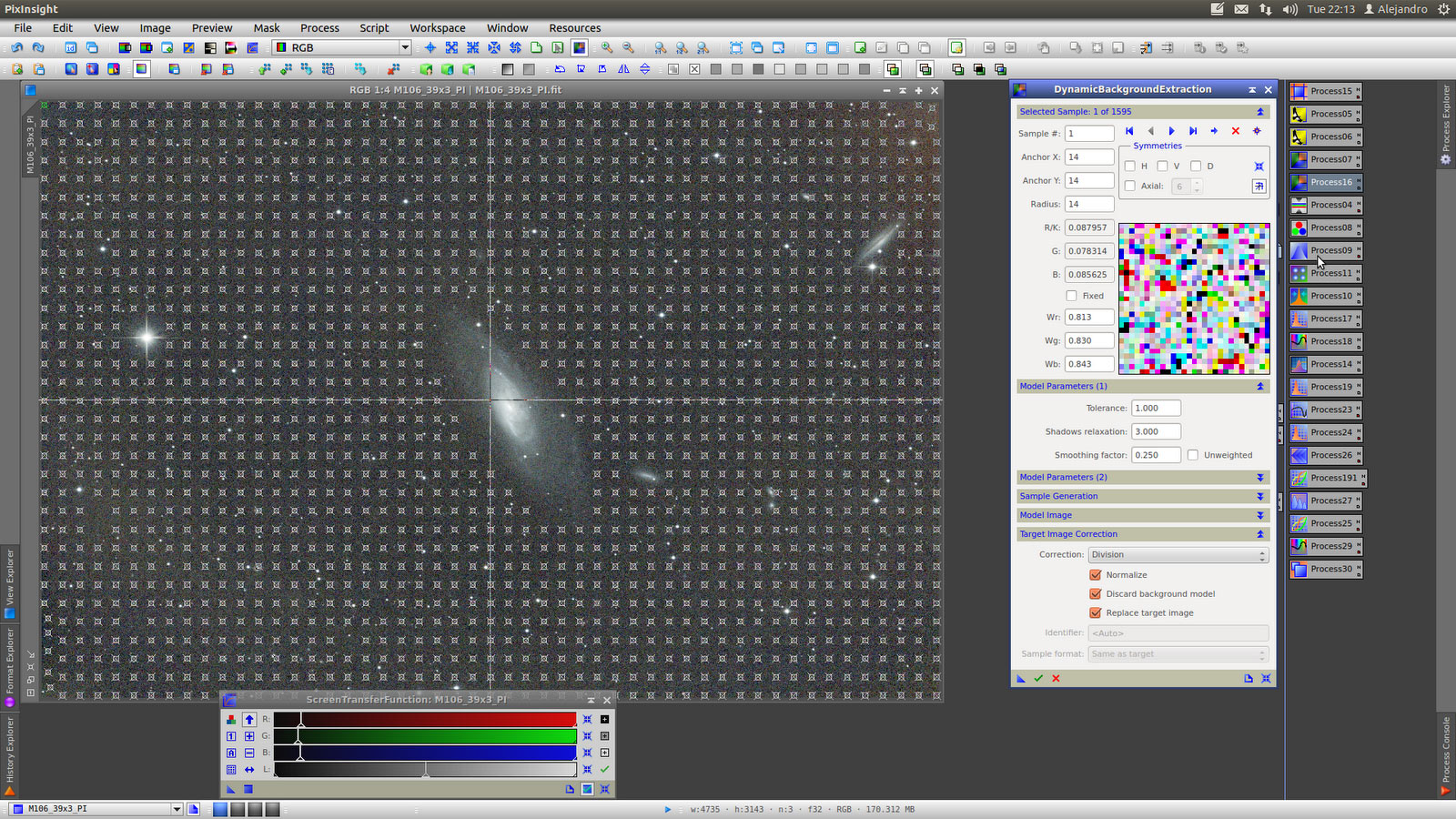
With AberationInspector (4,100,0) built a reference image to be used in BackgroundNeutralization.
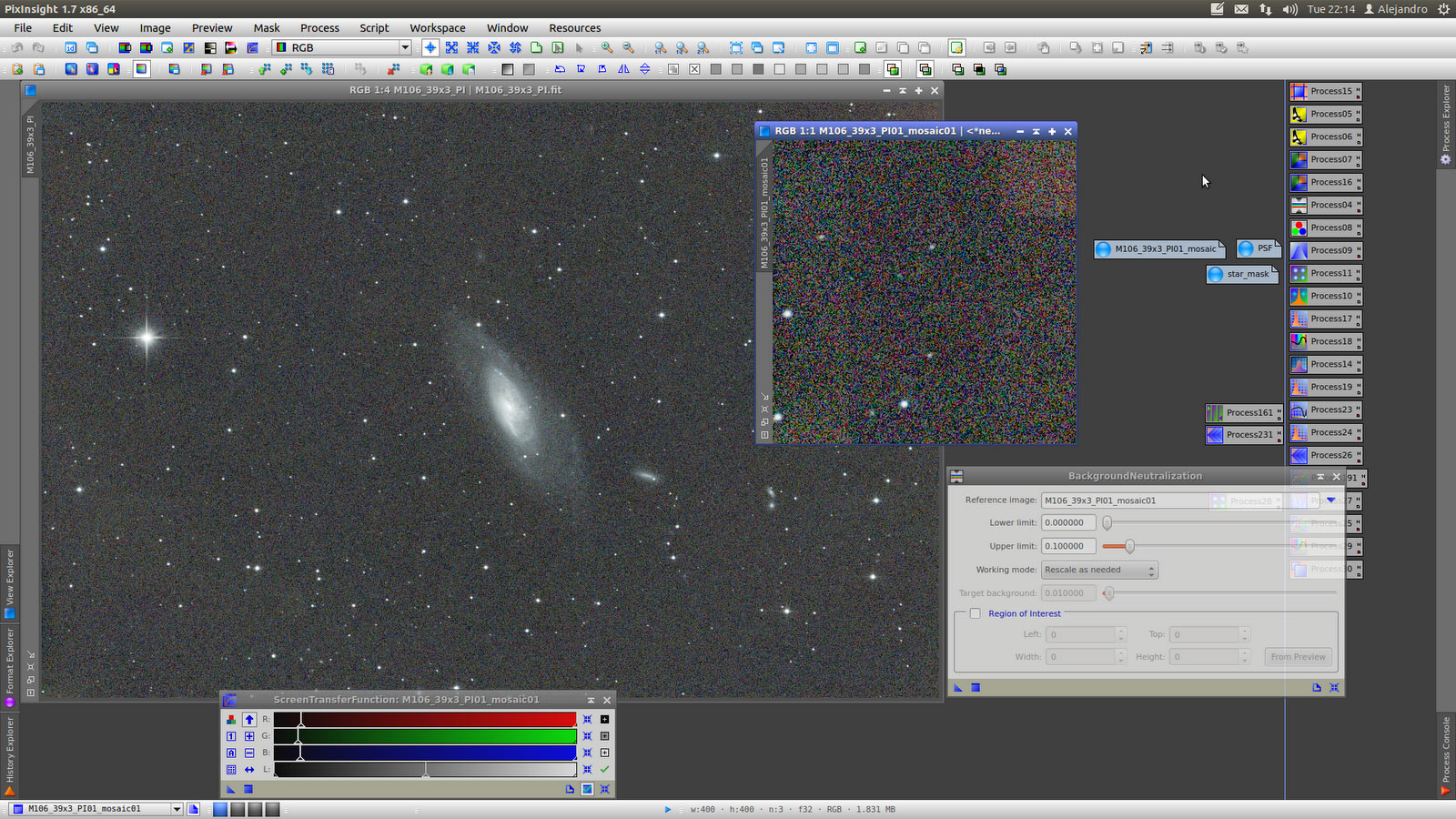
ColorCalibration.
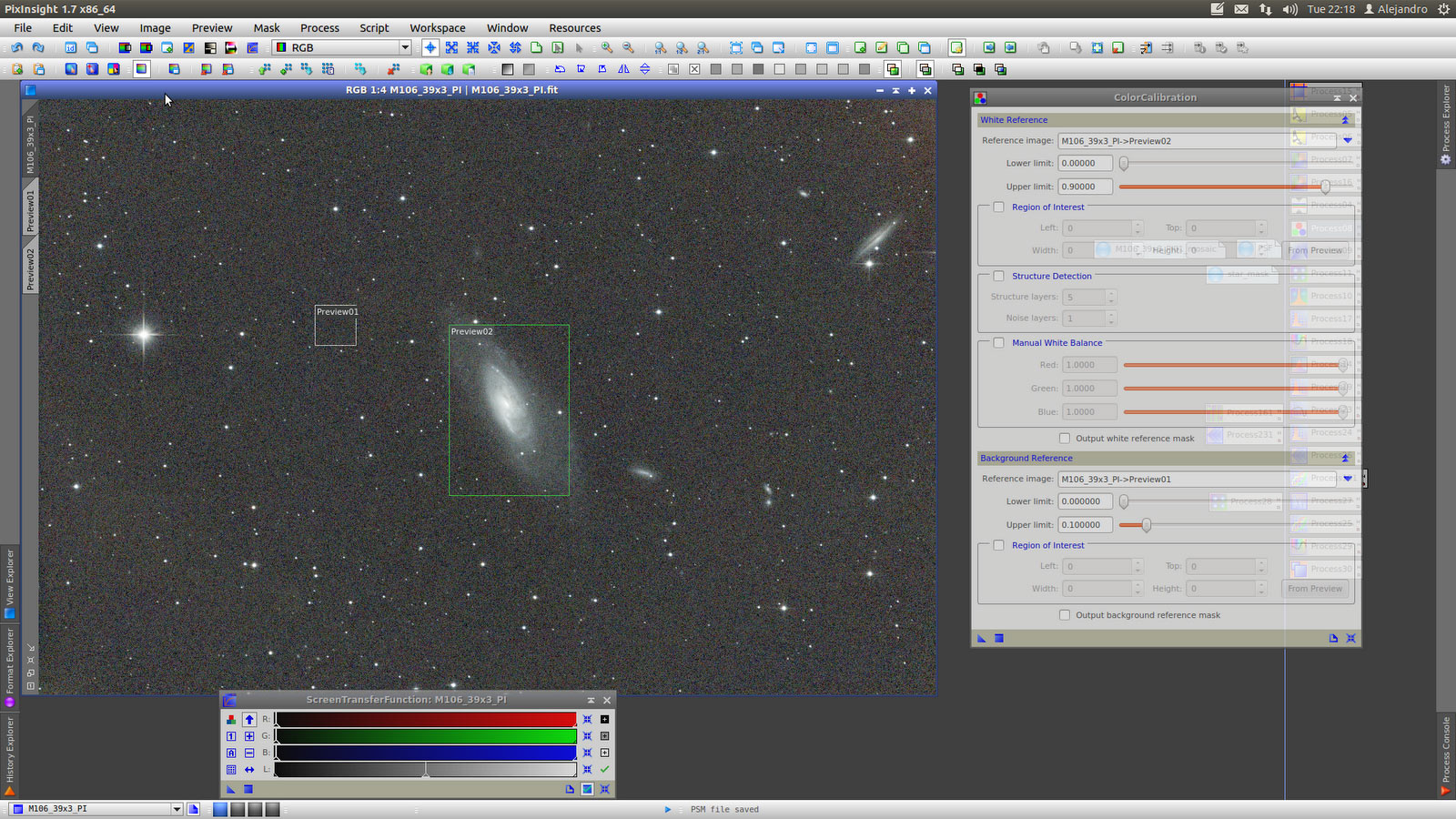
AberrationInspector (4,500,0) to built a Mosaic and on it generate the PSF to be used in deconvolution.
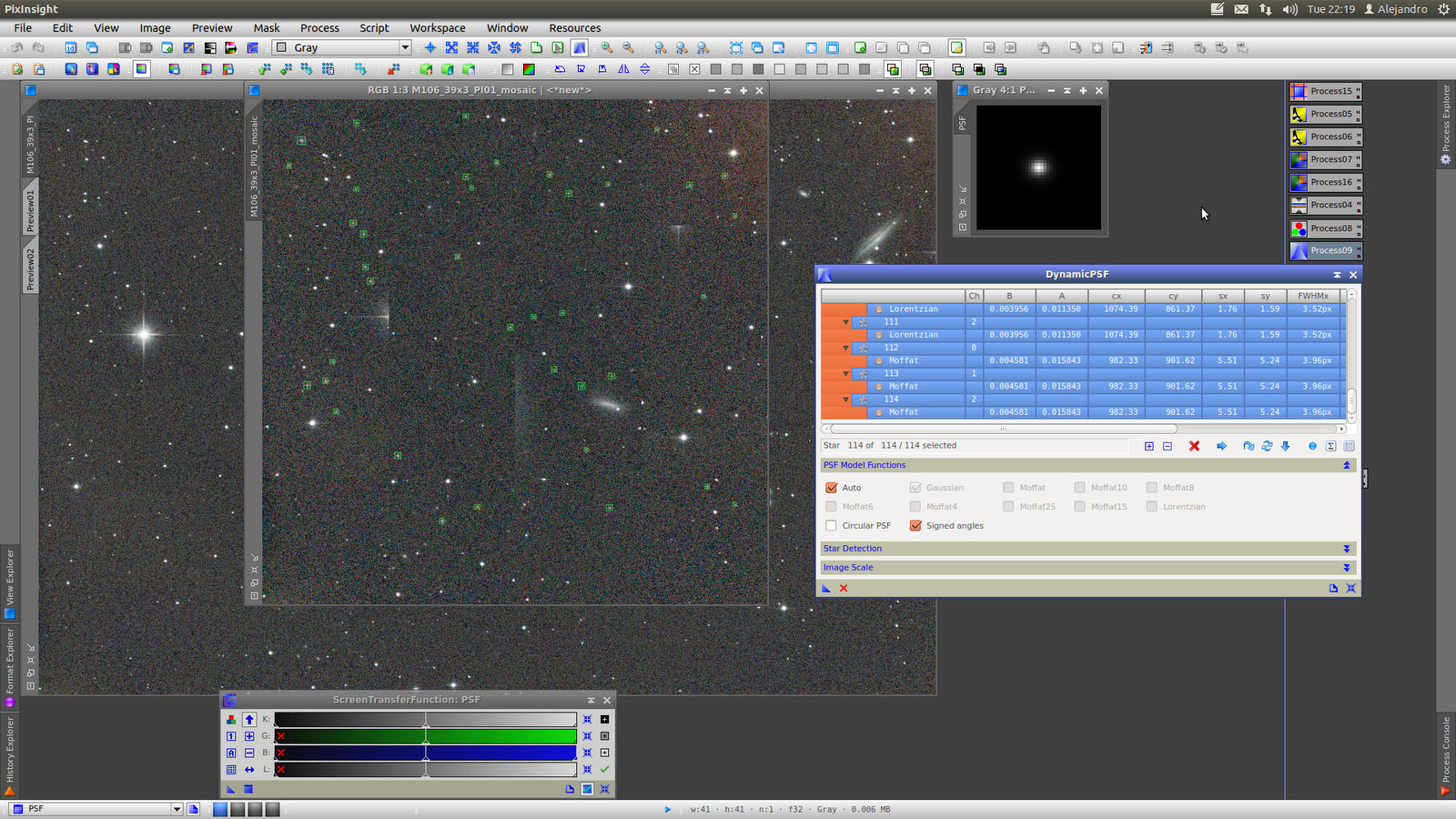
Deconvolution protecting stars with starmask.
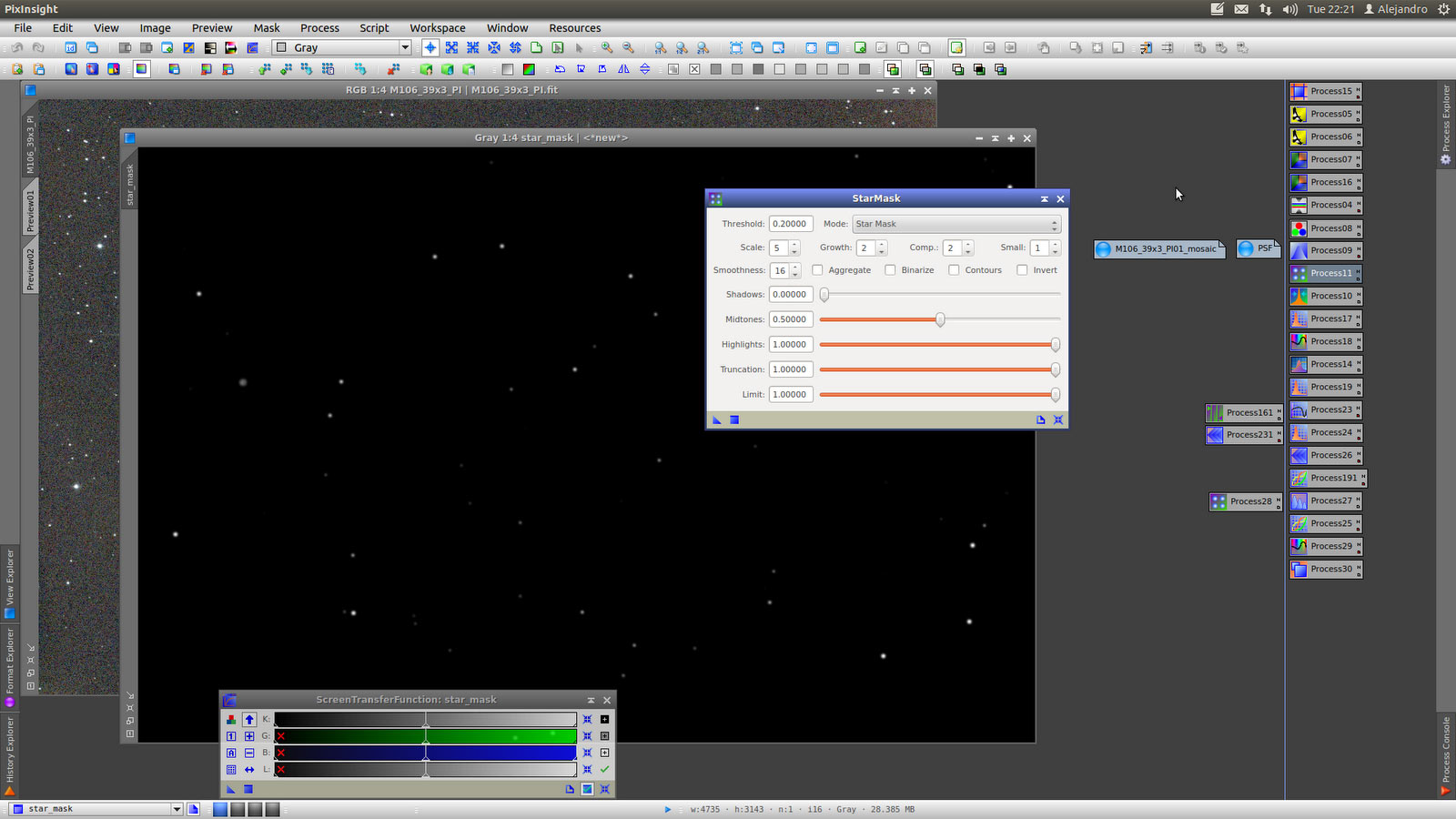
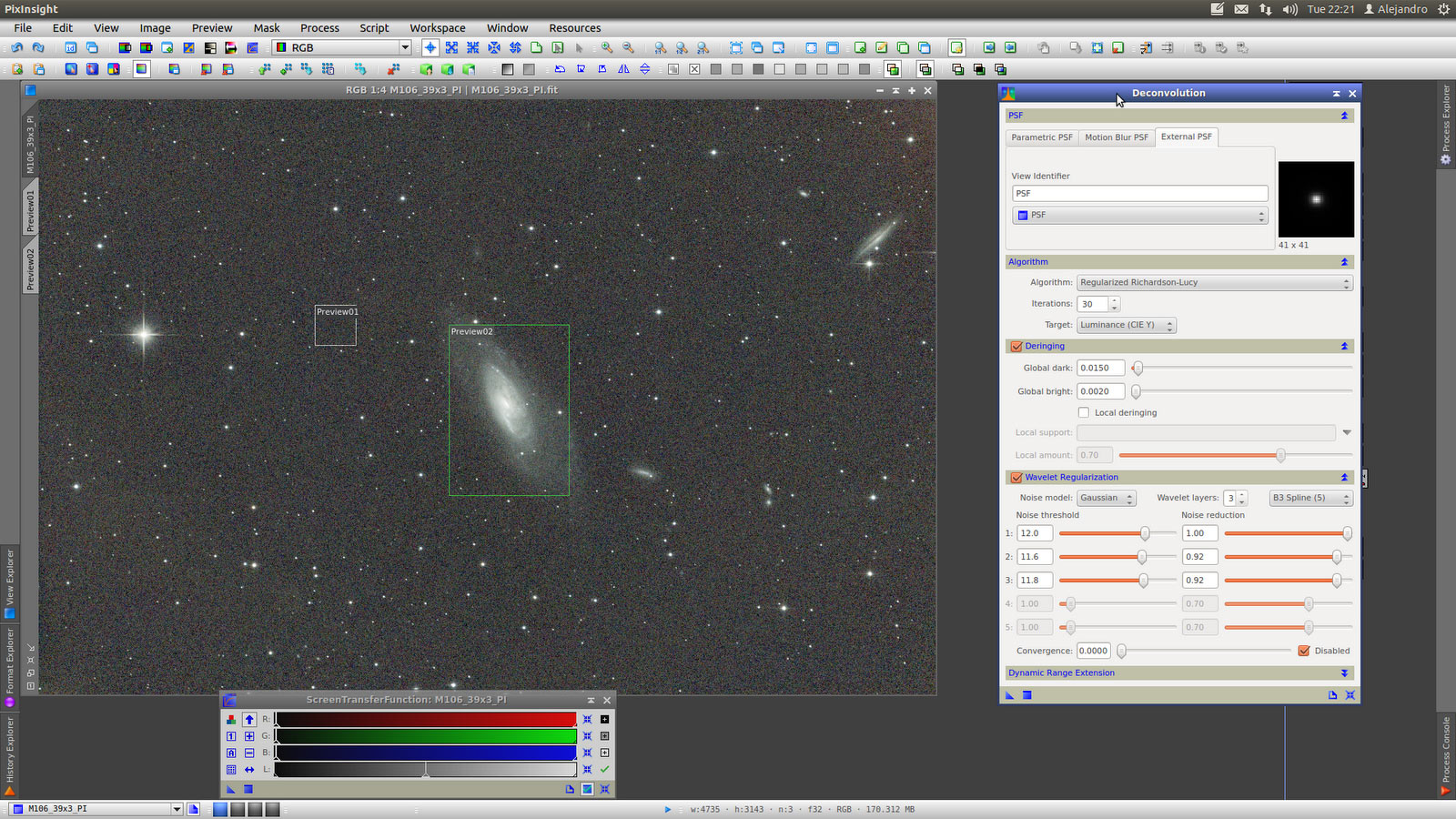
HistogramTransformation.
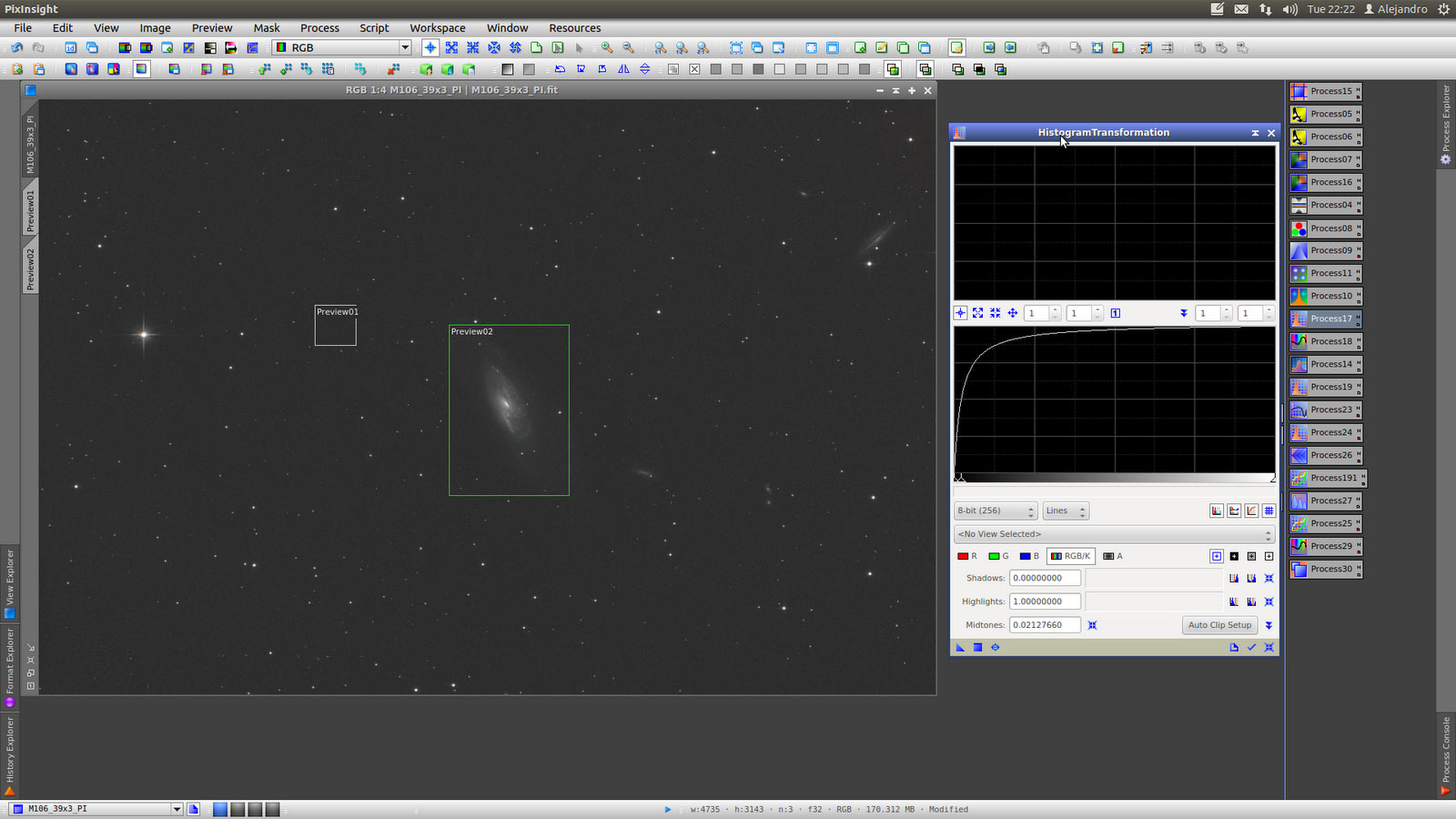
ColorSaturation.
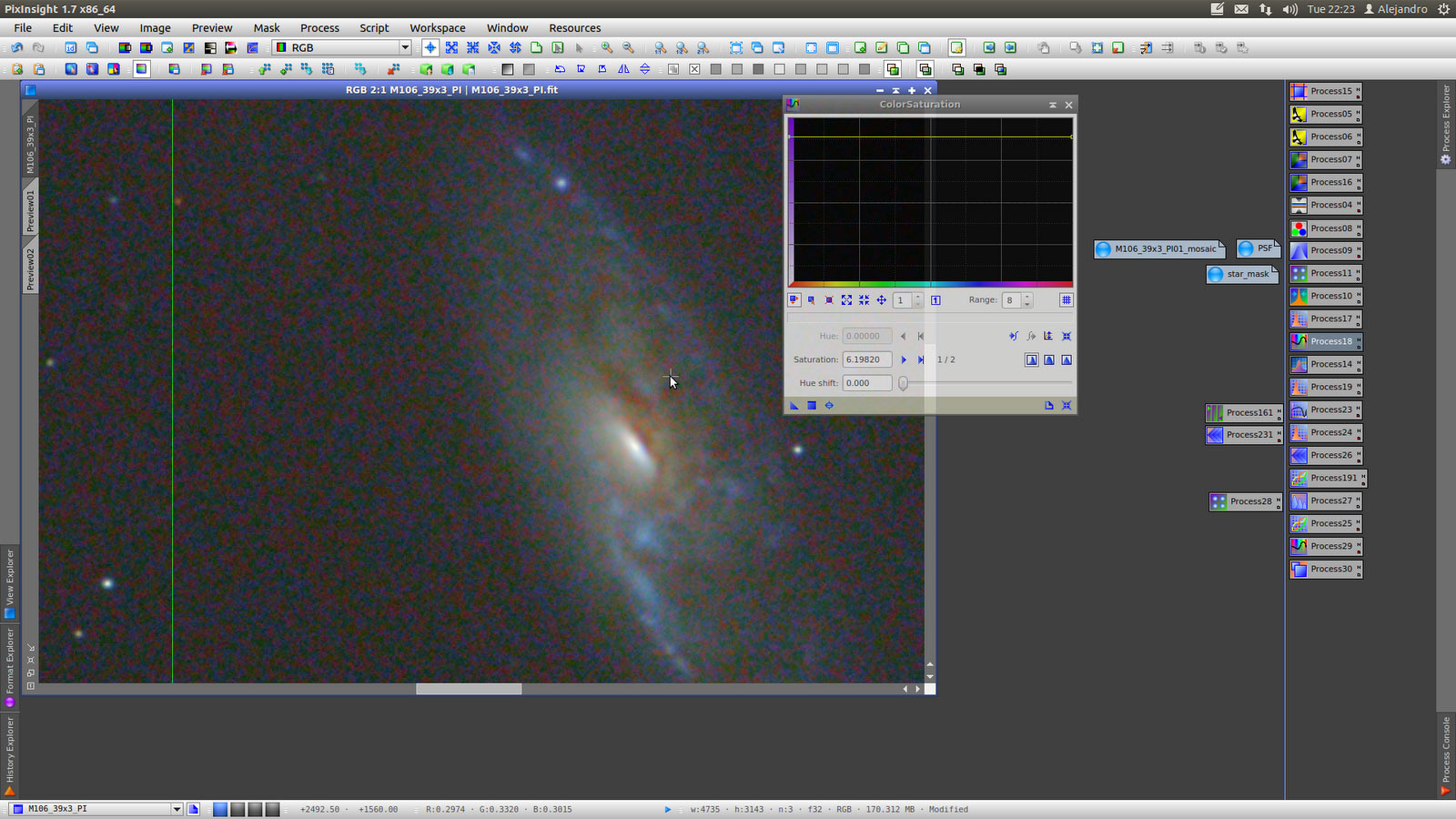
ACDNR to Chrominance.
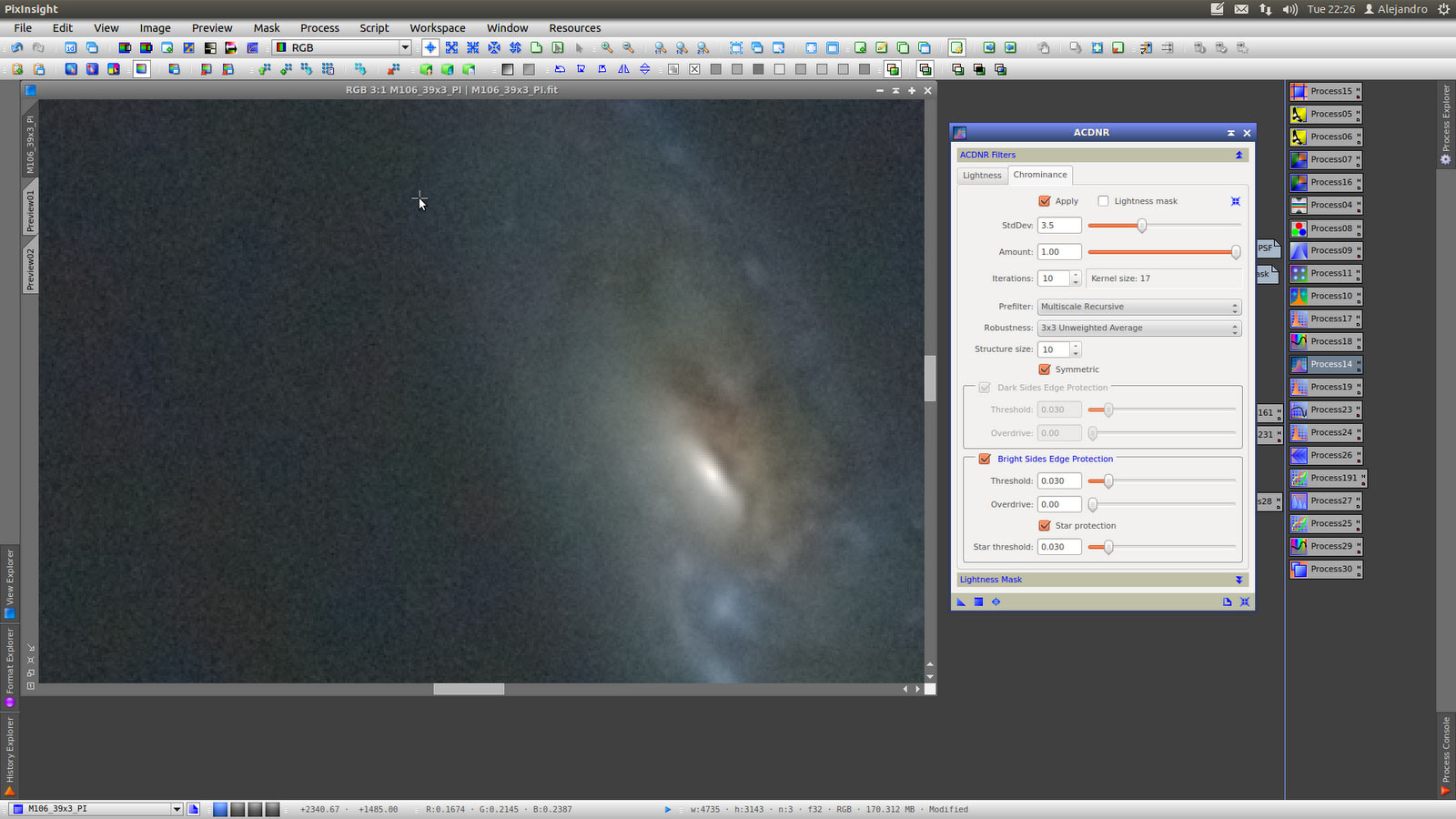
HistogramTransformation.
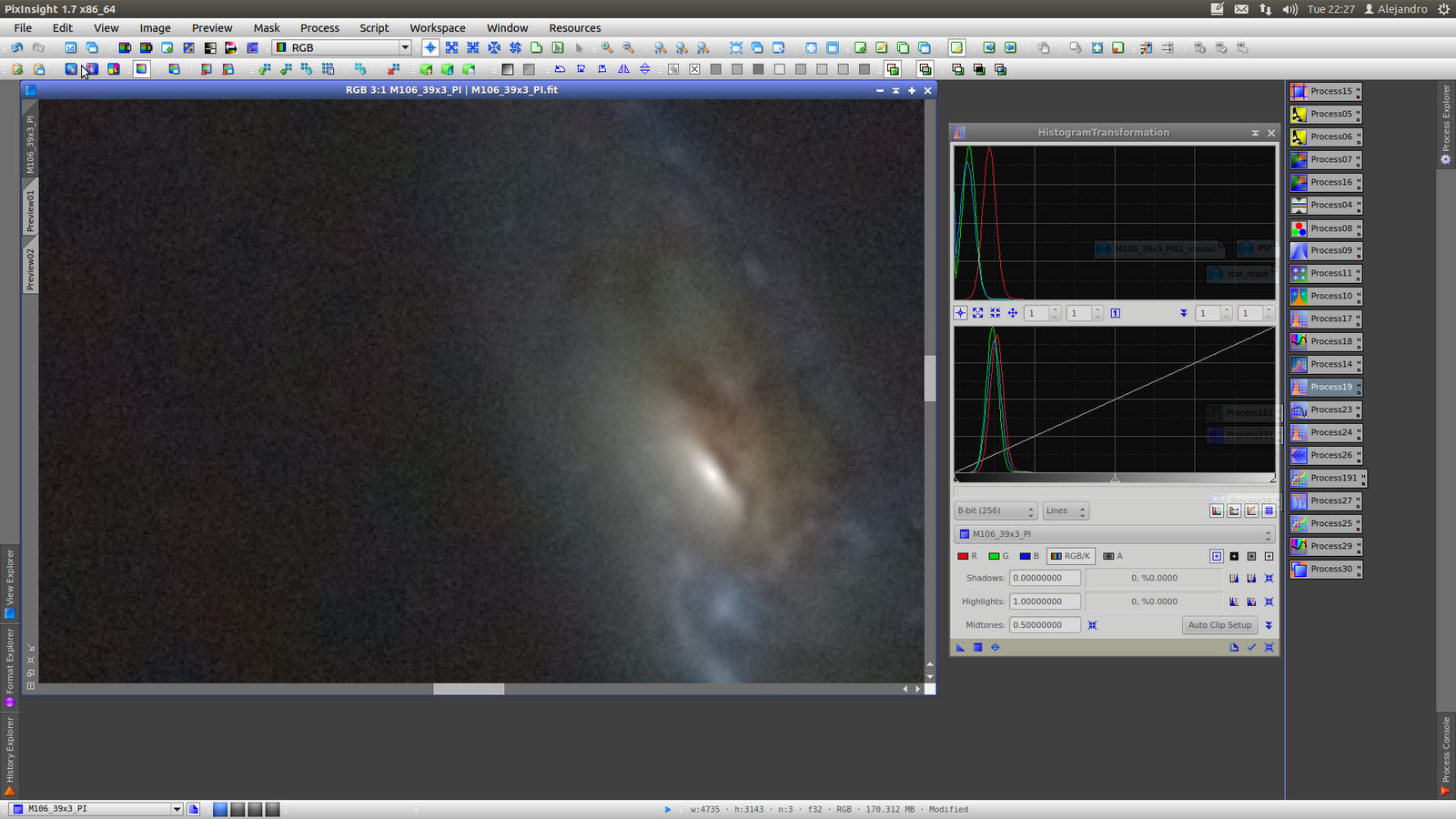
InterChannelCurves protecting the galaxy to improve the background working in Luminance and with CIE c as target.
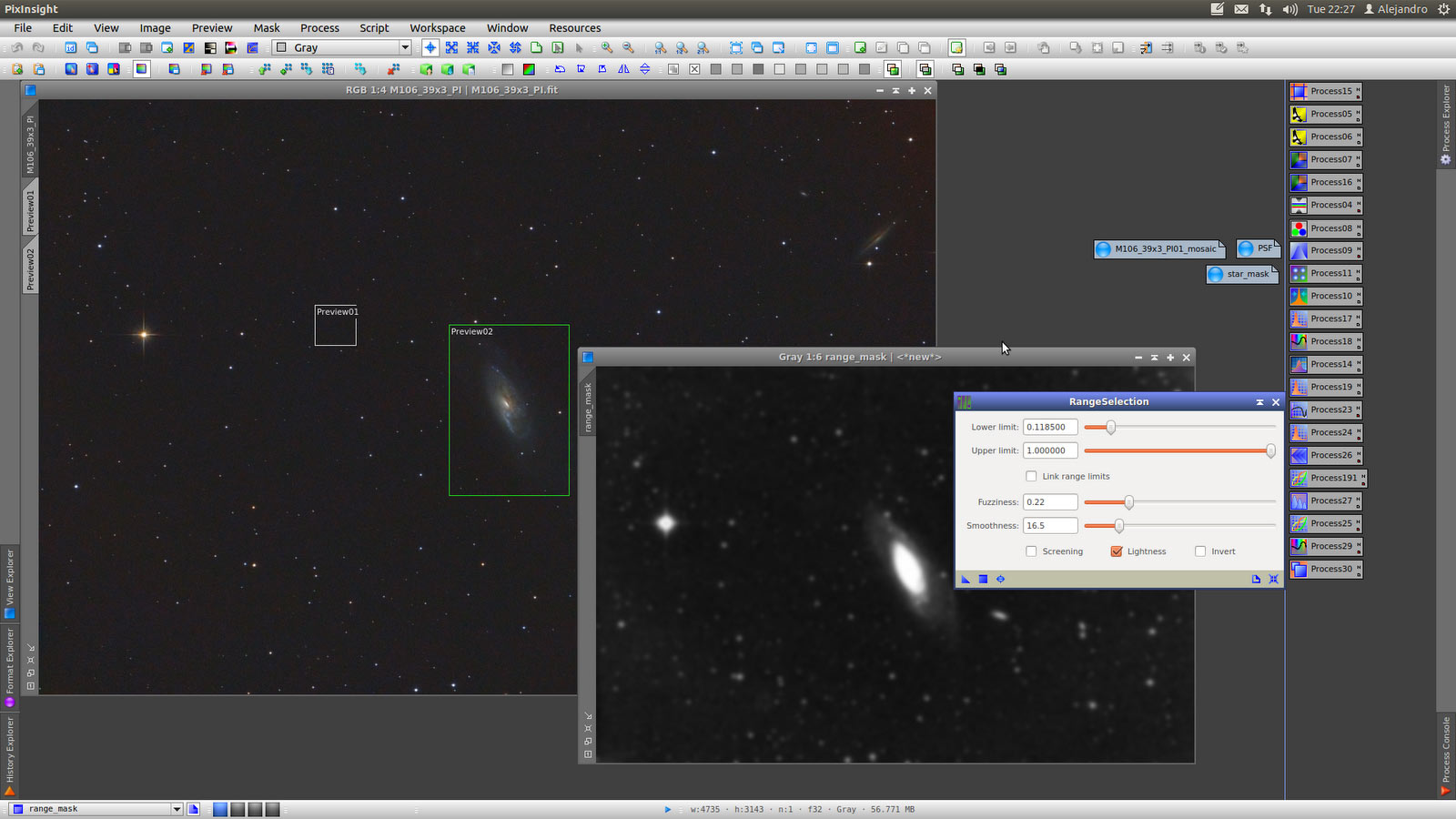
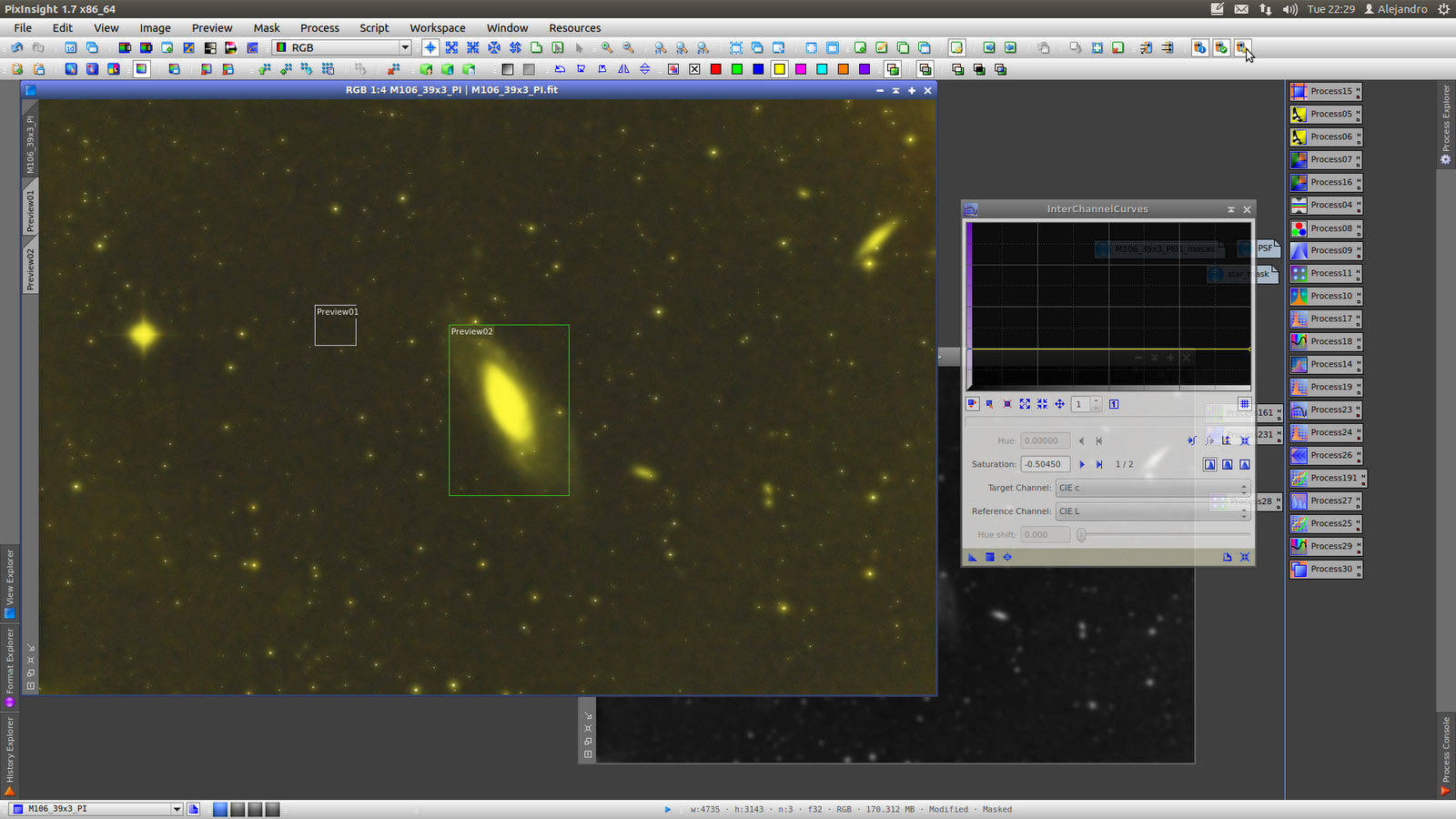
ATrousWaveletTransform to a duplicate of the image to built a mask to protect galaxy.
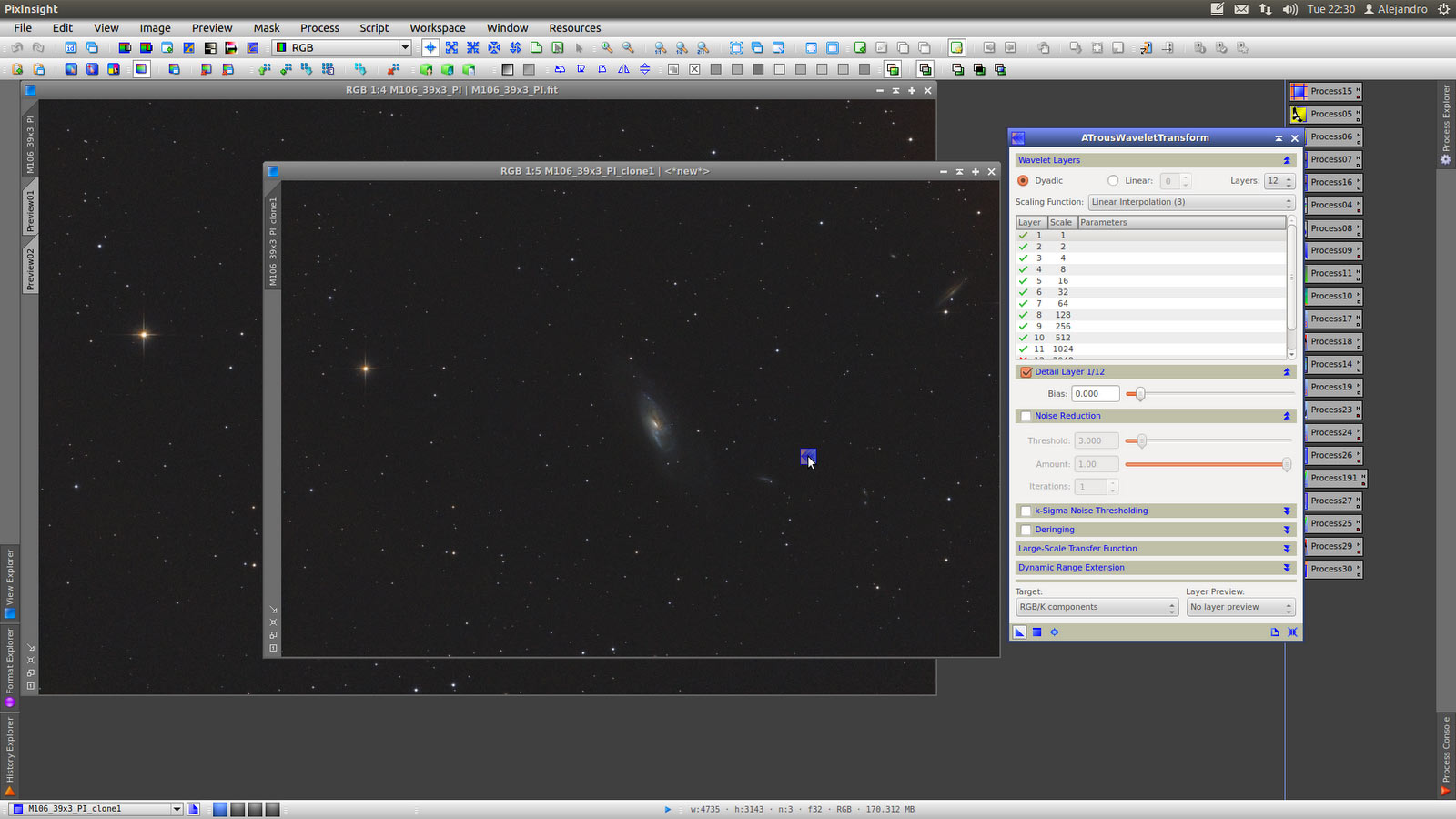
HistogramTransformation protecting galaxy.
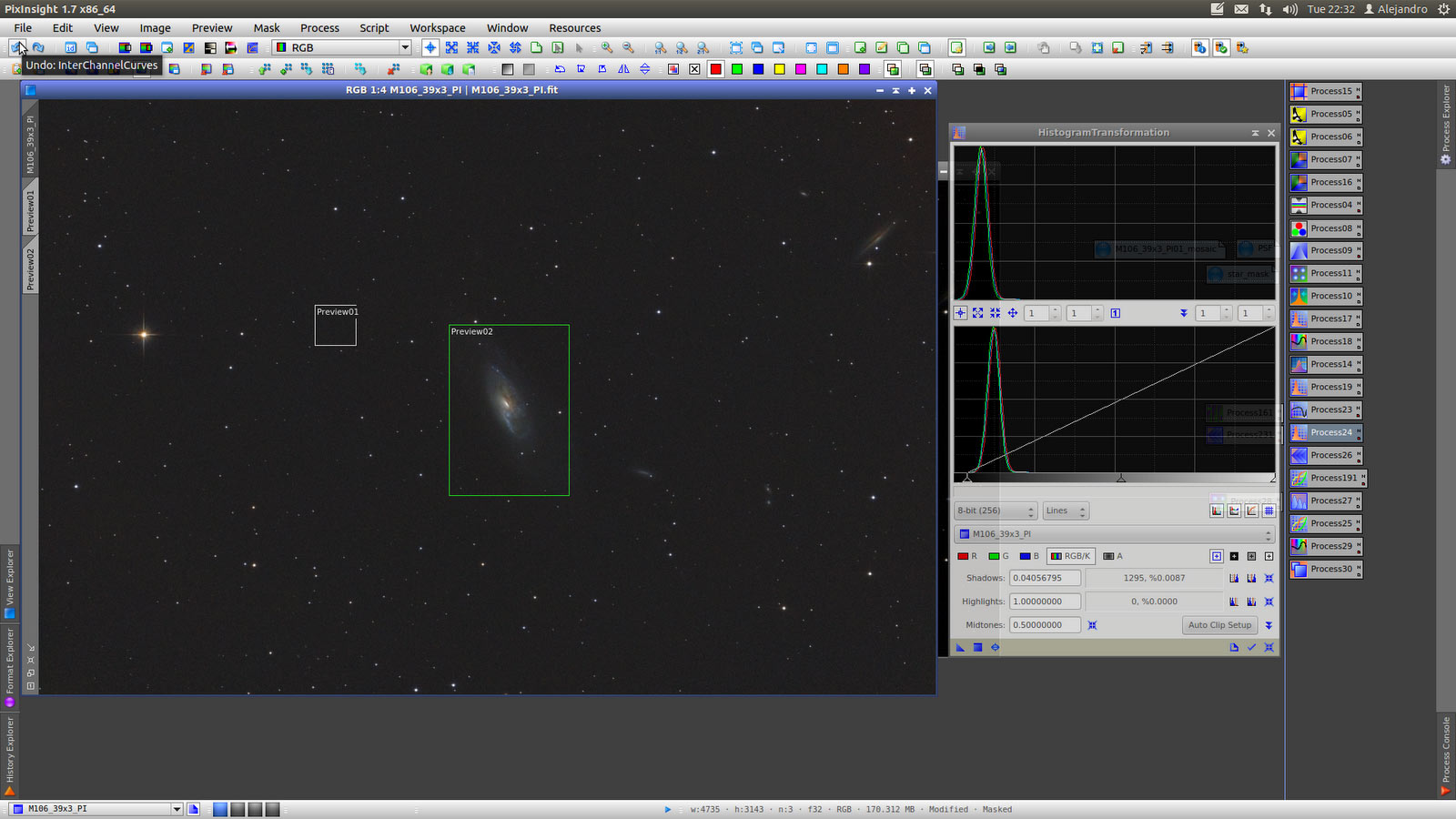
ATrousWaveletTransform protecting galaxy whit the previous mask.
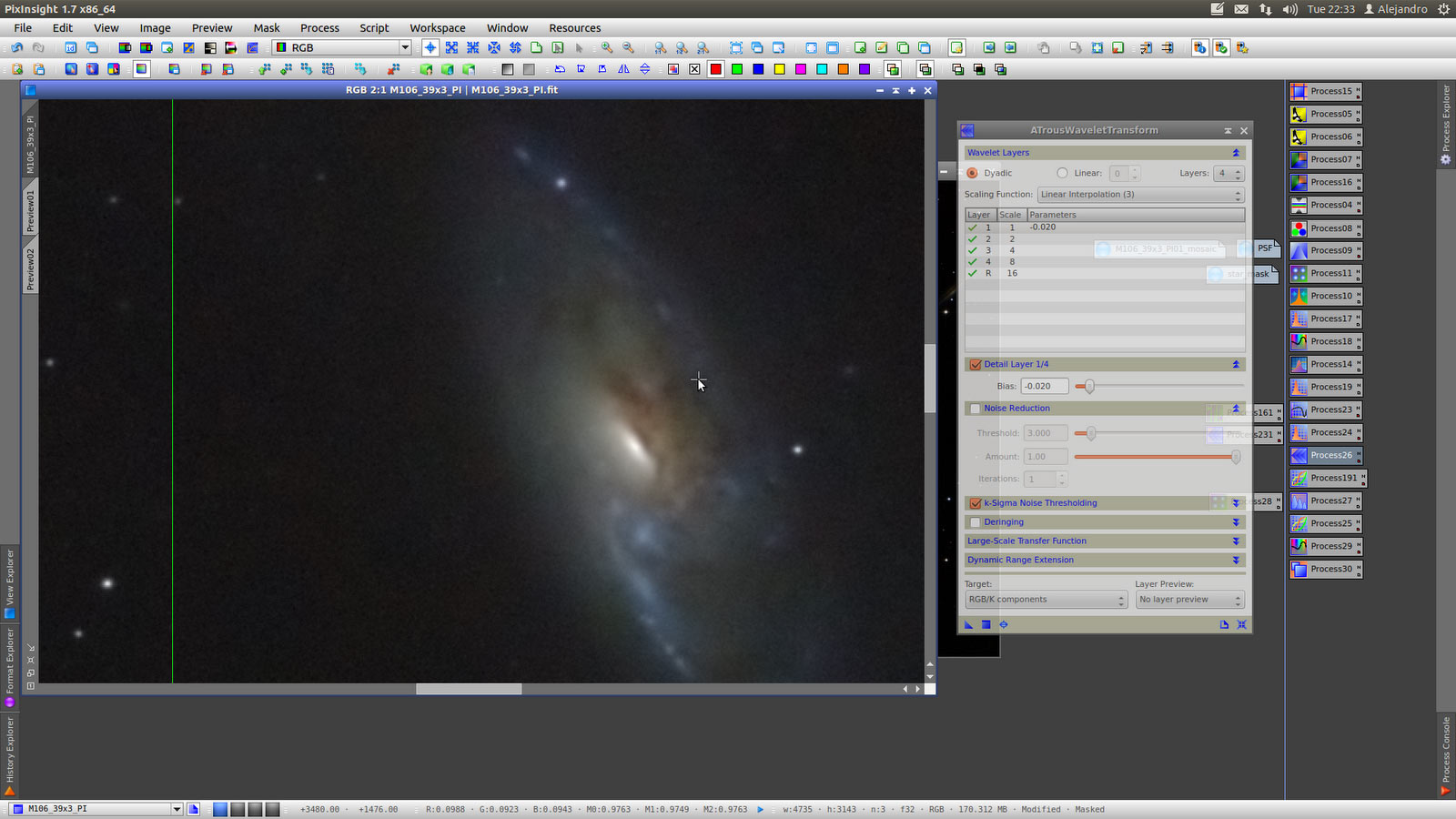
CurvesTransformation with inverted mask protecting background.
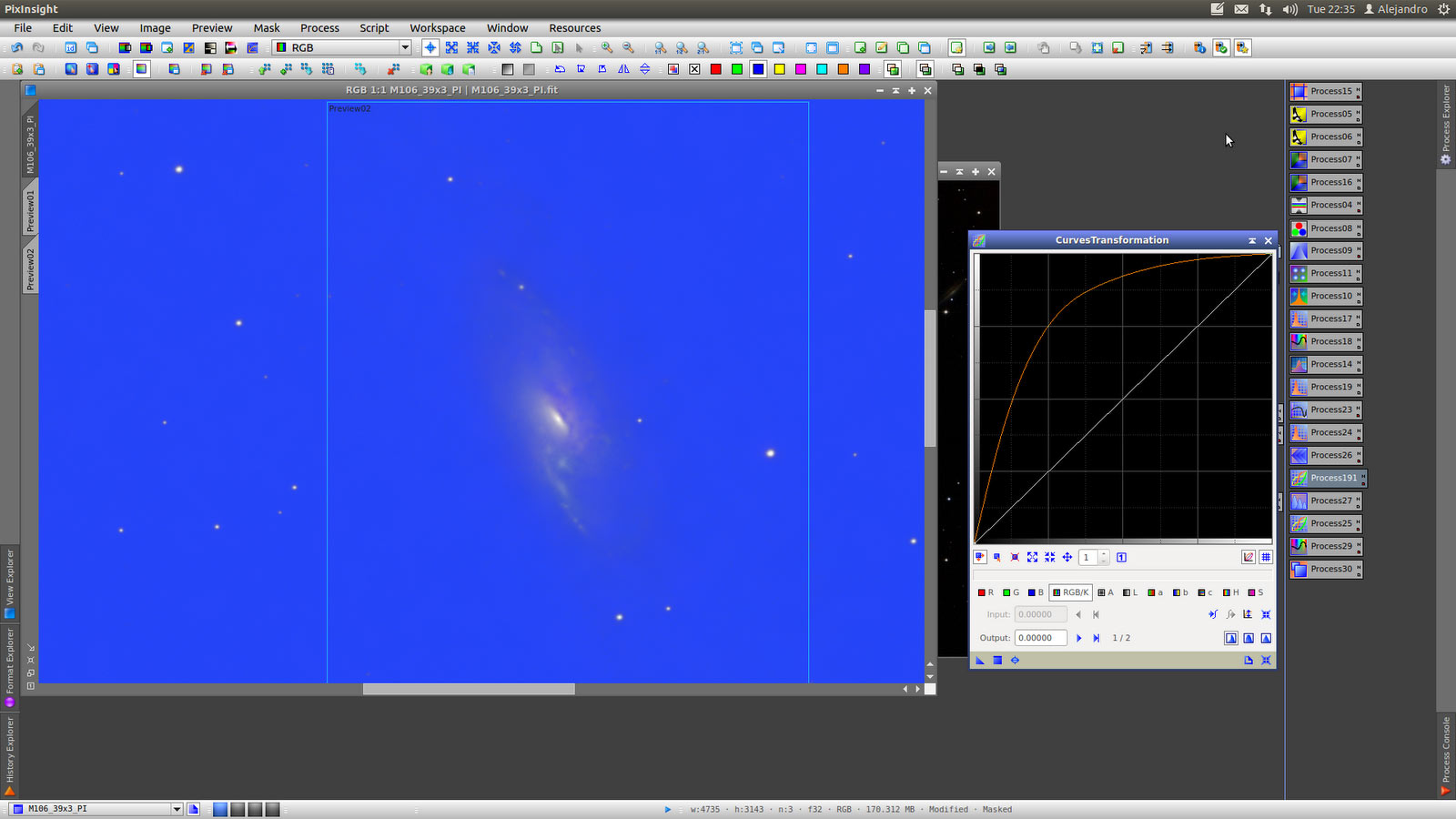
MultiscaleMedianTransform with starmask.
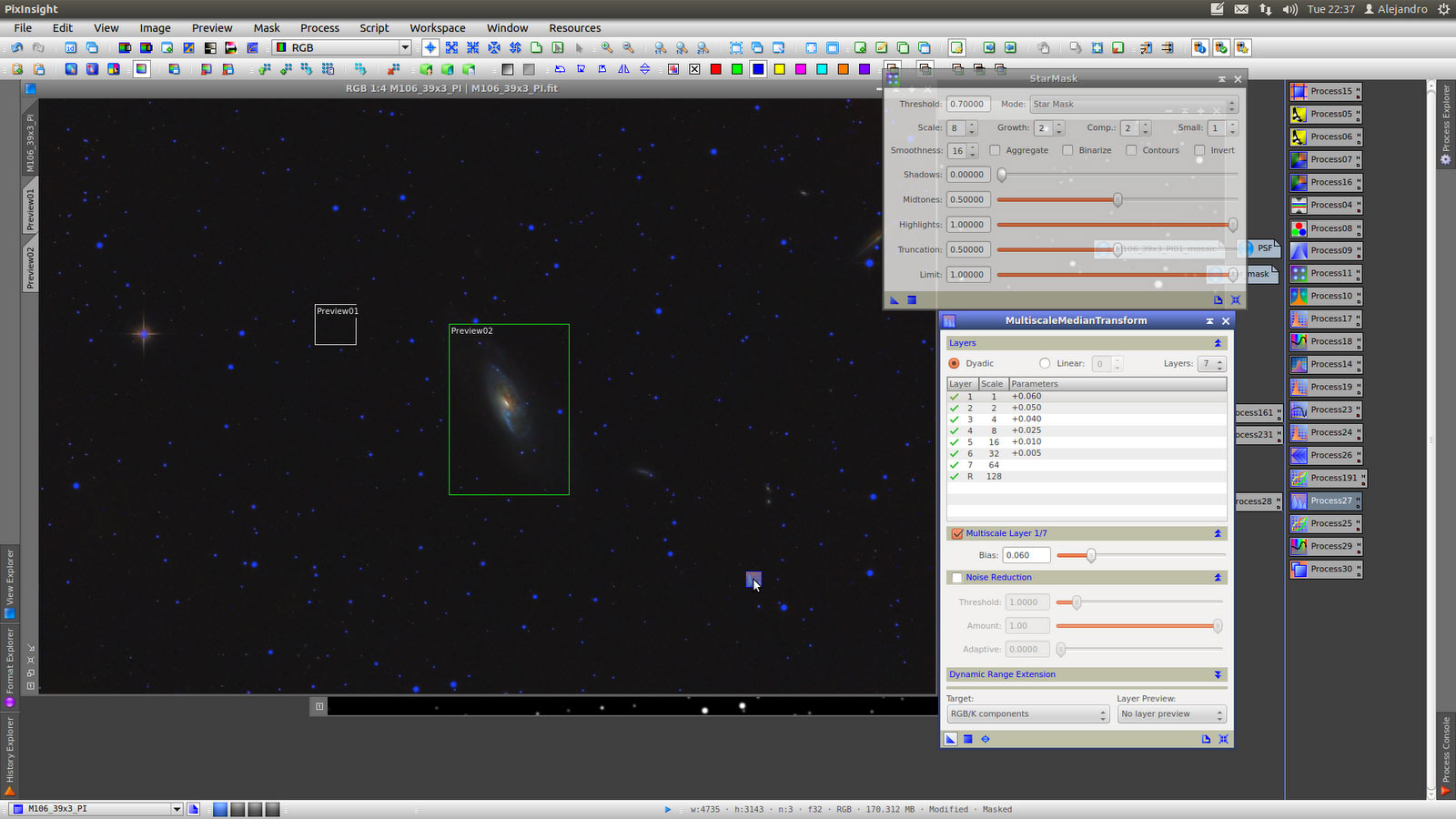
CurvesTransformation with starmask.
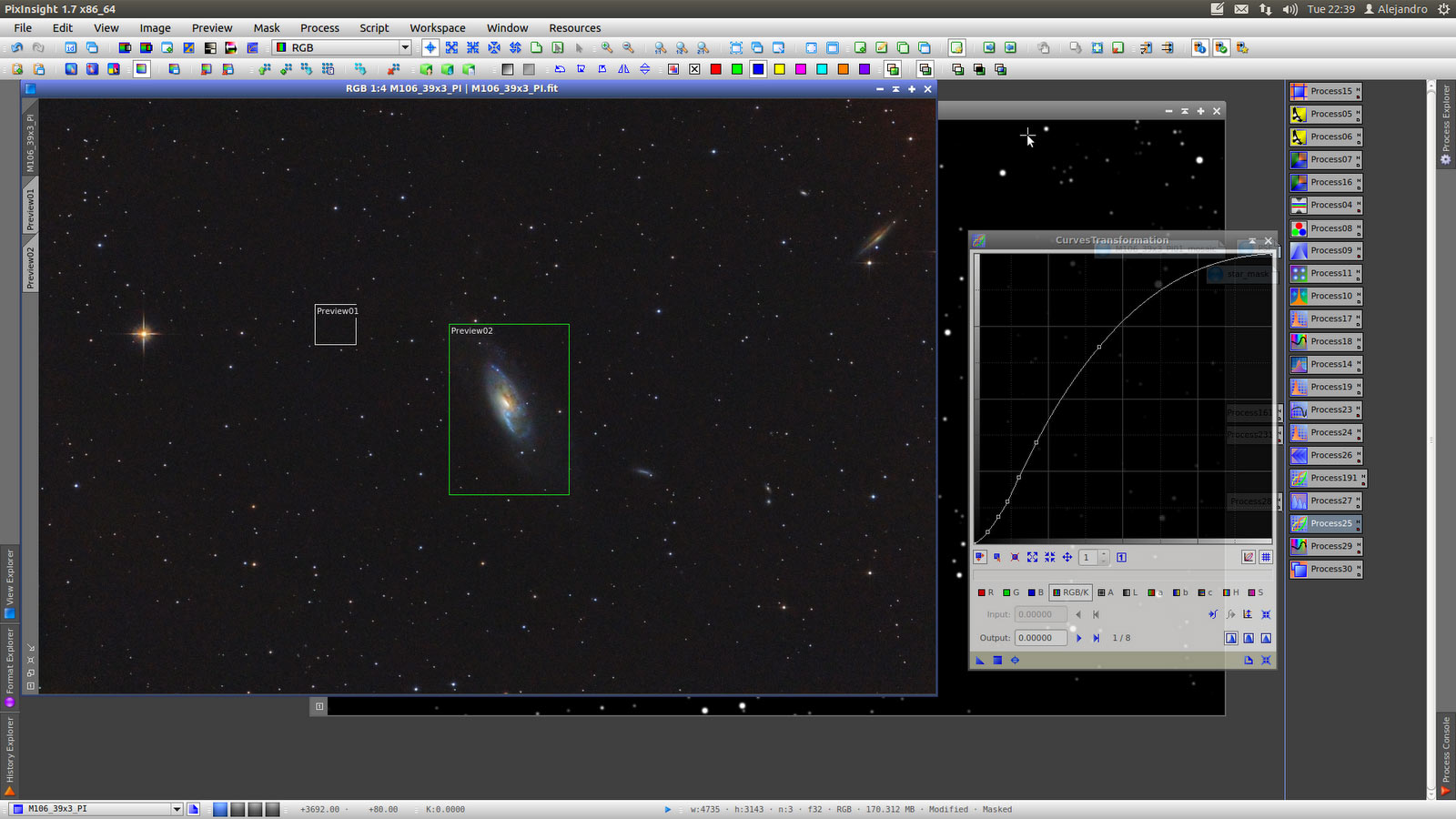
Saturation of stars with inverted starmask to protect the background.
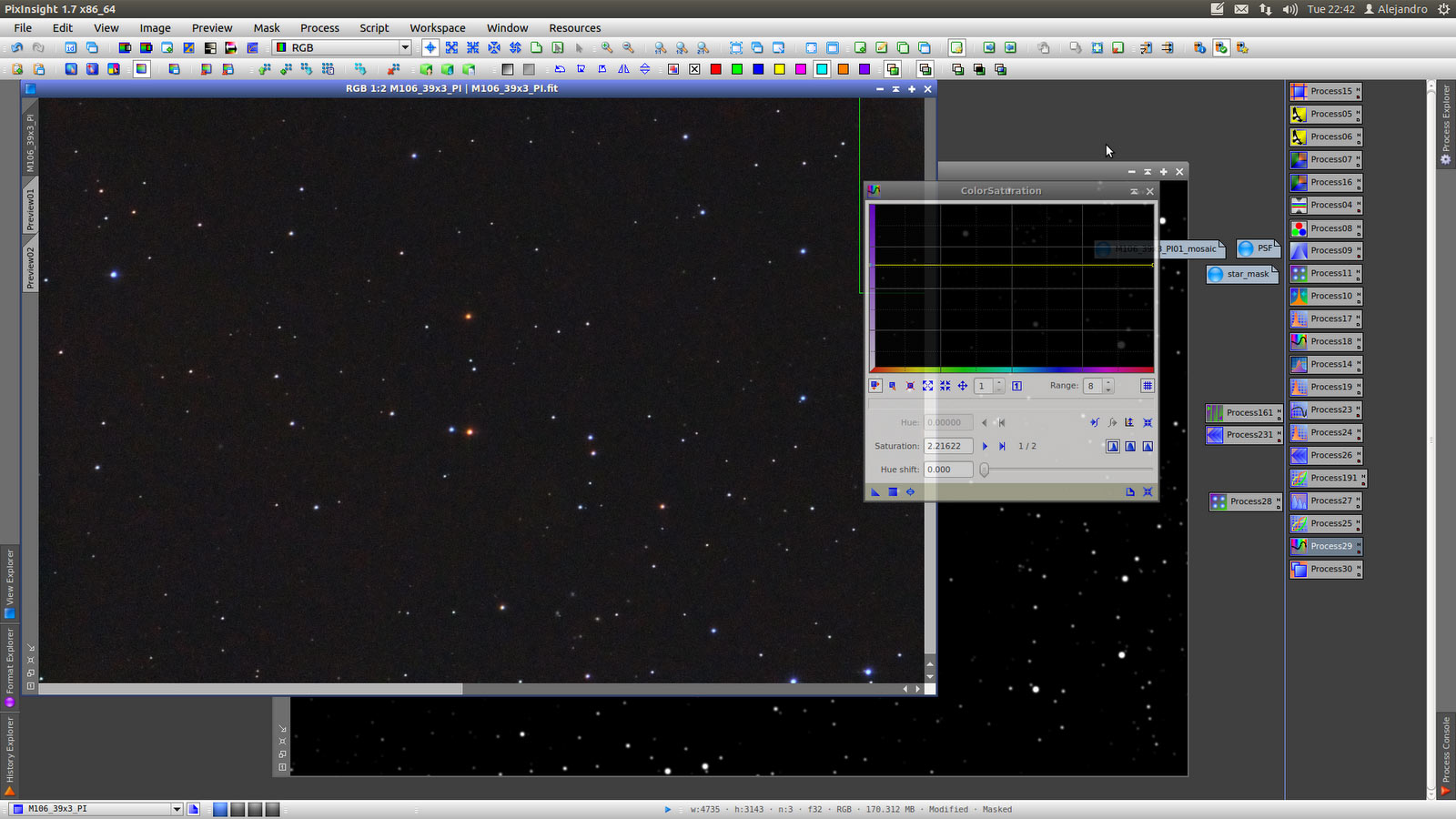
Resample.